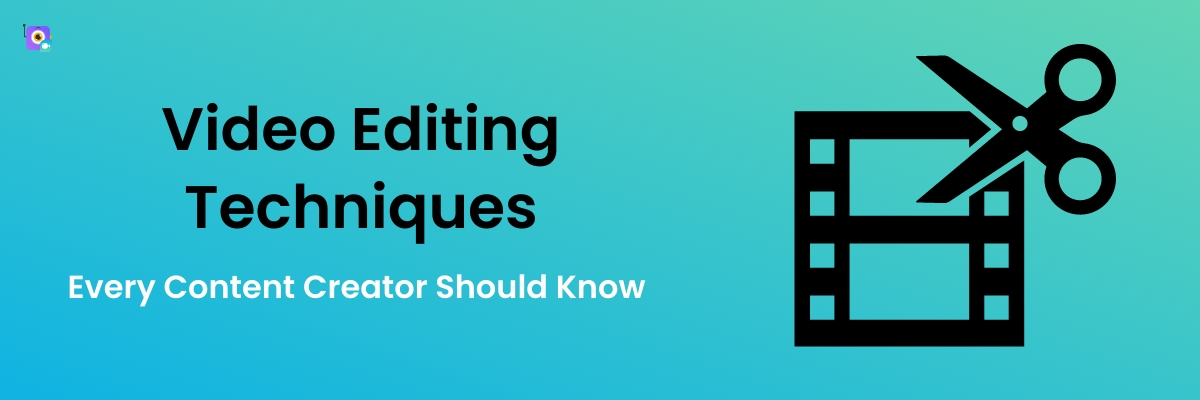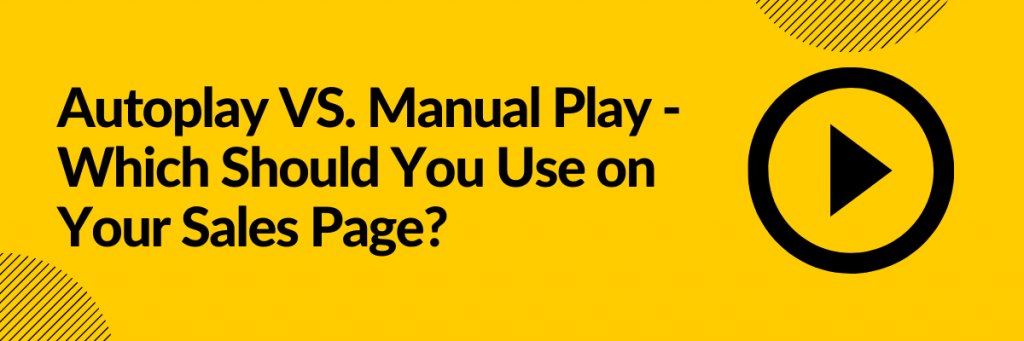10 Essential Video Editing Techniques Every Content Creator Should Know
In the world of content creation, the art of video editing remains a cornerstone for crafting captivating narratives that resonate with your audience. Whether you're a seasoned content creator or embarking on your creative journey, mastering essential video editing techniques is crucial to elevating your storytelling prowess. From seamless cuts that maintain the flow to engaging transitions that captivate viewers, these techniques form the backbone of professional video editing. We’ll dive into the ten video editing techniques that every content creator should know. By acquiring these skills, you'll not only enhance your videos but also unlock the potential to leave a lasting impact on your audience.
Choose the right software
When it comes to video editing, you need the right software to handle your needs. Consider your goals and needs, including the type of videos you plan to create, your skill level, the needed features, and your budget. You’ll also want to consider the platform you use. For example, you might use a Windows, Mac, or Linux system. Some software is platform-specific, so you want to find a software solution available for your operating system.Once you’ve narrowed down some video editing software you’re considering, you want to evaluate and compare each features. Common features include
- Basic editing
- Transitions
- Add Texts and graphics
- Color correction
- Motion graphics
- Exporting
- Effects and filters
- Audio editing
- And many, many more!
While features like these are standard practice, there are also advanced features like keyframing, 3D editing, multicam support, and audio mixing that experienced editors will want to keep an eye out for. For beginners or those short on time, basic options like beginner-friendly editing tools or text-based video editors are available for quick editing. If you plan to use third-party plugins and hardware, you’ll want to ensure the platform you choose is compatible. Lastly, evaluate the system requirements of each tool to ensure your computer can handle the job of high-powered video editing software.
You may also consider online AI video editors if you are concerned about your system configurations.
For beginners or just those seeking affordable options, free video editing software is a great starting point.
Here is the best video editing tool to consider.
Vmaker AI
Vmaker AI Video Editor is one of our best launches, designed to ease the editing process for every creator. AI acts as your personal editor, suggesting edits and transforming your raw videos into impressive, publish-ready content in one click. With a professional video editing suite as a backup, Vmaker AI provides users with total creative control to tweak videos according to their preferences.
Top Features:
- Vmaker AI Converts Your Raw Videos Into Wow Videos in one click.
- It automatically reads and analyzes your long videos, turns them into video highlights.
- Vmaker's AI Clip Maker trims long videos into bite-sized content for social media platforms such as Instagram, YouTube, and TikTok.
- AI video background remover with or without using a green screen
- Vmaker AI has an open library of viral styles inspired from the top digital creators which can be applied to any videos in a click.
- It also has an extensive suite for manual editing.
- AI auto subtitle generator that generates subtitles in 35+ languages with different styles and animations
Keep your files organized
Once you’ve selected the right video editing software for your needs, you’ll want to organize your footage and media files before you begin the editing process. Create a clear and consistent folder structure and employ proper labeling on all your files so you can easily access them when you need them without having to dig through all your files trying to find one clip.
Some software includes its own built-in media library or asset management system, which may be a feature you considered when shopping around. By taking time and effort to organize your files upfront, you avoid wasting time trying to look for specific files, streamlining the editing process.
Master keyboard shortcuts
When it comes to editing videos, it can be a long and grueling process. With such a large endeavor, knowing the keyboard shortcuts applicable to the editing software you’re using is an easy way to save some time. By learning the keyboard shortcut icons, plugins, and pre-set keys, you can improve your editing efficiency by navigating through footage, making edits, and applying effects without having to spend time searching for the tool you need.
Stay consistent in your style
Stay consistent in your style: Finding your editing style and staying true to it helps maintain a professional and cohesive look to your videos while setting your brand apart from other creators. You can further enhance your brand consistency by integrating a dynamic QR code within your videos, providing a customizable and trackable way for viewers to engage with your content, access exclusive resources, or follow calls to action without interrupting the flow of the video.
Additionally, consistent visual elements, like colors, fonts, logos, and animations, reinforce your brand identity and lead to better brand recognition. Over time, viewers will associate your unique style with your content, making your videos instantly recognizable.
To achieve a consistent style, start by defining the one you want to maintain. Consider developing templates to use for titles, lower thirds, and other recurring elements. You should also remain consistent with color grading and using reusable assets like your logo and animations. Achieving consistency takes time and practice, and as you become more familiar with your editing style, it will become second nature.
Trim out unnecessary footage

Today’s audience has a short attention span, making it essential to keep your videos short and concise. Trim out any unnecessary footage or content that doesn’t contribute to your overall message or story. Additionally, only use your best footage and cut out any that isn’t consistent with your video and audio quality. By keeping your content short, viewers will be more likely to watch and finish your videos.
Clean up your audio
Cleaning up and enhancing your audio is another essential step in maintaining quality and professionalism in your content. Ensure you use a quality microphone while filming, remove any background noise, and adjust audio levels. Additionally, when using music and sound effects, ensure you do so strategically and that they enhance your video rather than detract from it.
Color correct
Color-correcting your videos is another critical step in delivering high-quality video content. Correct the colors of your footage to establish consistency. Use color grading to help you emulate a specific mood or look in your video.
Captivate in the first few seconds
Capturing your audience’s attention in the first few seconds of your content is essential because it establishes the tone for their viewing experience and determines whether they’ll continue watching or click away. There’s a lot of content available online, and viewers have short attention spans and plenty of options.
For instance, just as video creators work on captivating viewers quickly, social media influencers need strategies to get Instagram followers effectively by engaging them right from the start.
The first few seconds of your video have the power to make a good first impression, convince your audience that the video is worth their time, and have an algorithmic impact. To capture your audience’s attention in the first few seconds, start with a solid and intriguing opening statement to pique curiosity. You can also leverage visual hooks like appealing imagery or graphics to capture their attention before a single word has been spoken. Creating suspense through a cliffhanger or unresolved situation around something your audience wants to see can also encourage them to stick around to find out more.
Use cuts and transitions organically
Using cuts and transitions organically can enhance the flow of your video, maintain engagement, and contribute to storytelling. Using natural transitions and cuts maintains flow, guides your viewer’s attention, conveys a passage of time, and reflects tone and mood.
Choose cuts and transitions that match your video style. Remember that timing your transitions is crucial and should feel natural and well-timed. Avoid using too many different transition types in quick succession so they don’t lower the impact of your content. For beginners, stick with simple cuts when there's a clear break in action and dialogue. Experiment with different styles of transitions to see what works best for your video.
To master video editing, excel in techniques like cuts, transitions, and color correction, and know what your job is—understand storytelling, engage the audience, and strategically use text and graphics for impact.
Add text and graphics
While video editing offers a captivating way to convey narratives, integrating advanced photoediting into your content can further engage viewers. Leveraging the advancements in technology, particularly those revolutionizing photo edits with AI, allows creators to seamlessly blend images and videos. This fusion not only enhances visual storytelling but also sets new benchmarks in creative content production.
Learning the basics of video editing
Your ability to wield video editing techniques with finesse is a powerful asset. We’ve named ten essential techniques to empower you to weave narratives that intrigue,engage, and inform your audience. From the rhythmic flow of cuts to the creative possibilities of transitions, each technique plays a crucial role in shaping the viewer's experience. By embracing these skills, you can transform raw footage into polished masterpieces and engage your audience on a more profound level. So, whether you're crafting vlogs, tutorials, or cinematic tales, remember that these techniques are the building blocks of solid content creation.