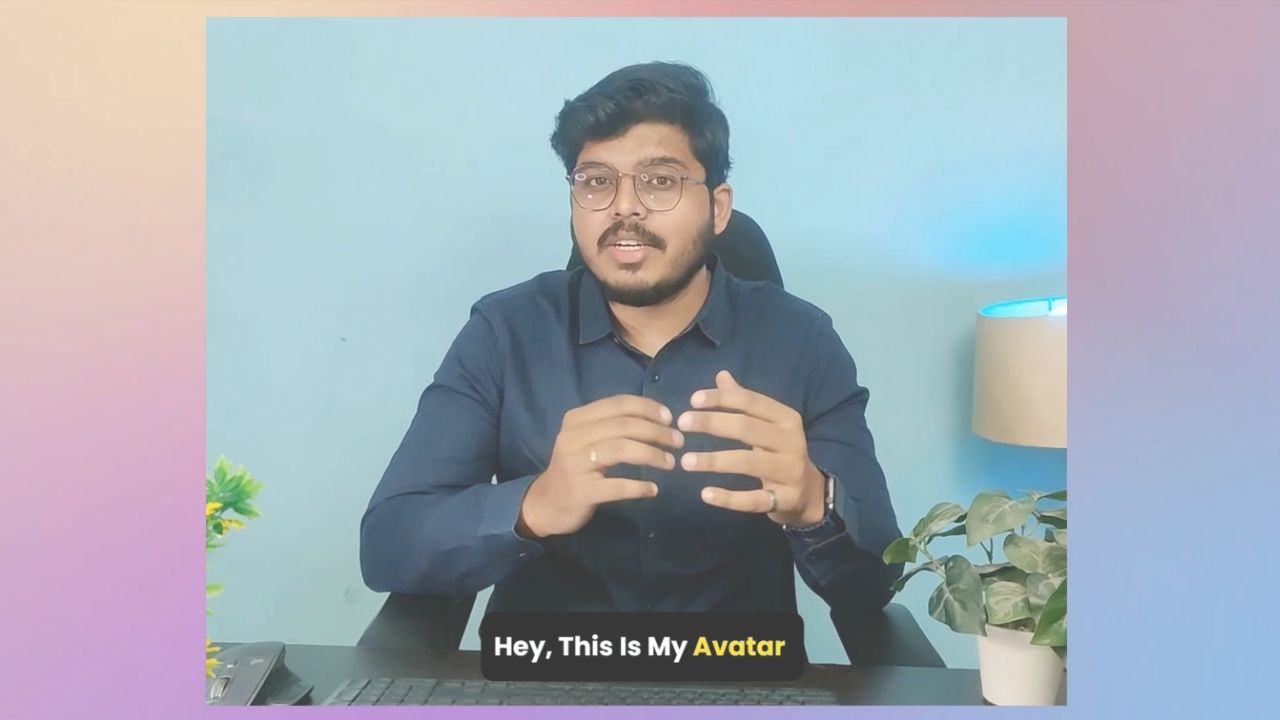Contents
Do you need a Human in a video?
Where shouldn’t you use Human AI avatars?
AI Avatars - The Future of Learning is here | Ft: Nicole Lugara, PhD
Vmaker AI hosted Nicole Papaioannou Lugara in a live session to discuss about Human AI avatars - The Future of Learning and Development?
It was a candid conversation discussing the possibilities of Human AI avatars in L&D workflow, different use cases applications, where to use Human avatars and where not to use them and most importantly how to test the waters with Human Avatars to figure out whether they work for you or not.
Throughout this blog, we bring you the summary of the conversation and some interesting poll results. You can also find the link to download the presentation slides at the end of this article.
About Nicole
Nicole is the founder of Your Instructional Designer a firm that focuses on creating engaging and transformative training programs embracing the latest technologies. Nicole is a visionary and a leader in the Learning and industry space with her experience spanning over two decades.
She has worked with many Fortune 500 brands helping them transform their training programs and strategies. Her field of work extends to Manufacturing, Aviation, Construction, Information technology and many other industries.
Nicole was also a speaker in Vmaker AI’s Train with Experts podcast where we host industry leaders talking about the different challenges, strategies of the L&D industry.
Introduction to the session
Here’s what you can expect in the session. Controversies.
Everyone has to embrace AI or any new technology out there. But, with new tools and tech popping up every day, it gets overwhelming to cope up with all of them.
In many cases, we try to embrace new tech in the fear of missing out or just because our boss wanted to check it out.
Human AI avatars is the latest kid in the block. Though it has many applications and benefits, many are still unsure on its usage and whether it would actually help their training program.
This session brought the spotlight into the following areas
- Understanding Human AI avatar
- A Human vs a Human AI avatar in your video
- Where can you use Human AI avatars
- Where you are not supposed to use Human AI avatars
- How do you evaluate an AI avatar tool
- How to get started with them
Let us uncover these topics in detail
But, before that in case you are interested in exploring the Human AI avatar tool for your workflow, use the link below to schedule a call with us.
Understanding Human AI avatar
Human AI avatars are the latest technology from the AI market place.
As an L&D manager, you have the liability to make your training content more engaging. With GenZ workforce on the rise, videos are an inevitable part of a training program today.
But going through the process of creating a video from scratch is time consuming, tedious and costly. (will cover this in detail in the following section)
Human AI avatars, especially when utilizing AI chat characters, offer a powerful solution.
Human AI Avatars are cloned versions of Humans with which you can create videos just by inserting a script. You can choose an avatar from the stock library or you can create your own custom avatar bringing down the video generation time from days to seconds.
Below is a video created using my custom AI avatar on Vmaker AI for the webinar promotion. Both visuals and voice are cloned here.
Do you need a Human in a video?
The short answer is the most generic one “It depends”
Not every training video has to have a human in the frame. But you can certainly make videos more engaging by having a human in the frame.
You can either create the entire video with the human in frame or you can have them as a part of your video.
Where can you use Human AI avatars?
Not every video needs to have a human avatar in it. Saying that, as said earlier there are certain videos which can be made more engaging by having a human face in the picture.
The examples of such videos are
Explain over Influence
You can add a human avatar where you are looking to explain something with influence. It certainly adds up to have a human face while you are explaining a subject or concept to add some authority in the explanation.
Custom Avatars for Management
Let’s be honest, having your management team as a part of your videos is a great add on. But it is not easy to execute. Getting their time, making them comfortable in front of a camera is not an easy task. By creating custom avatars off of them, you can continue to create videos faster without waiting for their time.
Changing Environment
You have just finished creating a training program and in a span of two months everything changes. This constant change makes it difficult to create the entire program again. Hiring the actors, studio, equipment, post production could turn into a big mess. You can use Human AI avatars to generate videos quickly in such changing environments.
Consistency more than Emotions
If your content does not need an emotional appeal, where you are explaining a subject or a concept which does not need an emotional connection with the audience, you can utilize Human AI avatars.
Below image gives you 7 different use cases for using Vmaker AI avatars as a part of your training program
Where shouldn’t you use Human AI avatars?
As mentioned earlier, while embracing a new technology it is important to evaluate their right applications to make sure they don’t disturb the learning experience.
Here are some places where you should avoid using a Human AI avatar over a Human.
Emotional/Personal Messages
If your video content carries an emotional message such as a greeting or a breaking news or any personal information to an employee, it is advisable to not use an AI avatar for this. In such cases having an actual human reveal the message via video will be the better option.
Major Brand touch points
Let’s say if you are using a soft launch for your product or an educational message to your customers, it makes sense to use an AI avatar which is quick and resourceful. In cases of a major launch such as a new product reveal or major overhaul announcement, it is advisable to not use a Human AI avatar.
When Empathy is required
In certain cases, you need to convey the message with some deep empathy. There are chances this could also turn into conversational than a narrational video. In cases where such deep empathy towards the audience is crucial, it is advisable to use an actual human in your video.
Feedback Sessions
Feedback sessions are deeply personal. The objective is to share feedback with the notion of helping them improve. This would be better off with a human in the video than their AI avatar. In case you are using the video as an introduction to the feedback session, then an AI avatar can be used. But the actual feedback should be delivered by a Human.
Here’s the full video recording of the live session. You can download Nicole’s slides here and Vmaker AI Avatar slides here.
How do you evaluate an AI avatar tool?
The easiest way to do the same is to book a call with Vmaker AI Avatar team 😃 - ask them for a complete demo, share your use cases, get sample videos generated, test them out and make the call.
Saying that, in general there are a few items you should look into while choosing your AI avatar platform.
Ease of use
The purpose of moving to an AI Avatar video journey is to reduce the friction in video creation. If the platform has too many complex steps to generate your video, it is not the right solution. Make sure it is easy to use and faster to generate (ideally under 3 minutes to generate your video)
Avatar Library
Look for a wide variety of AI avatar character libraries. Vmaker AI avatar library has over 100 characters from 15 different ethnicities. Have a plan in mind on how your AI avatar video should look like and evaluate the library accordingly. While you won’t be using 100+ avatars, look for the ones that will suit your brand style and image.
Language Support
The application of AI avatar is endless. You can use them for multilingual training, marketing videos, partnership programs and more. Vmaker AI avatars can help you generate videos in over 50+ languages. In addition, for each voice you have a conversational, promotional and narrational tone which can be used based on the type of video you create.
Realism and Quality
It goes without saying that your Avatars need to look and sound as realistic as possible. They should be able to do hand gestures, facial expressions, modulation in the voice based on script, etc. to make the experience as real as possible.
Custom Avatars
If you are looking to create videos with the face of your management team, check for the feasibility of creating custom avatars. You have to offer a training footage in order to create a custom avatar. Check on the detailed requirements, timeline and cost for creating your own custom avatars.
Pricing
We know that getting your budget approvals for the L&D program is a tiresome task. It is important you get the value for your money from your investments. Make sure you compare different pricing options, and the features you get for the same.
Note
With Vmaker AI you can get the following in one subscription. Request a Demo
How to get started?
We have established the usage of Human AI avatars with how to use them and where not to use them.
The best way to approach this new technology is by experimenting with it. Test with a few videos and see how your audience reacts to it.
Nicole shared an example where they used a Human AI avatar in their video and they modified the script where the Avatar would mock itself saying it is a Human AI avatar instead of pertaining to be an actual person.
There are creative ways in which you can use AI avatars as a part of your training programs, marketing content and even customer engagement materials.
Make sure you have a video idea in place to experiment with before you go all in with the Avatar platform.
If you wish to try this for your workflow, you can book a demo with our team. With over 15 years of experience in the learning and development industry, we bring in truly tailored software solutions that solve the problem for our L&D friends.
Training engagement, Knowledge retrieval. Human AI avatars - you can solve some of your leading challenges with Vmaker AI. Connect for a free consultation session with us.