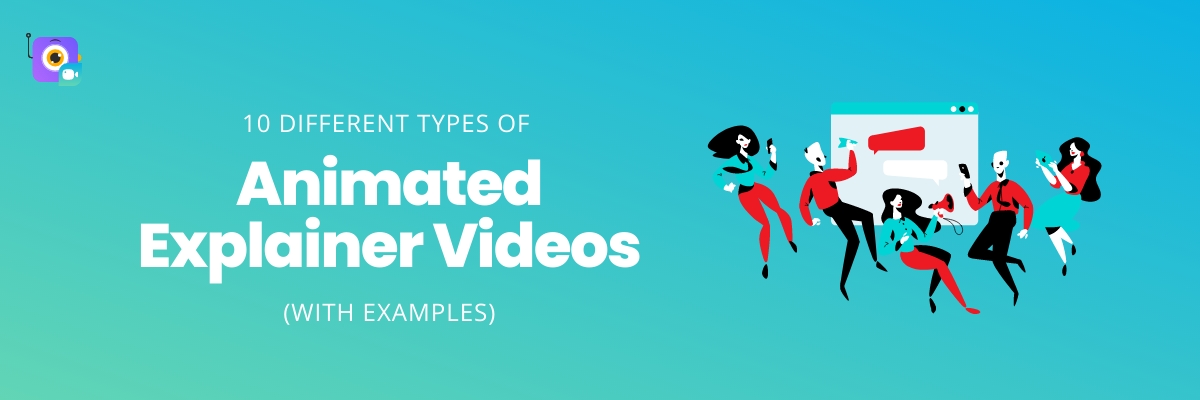Top 10 Styles of Animated Explainer Videos (With Examples)
Our attention span has remarkably reduced in the last 15 - 25 years.
Currently, our average attention span is 8 seconds, which is shorter than that of a goldfish.
Hence, making lengthy explainer videos isn’t going to help anymore. People aren't going to sit through long hours of boring explainer video content.
It’s important for companies to come up with the right style of video content that not only engage your audience but also make them want to know more about your products and services.
But, how do you make this possible?
How do you create content that resonates with your target audience and makes them want to follow your story?
This is where interesting elements like animation and screencasts come into the picture. While animation makes your videos more attractive, screencasts help you showcase your product's features and use cases effectively.
In fact, according to a recent Hubspot report on animated explainers, 94% of people reported that they watch explainer videos to understand a product better, and 84% of them reported deciding on making purchase after watching the video.
Multinational corporations and individual brands report that they saw a significant increase in their sales and conversions when they used animated explainer videos.
To start with, you can easily create these types of animated explainer videos with tools like Animaker (a DIY animation tool) & Vmaker (a cloud-based screen recorder). They are not only user-friendly but also budget-friendly since both these tools offer a lifetime free plan ):-
Here’s an example of an animated explainer video created using Vmaker Author (Animaker + Vmaker)
Now that you have a basic idea of what an animated explainer video is, and why they’re used, let’s go ahead and explore the different styles of animation.
So, here's a list of the 10 different styles of animation you can use for your explainer videos.
Top 10 Styles of Animation (With Unique Animated Explainer Video Examples)
1. 3D Animation
3D Animation is a graphic technique that uses motion to bring characters, vehicles, props and other objects to life. 3D Animation started to gain popularity after the release of a series of animated movies like Toy story Finding Nemo, The Incredibles, Ratatouille, etc.
3D animation services will help you stand out and establish a deeper connection with your target audience. These can be a perfect choice if you're concentrating more on the visual aesthetics of your explainer video.
Generally, 3D explainer videos aren't as common as 2D explainer videos due to the
higher costs involved in producing them. But, as we talked about earlier, if the visual aesthetics of your explainer videos are a high priority, you can go ahead and create one.
Example:
2. Whiteboard or Blackboard Animation
Whiteboard videos help you convey stories via hand-drawn illustrations. These videos will generally have a person narrating the story aided with the help of a written script.
These types of animation are mostly used in the Healthcare and finance industry.
3. Cartoon Animation
Cartoon animation can either be created with traditional hand-drawn illustrations or computer-generated animation techniques.
These videos are used for creating explainer videos and digital advertisements. They are usually created with colourful characters that exude a strong sense of humour.
When created with the right set of tools, these explainer videos can easily be created in a matter of a few minutes.
Here is an example of a cartoon animated video by Animaker. It talks about how to create intriguing cartoon animation videos in simple steps ):-
4. Live-Animation
If you aren't satisfied with the previous animation style and prefer showing some human interaction, then this style of animation called 'live-animation' would be a perfect fit.
It combines the appeal of live-action videos with motion graphics.
Example:
5. Motion Graphic Videos
This form of video style is another very popular animation style that’s widely used in recent times. It simply means graphics in movement. Sometimes, this animation style is also called 'Motion Design', making it easier for us to understand the relationship between design elements and movement.
These animation videos generally include animation characters, text, charts, symbols, and hard data to convey information in a concise yet compelling way.
But, if you wish to go a step further and create a larger impact, you can also combine motion graphics with other animation styles such as 3D animation and character animation.
Example:
6. Stop Motion
This is an animation technique that's used to add life to static objects on the screen by moving the objects in increments (recording a frame per increment).
When all these frames are played in a sequence, it shows movement.
Since it requires a lot of work, its production cost also ends up being on the higher side. However, these videos could be the right choice if you wish to create a larger impact and stand out amongst your competitors.
Example:
7. Cut Out Animation
This animation style is one of the six subcategories of stop motion animation. It can be made either with a paper-like design or a computer-animated digital illustration.
When we compare this style to full cel animation, the file size required here is relatively small.
It comes in handy when you're running short of time, as these animation videos can be created quickly.
Example:
8. Kinetic Typography
Kinetic Typography, in simpler terms just translates to 'moving text'. This is an engaging animation style used to convey ideas and information to viewers by pairing text with motion.
These videos are extremely effective in getting the message across to mobile users within a shorter time frame. It’s an obvious choice for videos that include large numbers.
Since viewers need to read the text to follow along, these videos demand the attention of the audience and increase engagement.
Example:
9. Claymation
Claymation, sometimes called plasticine animation, is another widely used form of stop motion animation. The animated piece (which is either the background or the character) is made up of a malleable substance like plasticine clay.
Popular animation movies like 'Noah's Ark', 'The Bite-Sized Adventures of Sam Sandwich', and 'We Wish You A Merry Walrus' are based on this style of animation.
Example:
10. Silhouette Animation
These animations are perfect for a new product launch. The animation effects are created by backlighting cardboard cutouts.
The focus of these animation videos mostly is just the product since the rest are just shadows.
They capture the attention of the audience from the very beginning and keep them engaged thoroughly.
This style of animation is unique and is more suitable for companies with smaller budgets.
Example:
There are tons of other animation styles out there. You can explore different styles from time to time and see what works out for you.
However, if you're just starting out, you can definitely get started with any of the above styles, and experiment slowly as you move further and make progress.
What more are you waiting for?
Go ahead and start creating your animated explainer videos without any further delay! If you wish to edit your videos, use Vmaker AI video editor, which turns your raw video footage into publish-ready video in just one click.
Recommended Reading:
How Does Video Storytelling Help Create The Best Explainer Videos?
How to Increase Feature Adoption with Explainer Videos Using Vmaker
How to Make an Engaging Screencast? Four Easy Steps and Tips