Contents
15 AI-Powered Tools for Faster Video Editing in 2025
Hold onto your editing caps, folks, because the future of video editing is here, thanks to Artificial Intelligence.
In this in-depth exploration, we unveil the culmination of our efforts - a comprehensive list featuring the 'Best AI Video Editor' in the market.
This is not just another list!
We've taken a hands-on approach, directly reaching out to the creators themselves to gather valuable insights about their video editing software.
This involves uncovering the unique AI capabilities, top features, and the collective sentiments expressed by customers or industry experts about their AI video editing software.
Now, we present our final article, providing a detailed view of the best AI video editing apps in the market in 2024.
- Vmaker AI
- Steve AI
- Movavi
- Invideo
- Deepbrain AI
- Veed
- Capsule
- VideoGen
- Clipchamp
- Simplified
- Kapwing
- Synthesia
- FlexClip
- Pictory AI
| Tool | Top Feature | Mobile App | Free Plan/Trial | Pricing | Rating (G2) |
|---|---|---|---|---|---|
| Vmaker AI | AI Subtitles AI Auto Editing Highlights Generator AI Text to Video | No | Free Plan | From $19/month | 4.7 out of 5 |
| Steve AI | Text to GenAI Video Custom AI Avatar Builder | No | Free Plan | From $20/month | 4.7 out of 5 |
| Movavi | Montage Wizard Background Removal | No | No | From $15/month | 4.5 out of 5 |
| Invideo | Scene Detection Text-to-video editing | Yes | Free Plan | From $25/month | 4.5 out of 5 |
| Deepbrain AI | AI Avatars AI Voiceover | No | Free Trial | From $30/month | 4.4 out of 5 |
| Veed | AI Avatars & Subtitles Magic Cut | Yes | Free Plan | From $42/year | 4.6 out of 5 |
| Capsule | Instant resizing Auto transcription | No | Free Plan | From $150/month | - |
| VideoGen | AI Prompt to Video Script to Video | No | No | From $5/month | - |
| Clipchamp | Text-to-Speech generator AI Video Editing | No | Free Plan | From $10/month | 4.2 out of 5 |
| Simplified | AI Subtitles Magic resizer | No | No | From $19/month | 4.6 out of 5 |
| Kapwing | Repurpose Studio Smart Cut | No | Free Plan | From $24/month | 4.2 out of 5 |
| Synthesia | AI Video Assistant Custom Avatars | No | No | From $29/month | 4.7 out of 5 |
| FlexClip | Auto Subtitles Text to Speech BG Remover | No | Free Plan | From $19.99/month | 4.3 out of 5 |
| Pictory AI | Script to Video Transcribe Videos | No | Free Trial | From $23/month | 4.7 out of 5 |
| CapCut | AI Auto Cut Text-to-Speech | Yes | Free Trial | From $9.99/month | 4.5 out of 5 |
1. Vmaker AI
Vmaker AI is an AI video editor; a real video editor; and first of its kind.
With Vmaker, you can easily transform raw video footage into a polished, ready-to-publish video with just one click.
Simply upload your raw video footage into Vmaker, and it will intelligently add intro/outro slides, b-rolls, text animations, transitions, stickers, subtitles, background music, zoom-in, zoom-out effects, and more – all with just one click.
Additionally, Vmaker provides a full editing suite for further customization, giving you the flexibility to edit your videos to perfection if needed.
AI Functionalities
Text to Video
Generate AI videos from text prompts with Vmaker AI. Vmaker AI provides everything you need to create AI videos. Its realistic, human-like avatars will make your videos truly amazing!
Converting Long Videos to Short Form
Short-form videos are today's trend across platforms like YouTube or Instagram. Vmaker AI converts long-form videos into short videos in just one click. You can use it for Reels, Shorts, or TikTok.
Teaser or Highlights Generator
Vmaker AI automatically detects highlight parts in the video. You can either export them as teasers or use them as intros to your video.
AI Video BG Remover
Remove backgrounds from any video with just one click using Vmaker's AI Background Remover.
AI Subtitles
With Vmaker AI, you can add subtitles in over 35 languages with just one click. Customize your subtitle text with over 100 styles.
Manual Editing Suite
Vmaker AI comes with a feature-packed, full-fledged editing suite, including a video cropper, video trimmer, video cutter, video merger, video speed changer, aspect ratio adjustment, and more.
Top Features:
- MAD AI - Endless editing style variations for your output video with just one click
- AI Subtitles
- Vital Styles
- AI Video Background Remover
- Timeline Editing
- Enhance Audio
- Color Adjustments
- Change Speed
- Translations
- Add Audio to Video
- Add Text to Your Videos
- Stock Library
Expert/User Quote about Vmaker AI
“Vmaker AI revolutionizes video editing with its advanced AI capabilities, ensuring unparalleled quality output every time.”
About the Contributor

RS Raghavan
Founder and CEO of Animaker Inc.
2. Steve AI
Steve AI is an innovative tool designed to transform text into engaging video content effortlessly. Utilizing advanced AI technology, it enables users to create captivating videos by simply inputting text. This feature-rich platform offers a variety of templates and customization options, making it ideal for content creators, marketers, and businesses looking to enhance their digital presence.
With Steve AI, users can streamline their content creation process, save time, and produce visually appealing videos that resonate with their audience, thereby increasing engagement and reach.
AI Functionalities
Text-to-Video Conversion
Steve AI excels in transforming written content into high-quality videos, making it an invaluable tool for content creators aiming to diversify their content formats.
AI-Driven Templates
The platform provides a wide array of AI-generated templates, catering to various themes and industries, which simplifies the video creation process.
Customization Options
Users can personalize videos to match their brand identity with customizable fonts, colors, and logos, enhancing brand consistency.
Automated Voiceover
Steve AI offers an automated voiceover feature, enabling users to add narration to their videos without the need for recording equipment.
Rich Media Library
Access to an extensive media library filled with stock images, videos, and music tracks allows users to enrich their videos and make them more engaging.
User-Friendly Interface
The platform is designed with a straightforward interface, making video creation accessible to users of all skill levels, from novices to professionals.
Fast Rendering and Export
Steve AI ensures quick video rendering and easy export options, facilitating seamless integration of videos into various digital platforms and social media.
Top Features
- Text to GenAI Video
- Custom AI Avatar Builder
- Prompt to Video (ChatGPT Integration)
- 100+ Human-like Voice overs
- Page URL to Video
- AI Audio to Video
Expert/User Quote about Invideo
"Everything everyone else does - in one place for one price. What else do you need to know? Buy it."
About the Contributor

Bhuvanesh
Content Specialist associated with Steve AI
3. Movavi
Movavi Video Editor implements AI to assist with mundane editing tasks, as well as get creative with your videos. With Movavi Video Editor, videos come to life with cool extras like stickers, transitions, filters, and different effects. There is no need for a steep learning curve as it has a very intuitive interface.
AI Functionalities
Magic Enhance and Auto Correction
Color correction, white balance adjustment, and auto contrast, Movavi's AI engine makes it all possible. You can also choose different presets for adding effects to your videos.
Montage Wizard
Montage Wizard takes over the video creation process completely. Bring your raw footage and it will create a wonderful video with music in a minute.
Background Removal
The video editor's quick/precise AI algorithm automatically removes the background from your video. You can later replace it with another video or image of your own.
Noise Removal
Having trouble with noise gate and compression to get a clean audio track? This AI-powered feature requires a click to completely remove unwanted noise from your videos.
Motion Tracking
Track any moving object, including a title, logo, or graphic element in your video with high precision.
Top Features
- Montage Wizard
- Background Removal
- Noise Removal
- Motion Tracking
- Library of Creative Elements
- Export to Popular Formats and Platforms
Expert/User Quote about Invideo
“Great, simple, and so easy to use. Creating videos is a snap.” —Robert (Movavi Video Editor User)
About the Contributor

Victoria Greywing
Victoria, a content manager at an IT company, brings a wealth of expertise in video production, video marketing, and YouTube promotion. Through her proficiency, she delivers expert content, providing valuable insights.
4. Invideo
Invideo is an AI video Editor that helps to create and edit videos with text prompts using Invideo's AI video editor.
Just think of a topic, and it will automatically generate your script, create scenes, and add voiceovers. Generate professional videos within minutes.
AI Functionalities
Generate Al videos like magic
Convert your ideas into compelling videos with Invideo AI's unique AI video editor. Create and edit videos for YouTube, TikTok, Instagram reels, or any other medium. Choose any topic under the sun and Invideo AI will put together a publishworthy video in no time.
Edit videos faster and better with AI
Our AI-powered video editor will dramatically decrease the hours you spend on ideating, creating, and editing videos. Make changes to the video by giving a simple text command to Invideo Al. Delete scenes, mute voiceover, change voiceover and so much more with the ease of typing.
Text-to-video editing with Invideo AI
Create frequent videos on a diverse array of subjects, from archaeology to blockchain or astronomy to branding using simple text prompts. Set your social media up for success by creating videos that get views.
Top Features
- Automated Video Editing
- Voiceovers with Natural Language Processing
- Speech Recognition
- Scene Detection and Recognition
- Auto-Cut and Trimming
- Image and Object Recognition
Expert/User Quote about Invideo
"Possibly the best tool for video-making"
About the Contributor

Sanket Shah
Sanket Shah is the Founder and CEO of Invideo who initiated this startup with the view of encouraging the creation and use of videos in all sectors of business as well as private lives. Sanket’s dedication has led Invideo to serve millions of users from 190 countries across the world. His continuous encouragement to all video users and desire to make video making and editing accessible to everyone has contributed largely to the video production industry.
5. Deepbrain AI
Deepbrain AI is an AI studio where you can edit your videos using AI. Try our free AI video editor, an online tool enabling everyone to create high-quality videos.
AI Functionalities
Need a video ASAP? AI Studios creates a first video draft, fast - script, footage, & more! Transform ideas into on-brand, on-topic video content with Topic-to-Video. Try it free!
Top Features
- No Video Editing Skills Needed
- 100+ Realistic AI Avatars
- AI Voiceovers in 80+ Languages
Expert/User Quote about Deepbrain AI
"Nice and user friendly experience so to say"
About the Contributor

Matt Han
6. Veed
VEED is an online AI-powered video editor that stands out for its user-friendly interface, enabling anyone to make a great video. With VEED, you can not only edit, but also record and host your videos. This all-in-one video suite is an excellent choice for both beginner-level and experienced creators.
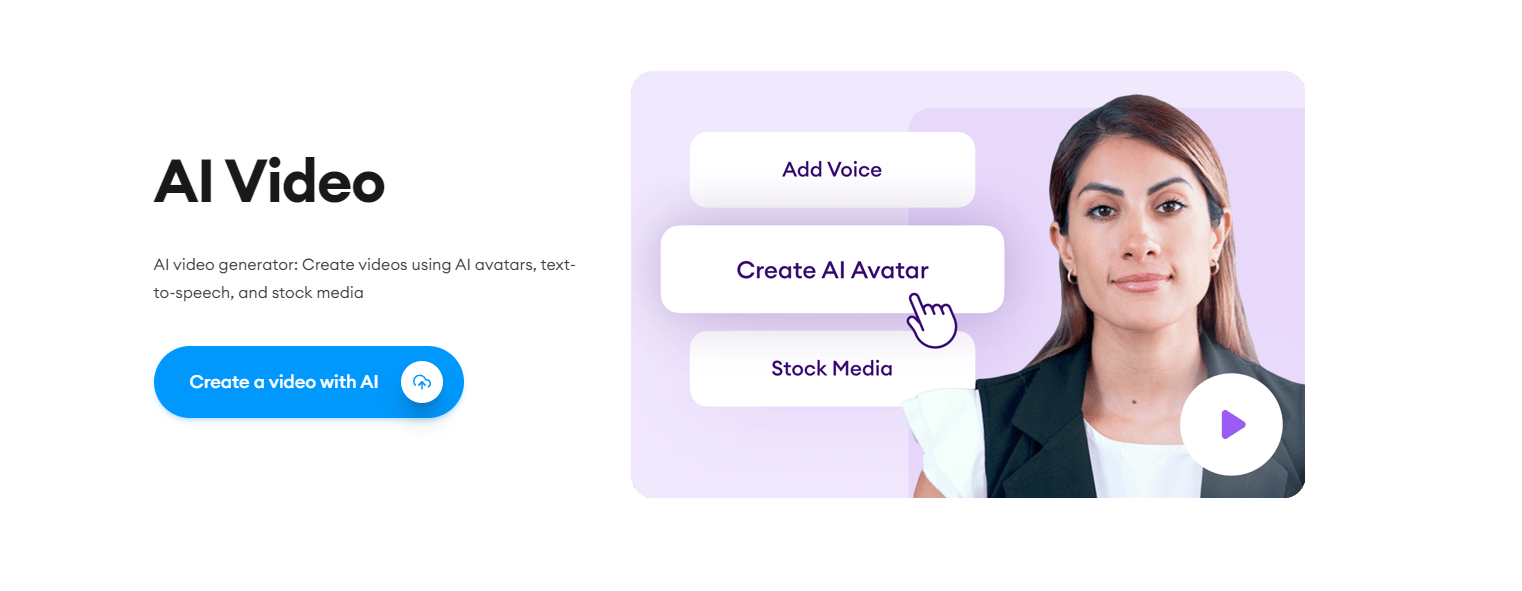
AI Functionalities
VEED offers a comprehensive suite of AI tools that make video editing a breeze. From automated subtitles to avatars, VEED's AI functionality enables users to create professional-level videos faster and easier. And the best part is everything is packaged in a user-friendly environment, making it a valuable addition to any creator’s toolkit.
Top Features
- Auto Subtitles
- Eye Contact Correction
- Clean Audio
- Voice cloning
- Voice Translations
- AI Avatars
- Text to Speech
- Magic Cut
- Remove background
Expert/User Quote about Veed
“Little things that everyone has to do, like cleaning up the audio in the background of their videos. VEED has automated features that use AI to just solve that issue for you.”
—Joshua (VEED User)
About the Contributor

Samuel Beek
Samuel Beek is the VP of Product at VEED. He is obsessed with figuring out how software can help people make better videos. For the past decade, he has worked on creative and video. When not making software, Sam likes to get his hands dirty and make physical items, like furniture and lamps.
7. Capsule
Capsule is the first video editor built exclusively for enterprise teams and what they need—which is to edit videos 10x faster and easier, keep everyone on brand, and make collaboration seamless.
AI Functionalities
Capsule helps teams create videos 10x faster with AI-powered features like soundtrack picker, automatic transcription, text and title suggestions, auto B-roll image generation, auto jump cuts, and much more to come.
Top Features
- Safe zones + instant resizing for all social media platforms
- Text-based interface to edit and format your video like you would a doc
- In the browser so anyone can access
- Video design systems you can customize with your own fonts, logos, and colors to maintain a consistent look
- The fastest and easiest way to add stunning motion graphics
- Collaboration across your team (coming soon)
Expert/User Quote about Capsule
"Whoaaaaa. . .this is dope.”
— Kipp Bodnar, CMO of HubSpot
About the Contributor

Natalie Taylor
Natalie Taylor, Head of Marketing at Capsule.
8. VideoGen
VideoGen makes it easy to generate videos with captions, b-roll footage, music, and AI narration.
AI Functionalities
VideoGen uses computer vision and NLP to generate videos with relevant background footage for each scene. VideoGen also employs several state-of-the-art text-to-speech models for AI voice narration.
Top Features
- AI Prompt to Video
- Script to Video
- Website to Video
- AI Prompt to Image
Expert/User Quote about VideoGen
“VideoGen is a underrated tool for content creators who want to put out the highest quality content in the shortest amount of time.”
- Andrew Yu, Content Creator on TikTok (@andrewivx2.0) with 4M+ followers
About the Contributor

David Grossman
David Grossman is the cofounder of VideoGen and a senior at Brown University studying Applied Math and Computer Science.
9. Clipchamp
Clipchamp is a drag-and-drop online video editor with tools and features that help users create professional-looking videos with ease.
Clipchamp provides everything needed to enhance videos, including AI-powered features like automatic subtitle generation, AI text-to-speech voiceovers, and the AI-assisted slideshow video maker. It also offers royalty-free elements like stock footage and video templates to speed up your video editing.
With its user-friendly interface and accessibility across browsers and Windows app, Clipchamp is suitable for creators, businesses, and educators alike. Plus, it's known for its free version, making it a popular choice for anyone looking to create compelling video content without breaking the bank.
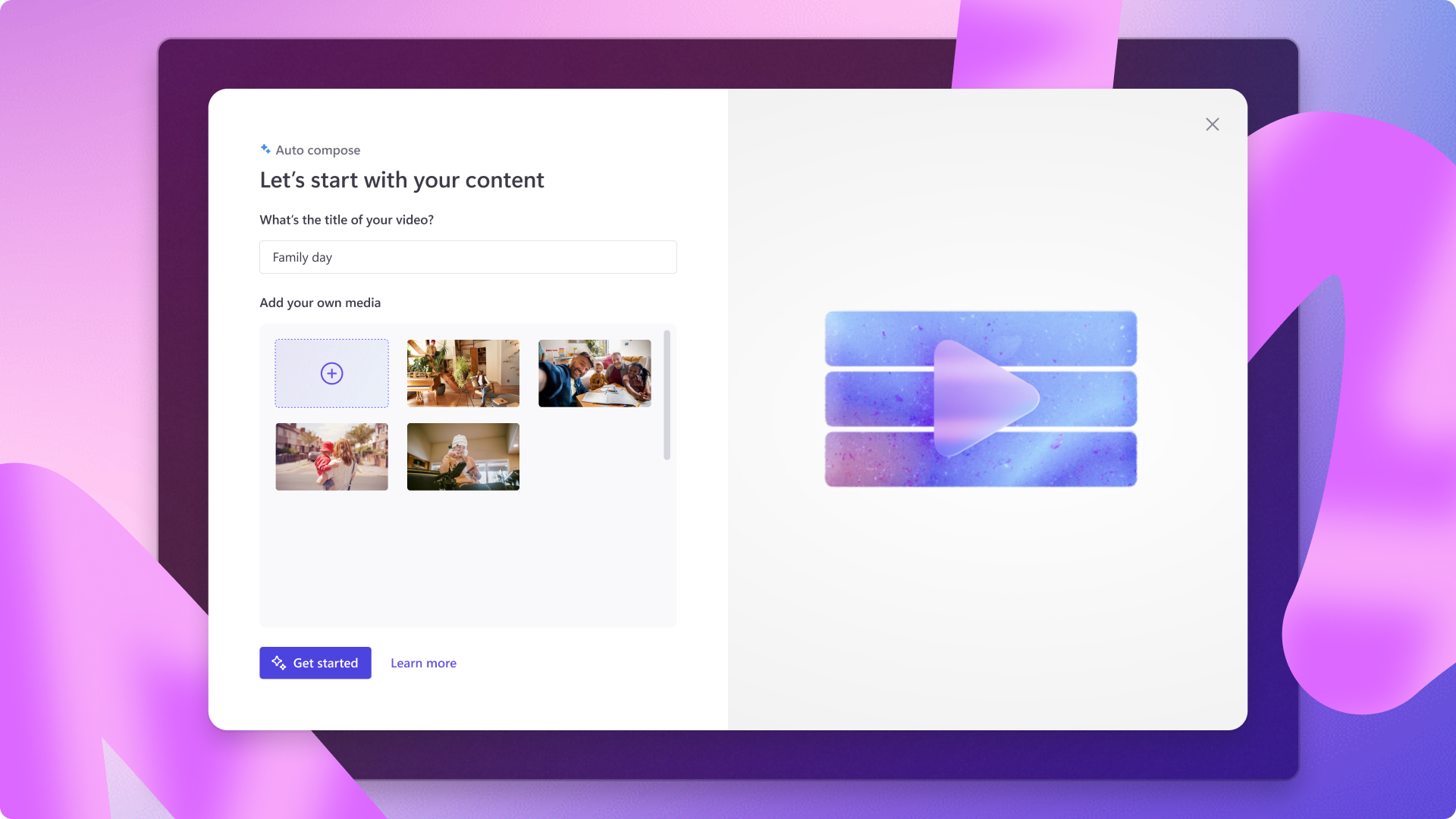
AI Functionalities
Clipchamp offers a suite of AI-powered features. The Autocompose feature is an AI Video Editor that simplifies the creation of engaging videos by leveraging AI to suggest styles and create a video fast. The Text-to-Speech feature provides a range of lifelike AI voices in various languages for creating voiceovers. Autocaptions automatically generate captions in over 140 languages, with customization options for font style, color, alignment, and size. These AI functionalities aim to make video creation more accessible, efficient, and engaging for users.
Top Features
AI Video Editor
The Clipchamp AI video editor is a tool that uses artificial intelligence to help you create impressive videos quickly and easily. It can analyze your photos and videos, automatically creating professional-quality short videos.
This editor offers auto-composition, theme selection, and customization options for aspect ratio, length, and background music. Once generated, users can download the video as is or edit further in the timeline editor. It’s great for creating an engaging slideshow video fast or for batch creating highlight videos for social media.
Text-to-Speech generator
This voiceover feature provides a range of realistic AI voices in global languages. This allows users to create professional voiceovers for their videos without the need for a human narrator. You can adjust the vocal pitch too, to match the mood and tone of your video.
Autocaptions
Autocaptions automatically generate subtitles for videos in over 140 languages. This feature not only enhances accessibility for viewers but also improves engagement by providing an option to customize the appearance of the captions to match the video's style.
The platform also offers transcript generation and editing tools, allowing creators to fine-tune the subtitles. Once edited, videos can be easily downloaded, making it simple to add them to platforms like YouTube with accurate subtitles, enhancing accessibility and reach. You can also download the transcript on its own.
Expert/User Quote about Clipchamp
"My favorite AI feature in Clipchamp is the flawless text-to-speech generator. Creating AI voiceovers in Clipchamp has taken my videos to the next level. Previously I spent a lot of time recording my audio for YouTube and TikTok videos, but this feature really speeds up my video editing workflow. I love how incredibly easy it is to write a script and make a voiceover. It's made my content more engaging and accessible."
- Paige, YouTuber.
About the Contributor

Gladys Labsan
Gladys Labsan is a writer, self-taught artist, and Clipchamp video editing expert. When she's not immersed in the world of creating compelling narratives, Gladys enjoys sharing her thoughts, singing her heart out (when no one's listening), and indulging in her love for cake. All while engaged in the delightful chaos of raising five silly little girls who make her heart full.
10. Simplified
Simplified - The tool is designed for easy and efficient video creation and editing. It leverages AI technology to offer features such as automatic subtitling, text-to-speech conversion in various languages, and a selection of professional transitions and animations.
The editor also includes a Magic Resizer for adapting videos to different social media formats, a one-click subtitle generator, and a library of video templates and sound effects.
AI Functionalities
Video Editor offers a suite of AI-powered features to enhance video editing and creation. Key functionalities include automatic subtitling, AI-driven text-to-speech in multiple languages, and a selection of pro transition effects and animations.
Users can utilize the AI Magic Resizer for adapting videos to various social media formats, and benefit from a range of free music and sound effects.
Top Features
- AI subtitle
- Text to speech
- AI clips
- Magic resizer
Expert/User Quote about Simplified
"Easy to create a short video, with a lot of templates, images, and video clips."
- Dany
About the Contributor

Himanshu Kumar
Himanshu Kumar is an SEO Specialist at Simplified. With a keen understanding of search engine optimization strategies, he plays a crucial role in enhancing the online visibility of digital content. He loves to read and write about artificial intelligence and new technology.
11. Kapwing
Kapwing is a web-native video editing platform with powerful AI features. Our AI features focus on helping marketing teams create and edit videos 10x faster than handling the work manually.
AI Functionalities
Kapwing AI is a suite of video creation tools that help marketers achieve two important outcomes: (1) Edit 10x faster by spending dramatically less time on tedious editing tasks, and (2) Turn ideas into content with cutting-edge generative tech.
New features like Repurpose Studio and Magic Create make it fast and simple to repurpose or create social-ready videos from scratch.
While our partnerships with leading providers like ElevenLabs helps us provide premium AI-generated voices and even voice cloning feature right inside Kapwing.
Top Features
Repurpose Studio
What looks like a single feature is really three editing workflows solved with a single AI-powered tool:
(1) Find engaging highlights from any long-form video;
(2) Automatically keep the active speakers in frame;
(3) Resize & reformat the final clip for any social platform.
Smart Cut
Speeds up your video editing process by automatically detecting and removing awkward silences and pauses from your video in seconds. You've never finished your rough cut this fast before.
Trim with Transcript
A reimagined editing experience that lets you edit any video just like you would a text doc. Remove sections, clips, or even trim individual words in your auto-generated transcript and *poof*, that footage is also removed from your video.
Expert/User Quote about Kapwing
"Kapwing Pro is less than $200 a year and I frequently think it's worth that in a single day."
- Michelle Excell
About the Contributor

Gregory Ciotti
Gregory Ciotti, Head of Content at Kapwing
12. Synthesia
Synthesia - The AI Video Generation Platform. Our AI Video Generator enables everyone to create professional videos without mics, cameras, actors or studios.
AI Functionalities
We use state-of-the-art machine learning to train and produce lifelike AI avatars that can act or present in any video. They have been developed to mimic human-like speech, facial expression and body movements in virtually any language. We also leverage LLMs For our AI Video Assistant, which can write, build, and translate your video for you in just a few clicks.
Top Features
- 150+ Diverse Avatars
- 120+ Languages and Accents
- Custom Avatars
- Voice Cloning
- Document-to-Video Generation
- Live Collaboration and Workspaces
- AI-powered video editing
Expert/User Quote about Synthesia
"I’ve never even used a tutorial, because the platform is so easy to use. This actually is the first time in my career that I've been an early adopter of new technology."
- Frank van der Grijspaarde, Global TPM Manager of Customer Service and Logistics at Heineken
About the Contributor

Sam Ettleman
Sam Ettleman, Video Content Creator at Synthesia
13. FlexClip
FlexClip is an online AI video editing platform that integrates artificial intelligence to streamline the video creation process. Leveraging AI-driven tools, the platform assists users in automating aspects like text-to-video, blog-to-video, text-to-speech, and text animations. FlexClip also boasts a template library with customizable options for various video types, enabling the quick creation of professional-looking content.
AI Functionalities
- AI Text-to-Video, Blog-to-Video and Script-to-Video
- AI Auto Subtitles and AI Text-to-Speech: 140+ Languages, 400+ Voices
- AI Image Generator: Transform Words into Stunning Image
Top Features
- Auto Subtitles
- Text to Speech
- Remove Image background
- AI text to Video
- Script to Video
- Blog to video
- Speed Curve
- Split Screen Video
- 5000+ video templates
Expert/User Quote about FlexClip
"FlexClip is the most easy to use video editing solution for beginners. I experienced various video editing Apps on my YouTube Android Ultra. Predominantly FlexClip AI tools are groundbreaking and one of my favorites is AI Text to Video. FlexClip caters to different perspective persons and their preferences from beginners to professionals."
- Muhammad Hamza, YouTuber
About the Contributor

Sammy
Sammy, PR from FlexClip
14. Pictory AI
Pictory.ai - Pictory enables anyone to create videos from text or edit existing videos using the power of AI. It's used by Content Creators, Marketers and those in the professional Learning and Development sectors to tell their story in video format quickly, easily and at very little cost. As it runs in the cloud, there's no complicated software to download, simply sign up for free and get started immediately.
AI Functionalities
AI is used throughout the product to do the heavy lifting so the user doesn't have to. From selecting the appropriate video clip from our library of over 10 million Getty Images videos to creating voice overs using our hyper-realistic voices from ElevenLabs we've got you covered. Our new ChatGPT plugin means you can create videos from text directly from within ChatGPT.
Top Features
- Script to Video
- Automatically Add Captions
- Automatically Create Short VIdeos from Long Videos
- Blog Post to Video
- Transcribe Videos
- Edit Video Using Text
Expert/User Quote about Pictory
"Pictory has been absolutely fantastic in order to sort of generate content that is really engaging for both learners and also for teachers and even managers."
- Simon from Seren Skills
About the Contributor

Pete Bennett - Head of Growth at Pictory.ai
15. CapCut
CapCut is an all-in-one creative platform powered by AI that enables video editing and image design on browsers, Windows, Mac, Android, and iOS.
CapCut suspends US services[1] following a Supreme Court mandate to either sell TikTok or face a ban, impacting millions of users. Vmaker AI is the best alternative solution for CapCut users. Vmaker AI offers AI video generation and AI video editing online for free, without a watermark.
AI Functionalities
- AI Auto Cut
- AI Background Remover
- AI Text-to-Speech
- AI Speech-to-Text (Captions)
- AI Face Retouching & Beautification
- AI Music Beat Sync
Expert/User Quote about CapCut
"CapCut's fast, easy, powerful, and mobile-focused video editing tools make it a great way to up your TikTok production value."
In conclusion, we have dedicated significant effort to engaging directly with creators to ensure that we bring you trustworthy information about the best AI video editor in the market.
From interacting with creators to exploring unique AI capabilities, our journey has covered it all. As technology advances, AI tools play an increasingly vital role in our lives, and video editing is no exception.
With this comprehensive list, you now possess all the knowledge needed to make an informed decision about the best AI video editing software for you. For content marketers, a video to text converter helps turn visual material into blog posts, email copy, or SEO-optimized articles.
So, go ahead and explore these tools - the future of video editing awaits!
Recommended Readings:
- 10 Essential Video Editing Techniques Every Content Creator Should Know
- The Art of Storytelling through Video Editing: Tips and Tricks
- Beyond Traditional Editing: How AI Video Editors are Shaping the Future of Content Creation
- How to Use AI to Edit Videos Faster
- How AI Video Editors are Shaping the Future of Content Creation



