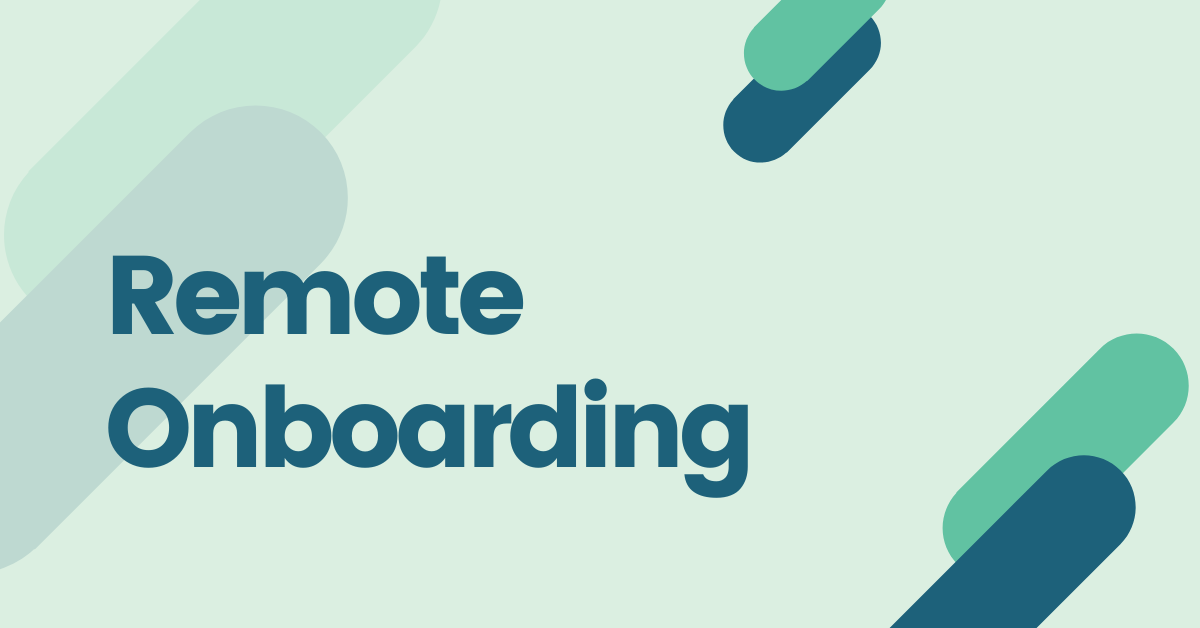Contents
The challenge in developing engaging educational content
What makes educational video creation tools like Vmaker the ideal solution?
Breathe life into courseware videos with educational video creation tools
As we slipped into our homes, connecting remotely – an educational reform started. Slowly and steadily, alternative learning options of online courseware became mainstream.
It got everyone to peer into the screen for flipped classrooms – to learn and most importantly teach.
A reform led by the tutors who started exploring various means to bring the best online education to their students.
To cater to the ever-curious teachers, to their needs of a new video creation tool, we made Vmaker.
In the past, we have had a lot of Massive Open Online Courses (MOOC) which saw the professors teaching from afar. It was expensive to create, needed professional video tools and video editing to produce to bring about the video in the classroom effect. Yet, it catered to a massive audience, making it all worth it.
During the pandemic, this conversation shifted to everyday teaching. Right from elementary education all the way through higher education – perhaps spanning to online colleges. The revolution has just started. Online degrees could well become the norm in the years to come.
The challenge in developing engaging educational content
As online education got mainstream – certain challenges came to be.
Kids often have short attention spans. Tweens and Teens have too many distractions that can take their minds to faraway lands.
Some students need more attention or a different approach to understand the subject on hand.
For the teachers, having to set up whiteboards to write as they teach makes it a tedious process, and wading away from the traditional show-and-tell becomes essential as certain classes are better taught with a variety of creative tools than just a screen share or a presentation.
These are not taking into account logistical concerns. Be it for the students or the professors – access to internet data, erratic connection, hardware issues can pose large concerns.
Can something be done?
Absolutely.
Taking a leaf from MOOC but canceling away the cost and production heavy aspects of it. Presents you with one of the best video creation tools, Vmaker.
What makes educational video creation tools like Vmaker the ideal solution?
Vmaker is a software with which you can
- Record your screen
- Simultaneously record yourself on camera
- Use annotations and make the screen a whiteboard when needed. Use different colors too
- Auto-edit videos using artificial intelligence
- Merge up to two videos – creating engaging educational videos
- Share them as links and watch the videos over the cloud – no need to download
Bonus Guide: How to Record Online Video Lectures for Free | Lecture Recorder
Most crucial of all – the tutor and the student need not be present at the same time. Each can record and share the educational videos in their own time. It helps the students to re-watch the video so that they understand better.
In addition, since it is so simple to create educational videos and allow students to pick it up when they have their full attention. Better productivity is ensured by the focus on online education.
Teachers can steer away from elaborate set-ups, making it very simple to use. They can now focus on adapting learning material to attend to the needs of the learners. For instance, platforms like Microsoft Practice Test Dumps can provide valuable resources for IT professionals seeking certification.
The communication can be done either way too. Encouraging the students to send recordings of their understanding, or the questions that they might have can prove effective. It completes the feedback loop, and gives a wholesome experience for the educators.
With the free tool, not only does online education become affordable – but it also brings with it focus and accessibility. Even the paid versions are cheaper than having barista coffee for a week!
If you are wondering how to record educational video for YouTube, your concerns end here and now with Vmaker – Not just a free video creation tool for teachers but also lets you download them for sharing them across any platform – social media, YouTube, etc.
Read more:
Three Ways to Make Your YouTube Educational Video Interesting!
How to Make an Engaging Screencast? Four Easy Steps and Tips
Best screencast software to make educational videos
Best Screen Recorders for Mac in 2024