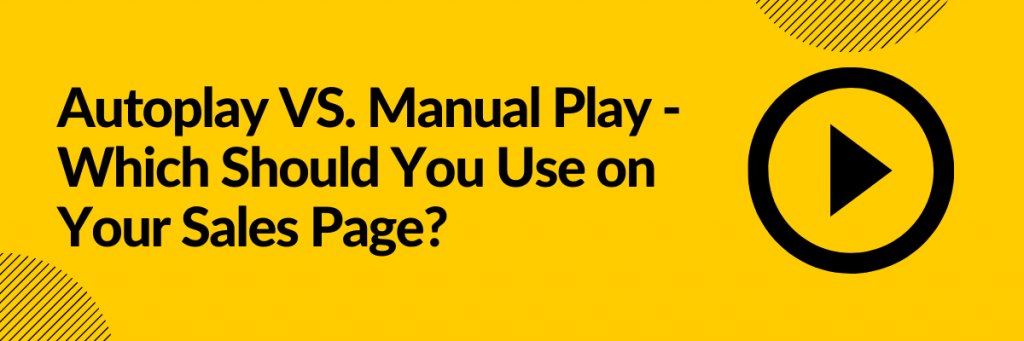Contents
Using Video for Internal Communication: An Overview
Using Video Content to Promote Internal Communication
Why Use Video Communication at Your LLC?
Enhancing Business Communications with Professional Videos
How much time do you spend each day consuming online video content? If you’re like most American adults, the answer is at least a solid hour. Statistics show that the average person devotes 60+ minutes to digital video consumption each day, with more than half of all people saying they watch videos every single day.
Clearly, digital video is a popular form of content, which goes a long way toward explaining its popularity among digital marketers. But video isn’t only useful for communicating externally. Businesses can also use it to communicate internally, facilitating clarity and understanding between managers and personnel, within and between different teams and divisions.
This is true for all types of business, but particularly for LLCs, which have more flexible management structures that cry out for solid and consistent communication.
Using Video for Internal Communication: An Overview
Of course, video hasn’t always been the dominant form of communication within business organizations. For years, emails, phone calls, paper memos, and in-person meetings have reigned supreme. Video has taken off both because the technology has improved but also because of COVID, which temporarily made in-person meetings functionally impossible.
And yet, the use of video in a business setting isn’t entirely new. Veteran employees may remember the glory days of VHS tapes, which were often used to provide training and onboarding information. The use of these tapes demonstrates a simple truth: Some types of information are best communicated with a full AV presentation as opposed to an email memo or a cursory telephone call.
Today, the options for video communication are much more robust, ranging from Zoom calls to streaming resources. Businesses are more connected than ever before, with even remote and hybrid employees able to connect to the company’s digital ecosystem. In short, it’s never been easier to deploy video communication. And for companies of all kinds, including LLCs, the potential uses of video communication are endless.
Using Video Content to Promote Internal Communication
What are some of the specific ways for businesses to use video communication internally? Here are just a few of the most notable applications.
Informational Updates
A brief video, sent to employees organization-wide, can be the perfect way to share a quick update about the company’s life, or about changes to company policies. Here’s one example: Your IT team might send out periodic videos reminding employees to update their passwords and other cybersecurity measures. The merit of video is that it allows for a full “explainer,” ensuring that even employees who aren’t as tech-savvy can carry out the task they’ve been assigned.
Training
Additionally, video content can be used for training purposes. Remember those old VHS tapes we mentioned? Well, HR can put together a library of training videos that can be emailed to employees as needed, or kept in an easy-to-access shared drive.
Some examples of potential training applications include:
- HR training content, such as mandatory sexual harassment trainings.
- Training videos highlighting how to use particular products, ensuring sales team members can properly demonstrate them to customers and answer any questions that arise.
- Videos highlighting the use of internal systems and software solutions, assembled by IT.
Updates from Senior Leaders
One of the best ways to engage employees, and to ensure their interest in the future of the company, is to provide them with regular updates from senior leadership. When leaders are candid about the state and the future of the company, highlighting the biggest challenges as well as the biggest opportunities facing the team, this helps employees feel like they are in the loop. Video can be an excellent way to provide updates, especially when team members are dispersed across various remote locations.
Virtual Town Halls
For a more interactive twist, leaders can host virtual town halls over Zoom, not merely providing informational updates but inviting their employees to submit questions in real time. Again, this is a winning solution for any LLC where employees work from different, remote spaces.
Check-Ins
Another critical way to keep employees engaged is for their supervisors to check in with them regularly. Video conferencing can be an invaluable tool for managers whose employees are spread across different locations. Check in regularly to ask how things are going, to solicit feedback, and to let employees know about any resources that are available to them.
Teambuilding
Videos can also be a great way to build cohesion between team members. For example, video is an excellent forum to celebrate work anniversaries, to welcome new team members, or to highlight employees who have gone above and beyond on a particular project.
Onboarding
Short videos can be an excellent way to onboard new employees, without risk of intimidating or overwhelming. They can be sent out in batches, organized by topic, and best of all, they provide a way for employees to take the onboarding process at their own pace, pausing as needed to rewind or to ask questions.
Why Use Video Communication at Your LLC?
There are obviously a lot of applications for video communication. No matter which of these applications you take up at your LLC, your team will surely reap many benefits. Here are some of the main reasons why video communication can be advantageous.
Saving Time
For one thing, many leaders will find it far less time-consuming to sit and provide a quick update in front of a webcam than they would carefully typing out a memo, or trying to organize the entire company for an in-person meeting. And of course, video content can be recorded, saved, and reused, at least when the topic is evergreen, which can lead to further time savings down the road. This can be particularly useful when discussing elements of your operating agreement or other essential company policies.
Enhancing Understanding
Often, video communication is actually easier to understand than written communication. A single misplaced word can threaten the clarity of a written document, but with video communication, tone of voice and facial expression can convey volumes. And the ability to provide visual illustrations or demonstrations only enhances understanding.
Improving Engagement and Retention
This isn’t true for everybody, but most of us struggle to retain information we receive in a written format. Certainly, the contents of your average workplace email are fairly forgettable. But video is naturally more engaging, especially when the speaker’s face is shown or when there are compelling visuals. Better engagement typically results in better information retention.
Expanding Access
We’ve already hinted at one of the biggest reasons to embrace video content: Simply put, video can go anywhere and everywhere, meaning it’s the perfect avenue to communicate with remote team members, or team members who are spread across different buildings, locations, divisions, and departments. Compared with hosting an in-person town hall meeting, for instance, or huddling around a conference room table, video provides a low threshold of access for everyone who’s a part of your organization.
Challenges with Video Communication
For all of these benefits, it's only fair to acknowledge some potential obstacles, too. None of these are insurmountable by any means, but they are common objections that you might hear from your team members, and as such they are worth keeping in mind.
One big hurdle is technology itself. Getting a Zoom account and a webcam is easy enough, but it’s tougher to ensure your business has the network infrastructure in place to support widespread video use. Insufficient bandwidth can leave video users frustrated above all else.
Another potential problem is familiarity with digital video platforms, an issue that’s going to be more common among older employees. The prospect of learning a whole new method of communication can be daunting for anyone, so it’s vital to set employees’ minds at ease by ensuring the right level of training and the ready availability of IT support.
There may also be objections related to cost, though video communication doesn’t necessarily have to be cost-prohibitive. You don’t need high-end cameras or video editing equipment to make effective videos for internal use; the most important “special effect” is simply human connection.
Getting Started with Video Communication
With all of that said, what steps can you take to prepare your LLC for effective video communication?
Start on a Smaller Scale
Going to all-video all-the-time may be overwhelming for employees who are accustomed to more old-fashioned forms of communication. Consider making a strategic plan where your business shifts into video by increments, perhaps starting with onboarding content before shifting into other types of training and informational videos.
Collaborate with IT
While video conferencing platforms are pretty easy to use, ensuring the right network and bandwidth requirements can be a lot more technical. The last thing you want is to announce a shift toward video communication, then find that your IT infrastructure cannot accommodate it. Make sure you enlist IT from the beginning, having them advise you on all technical matters.
Provide Training
It’s essential to ensure that all employees have the resources needed to use your chosen video tools effectively. This might mean hosting training seminars or making IT available to provide individual attention to employees who ask for it. Often, combining these two approaches will be the best bet.
Furnish Topic Guidelines
When is it appropriate for managers (or other employees) to initiate video communication, and when is an in-person or written communique more appropriate? To some extent, this may be something you want to leave for your employees to determine on a case-by-case basis. But it might also be judicious to create some basic guidelines for your team members to keep in mind.
Ensure Ongoing Support
Remember that just because you get video communication up and running, that doesn’t mean you’ll never experience any issues. Sooner or later, employees may have technical concerns that pop up. Be sure everyone knows the most efficient way to seek assistance from your IT department.
Additional IT Concerns for LLCs to Keep in Mind
Beyond these basic guidelines, there are a few additional considerations for companies looking to go big on video communication. These considerations are particularly centered on IT concerns.
First, it’s critical for businesses to remember the needs of remote employees, who don’t benefit in quite the same way that other employees do from having on-site IT. Do employees who work from home still have the capabilities to access video conferencing solutions? Make sure IT is ready to connect with them, to answer network questions, and to furnish the right hardware and software as needed. Don’t let any employee feel left out simply because they don’t work at the main office.
The other big concern is having a decent enterprise cybersecurity solutions. Video communication offers a lot of opportunities for your team members, but it also presents opportunities for hackers. Be sure to keep your security programs up to date. Have IT provide some training about the nature of vishing attacks. And again, be sure that remote employees, in particular, know how to keep their devices secure, particularly when connected to your network or to shared drives in any way.
Also by incorporating security measures like encryption, firewalls and using web app scanning tools can significantly mitigate the risk of cyber threats and ensure that your team can leverage video communication safely and effectively.
Video is Ideal for Enhancing Internal Communication
Clear, consistent communication is the lifeblood of any business, and certainly any LLC. There are countless avenues for internal communication, but video is one of the most advantageous of all. With video communication, your team can save time, enhance clarity, and provide information access to your entire workforce.
With that said, it’s critical to take a strategic approach. Think about technology needs, cybersecurity needs, team training needs, internal guidelines, and more. With the right level of intentionality, you can use video to take your internal communication to the next level.