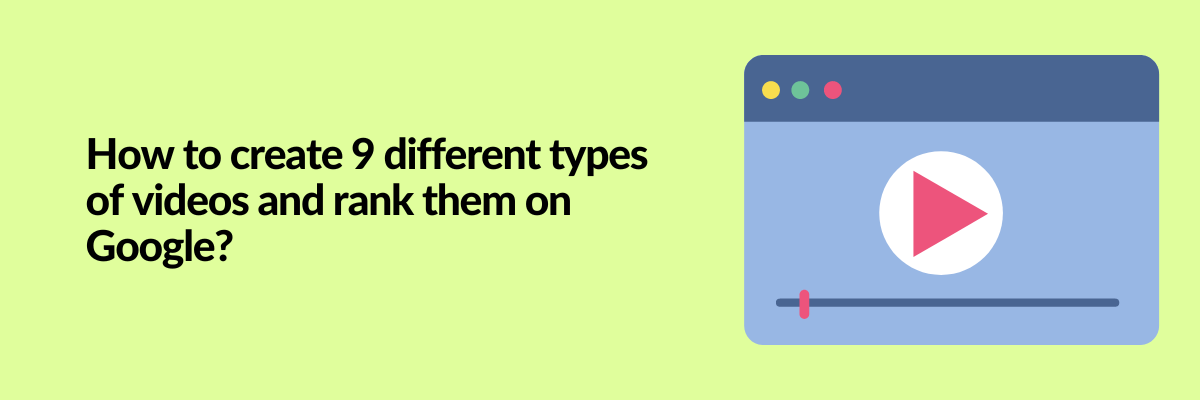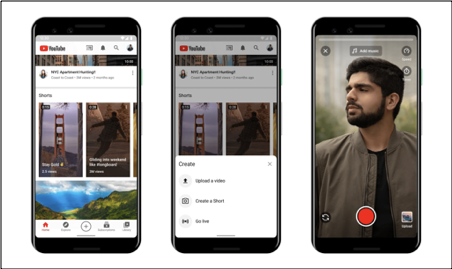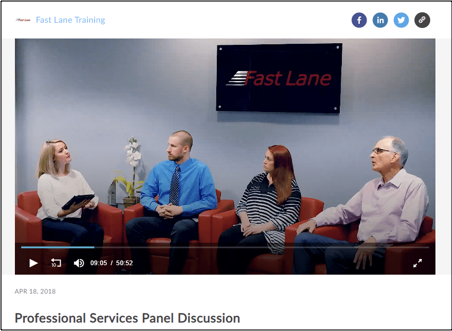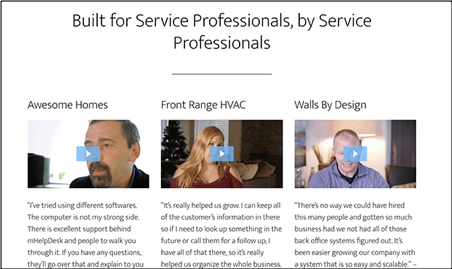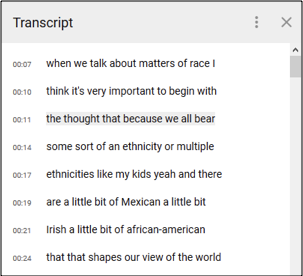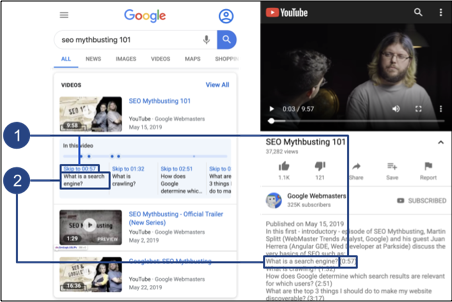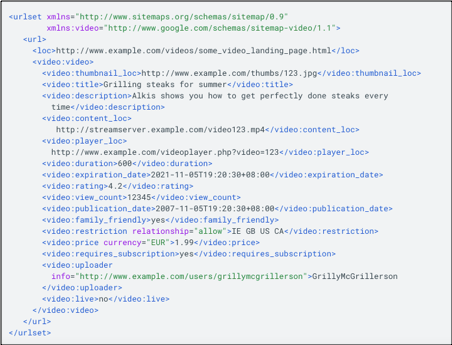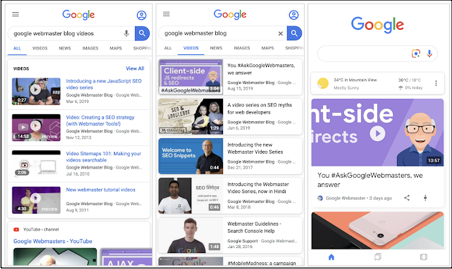Contents
How To Create 9 Different Types Of Videos And Rank Them On Google?
Almost all the internet users in the world watch videos - either for entertainment or educational purposes.
And this decade has seen a blindfold increase in the usage of videos as a prime way of marketing.
A study done by CISCO stated that by 2022, video content would account for 82% of internet traffic.
So, video content marketing is a great way to help your brand, product, or services reach many audiences.
But, with so much competition out there, deciding what video content you should create and getting your videos ranked on Google is tough.
To help you out, I’ll cover two aspects:
- Different types of videos you can create
- Tips to rank your videos on Google
Let’s get started.
Different Types of Videos You Can Create
Video content can greatly uplift your marketing strategy and help your product or service to attract more eyeballs.
You can easily step up your business’ growth and conversion by creating different videos in different styles.
To help you, here are 9 types of videos that you can create and use for marketing your business.
1. Interview/Q&A
Interviews or just a simple Q&A video can help your audience understand the basic theme of your product, brand, or service.
It gives the audience a clear insight into your business or how your product may help them.
Here’s how you can create a nice interview video:
- Do thorough research and prepare a questionnaire
- Reach out to industry experts through email, text or call
- Ask for their time and schedule the interview
- Choose the mode of the interview Online/Offline or Live
- Send them the questionnaire
- Record video using a high-quality camera or software
- Edit your interview video
- Share it across all social media platforms
2. How to/Tutorials
Every new user or potential customer would like to know more about the usage of a given product or service.
When they do so, they come across how-to videos and tutorials. These help them know how a product or a service will benefit them.
So, creating how-to videos for your business can be very effective in attracting customers to your business.
Here are some tips to help you create how-to videos for your brand:
- Choose a popular topic or question
- Prepare a catchy title for your video
- Give simple instructions
- Keep it short and simple
Bonus article: Ultimate Tutorial videos Guide with Tips and Free Template
3. Social Media Shorts
Short videos have taken the internet by storm.
Many celebrities and content creators worldwide have used these short videos to reach a wide range of audiences.
The reasons they have been able to do so are:
- Short videos are easy to consume and share
- Short videos are a rage over social media
So, a brief video explaining your brand or just showing the efficiency of your product can leave a huge impact.
You don’t need much equipment or expertise to create a short video. Just put in some effort, shoot a short video of someone using your product with a good camera, and share it with the audience.
I’m pretty sure it will generate a great impact.
4. Live Streaming
Live streams speak for themselves, with no tricks or shortcuts whatsoever.
Brands can easily interact with their audiences and convey their messages with live streaming.
A live video can immediately engage viewers, and it's the most authentic way you can market or promote your product.
You can do a short but important live streaming session with an expert in your industry.
It can directly change the viewer's perception of your business and motivate them to buy from you.
Read: How to record a live stream?
5. Webinar
Webinar marketing is an expert way of marketing your brand, promoting a product/service, or increasing brand awareness.
Hosting regular webinars can showcase your brand’s expertise and improve your image among the target audience.
And when that happens, you can convert a lot of viewers into potential customers.
You can use webinars to share some exclusive information or solve specific problems.
Also, when you want to let your audience understand how to use your product/service or how it may help them.
Bonus article: How to Record Webinars: A Simple 5 Step Process
6. Presentation
Whether for an entrepreneur or a marketing professional, an efficient and effective presentation can help your business grow.
Video presentations help overcome communication barriers and improve your marketing strategy.
They can either be in the form of public representation or a seminar, or just a basic representation of your product/service.
To create one, follow these steps:
- Design PPT and record narration
- Synchronize audio narration with PPT slides
- Convert ppt into the video file
- Share on social media
7. Product Review
The product review video is the report card of the usability and accessibility of your product. It can greatly help generate leads and convert prospects.
The general public relies on product review videos, and good positive ones can build trust.
You can start creating product review videos by making small videos of the users who used your product and their take on it.
Even general reviews will help in improving your overall brand presence and conversions.
Bonus article: How to do product review videos on YouTube?
8. Testimonial
Testimonials are definite proof of the success of your product or service. They work as evidence or social proof of the importance of your product or services.
Creating a testimonial video is easy. You just need to:
- Use good video equipment
- Avoid scripts
- Add emotional touch
- Keep it under 30 to 40 seconds
- Edit your video creatively
9. Contests/Giveaways
Who doesn't love gifts, contests, or giveaways?
Contests and giveaways programs in a content marketing strategy are a must. It increases engagement of your social media channels and builds trust among audiences.
Wondering how to create contests?
Contests are possible on social media platforms. To begin with it, you must:
- Know your target audience
- Plan goals of your contest
- Prepare contest
- Choose a giveaway
- Prepare contest and determine rules
- Announce contest date/time and promote
- Publish contest timely
- Wait for response and track results
- Choose winners
- Create separate posts containing names of winners
- Distribute giveaways
Once you have created your videos, the next thing on your mind is getting them ranked on Google. Let's make it easy for you...
Tips To Rank Your Videos On Google
It is very important to know how to rank your videos on Google. After all, your main goal is to get viewers for your videos.
Remember: To make your video visible on SERPs, you must upload the video on YouTube.
YouTube is a product of Google. Therefore, Google would always prefer YouTube when ranking a video.
Let’s dig more and find out what else you can do to rank your video.
1. Use On-Page SEO Tactics
On-page SEO tactics can completely change the ranking of your videos on search engines.
One of the most important things you should focus on is selecting the right keywords for your videos.
By adding your target keywords in the URL, title tag, descriptions, etc., of your videos, you can significantly improve its rankings.
Other SEO tactics that you can use for videos include:
- Compressing the videos
- Building backlinks to your videos
- Interlinking videos on your website
- Sharing on various social media platforms
2. Add Video Transcripts
Video transcripts are a written summary along with the video content. It behaves as a page copy, and the Google bot indexes it while crawling.
In simple words, you can rank for more queries by adding video transcripts to your web pages.
Secondly, a transcript will connect with the audience more effectively as you provide both text and video-based content.
There are various ways to generate transcripts for your videos:
- Doing it manually
- Using an AI-based video to script
- Using YouTube built-in feature
But whichever method you use, make sure you use transcripts and get more traffic to your videos.
3. Use Structured Data (Video Schema Markup)
Google often displays video-rich results for websites that have embedded videos. That’s because of video schema markup.
Video structured data helps search engines understand your videos and rank them better.
It provides additional information about the video, which the bots can otherwise not get.
So, a video containing structured data can rank faster than a video without schema markup.
Here are some essential video schema markup parameters:
- Video title
- Description
- Thumbnail URL
- Duration
To add video schema to your videos, you need to use Google’s Structured Data Markup Helper or Google Data Highlighter. The details are available here.
4. Add A Video Sitemap
Video sitemaps provide extra information to the google bots about your videos.
It’s very similar to video structured data, and google suggests that you can use 19 different tags in the video sitemap, of which 7 are essential.
Here’s a sample video sitemap:
It requires you to specify the following for every video present on your website:
- URL
- Thumbnail URL
- Title
- Description
- Duration
- Rating
- Publishing Date
- Crawling Frequency, etc.
This information helps the search bots crawl and index your website’s videos better.
With that, here are the steps to create a video sitemap:
- Code all video URLs in XML manually or using a sitemap generator
- Save your video sitemap
- Add it to your website’s robots.txt
- Upload the robots.txt file to your website’s root folder
- Check for errors using Google Search Console
- Submit it in Google Search Console
5. Build Links To Your Video
Backlinking to your videos strongly affects their ranking potential.
If the number of backlinks increases, the chances of your videos (present on your website) ranking on Google increase.
Typically there are multiple ways to gain backlinks to your videos. A few of them are:
- Vlogging as a guest
- Pinning videos on Pinterest
- Sharing videos on other platforms
- Using videos to answer questions
- Creating videos that attract mentions
You can use either of the ways to build backlinks to your videos and help them rank on Google.
Spot Your Videos
Once you've covered all the steps, you can see your videos ranked or shown on various platforms owned by Google.
On Google Search
Google is people's choice; whatever people find good on the internet will end up in SERPs.
Thus, one's focus should always remain on quality content and, of course, on Google's webmaster guidelines as well.
Here's a simple checklist that can ensure a smooth transition in the SERPs:
- Title the video appropriately
- Leverage your video description
- Incorporate tags in your video
- Add speech caption
On Google Video
If your videos rank on Google, you will see them in Google’s videos section too.
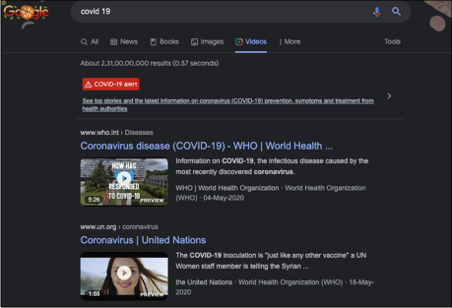
The only difference is that the google result page has various sections like news, images, books or videos, etc., as it contains various types of content.
So, if the video makes its way on the google search results, it will be shown in the videos section.
On Google Images
If the video is marked up with structured data, your video results will also appear in the Google images section.
Conclusion
Videos are indeed a really valuable tool for attracting more traffic to your website, and often small changes to the video content can make a big difference.
You can evaluate your progress with organic ranking fluctuations and optimize your videos accordingly.