Contents
Traditional Video Editing vs. AI Video Editing
Benefits of Using AI to Edit Video
Why Vmaker AI is the Best AI Video Editing Tool
How to Use AI to Edit and Produce High-Quality Videos Faster
Artificial intelligence (AI) is making exciting waves in content creation. Its explosion began with generative AI text tools before expanding into image and video generators.
We’re at a stage where we’re realizing how AI can help with all aspects of content, not just its creation.
In this blog, we’ll examine how AI can super-speed video editing, including:
- Comparing traditional and AI video editing
- Exploring the main benefits of AI video editors
- Predicting future trends in AI video editing
Traditional Video Editing vs. AI Video Editing
Traditional editing requires skilled human editors to meticulously sift through hours of raw footage, selecting and arranging clips to create the final piece.
Each cut, transition, and effect is painstakingly applied frame by frame, demanding technical expertise and creative vision. Apart from making sure the final piece is smooth and cohesive, editors must dive head-first into:
- Repurposing long-form content into short, impactful video clips for TikTok, YouTube shorts, and Instagram Reels.
- Reducing unwanted background noise and integrating relevant background music.
- Adjusting the color to deliver the desired look and feel.
- Adding subtitles.
Essentially, it’s a lot of work.
Fortunately, AI video editing is here to make life easier.
AI can never replace the video editing process (nor would editors want this because they like leaving their unique style on videos). But AI can speed up some of the repetitive tasks.
Now, editors have the opportunity to:
- Produce timely and relevant videos. One of the worst client nightmares is receiving the final video at a time when it’s no longer relevant to the target audience, and they’ve missed the boat.
- Find the necessary elements that boost a video’s creative aspect, such as sourcing relevant b-roll footage by analyzing the content of the video.
- Take on more projects at any given time, thus increasing their income.
- Correct errors easily without requiring dozens of micro-adjustments.
- Increase client satisfaction by delivering projects on time.
In short, it helps content creators produce better videos at a faster rate without sacrificing the editor’s control and role in the creative process.
Benefits of Using AI to Edit Video
AI is your helper, not your replacement. Let’s dive deeper into the six benefits of using AI to edit videos.
Edit Videos Faster
The crux of AI is in helping you edit videos faster. One of the key ways it does this is through automated sorting.
Imagine you spend hours shooting footage for a documentary on animals you can find in the Western Sahara. You have tons of footage covering a diverse number of animals and the specific locations you visited.
Before AI, you’d have to manually watch and categorize the footage. This process could take weeks. With AI, it takes minutes.
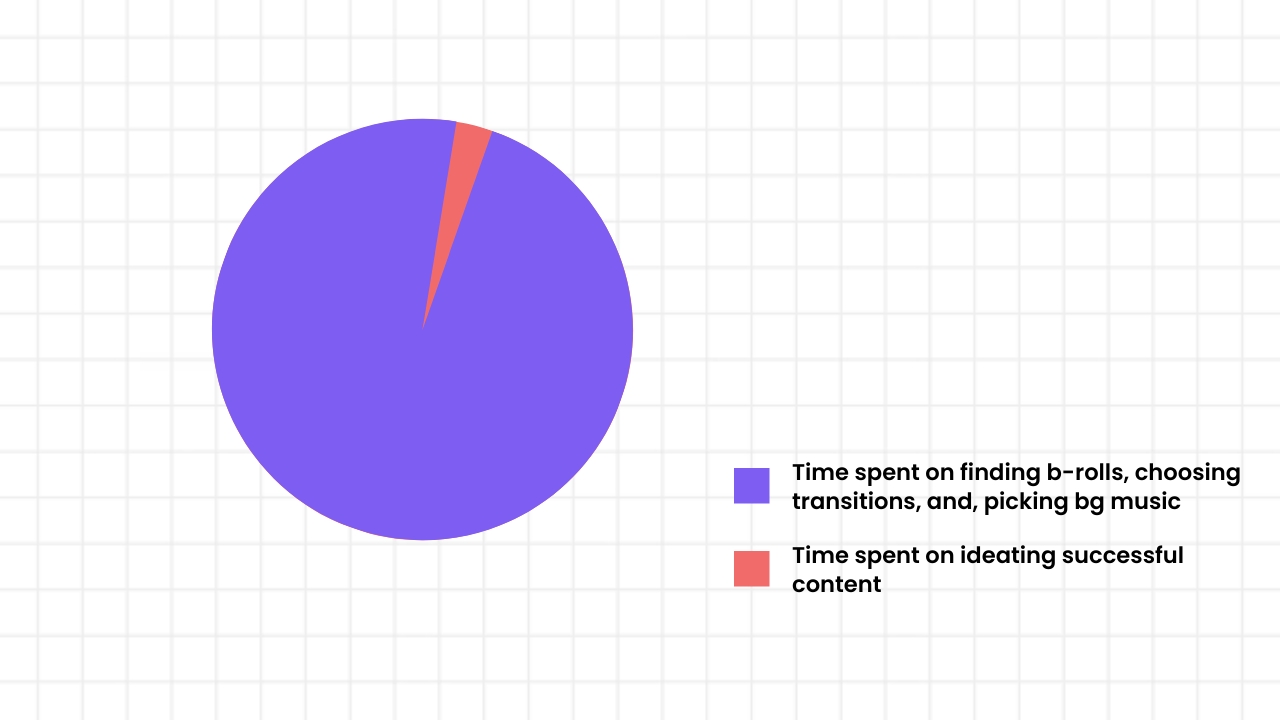
The AI models can scan the entire video to identify tags or clips. In the context of this documentary, it may be categorized based on:
- The behavioral patterns the documentary was monitoring (mating, hunting, foraging)
- The species of the animal
- Where they live
So, now, let’s say the videographer wants to spend time editing a section about birds. It can search the tags and bring all the footage relevant to birds into their preferred editing tool.
And that’s just the tip of the iceberg. AI text-to-speech technology is also revolutionizing video editing by enabling editors to generate natural-sounding voice-overs with just a few clicks.
This tool allows creators to produce high-quality narrations without needing a professional voice actor, saving time and money. It also offers the flexibility to easily modify:
- Voice tones
- Languages
- Accents
These features make content more accessible and tailored to diverse audiences. Plus, it opens up new creative possibilities with storytelling.
Auto-Generate Subtitles
Besides being quicker than humans, AI subtitles are accurate because they use natural language processing (NLP). This means it understands the nuances of various languages, accents, dialects, and even slang while detecting the context of the words.
For example, it’d know when to use “sea” or “see” based on the context of the conversation.
AI can provide subtitles in multiple languages, broadening the audience for content creators by making their videos understandable to non-native speakers or those who prefer content in their native language.

While human oversight is still necessary to ensure the highest quality and accuracy (especially in technical content), the efficiency and scalability of AI-generated subtitles offer considerable advantages.
Seamlessly Remove Background
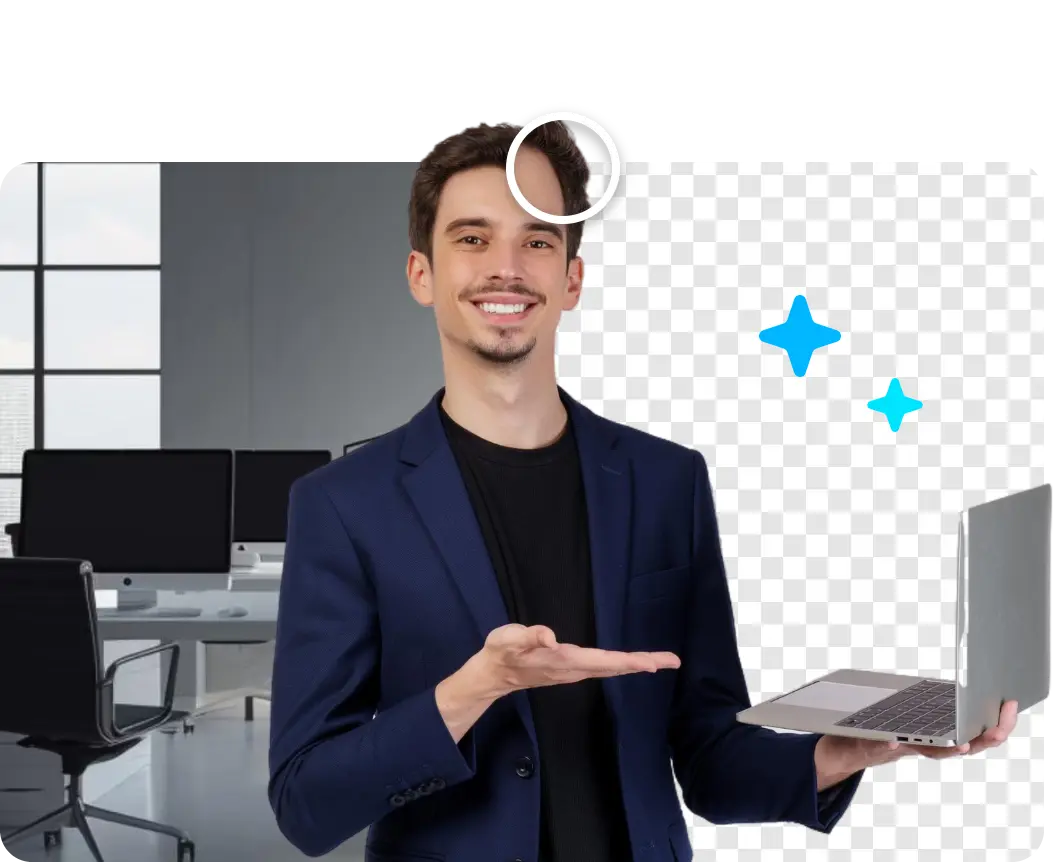
Video background removal in AI video editing is useful, especially when you want to evoke specific aesthetics or emotions. Or maybe you simply want to change the scenery to something relevant. For example:
- To showcase hypothetical scenarios. For example, if you want to show how deforestation affects an animal’s natural habitat, you can seamlessly replace a lush forest with one that’s become barren to aid visualization. This takes the impact of any video to another level.
- In podcasts or news broadcasting, changing the studio background to reflect the topic being discussed.
- Isolating characters from their original settings to add them to new digital environments.
AI can distinguish and isolate a subject from any background based on color, texture, and depth cues. This capability allows shooting locations and conditions more flexibly, reducing production costs (no green screens) and time.
Create Video Highlights
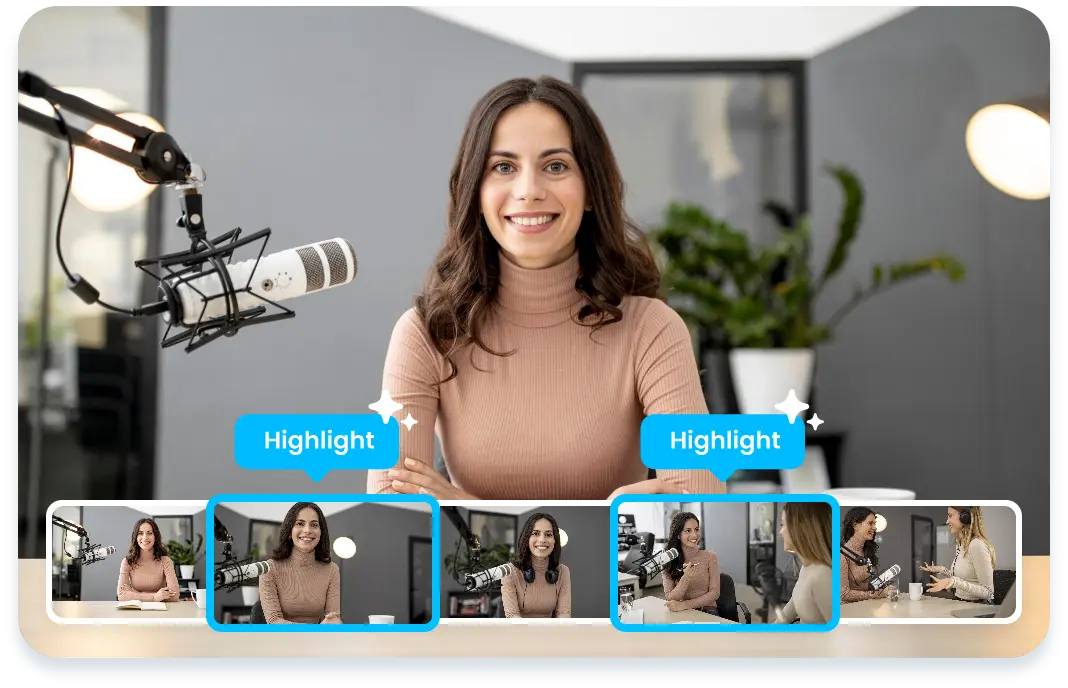
With the use of the AI highlight video maker, you can create a striking highlight for your video to be used for promos or as an intro. It automatically reads and analyzes your long videos and turns them into highlights with just one click.
Tech Stack Integrations
Vmaker AI seamlessly integrates into your tech stack, covering all elements from production to publishing.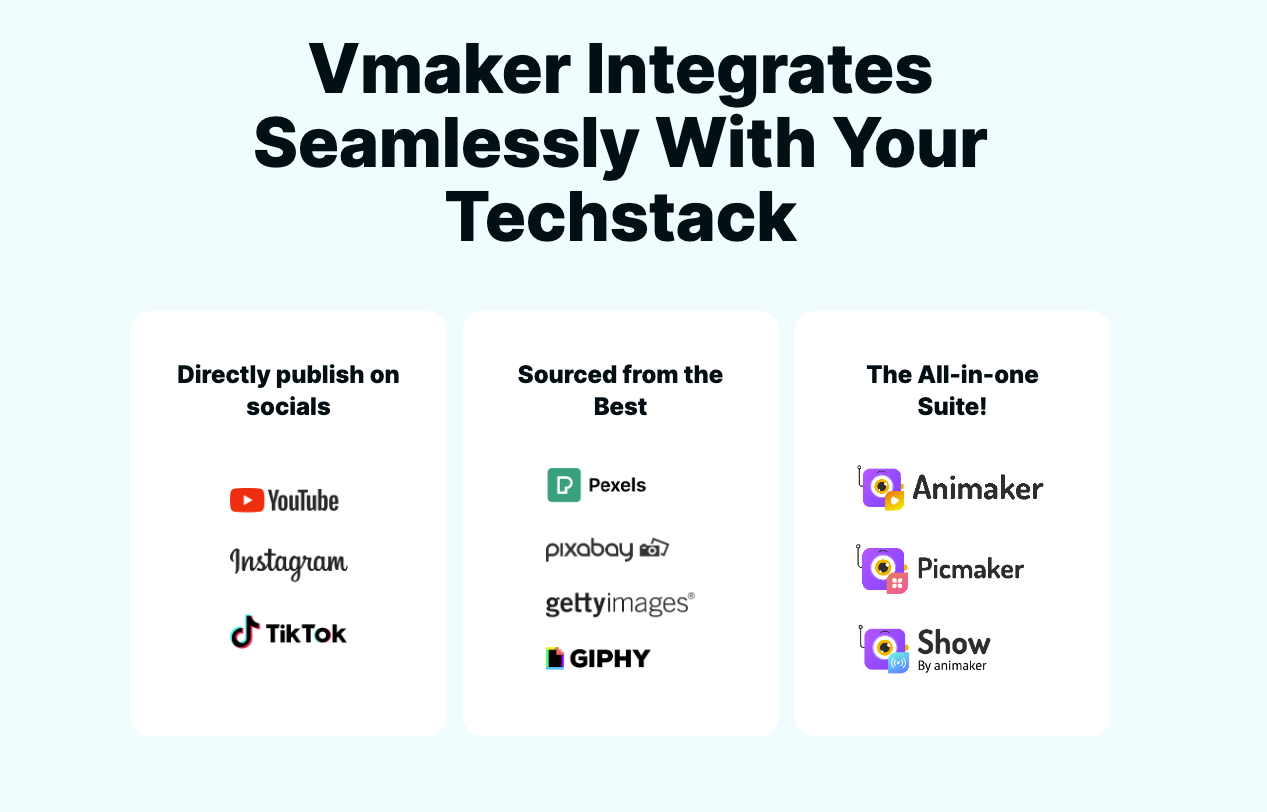
Here’s how each integration streamlines video production.
Directly publish on social media platforms
This eliminates the need for a separate upload process, saving time and enabling creators to manage their content distribution from a single interface.
Immediate publishing makes sure the content reaches the audience faster and allows creators to maintain a consistent posting schedule, which can help boost engagement and even attract free likes on TikTok.
Source media from third-party websites
Access to a vast library of high-quality videos and images directly within the Vmaker enhances creative possibilities and accelerates content creation.
Creators can easily find and incorporate relevant visuals to complement their videos from places like Pexels and Getty Images.
Integrates with Animaker, Picmaker, and Show by Animaker
Animaker offers animated video creation features. Picmaker provides graphic design tools. And Show by Animaker specializes in video presentation solutions.
With simple integration with these tools, Vmaker AI gives creators the easy option to add various creative elements to their videos, such as:
- Interactive presentations
- Custom graphics
- Animations
The best part? It sits all within a unified workflow.
Color Correction
Color correction is about stabilizing the following:
- White balance to make sure the look and feel remains natural to the scene.
- The warmth of a scene creates the desired atmosphere.
- Saturation to make sure colors pop as expected.
And much more.
So, how does AI play into color correction?
On the first level, it analyzes the scenes and identifies discrepancies in color balance, exposure, contrast, and saturation. It then adjusts these to give editors a head start.
It recognizes different environments and lighting conditions to ensure that they match the scene’s mood. Imagine if the lighting in Oppenheimer were switched with the Barbie movie — both would give off very different signals!
It applies these changes to all videos, ensuring scenes have a sense of conformity.
Noise Removal
AI takes audio clarity to the next level by intelligently isolating and eliminating unwanted sounds without degrading the primary audio.
It analyzes the audio waveform to distinguish between foreground speech or desired sounds and background noise. The AI can learn from vast datasets to recognize patterns associated with disturbances such as traffic and wind.
Noise removal is crucial in enhancing listener comprehension and engagement. AI cleans the audio faster than humans to ensure people can hear what’s being said.
This means humans can spend more time on the fun parts like storytelling.
Add Text and Audio to Video
Make your videos engaging and informative. Add text to your video, play around with fonts and colors, and add audio, voice, and effects on the Vmaker AI online video editor for free.
Automatic Video Enhancing and Repurposing
With attention spans dwindling, making long-form videos available in bite-sized format is becoming increasingly important.
These can be used in Instagram Reels, TikTok, and YouTube Shorts to drive brand awareness.
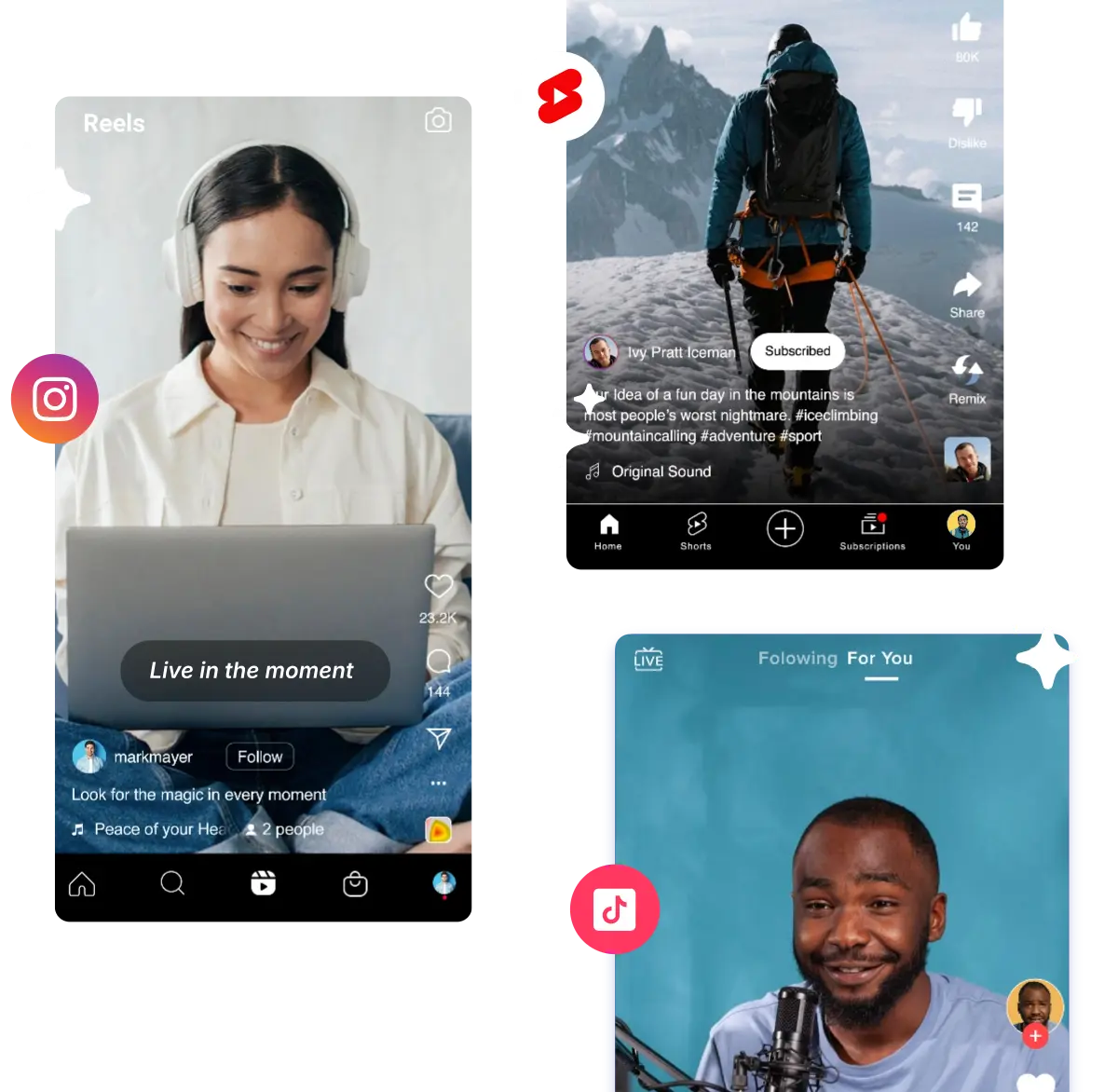
AI can pinpoint key moments in a video that are suitable for short-term segments.
Repurposing content in this way expands the life-cycle of the video while catering to a social media audience, especially videos made for younger generations (like Gen Z).
Why Vmaker AI is the Best AI Video Editing Tool
Vmaker AI is a free AI video editing software designed to swiftly transform raw footage into engaging, high-quality content.
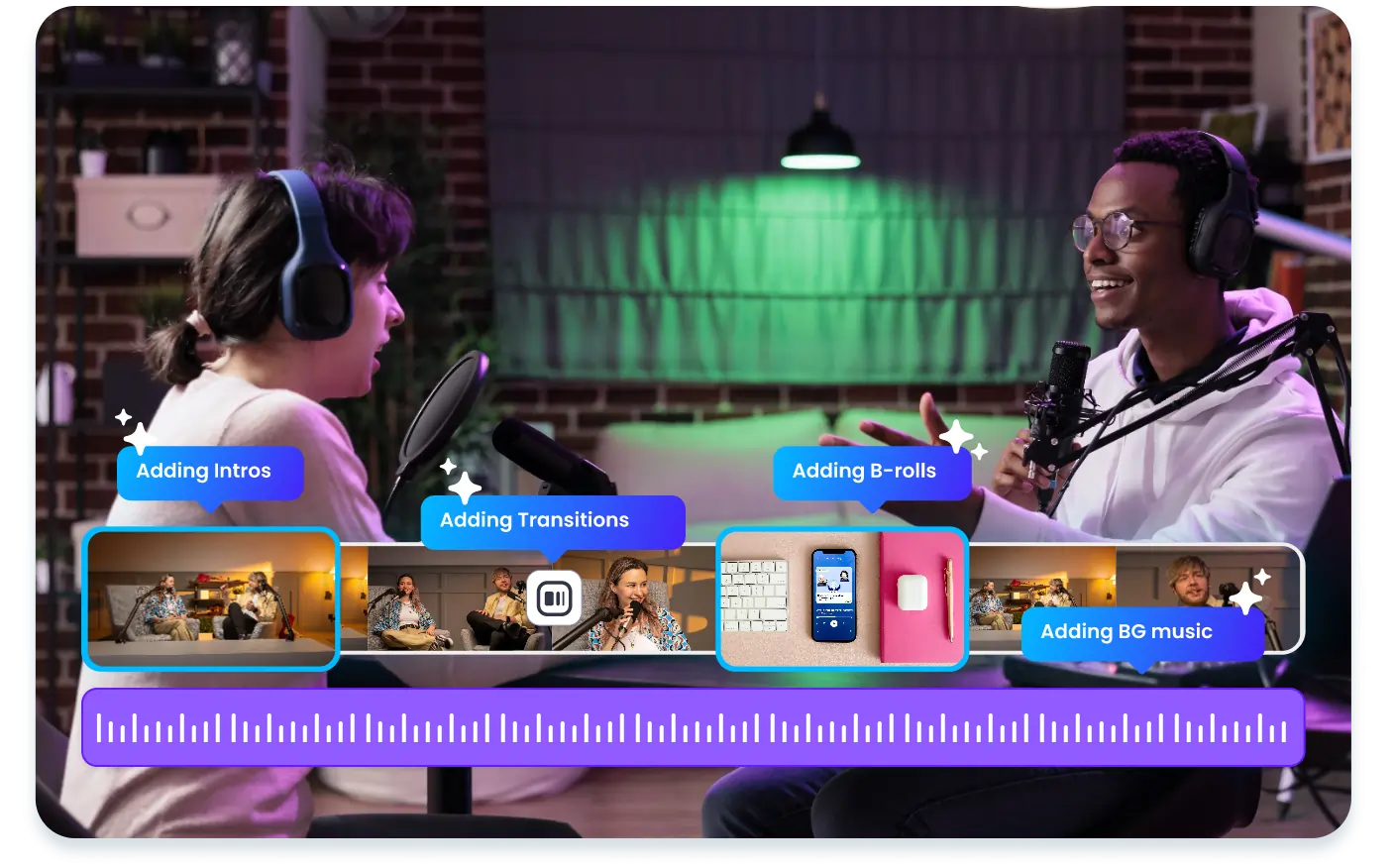
Our array of features caters to various editing needs, making it an ideal choice for content creators looking to enhance their videos with minimal effort. Some of the key features include:
- Automatically identifying and overlaying relevant b-roll footage that adds depth and context to the narrative.
- Smart zoom that intelligently focuses and zooms in on the most impactful parts of the video.
- AI-generated subtitles with text animation features to emphasize crucial information.
- The capacity to distill long-form content into shareable short-form videos.
- It also offers background music options to set the video’s tone.
- The ability to change video speeds at varying points.
- Stickers and emojis add a layer of interactivity.
- Reverse playback and color correction.
We also have a vast video library that contains templates for viral-style videos. Use these to mimic the aesthetics of popular videos.
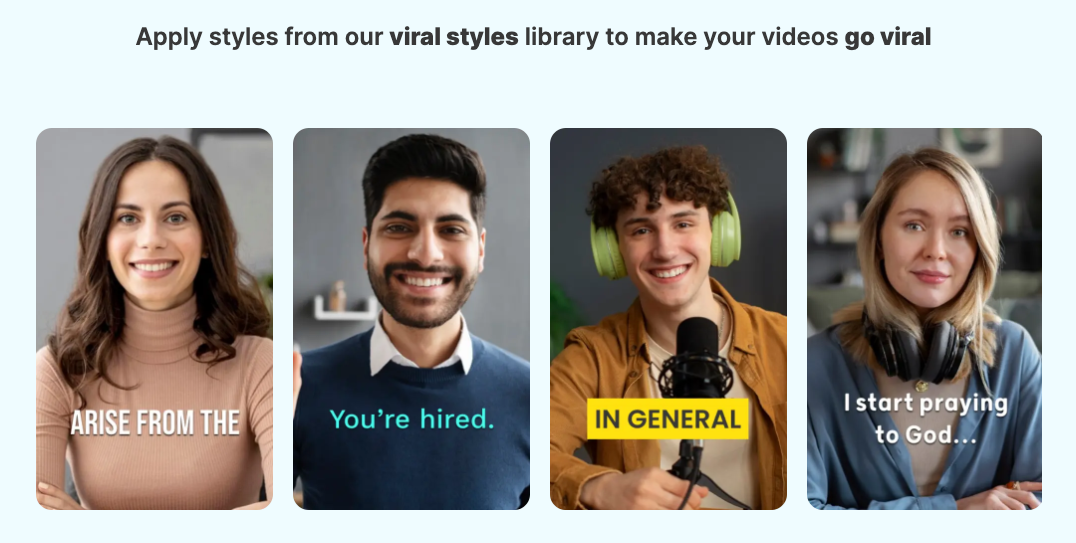
Pricing starts from as little as $24, and a free trial is included in all plans.
Future Trends and Developments
The future of editing videos is poised to become even more intuitive, efficient, and collaborative, thanks to advancements in AI and machine learning.
Editors can anticipate more sophisticated AI-driven tools that provide:
- Personalized editing experiences based on individual styles and preferences
- Automate complex editing tasks
- Real-time suggestions
It’s not far-fetched to say it’ll be like hiring a video editing assistant.
Some of the emerging tools that will shape the future of video editing include:
- Machine learning. As mentioned, the more AI becomes familiar with your video, the more it “learns” about it and can provide better recommendations. These models work by understanding data that is labeled using a video annotation tool, which helps the model understand the data.
- Data-driven editing. Feed AI user engagement data to help it make better editing recommendations.
- Cloud-based collaboration. Allows remote teams to work on the same video.
- Mobile editing. Simple editing of short-form content on the go.
It’s all very exciting, but the widespread adoption of AI in video editing introduces ethical concerns, such as the potential for deepfakes and misinformation.
Moreover, privacy issues exist, particularly with AI systems trained on large datasets, which might include copyrighted or personal content without proper authorization.
Ensuring transparency in AI-generated video content and establishing clear ethical guidelines will be crucial in addressing these challenges, ensuring that AI serves as a tool that enhances human creativity rather than undermining it.
What Will Your Next Edit Be?
AI-powered tools are transformative in how they supercharge the video editing process.
AI swiftly executes time-consuming tasks, like sorting footage, applying effects, or conducting color corrections, freeing editors to concentrate on bringing their overarching vision to life.
Technology like Vmaker AI democratizes video production, enabling professionals and amateurs to produce high-quality content swiftly.
Get started with Vmaker AI for free.



