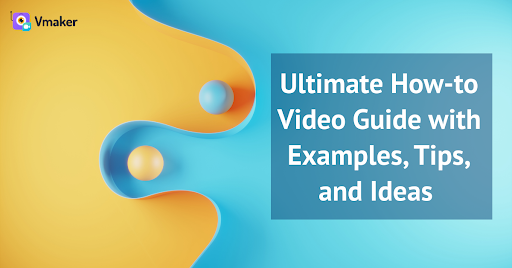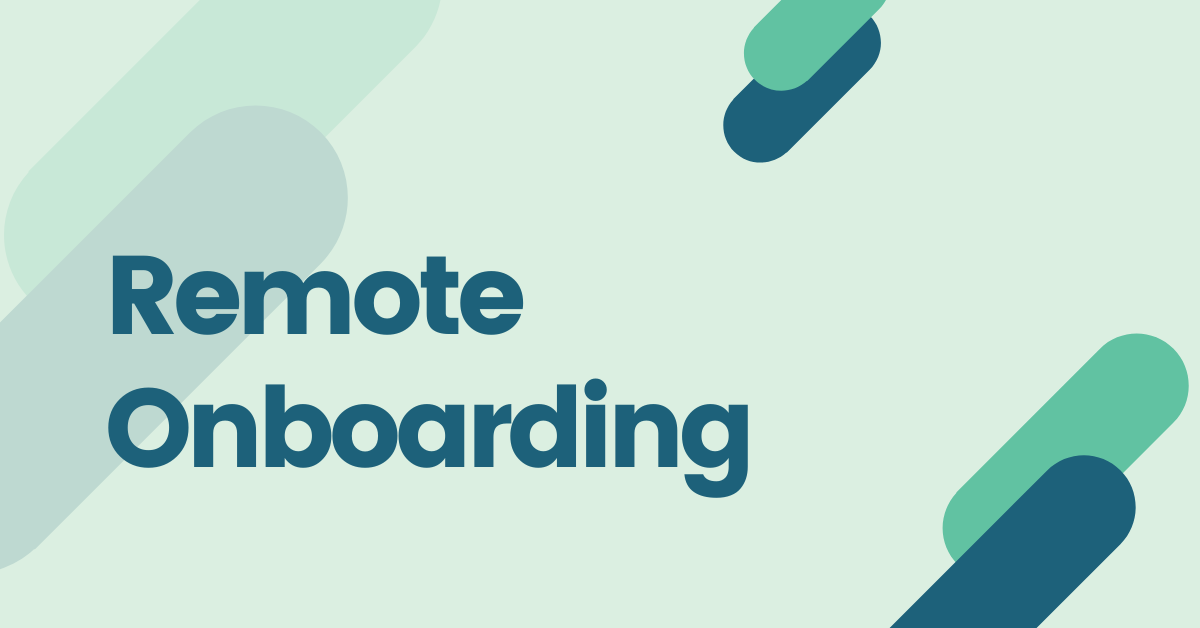Contents
How to videos statistics and numbers
How did How-to videos become popular?
Why do you need to create how-to videos?
Ultimate Guide to Create How-to Video - Examples, Tips, & Ideas
How-to videos are one of the most commonly found video categories on YouTube. Infact how-to videos are in the top four content categories watched by YouTube users along with comedy, music, entertainment/pop culture. The major driving factor towards the popularity of How-to videos is that nowadays people want to learn a new skill from watching videos and how-to videos on YouTube enable them to do so easily.
Not just the popularity of how-to videos but also the diversity of this particular video category. When you type “How to” in the YouTube search bar you get results ranging from “how to deactivate Instagram account” to “how to make pizza at home” which shows the diversity of how-to videos.
In this ultimate how-to video guide, we’ll be looking at everything about how-to videos right from the popular statistics, how to create how-to videos, tips, ideas, the most popular and best how-to videos, and more.
Topics covered in this how-to videos guide
- What is a How-to video?
- How to videos statistics and numbers
- How did how-to videos become so popular?
- Why do you need to create how-to videos
- How to videos examples and types
- How to videos maker
- How to create how-to videos(Using a screen recorder)
- How to videos ideas and tips
- Best how-to videos
- Most popular how-to videos
What is a how-to video?
A how-to video is best defined as a sequential step-by-step action performed to achieve a specific goal. The goal could be recording a meeting, resetting your password, sending video emails, or anything. For example, if you take this “how to record google meet without host permission” the video has the presenter walk through the steps in recording a google meet without host permission.
How to videos statistics and numbers
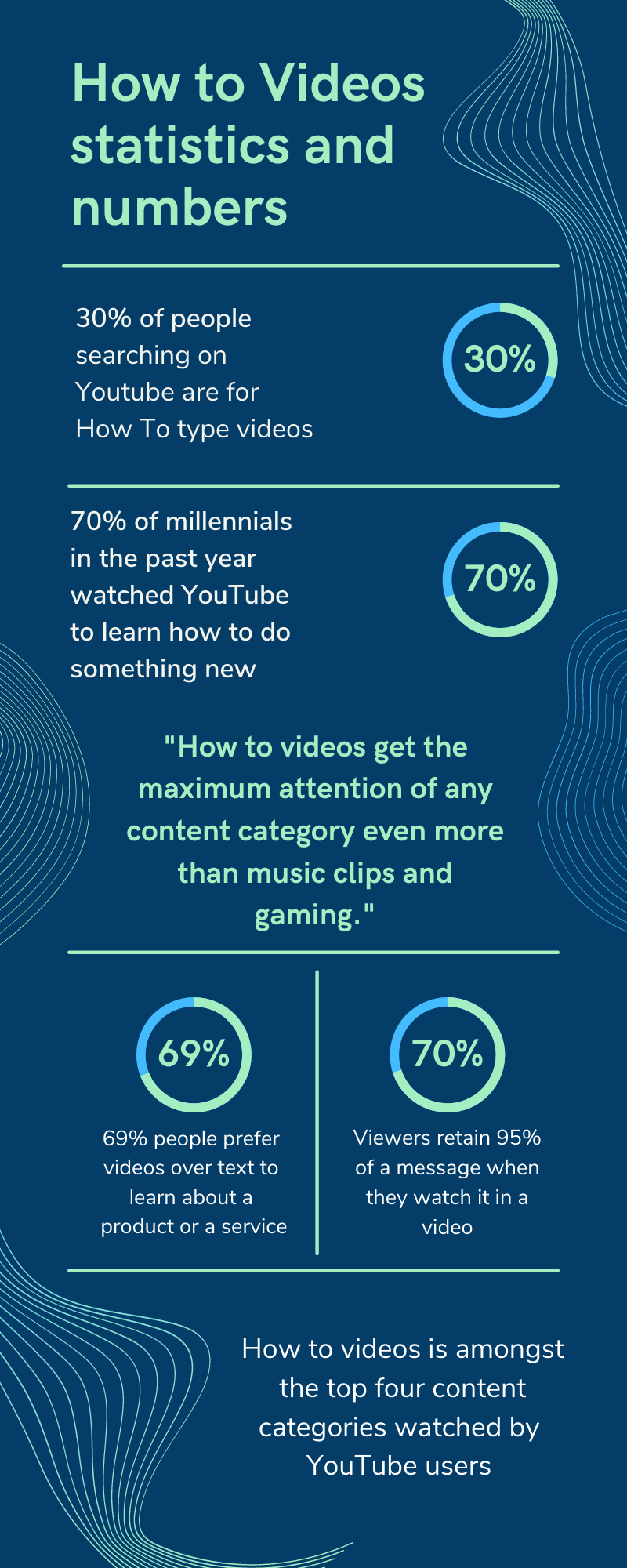
- How-to videos get the maximum attention of any content category even more than music clips and gaming.
- How to videos is amongst the top four content categories watched by YouTube users
- 30% of people searching on Youtube are for How To type videos
- 70% of millennials in the past year watched YouTube to learn how to do something new.
- Viewers retain 95% of a message when they watch it in a video, compared to 10% when reading it in the text.
- 83% more information is retained from video tutorials after 6 months
- 69% people prefer videos over text to learn about a product or a service
- 94% of marketers agree that videos have helped increase user understanding of their product or service.
- 43% marketers report that video has reduced the number of product support calls their company has received.
- 65% of people use YouTube to help them solve a problem.
How did How-to videos become popular?
The popularity of how-to videos can be attributed to two main factors, one is that technology has evolved very much in the last two decades. This has led to so many innovative products, software, tools, and services available to the public. The primary source of learning about something new nowadays is through how-to videos. 70% of millennials in the past year watched YouTube to learn how to do something new.
The second factor is the rise in popularity of videos itself which had now made people to look for videos as the primary source of information. Infact people now spend seven hours every week watching videos. However, This has led to the decline in the usage of instruction manuals, support docs, user manuals as people prefer watching it as a How-to video.
Why do you need to create how-to videos?
Here are four reasons why you should be creating how-to videos. The four points have been carefully curated and these apply across all different segments.
- How to videos enable self-learning amongst viewers and users
- How to videos reduces the dependency of the support team to solve basic queries
- The information gained through how to videos are retained longer than guides and manuals
- How to videos also build trust amongst users which leads to more sales/signups
How to videos enable self-learning amongst viewers and users
Gone are the days when users preferred to be on onboarding calls and get to know from a product expert on how to set up a product or a service. Nowadays users want themselves to be “product experts” and prefer videos to learn how to set up a product/ service and understand its features.
Lastly, companies that produce or offer services at a higher level like enterprise software and the organizations using them are better off by creating elaborate how-to video guides. This helps multiple people at the organizations using the product/service to understand the product and not be dependent on the one point of contact who used to be the product expert. The company offering the service/product is also benefited as the number of repeat training requests and queries are avoided.
How to videos reduce the dependency of the support team to solve basic queries
Products/services that are often ranked high for customer service and satisfaction have well run customer support teams. It's not just about having efficient support teams but also utilizing knowledge base software to create a comprehensive knowledge base that caters to the needs of every user. A well-put-together knowledge base that includes how to videos, enables customers/users to troubleshoot basic issues, learn about features and implement themselves. This enables the support team to actually look into the issues that are more pressing and require actual assistance.
The information gained through how-to videos are retained longer than guides and manuals
Simply put, no one has the time to read through pages of user manuals and documentation that in most cases have multiple languages compiled in one booklet to learn about the product that they have recently purchased or signed up for or a service that they have availed. Even when done, the information that is retained is very poor and this leads to users/customers looking for the same in a short period of time.
Videos especially how-to videos help in this case massively. The ability to learn from videos also helps in the longer run as 83% more information is retained through videos than text after six months. Some of the most common and basic queries can be answered through how-to videos and when the user sees the same and does it themselves will be able to retain the same for a longer period of time.
How-to videos also build trust amongst users which leads to more sales/signups
How to videos also build trust amongst potential users and customers. The need to get to experience the product or visually see how it works is of paramount importance nowadays as it gives the confidence to make the buying decision. 73% more visitors who watch product videos which include how to videos will make a purchase. With the rise of social media, platforms like Instagram have become essential for brands to showcase their products through engaging videos. To maximize reach and visibility, brands can explore online to get Instagram followers, ensuring their content reaches a wider audience and drives higher engagement. So how to videos not only helps in improving support efficiency, customer satisfaction but also the conversion rate of sales and sign-ups.

How-to videos examples:
Here are a few how-to videos examples listed below.
- How to deactivate an Instagram account?
- How to record zoom meetings without host permission?
- How to create animated videos?
- How to use LinkedIn to find a job?
- How to get more views on YouTube in 2023?
- How to move from Android to iPhone?
- How to sell anything to anyone?
- How to take a screenshot?
- How to create a YouTube channel?
- How to download files from iCloud?
How to videos types
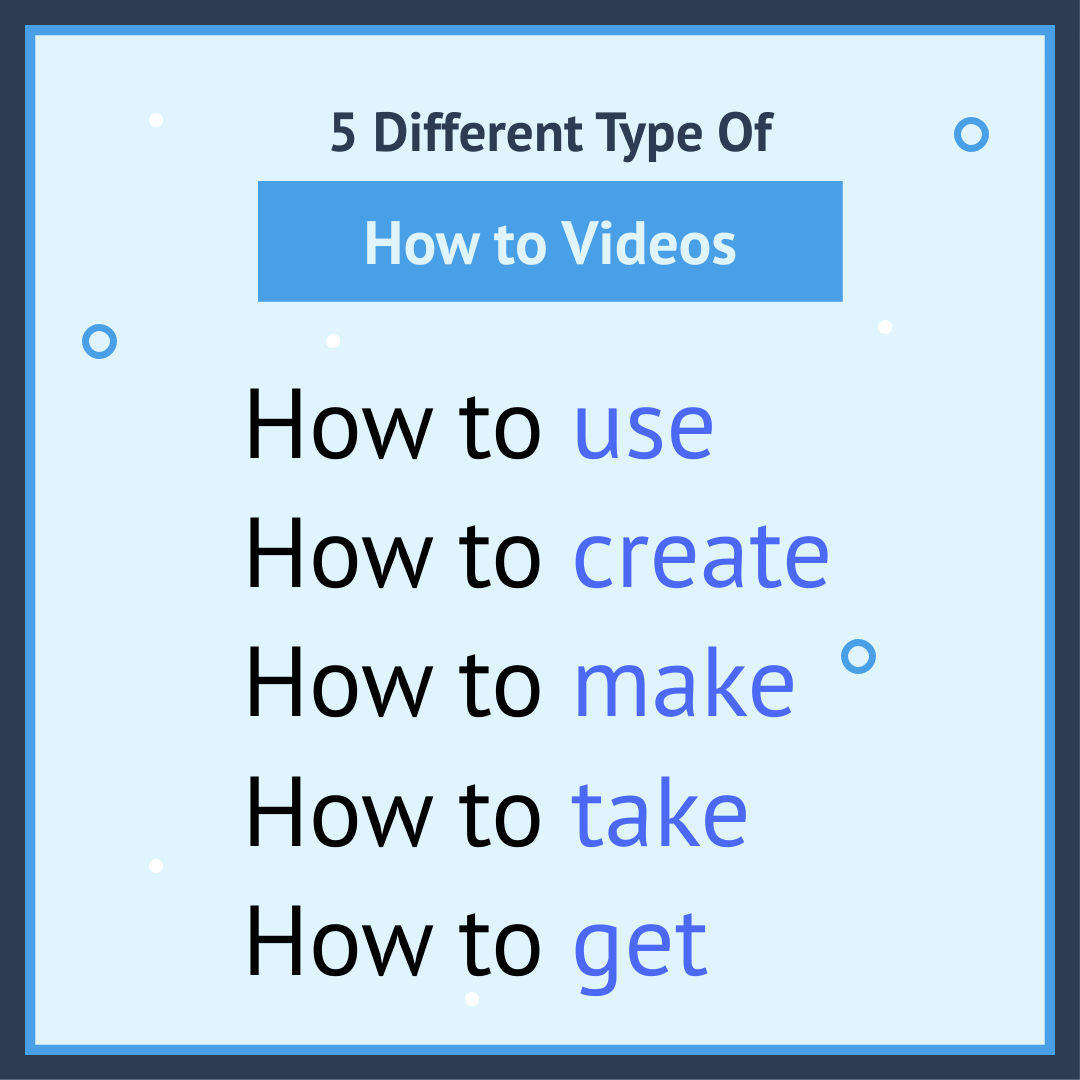
The five most common types of how-to videos are listed below. Using these five types you can brainstorm the topics for your how-to video.
- How to use
- How to create
- How to make
- How to take
- How to get
How to video maker
There are different types of how to videos on youtube but most of the how to videos could be made using a how to video maker which supports screen recording. A how-to video maker with the functionality to record screen and camera enables the one recording to “show and tell” how to perform a certain action.
A good how-to video maker should have the following features:
- Ability to record your screen, camera or both
- Annotate on the screen and highlight mouse clicks
- Record at full HD clarity
- A webcam overlay that could be moved across the screen
- Video editor to edit and fine-tune the how to video recording
- External video uploading and syncing with the how to video recording
The Vmaker how-to video maker offers all of the above features and also the ability to white-label the player page based on the brand kit, share directly on social platforms, support platforms, and much more.
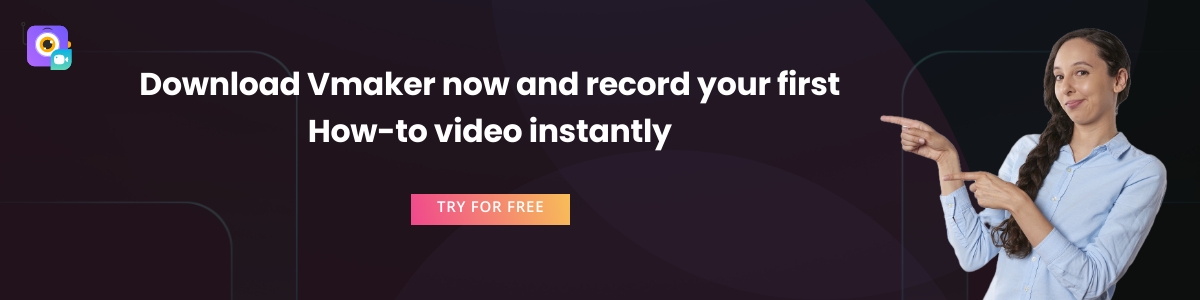
How to create how-to videos using a screen recorder
A how to video maker that has a screen recording functionality enables you to create most types of how to videos easily. Here is a step-by-step guide on how to create how-to videos for youtube.
Decide on the topic of the how to video
There are quite a lot of topics that you can create how-to videos on, so it is essential you pick the right topic and do your research on the same. Look out for existing or similar how-to videos and see what is being conveyed. This enables you to build on the same to improve it and enables you to offer something new in your video. If the topic doesn’t have any video then ensure that you cover the topic in detail so that it is highly beneficial for the viewers.
Prepare a script for your how-to video
Although unlike other video formats a script isn’t necessarily stressed upon for a how-to video. But having a script for how the video will be formatted is always good. Doing so will ensure that only the right amount of time is spent on each section of the video keeping the video duration ideal.
Here is a how-to video script for your reference: How to create a video resume? ~ Script(How to video script example)
Feel free to access the same and make a copy of the how-to video script.
Record a few mock recordings of your script
Practicing a video script by having a mock recording is always good and especially if it’s a how to video. The mock recordings will help you get comfortable with the script and also allow you to correct the tone, language based on the mock recording which further enhances the quality of the final how to video.
Prepare the product and your screen for the recording
Ensure your screen is clear and has only the relevant apps and files required for the recording. Also, prepare the app/product that you’ll be explaining in your video and ensure all the settings are in place.
Record the how to video
Once you’re all set then go ahead and screen record your how-to video. Inspite of all the meticulous planning there will be certain things that might go wrong. So instead of panicking, you can pause the recording and then resume when it’s good again. Hit on the finish the recording once you’re done with the recording.
Use our AI video editor to fine-tune your recording
With Vmaker AI Video Editor, you can convert your raw screen recording footage into publish-ready videos in minutes.
All you have to do is upload your raw footage and select the kind of visual enhancements or elements you want to add to your video like Subtitles, B-rolls, Background Music, Text Animations, etc— Vmaker AI will automatically add them for you.
Not just AI, it also comes with an intuitive timeline, allowing you to easily edit parts of the video as you like, including using a video cutter, video trimmer, online video merger, video speed controller, aspect ratio adjustment, video cropper, video resizer, add audio to video, add text to video, and more without watermark.
Moreover, it converts long-form videos into short-form content, perfect for platforms like Reels, Shorts, and TikTok.

How to videos ideas and tips
Here are some of the tips that will help you further enhance the quality of your how to videos and achieve your goals of reducing support requests, getting more views on youtube, and more.
Use an engaging title for your how-to video
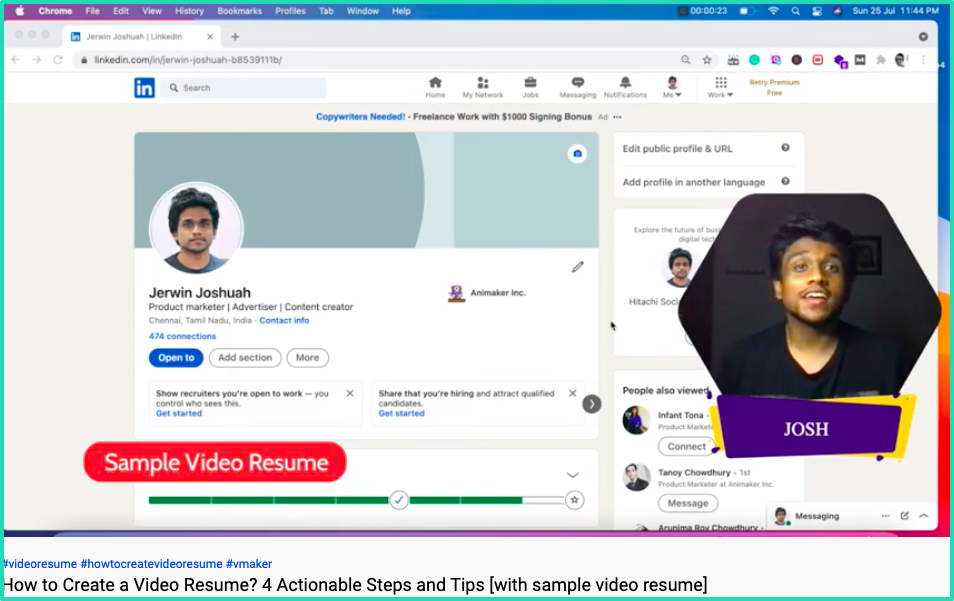
The title of your how to video isn’t essentially “how to something” but in fact you can offer a lot more value in your how to video title. People search for how to video to gain knowledge on something that they have no prior experience with or learn a simplified process to do something. So adding value to the title will make the ones looking out for the video to check it out and learn from it.
In this how to video the video creator has not just mentioned how to create a video resume but has also added four actionable steps and tips along with a sample video resume. This actually educates the user that creating a video resume isn’t a difficult process and gives them confidence for viewers to watch and create a video resume themselves.
Use frames, filters, and annotations to explain concepts clearly in your how-to video
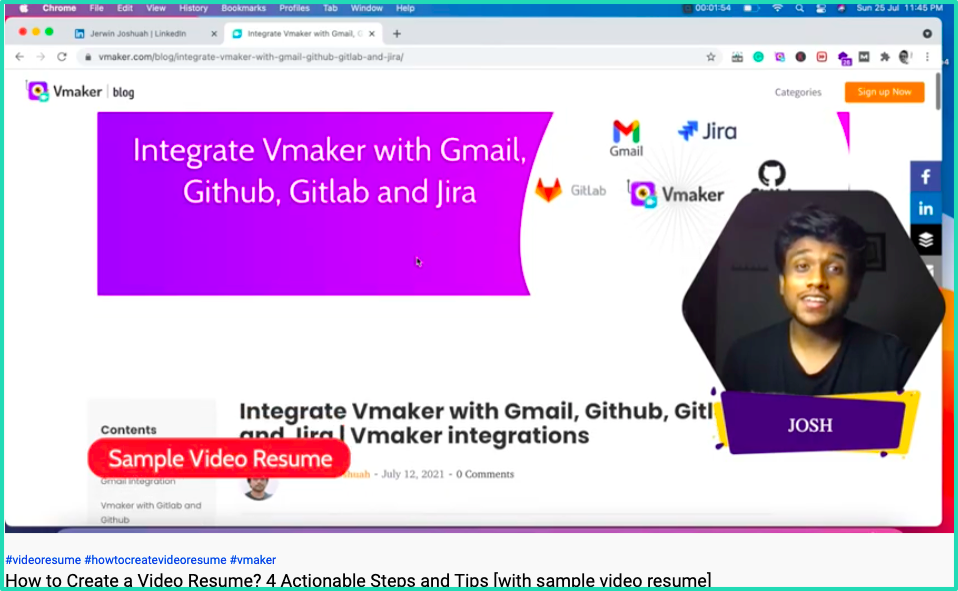
In this above example, you could see how the presenter has used a webcam overlay with a frame having his name which adds to the overall looks of the video. Not just that the presenter has also used screen annotations to showcase that it is a sample video resume.
Focus on certain sections on the screen to grab user attention
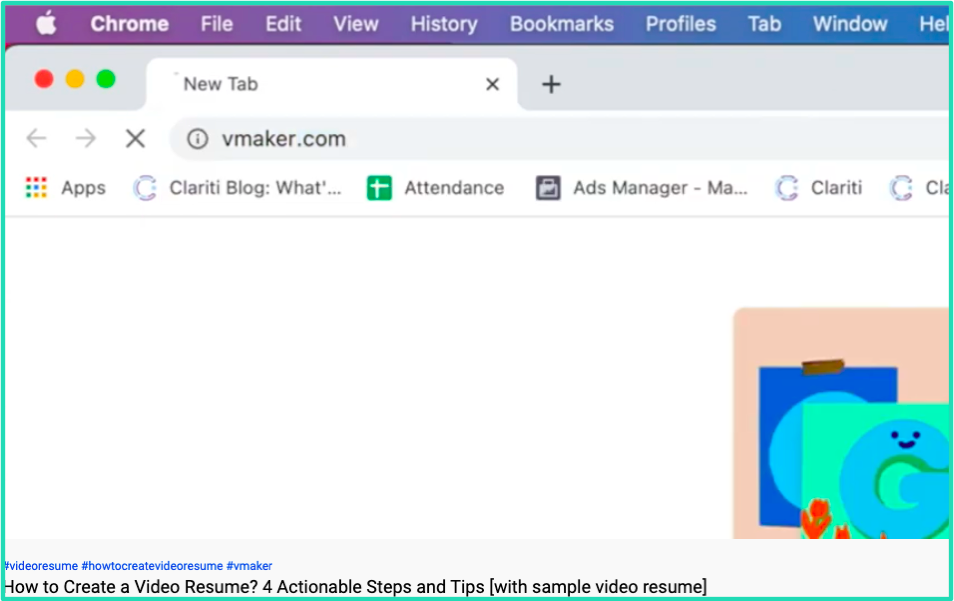
How to videos often include a step-by-step process and to keep users engaged it is better to showcase the exact sections of the screen rather than the entire screen. This way viewers will have a clear understanding of what has to be done. In the example above, users have to go to vmaker.com to sign up for Vmaker and record video resumes. The video focuses on the address bar instead of the whole screen which grabs the attention of the user.
Share key points and best practices in the how-to video
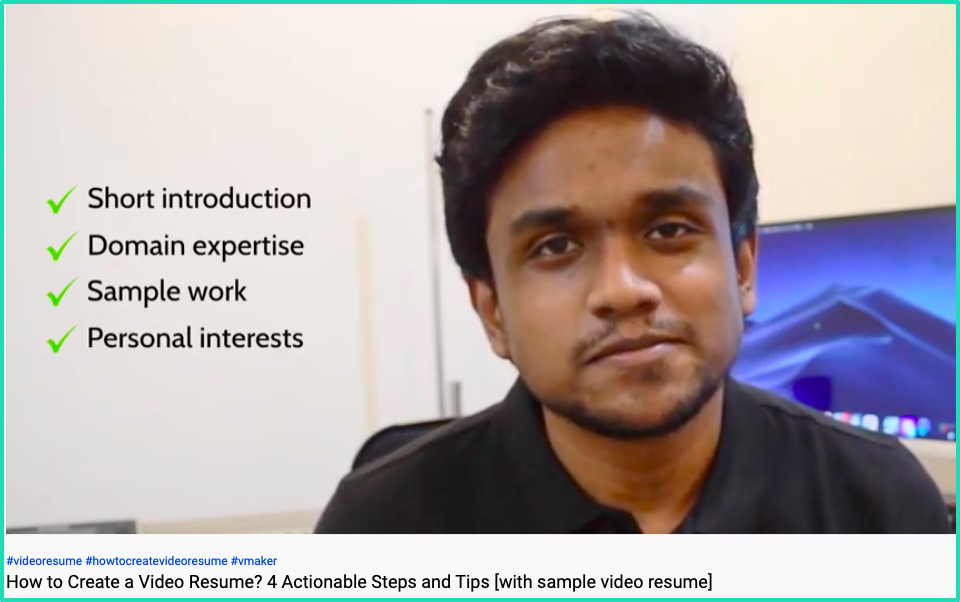
Often how to videos are termed boring and transactional as it is generally in the format of a problem statement and solution for the same. However, you can offer some tips, best practices in the video which will be refreshing for the viewers and also break the monotonous step-by-step flow of the how to videos. In the example above, apart from conveying how to record how to videos, the creator has also mentioned the essential things needed in a video resume
List of the best and most popular how to videos on YouTube:
Here is our list of 10 best YouTube how-to videos spread across different categories.
How to Use Zoom - Free Video Conferencing & Virtual Meetings
In this how to use zoom video, the presenter explains in detail how to use Zoom for video conferencing and virtual meetings.
How to Use TO & FOR ⚡️English Prepositions
Grammar is something that people across all age groups look for an answer and this how-to-use to & for video explains the concept beautifully.
How To Record Webex Meetings | Record Video & Audio
This Webex meeting video perfectly explains how to record Webex meetings with both video and audio.
How to make animated videos [Tutorial for beginners]
Creating animated videos has always been considered a daunting task. This how to make animated videos breaks the myth by creating one in just a few simple steps.
How to Tie a Tie For Beginners
A tie is something every professional have in their arsenal but not quite a lot of them tie it properly. This how-to-tie a tie video breaks it down in simple steps to tie a tie perfectly.
How to Make a Website in 10 mins - Simple & Easy
A lot of people aspire to create a website but only a few take the step to creating one. This video helps users in making a website in a simpler way.
How To Create A YouTube Channel! (2020 Beginner’s Guide)
Every content creator aspires to create and successfully run a YouTube channel. This beginner’s how to create a YouTube channel guide helps aspiring users on creating a YouTube channel.
How to Make an App for Beginners (2020)
Creating an app is often considered to be considered a tough job but this how to make an app series offers lessons to create one for beginners.
How To Create A Profitable Shopify Store From Scratch
A Shopify store is the pathway for business owners to sell products online independently. This video offers everything that you’ll need to know to set up your Shopify store.
How To Use Google Sheets
Google sheets has now been preferred over the traditional Excel due to it's convenience and ease of use. In this how to use google sheets video gives you a completely overlook of google sheets and help you get started with the same.
The how to video guide would have helped you understand how to videos in detail. Create how to videos using Vmaker how to video software for free!

If you enjoyed reading the above article, then here are a few cherry-picked ones for you to read further!
How to Make Instructional Videos with Screen Recording
How to Make a Tutorial Video by Recording Your Screen
How to Film Yourself Without Freaking Out | Actionable Recording Tips