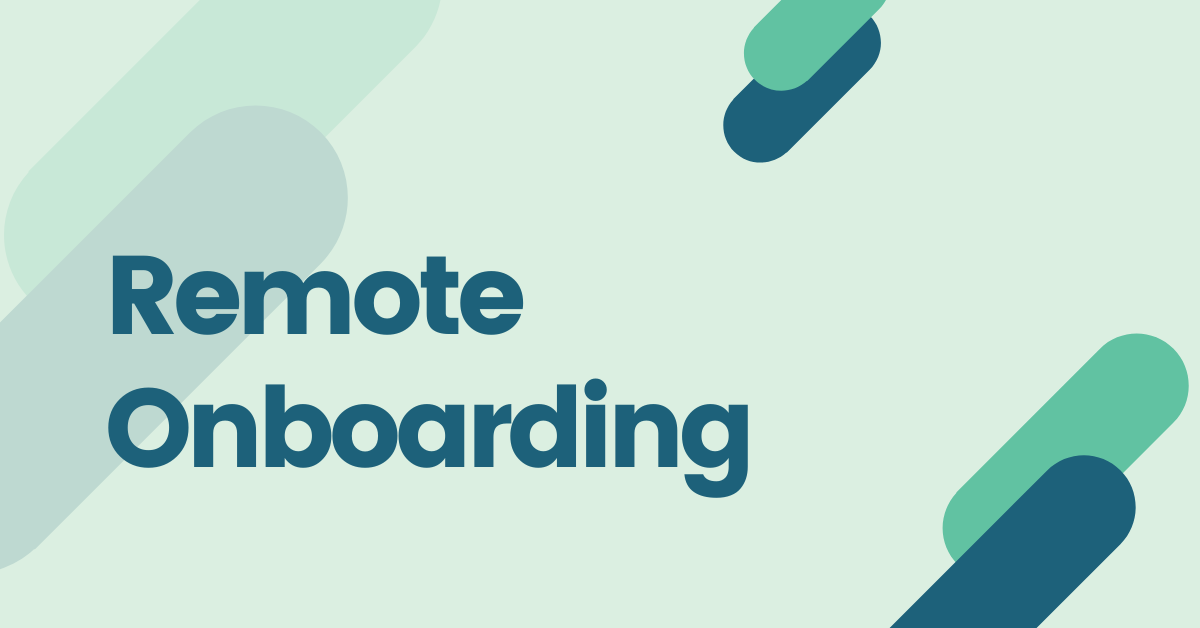Contents
How to write a bug report? [Free tool + Template]
When talking about software development, it's impossible not to talk about bugs. And, when there are bugs, there are bug reports.
In this blog, we will explore what a well-written bug report looks like, how you can write a bug report that will help your teams find and fix errors quickly and easily. And finally, how Vmaker can help you reduce time and energy spent on creating a bug report.
What is a good bug report?
Generally speaking, a good bug report is something that is precise, effective, and simple, yet detailed enough that your team can quickly identify the issue and resolve it without any problem.
If you can write a good bug report, chances are higher that your issues will get fixed.
Now that you have a rough idea of a good bug report, let's quickly zoom in on the aspects required to make a good report, and some other things to keep in mind to share actionable feedback.
Title
Keep it short and precise. Like any other type of report, your bug report should have a title that gives a clear idea about your issue, its location, or category. Having a clear name makes it easier for your team to find the bug later and make any changes.
Bad: "I clicked the proceed button on the home page, but it's not responding. Can you fix this problem?"
The problem with the above example is that it is vague, and it doesn't specify the location of the problem. For example, there can be multiple “proceed” buttons on the home page.
Good: Navigation Bar (Home Page): Proceed button not responding
This is crisp and clear, and it specifies the location of the problem.
Summary
If you are not able to explain everything with the title, then go for a summary. This summary should be written in such a way that the reader can know exactly what's going on and what part or feature of the software is affected.
Bad: "Yesterday, I was trying to sign in from the home page, but nothing happened after clicking on the button."
Good: "Yesterday [DATE], I tried to sign in from the home page by clicking on the sign-in button on [LOCATION], but nothing happened."
Visual Proof
No matter how precisely you write the report, adding visual proof like a screenshot, along with the summary will help your team understand the report faster.

Environment Details
There is always a chance that you are facing the bug issue due to your local computer environment, so it's always beneficial to mention your cyber environment in your report, especially when conducting bank application testing. You can mention things like:
- Your device hardware, and its mode
- Operating system
- The account you've been logged in with
- The app version
Steps to Reproduce
Here you will write about the steps you took that triggered the bug, so that the developers can follow the same and test it for themselves.
Step 1: Open the Home page
Step 2: Click the drop-down menu in the navigation bar
Step 3: Enter your email address and click on the proceed button
Expected Results
In this section, you will talk about what you were expecting when you followed the steps. Try to be as clear as possible, and remember that it's always helpful to the developers to know what should have happened instead of what should not have happened.
Actual Results
Here you will talk about what actually happened when you followed the steps. Below is an example of the expected and actual result.
Expected result: I should've been taken to the player page when I clicked on the proceed button.
Actual result: When I clicked on the proceed button, it showed an "error" message
Priority
If you have multiple bug issues, you can tell your development team which one to prioritize by rating the bugs based on their severity.
High Priority: Fix the proceed button
Medium Priority: Fix the player page
Low Priority: Fix the broken URL
Source URL
One essential but easy-to-forget item is the source URL. This will help the developers navigate faster, which makes spotting the issue quicker and saves everyone a lot of time!
Bug Report Example
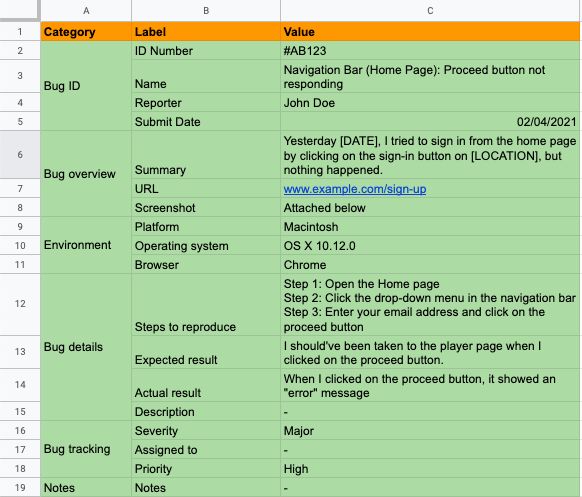
You can click here to download the template.
How to write a bug report?
Now that you are aware of all the essential aspects of writing a good bug report, you can use the above template and start writing your bug report.
Just spend some time on this task because this will be the main communication point between you and your team.
Bonus Guide: Integrate Vmaker with Gmail, Github, Gitlab, and Jira
Writing a report like this can be easy when the issue is minor, and you are good with words, but just imagine the contrary. When the bug issue is complex, and words are just not enough.
Luckily, Vmaker is here to help you. How? Let's quickly jump to the next section for that.
Here's how Vmaker can make your life easier
Sometimes, when a bug issue at hand is complex, you may have to write more content, which can be time-consuming and tedious. And, there is a good chance of you losing clarity while writing such long reports. An AI writer can help automate this process, saving you valuable time and effort.
Even if you finish your report, which may be crisp and clear from your perspective, there is a good chance that your team might perceive it differently. And with that, you can get into a to and fro loop
If you look at this whole process, from writing the report to your team to finding the bug and solving it, so much time and energy are getting wasted.
This is where Vmaker can help you. Vmaker is a free screen recording tool using which you can record a video of your bug issue and send it to your team. Instead of writing long reports, you can record your voice to share more details about the bug; this is easy, less time-consuming, and quick for your team to understand the issue.
It comes with an annotation feature, using which you can point out details on your screen and communicate better.
Vmaker also comes with a workspace feature, where you can keep a track of all your bug reports while collaborating with your team.
With Vmaker, reporting a bug issue is as easy as 1 2 3. Just open the Vmaker app, screen record the bug, and share the video link with your team.

If you enjoyed reading the above article, then here are a few more articles you might be interested in further reading!
How to screen record on iPhone