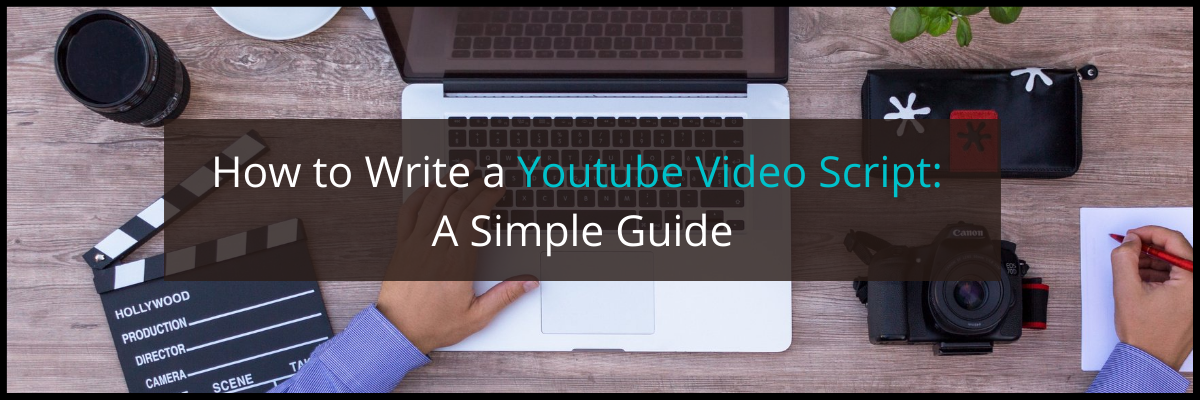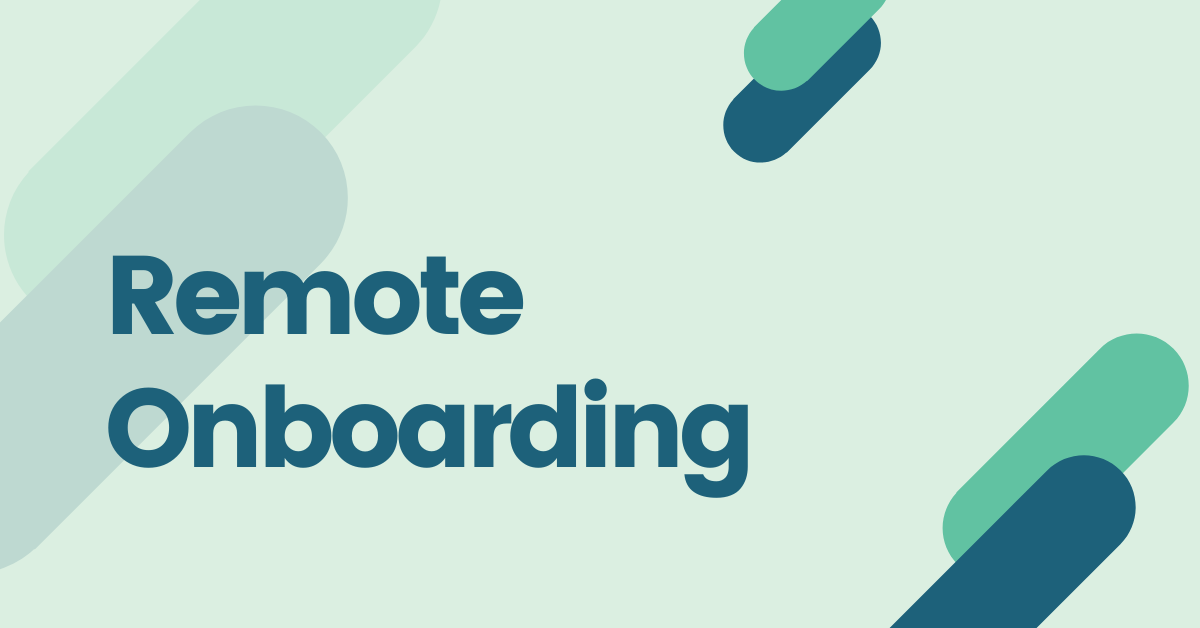Contents
Essential elements that should be included in a video script
Benefits of having a YouTube video script
How to write a YouTube video script?
How to Write a YouTube Video Script (A Simple Guide)
Youtube is becoming more and more competitive every passing day!
With more than 500 hours of videos being uploaded on YouTube every single minute, it's becoming pretty hard for content creators to stand out and make a mark!
As a content creator, you must have tried different approaches occasionally to increase viewership and engagement.
But, have you ever thought about the script of the video?
Have you ever tried working on improving it?
If your answer is no, this post is for you!
Writing a good script will help you plan a lot of important things ahead. Once you're clear about all the nitty-gritties of video making and marketing, you'd be able to address your target audience in the right way and be able to deliver what they actually want.
When you have a solid YouTube video script that's well written and tailored for your needs, you will be able to stand out amongst the masses and shine with your valuable content. After all, people love and encourage content that they find valuable.
And, once you start delivering valuable content, you'd be able to establish a strong relationship with your audience and grow consistently.
Now, before you get started with your scriptwriting process, it would be helpful if you try answering a few basic questions that will help you understand your purpose behind creating these videos.
Most youtube videos that require a script are informational videos. While these could be how-to videos, tutorials, or instructional videos, it's important to ask yourself these five basic questions before you start writing your script.
- Who is your target audience?
- What do they need?
- What messages do you want to deliver?
- What kind of emotion do you want to convey?
- What kind of action do you expect from your audience after watching this video?
Once you have the right answers to these questions, you can go ahead and see what elements can be added to a video script.
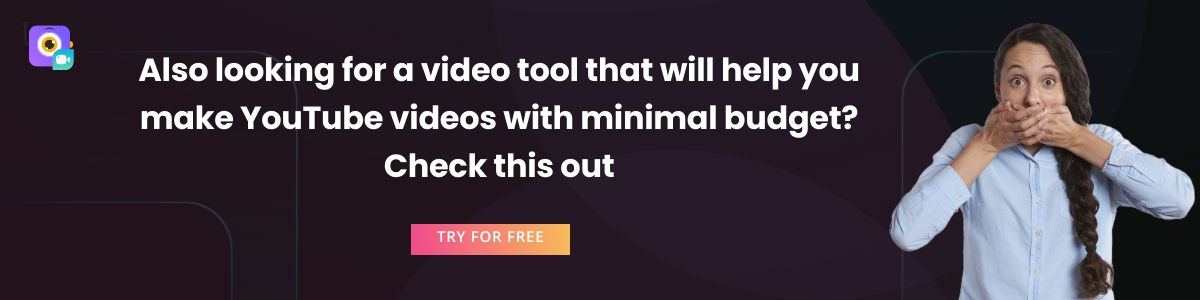
Essential elements that should be included in a video script
Here's a list of the basic elements that can be added to your script:
- Scene description: It provides the context for filming a scene.
- Stage directions: Stage directions denote the actions the speaker or actor is about to perform in the video.
- Camera cues: Camera cues are instructions on how the video should be filmed.
- Dialogue: Dialogues are nothing but the message or content the speaker is about to deliver in the video.
- Post-production notes: These notes contain detailed information about how the video should be edited in post-production.
- Callouts for B-roll: We all must have come across videos that transition from a person explaining on camera to a close-up of their product or a demonstration. These secondary shots are called "B-roll" shots. As a person who writes the video script, you should provide proper callouts to these B-roll shots as well.
Benefits of having a YouTube video script
Scriptwriting streamlines the whole video creation process and helps plan things way ahead. It organizes your thoughts into a structured outline and reduces the time wasted on unnecessary things. Here's a list down of the 5 main reasons why you should never start your video creation process without a script.
- The script plays a major role in getting the entire production team on the same wavelength
- It reduces the number of retakes
- Helps visualize how the video will look like
- Helps the speaker avoid unnecessary rants
- It saves a the time wasted on unnecessary edits
Now, let's go ahead and learn how to write a YouTube video script that's not only engaging but also valuable to the audience. If you're monetizing your videos through brand deals or client work, tools like Invoice Templates for Google Docs can help you streamline your invoicing process and get paid faster.
How to write a YouTube video script?
The goal of writing a video script is to make the post-production process easier. So, irrespective of whether you choose to write a detailed script or a minimal script, as long as you serve the purpose of the video, you're fine. Just, remember to make sure you add value by giving out genuine information to your audience. If you're struggling with other writing tasks, you can always turn to an admission essay service to save time and focus on your priorities.
1. Identify your target audience
The first step in this process is to identify your target audience and understand their needs. Think about what section of audience you're trying to appeal to. Are you targeting young teens or retirees? Deciding on these basic things will help you set the language, tone, pace and length of the video.
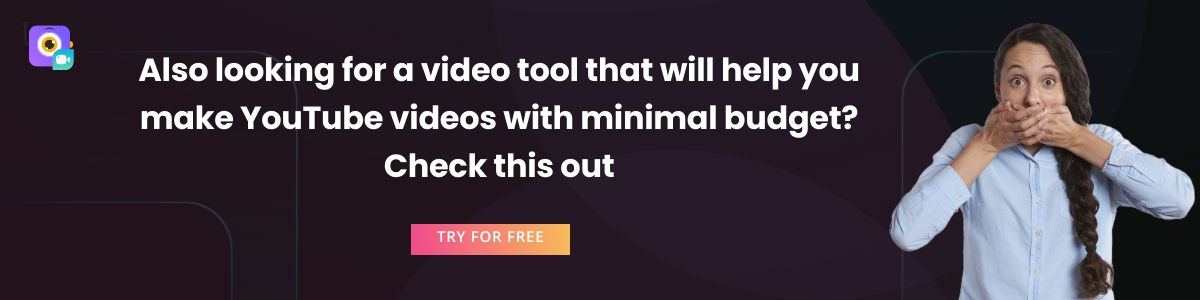
2. Start brainstorming
Now, this is very important. Take 15 minutes or so and write down every idea that comes to your mind. Once you are done, flesh out a few of them that align with your objectives.
You should also be checking whether they resonate with your target audience. The aim should be to convey the core message in an easy-to-understand manner.
3. Determine your narrative and emotions
The narrative will help you decide how your story should flow. This is the section where you can try to experiment with different marketing formulas like PAS, AIDA, etc.
4. Identify the right keywords for your topic
Once you list down a few ideas, it's time to validate them. Let's divide this process into three steps.
The idea here is to get a bunch of keywords that are popular with a good search volume.
Wondering where to find them?
Here are three easy ways.
Option 1: Google Trends
Google Trends is one of the most reliable platforms for identifying popular search trends on Google. However, this data can also be used for YouTube.
You just need to type in your search term. When you do this, you'll see a graphical representation of the interest in your 'search term' for the last 1 year.
Here is how you analyze the search results.
- Search interest in the range of 0 - 50: Low
- Search interest around 50: Moderate
- Search interest above 50 - 100: High
Option 2: YouTube suggestions
This is another wonderful way to identify the specific keywords for free. It's very similar to 'Google Suggest.'
When you type your search terms into Youtube's search box, it will show a list of relevant queries. And, as these queries are generated based on what people are searching worldwide, they become an excellent source to find the right keywords.
You can also use the asterisk (*) to find other variations of your search query. For example, if you type in "how to * a cake", it shows a list of results like "how to bake a cake", "how to make a vanilla cake", "how to make cake without oven", etc. You can use this data to come up with the right keywords for your videos.
Option 3: SEO tools
SEO tools can be used to determine the search volume and difficulty of the selected keywords. Although they provide detailed insights on other metrics such as impressions, bounce rate and clicks, and help analyze SEO traffic. You can just focus on the search volume and search difficulty in the beginning. Some of the popular SEO tools that can be used are SEMrush, Ubersuggest, Ahrefs, etc.
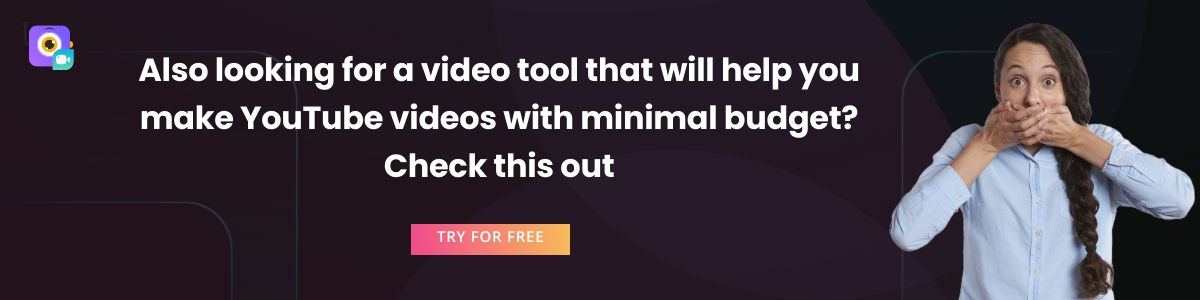
5. Write an outline
This is where you actually start writing. This will help you decide on the structure and flow of the video. Before you finish, check whether you've covered all the relevant topics.
6. Divide your script into sections and start writing
It's always easier to divide the script into different sections. Here's what a solid draft will contain:
i) Hook
It's very important to have an impressive hook as that is what grabs viewers' attention and keeps them watching till the end.
For instance, it could be
- A brief summary of what the video is about
- An attention-grabbing line
- An eye-catching visual or
- A short teaser
ii) Intro
This section comes right after the hook. You can introduce yourself, show an example, or give viewers a small glimpse of what the video is about. It's best to keep this section of the video short.
iii) Content
This will be the most detailed part of the script. Make sure you include all the necessary points that have to be addressed. But, don't make it too lengthy. People have a really short attention span nowadays. So, you don't want people to get bored and leave. Additionally, when you're finalizing your video description, consider using a paragraph generator to make it concise and engaging. This tool uses NLP techniques to automatically create short and impressive descriptions after you add relevant keywords or a main topic.
iv) Call to action
At the end of every video, it's important to make sure you add the necessary call-to-actions. Most YouTubers usually ask viewers to like, subscribe, comment, and share their videos. Some might even ask people to subscribe to their email list. Depending on where you want to direct your target audience, StoryBox recommends customizing your CTA to boost your marketing and channel growth.
7. Edit, format, revise and repeat
Once you are done writing your script, give it a thorough read and start editing, cutting, and rearranging it if it's not up to the mark. If you feel you've written things that don't align with your goals, try removing them. Take the help of an online AI rewriter to help you refine your content. Additionally, for a comprehensive review, you can use an AI Essay Checker tool to evaluate your content structure, grammar, and originality, ensuring it meets professional standards before finalizing.
8. Get feedback
Once you are done writing and editing your script, it's important to run it through somebody who wasn't involved in the writing or editing process. It could be any of your friends, colleagues or siblings. Give it to them for a read, and try to improve the script based on their suggestions.
Tips & tricks to help you write engaging video scripts
Here are some useful tips and tricks to help you get started:
- Find a good spot to write your scripts
- Be conversational
- Don't forget to add a call-to-action
- Introduce pattern interrupts
- Keep it short
- Fix an optimal length for your video
- Experiment with different video script templates
- Try running a verbal run-through off camera
Create Youtube videos using Vmaker
If you're writing a youtube video script for creating tutorials, screencasts, how-to videos, instructional videos, or product videos, you can easily record yourself using Vmaker. Vmaker is a screen recording and YouTube video editing software that allows YouTubers to record their screen, webcam and audio effortlessly.
In addition to that, Vmaker AI video editor allows you to add subtitles automatically to your YouTube videos in just one click.
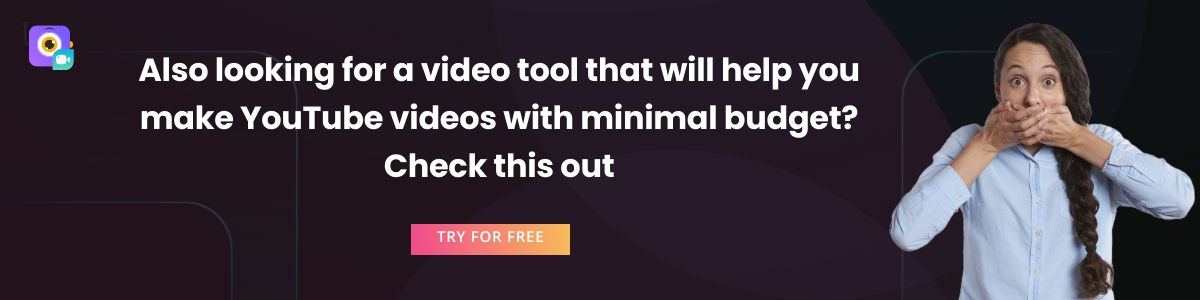
Recommended Reads
- Everything You Need to Know About Creating Training Videos
- Create Awesome Content With These 5 Content Creation & Management Tools
- How to Save & Share Zoom Meetings
- How To Send Videos in Gmail - 3 Easy Ways
- Best Youtube Learning Resources and Tools
- How to Make Money on YouTube in 2025 - A Beginners Guide
- How to Get More Subscribers on YouTube in 2025 (12 No-BS Tips Included)
- 11 Best YouTube Video Editors to Use in 2025 [Free & Paid]