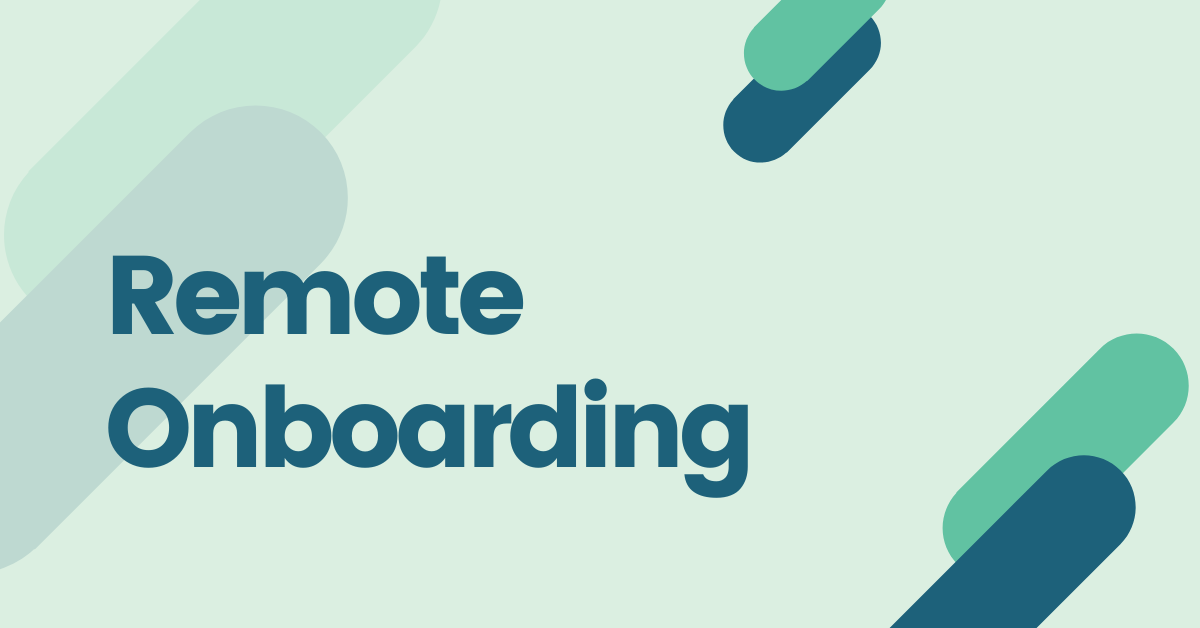Contents
The Right Way to Plan Your Training Content
Editing and Enhancing Your Training Videos
Incorporating Animations and Visuals
How Vmaker AI Can Supercharge Employee Training
Let's be real - employee training can feel like a chore for everyone involved. The learners struggle to stay engaged as they mindlessly watch another dull, dry video that'll soon be forgotten. Meanwhile, the creators are stuck figuring out how to make the material actually stick.
That's where a video maker like Vmaker AI comes in. It empowers you to craft professional, attention-grabbing training content without needing a full production crew. The result? Videos that engage your workforce like a gripping Netflix series, absorbed seamlessly because they're just that memorable and impactful.
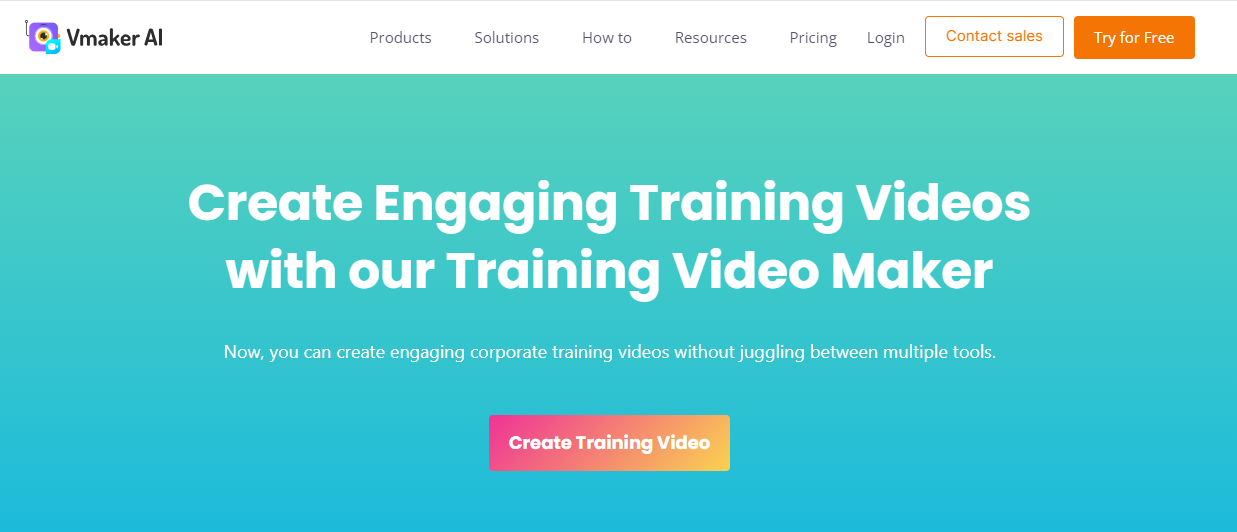
Employee training doesn't have to feel like pulling teeth. With the right tools, you can finally unlock the potential for insanely engaging videos that resonate and inspire.
Let's get started!
3 Types of Training Videos
Before we dive into the nitty-gritty of video creation, let's explore the different types of training videos you can create with Vmaker AI:
- Instructor-led Videos: These videos feature a presenter or instructor delivering the training content directly to the camera. They can be effective for introducing new concepts, providing overviews, or sharing personal experiences.
- Screen Recording Videos: As the name suggests, these videos capture your screen activity, making them ideal for demonstrating software applications, step-by-step processes, or troubleshooting procedures.
- Animation Training Videos: Animated videos can bring complex concepts to life, making them perfect for explaining abstract ideas, illustrating workflows, or adding visual interest to your training materials.
No matter which type of training video you choose, Vmaker AI has the tools and features to help you create a professional and engaging learning experience.
Benefits of Using Vmaker AI
Vmaker AI is a powerful training video maker that simplifies the entire video creation process, from recording to editing and distribution. Here are some key benefits of using Vmaker AI for your training videos:
- Easy to Use: With its intuitive interface and drag-and-drop functionality, Vmaker is incredibly user-friendly, even for those with limited video editing experience.
- Rich Annotation Features: Vmaker's annotation tools allow you to draw, highlight, and add text directly on your video, making it easier to emphasize important points and guide your learners' attention.
- Seamless Screen and Webcam Recording: Vmaker Screen Recorder lets you record your screen, webcam, or both simultaneously, giving you the flexibility to create a variety of training video formats.
- AI Video Editor: No need for separate video editing software! With Vmaker AI Video Editor you can convert your raw video footage into publish-ready video in a click.
- AI Video Generator: Create human-like AI avatar videos from text, presentations, audio, or videos as input using this AI video generator.
- Integration with Animaker: For those who want to incorporate animations into their training videos, Vmaker AI seamlessly integrates with Animaker, a powerful animation creation tool.
With these features and more, Vmaker AI empowers you to create and edit professional-quality training videos that engage and educate your employees effectively.
The Right Way to Plan Your Training Content
Before you start recording, it's essential to plan your training content carefully. This will ensure that your videos are focused, organized, and aligned with your learning objectives. Here are some steps to follow:
- Identify Your Audience and Goals: Understand who your target learners are and what they need to achieve from the training. This will help you tailor your content and delivery style accordingly. For example, if you’re hiring game developers, focus on content that aligns with your pre-production and post-production processes.
- Outline Key Topics and Learning Objectives: Break down your training content into specific topics or modules, and define clear learning objectives for each one. This will help you structure your videos logically and ensure that all essential information is covered.
- Develop an Engaging Script: While your videos don't need to be word-for-word scripts, having a well-planned outline or storyboard will help you stay on track and deliver your content in a clear and concise manner.
- Consider Existing Resources: Many organizations already use a reliable HR software that comes loaded with features or integrations for managing training materials. Explore these options to see if they can streamline your content creation or delivery process.
By investing time in proper planning, you'll be able to create training videos that are focused, relevant, and effective in achieving your learning goals.
Recording with Vmaker AI
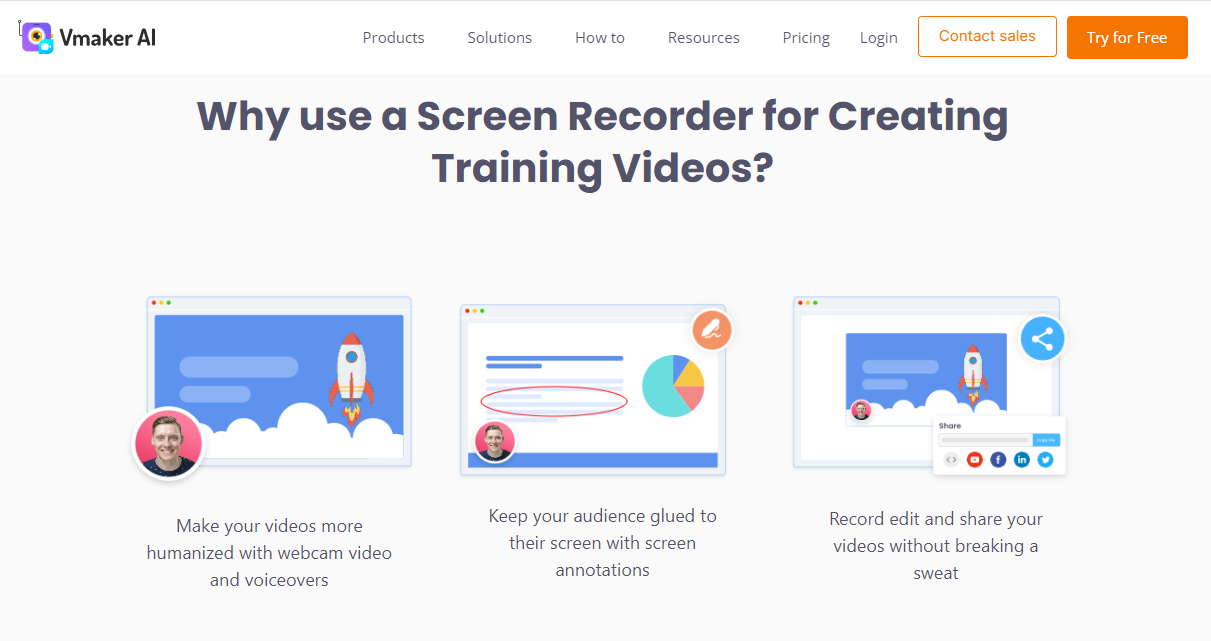
With your content planned and ready, it's time to start recording! Vmaker screen recorder makes this process smooth and straightforward, with its powerful screen recording and webcam tools. Here's how you can get started:
1) Set Up Your Recording Environment: Choose a quiet, well-lit area and ensure that your audio and video equipment (if using a webcam) are properly set up and tested.
2) Use Vmaker's Screen Recording and Webcam Tools: Vmaker's intuitive interface allows you to easily select the areas of your screen you want to record, as well as choose your webcam settings if you're recording yourself alongside the screen.
3) Add Annotations and Highlights: As you record, take advantage of Vmaker's annotation tools to draw, highlight, or add text directly on your screen. This can be incredibly useful for emphasizing important points or guiding your learners' attention.
4) Stop and Review: After recording, Vmaker screen recorder allows you to review your video and make any necessary adjustments or re-recordings before moving on to the editing phase.
By leveraging Vmaker screen recorder's powerful recording capabilities, you can create high-quality, professional-looking training videos that effectively capture and convey your content.
Editing and Enhancing Your Training Videos
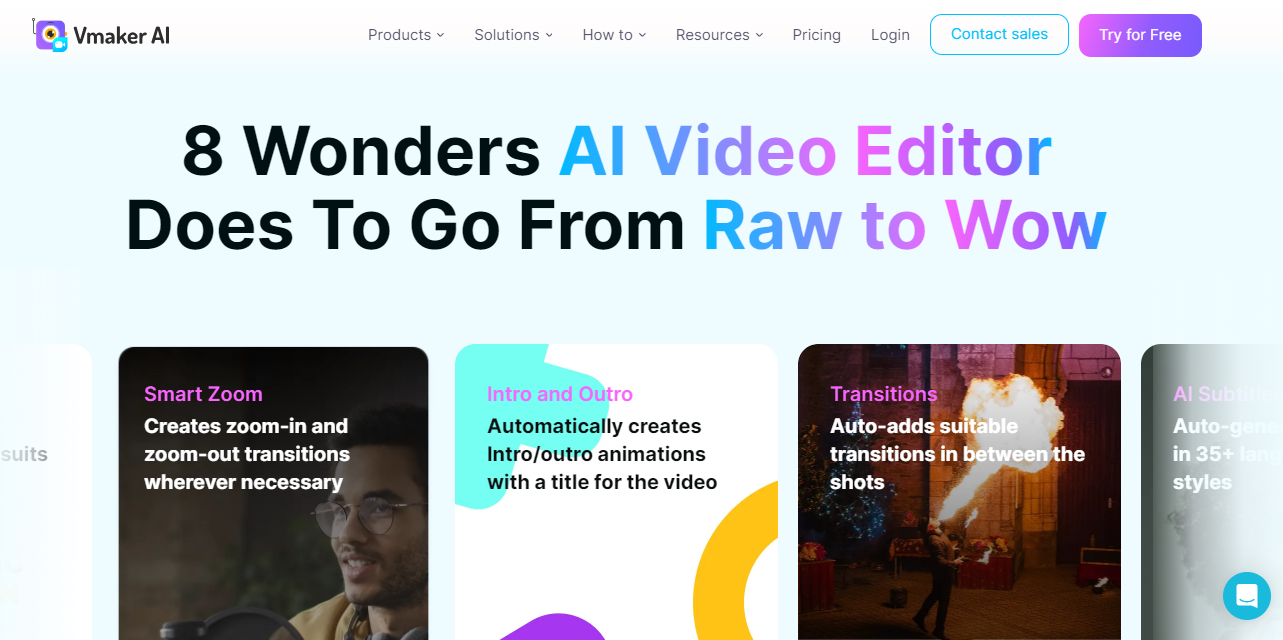
Once you've captured your raw footage, it's time to polish and refine your video using Vmaker AI video editing tool. This is where you can really elevate your training videos and make them shine:
- Raw to Wow: Transform your raw videos into stunning creations in minutes with Vmaker AI. It automatically adds b-rolls, background music, transitions, effects, intros, outros, subtitles, and more, making your videos publish-ready with just one click.
- Trimming and Rearranging Clips: Remove any unnecessary footage, rearrange segments for better flow, and ensure that your video stays focused and concise.
- Adding Transitions, Titles, and Graphics: Seamlessly blend different clips together with smooth transitions, and incorporate professional-looking titles and graphics to enhance the visual appeal of your videos.
- Utilizing full editing suite: Vmaker AI video editor allows you to make precise adjustments, such as adjusting audio levels, adding background music, add audio to video, or applying filters and effects to give your videos a polished, professional touch.
- Long-form to Short: Convert your long-form videos into short videos for social media platforms, including YouTube Shorts, Reels, and TikTok, with just one click.
- AI Video Background Remover: Remove video background automatically without a green screen using AI. Replace with image, video or color as you wish.
- Video Highlights: Automatically generate video highlights from your long form videos and use them as intros or teasers.
By taking the time to edit and enhance your videos, you'll not only improve their overall quality but also make them more engaging and memorable for your learners.
Incorporating Animations and Visuals
Animations and visuals can be powerful tools for reinforcing key concepts and adding visual interest to your training videos. Vmaker AI's integration with Animaker makes it easy to incorporate animations seamlessly:
- Creating Animated Segments with Animaker: Use Animaker's extensive library of templates, characters, and assets to create eye-catching animated segments that explain complex ideas or illustrate processes in a clear and engaging way.
- Combining Animations with Screen Recordings: Blend your animated segments with screen recordings or instructor-led videos, creating a dynamic and visually appealing learning experience.
- Using Visuals to Reinforce Key Concepts: Incorporate charts, diagrams, infographics, or other visual aids to help reinforce key concepts and make your training content more memorable.
By incorporating animations and visuals strategically, you can transform your training videos from mere information dumps into captivating and effective learning tools.
Distributing and Tracking Your Training Videos
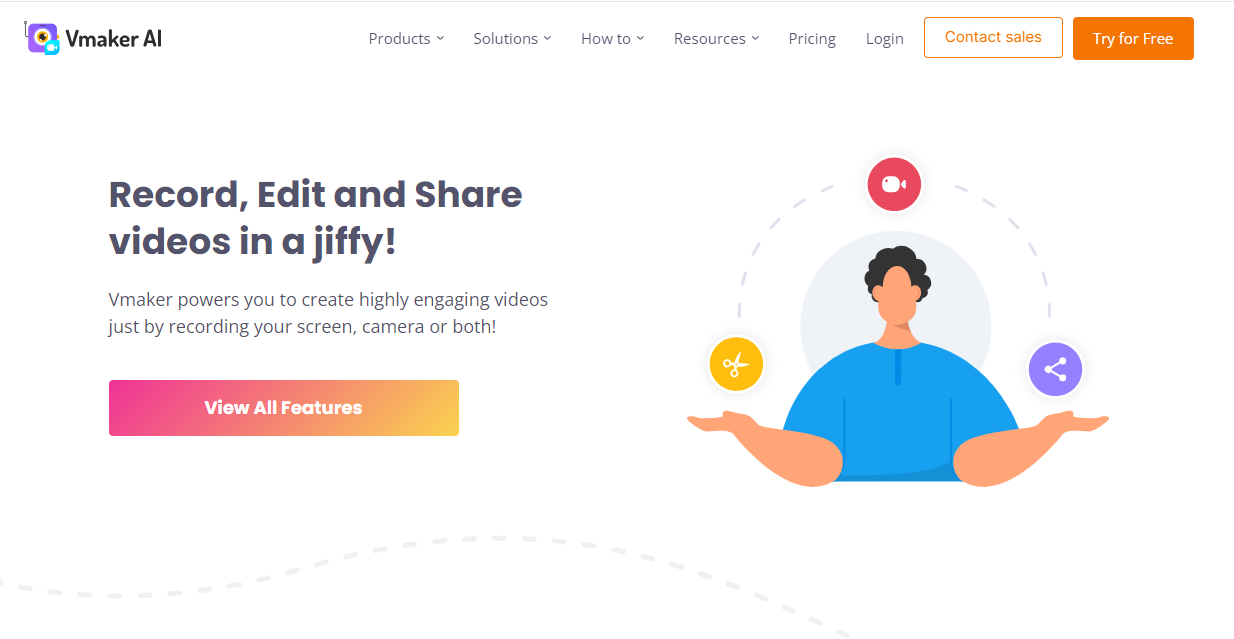
Once your training videos are complete, it's time to share them with your employees and track their effectiveness. Using remote employee monitoring software alongside Vmaker AI’s distribution and analytics options can ensure your training reaches and engages videos alongside resources such as Amazon AWS Practice Tests Dumps to enhance your learning and boost your chances of success.
- Hosting and Sharing Your Videos: Upload your videos to a secure, centralized location (such as a learning management system or video hosting platform) for easy access and distribution.
- Gathering Feedback and Analytics: Collect feedback from your learners and track video engagement metrics (like completion rates and viewing times) to gauge the effectiveness of your training materials.
- Continuously Improving Your Training Materials: Use the feedback and analytics data to identify areas for improvement, update your videos accordingly, and ensure that your training materials remain relevant and effective over time.
By leveraging Vmaker's distribution and tracking capabilities, you can not only ensure that your training videos reach your intended audience but also gain valuable insights to continually refine and optimize your training program.
7 Best Practices for Effective Training Videos
Creating engaging and impactful training videos is both an art and a science. While Vmaker AI provides you with the tools and features to produce high-quality videos, it's also essential to follow some best practices to ensure maximum effectiveness:
- Keep Videos Concise and Focused: Attention spans are short, so aim to keep your training videos concise and focused on specific learning objectives. Break down complex topics into shorter, more digestible segments.
- Use a Conversational Tone: Avoid dry, monotonous delivery. Instead, use a conversational tone that makes your learners feel like they're part of a dialogue, not just passive recipients of information.
- Encourage Interactivity and Engagement: Incorporate interactive elements, such as quizzes, polls, or discussion prompts, to keep your learners engaged and reinforce their understanding of the material.
- Leverage Multiple Media Types: While videos are powerful, consider supplementing them with other media types, such as written materials, infographics, or interactive simulations, to cater to different learning styles.
- Continuously Seek Feedback and Iterate: Regularly gather feedback from your learners and use it to refine and improve your training videos, ensuring that they remain relevant, engaging, and effective over time.
- Optimize for Search Engines (SEO): Include relevant keywords in the video title, description, and tags to help learners find your videos more easily. This ensures your training content is discoverable through organic search.
- Promote Your Videos: Share your videos on social media platforms relevant to your audience, your company website, and any Learning Management Systems (LMS) you use. This increases visibility and encourages learners to engage with the content.
By following these best practices and leveraging the power of Vmaker AI, you can create training videos that truly resonate with your employees, driving better knowledge retention, increased engagement, and ultimately, more successful training outcomes.
Conclusion
Creating engaging training videos is a challenging task, but with the right tools and approach, it can be a rewarding and impactful endeavor. Vmaker AI empowers you to craft professional-quality, visually stunning training videos that captivate your learners and drive better knowledge retention.
By following the steps outlined in this blog post, you'll be well on your way to becoming a master of training video creation, ensuring that your employees receive the effective, engaging training they deserve.