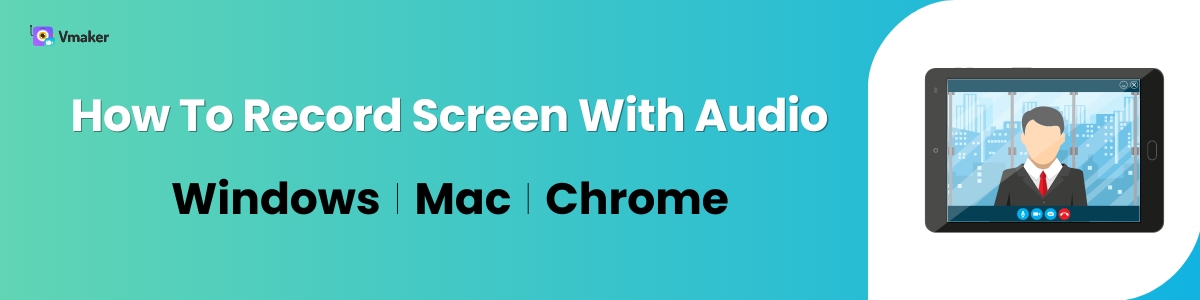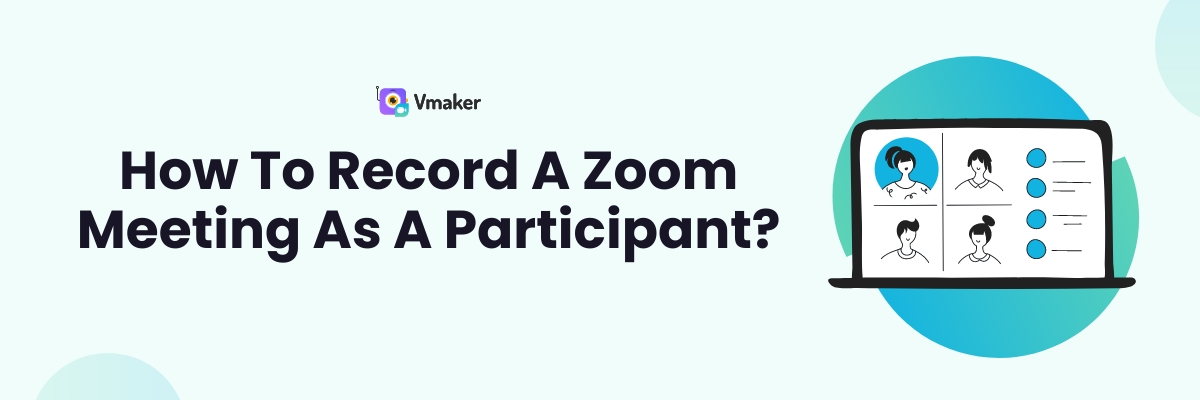In this post, you get to learn everything you need to know about training videos. Just follow these simple steps to start creating training videos.
Now record and create screen recording videos at 720P HD resolution for free without any watermarks. What are you waiting for? Check it out now and get started.
So, you are looking for a way to record your computer screen, and most probably, you are looking for a free and easy tool to use.
In this blog, we will show how you can use Vmaker’s free screen recorder to record your computer screen. But before that, let me clear some of your questions.
Learning how to record a zoom meeting as a participant will be hugely beneficial! In this guide, we take you through a step-by-step process using Vmaker!
Wondering how to record GoToMeeting as an attendee? Don’t worry. In this post, you will learn how to record GoToMeetings in five simple steps.