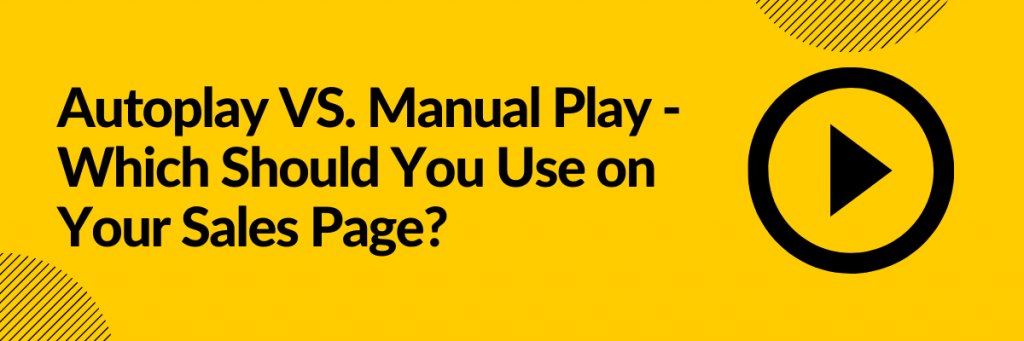Contents
What are the risks associated with Screen Recording?
Best Practices for Privacy and Data Security
Legal and Ethical Considerations
Additional Measures to Enhance Privacy
Choosing Secure Screen Recording Software
Screen Record Security: Safeguarding Your Privacy and Data
Screen recording is a brilliant hack for a multitude of purposes. From creating tutorials to sharing presentations, it makes it so easy to create and share content.
Here is the twist; as the use of screen recording grows, so do the concerns surrounding privacy and data security. This is particularly worrying considering that cybercriminals can use screen recording apps to not only launch attacks on you.
They can also use these apps to track your location, steal your text messages or even record your private conversations. To promote awareness on these issues, we created this guide to highlight the risks that come with screen recording apps.
We will also provide practical steps you can apply to protect your personal information. Read on!
What are the risks associated with Screen Recording?
Screen recording, while incredibly useful, comes with its fair share of risks that must be acknowledged. Two primary concerns are unauthorized access and the exposure of personal data;
Best Practices for Privacy and Data Security
Screen recording offers unprecedented convenience. However, as earlier mentioned, along with this convenience, it comes with risks that just can't be ignored.
Unauthorized access and exposure of personal data are potential hazards that necessitate stringent security measures. Here are some tips to create a fortified shield around your screen recording activities, ensuring your data remains private and secure;
Legal and Ethical Considerations
When using screen recording apps, obtaining consent is vital. Always seek permission before recording someone's screen, whether it's for a tutorial or a presentation.
Respecting privacy builds trust and helps avoid potential legal troubles. Also, be aware of legal implications and privacy regulations.
Depending on where you are and the nature of the content, recording without consent could lead to legal actions. Many regions have laws protecting individuals' privacy, making unauthorized recording a breach. It's essential to not only consider the potential legal consequences but also adhere to data protection regulations like CCPA security requirements, ensuring that any captured information is handled with the necessary security measures and compliance standards.
Additional Measures to Enhance Privacy
Going the extra mile to bolster your privacy during screen recording is essential. Here are two additional measures to enhance your screen record security when using these apps;
Use Virtual Private Networks (VPNs):
Virtual Private Networks mask your online identity. They also encrypt your internet connection, making it challenging for anyone to trace your activities back to you. This can be particularly useful when sharing recordings online. For added control over your connection, you may want to choose USA or UK servers for VPN, as they can offer region-specific advantages, such as faster connection speeds and compliance with local privacy laws. Additionally, consider utilizing static residential proxies for an added layer of privacy and security.
Stick to Secure Connection Protocols:
For data encryption, opt for secure connection protocols like HTTPS when uploading or sharing recorded content. These protocols ensure that the data transmitted is encrypted, reducing the risk of interception by malicious parties. To further reduce traceability and add an extra buffer between your device and the internet, consider using a residential proxy. Unlike datacenter proxies, residential proxies use real IP addresses from actual devices, making your activity appear more organic and much harder to detect, especially useful when transferring sensitive or confidential screen recordings.
Choosing Secure Screen Recording Software
As you now understand, opting for secure screen recording software safeguards your recordings and personal information from potential breaches. If you know what to look for, choosing the right screen recording software should not be an uphill battle. Here, we can suggest screen records like Vmaker, iSpring Suite. You can consider the following suggestions to choose secure screen recording software for the start.
- Research Software Reputation and Reviews: Begin by investigating the software's reputation. Look for established options with positive user reviews. This indicates that the software has been tried and tested by others and is likely to be reliable.
- Evaluate Security Features Offered: Prioritize software that offers robust screen record security features. Look for data encryption options, authentication methods, and data protection tools. Look for screen recording software that offers exclusive security features, such as a built-in blur tool. This tool can be invaluable for protecting sensitive information during screen recording. It allows you to selectively obscure or blur parts of your screen, like passwords, credit card details, or private messages, ensuring that only the necessary information is visible in your recordings. Such features can act as an additional layer of defense against inadvertent exposure of sensitive data. It is also extremely important to find and remove viruses in time, for the safety of your data.
- Compatibility with Encryption Methods: Ensure the software aligns with your data encryption preferences. If you fancy end-to-end encryption, ensure the software supports this feature.
- Regulations Compliance: Ensure that the screen recording software adheres to relevant data privacy regulations such as the General Data Protection Regulation (GDPR), the California Consumer Privacy Act (CCPA) and ISO 27001. Compliance with these regulations and cloud compliance standards signifies a commitment to data protection and user privacy. It ensures that your recorded content and personal information are handled in a manner that aligns with legal requirements, reducing the risk of legal issues or data mishandling.
- User-Friendly Interfaces: A user-friendly interface is also key. Complex interfaces can lead to mistakes that compromise your security. Choose software that you find easy to navigate, reducing the chances of unintentional security lapses.
- Customer Support and Documentation: Assess the availability of customer support and comprehensive documentation for the software. In the event of any security concerns or technical issues, responsive customer support can be invaluable. Accessible documentation helps users understand and implement
If you use screen recording software like Vmaker, just do not neglect the importance of privacy and data security. It complies with security standards and regulations like GDPR, CCPA. So, you are sure that Vmaker follows standardized security policy. Always, remember that prevention is key, and staying informed will contribute to a responsible and secure online presence.