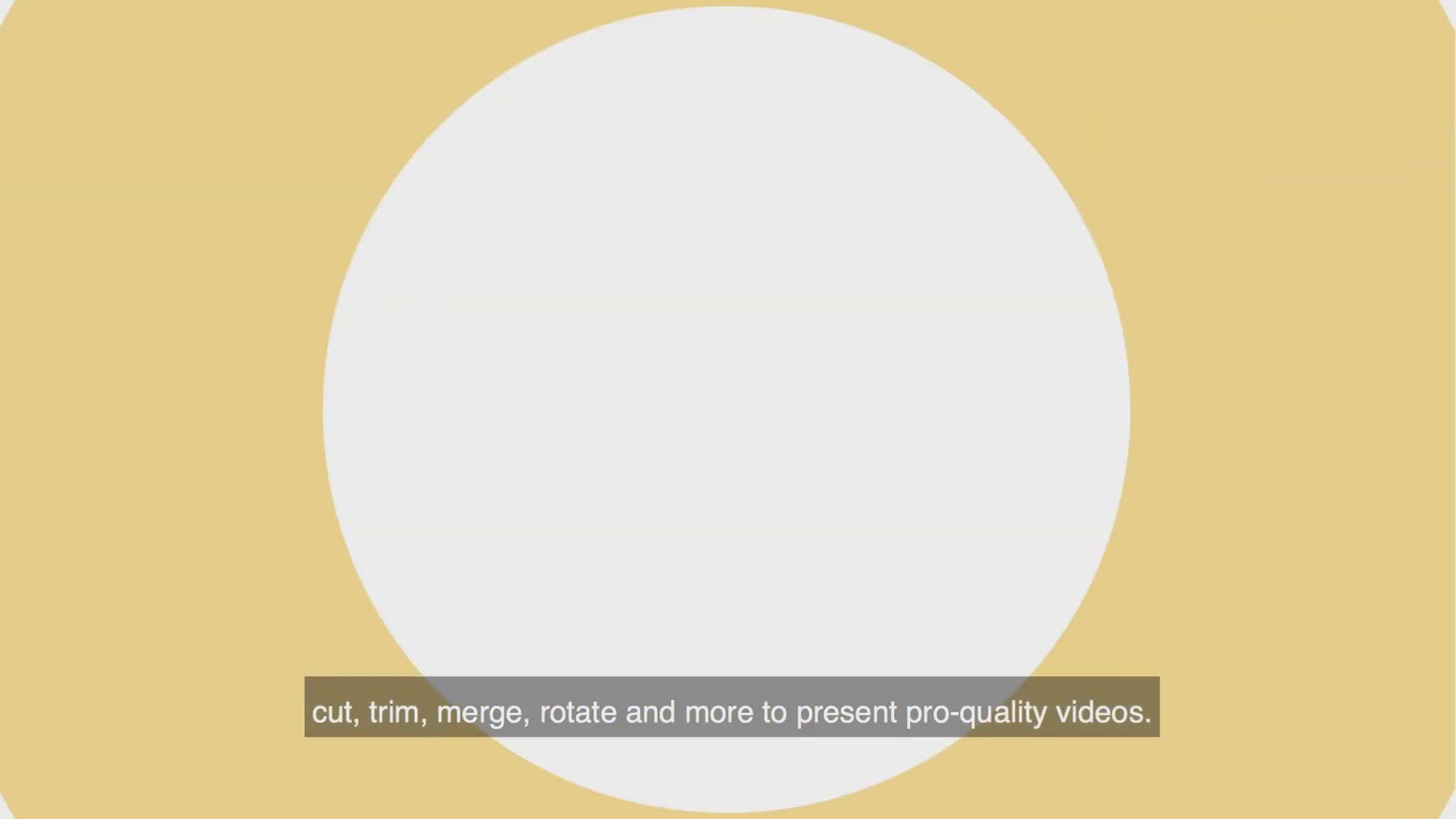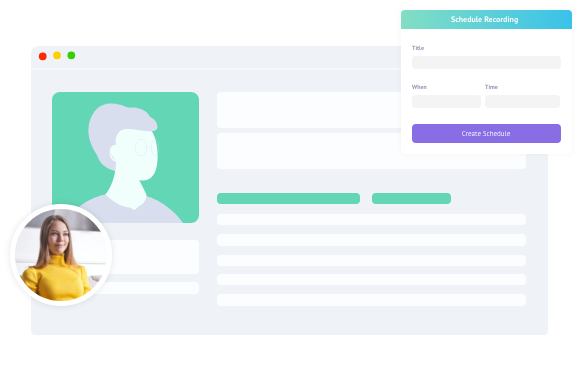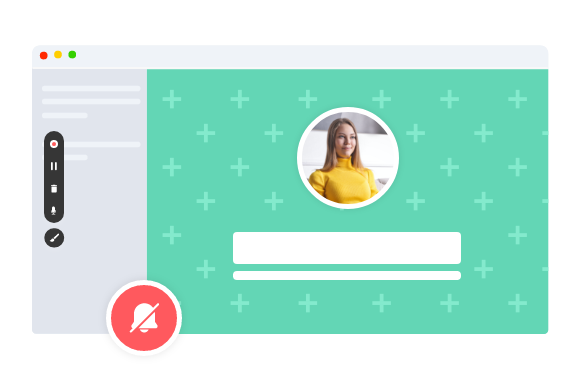First of all, we would like to give a quick nod to Camtasia's team
Camtasia is one good product built for video recording. But if you are looking for a Camtasia alternative that is simple, affordable, and can fulfill most of your recording needs, then you are already at the right place.
So without further ado, let’s compare the free plan of Camtasia with Vmaker’s.
Free plan comparison: Vmaker vs Camtasia
| Features | Vmaker FREE plan | Camtasia Free |
|---|---|---|
| Free Plan Duration | Free for lifetime | 30 days free trial |
| Watermark free videos |  |
 |
| Cloud Storage |  |
 |
|
Do-Not-Disturb mode
Vmaker: Record with utmost peace
Camtasia: Not available even in the paid version |
 |

|
| Video Streaming |  |
 |
| Video Insights |  |
 |
|
Multiple Device Accessibility
Vmaker: Access your files from any device
|
 |

|
| Screen Record across devices |  |
 |
| Online Video Editing |  |
 |
| Priority Support |  |
 |
| Screen Recording |  |
 |
| Webcam Recording |  |
 |