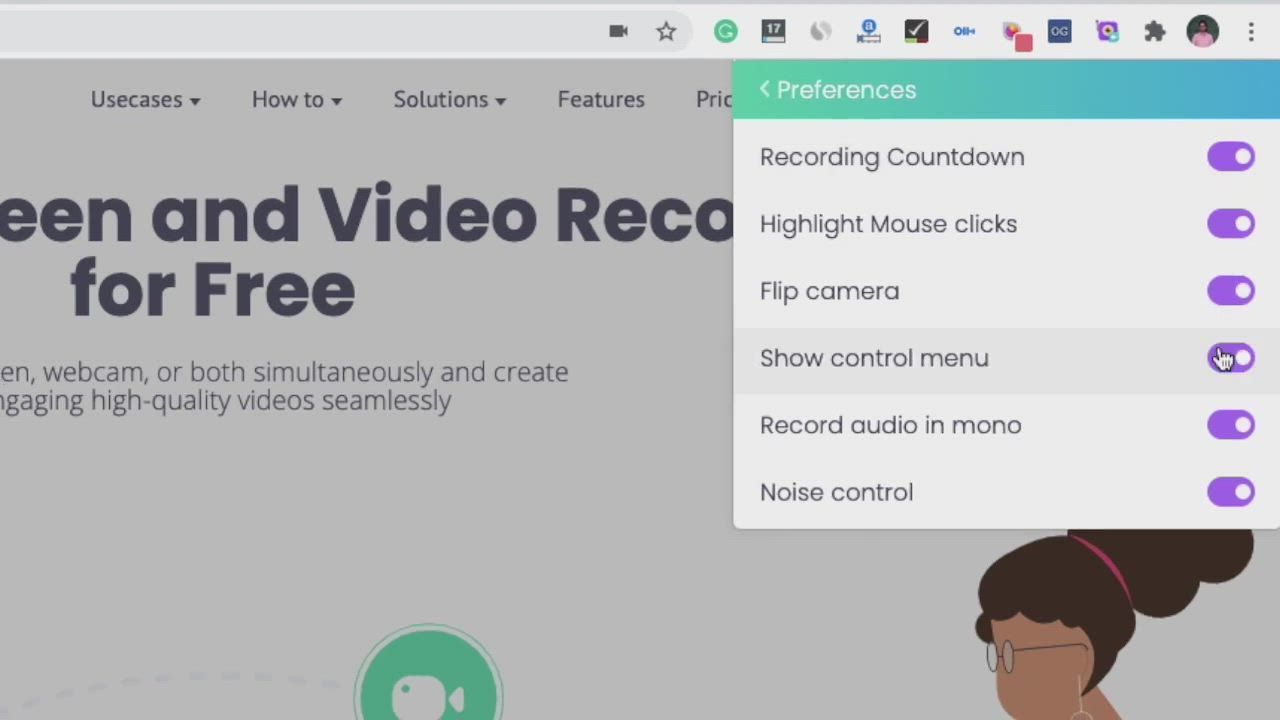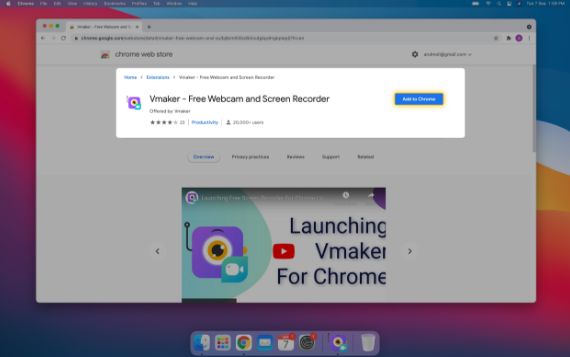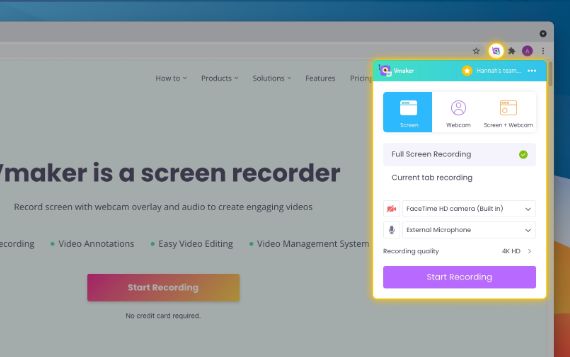Yes, there are many Chrome extensions available for screen
recording in the Chrome Web Store. Here are a few of the
best screen recorder Chrome extensions that can be supported
on all Chrome browsers, irrespective of devices like PC,
Mac, or Chromebook:
- 1. Vmaker Chrome Extension
- 2. Loom
- 3. Screencastify
- 4. Nimbus
- 5. Vidyard
- 6. CloudApp
You can find a detailed comparison of the top 20 screen
recorder Chrome extensions for Windows, Mac, and Chromebook
in this
guide and choose which suits your requirements.