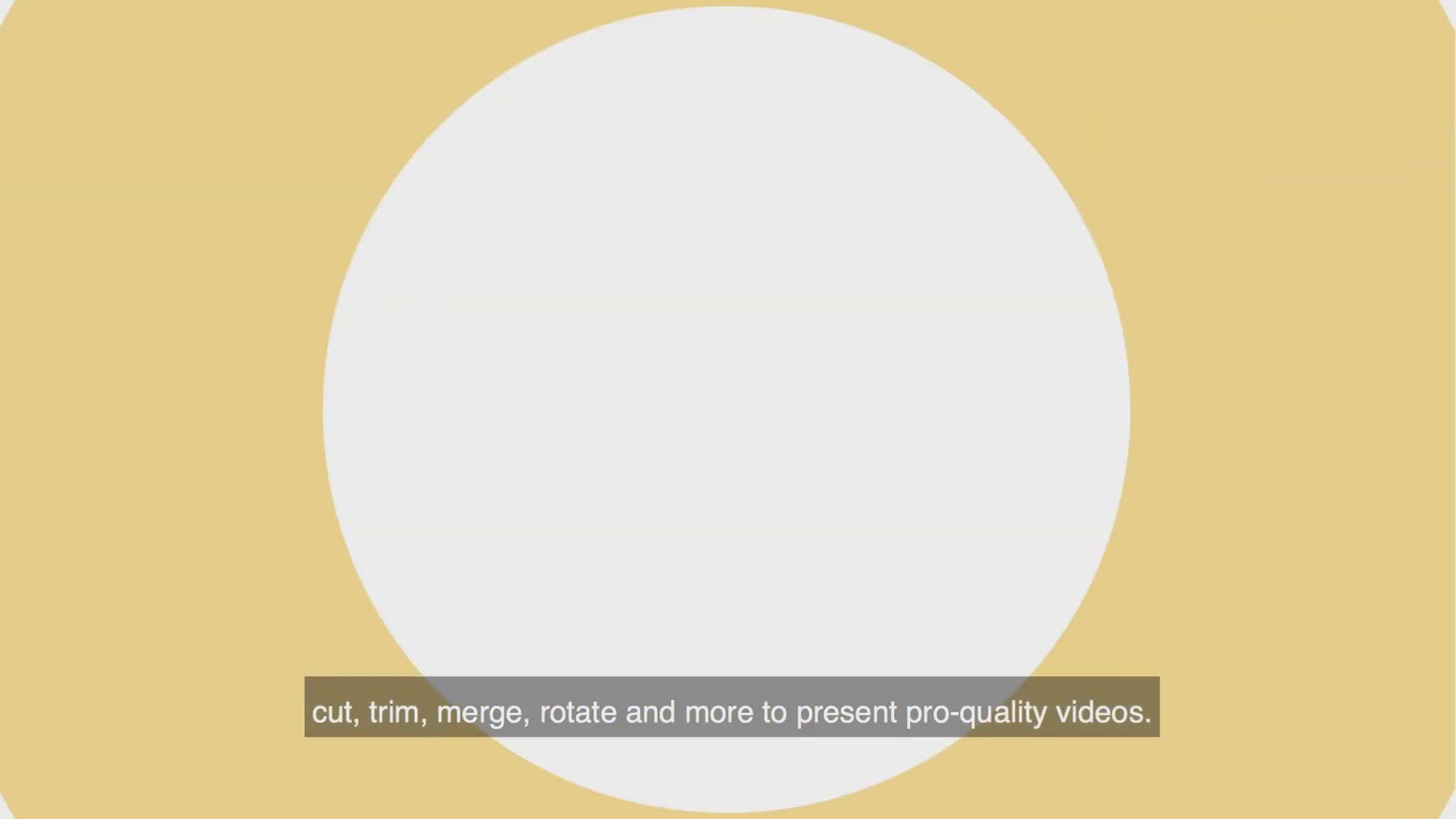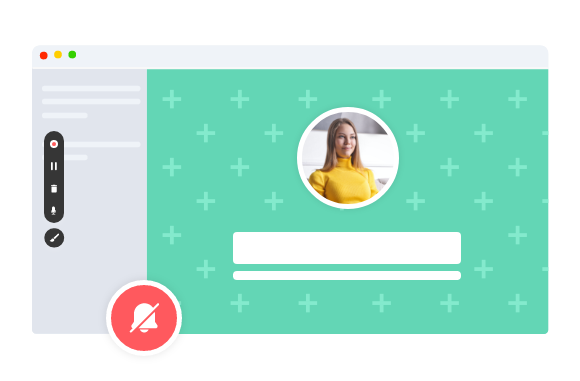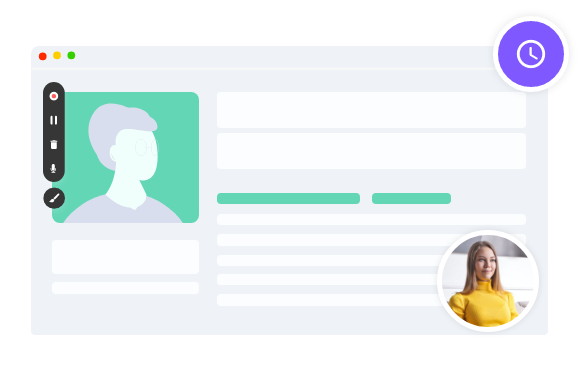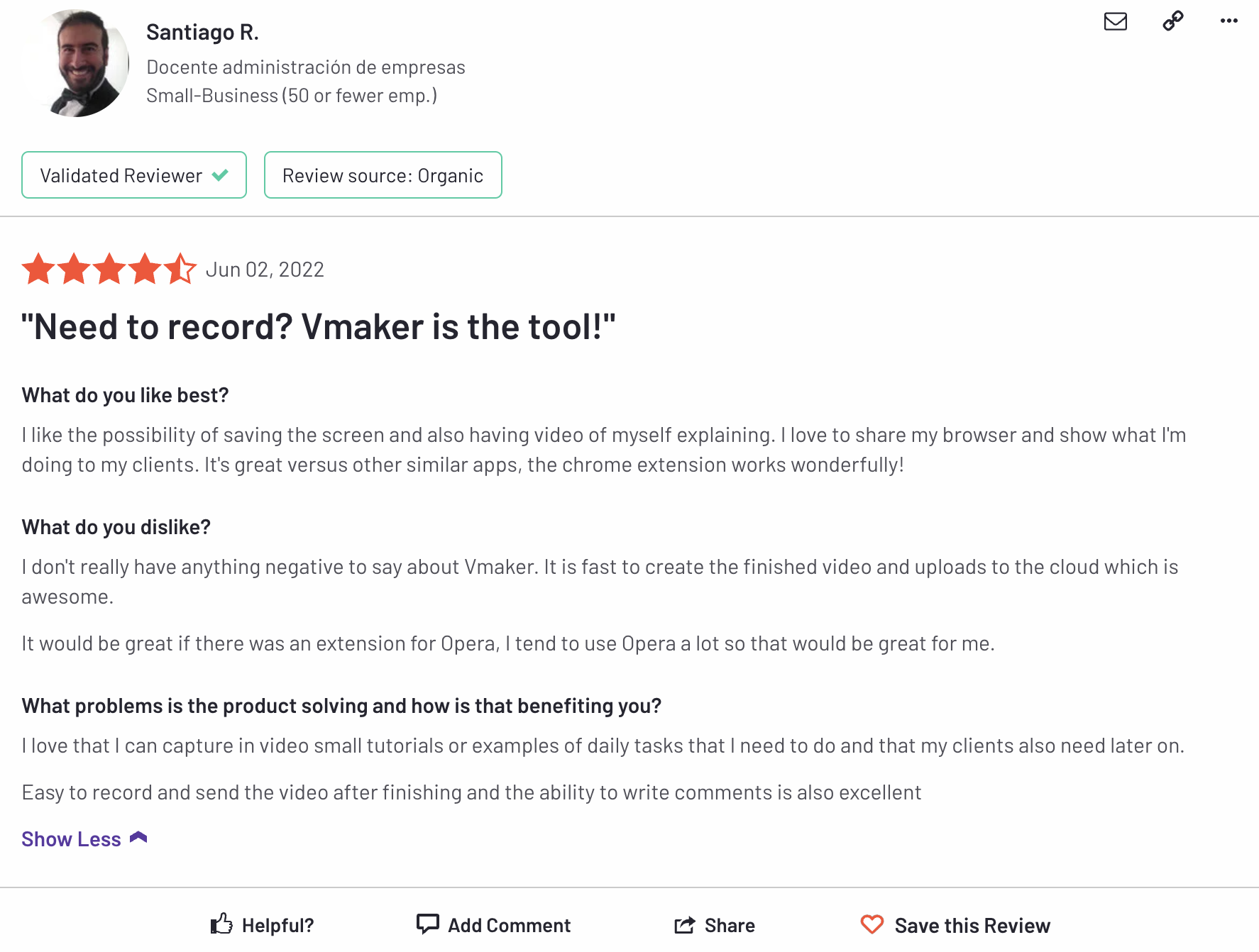CloudApp says they’re free but are they really? Let’s take a look
Free plan comparison: Vmaker vs CloudApp
| Features | Vmaker Free Plan | CloudApp Free |
|---|---|---|
|
Unlimited Recording
Vmaker: Vmaker allows to record unlimited number of video for free user
CloudApp: CloudApp only allow to capture 25 videos |
 |

|
|
Do not disturb option
Vmaker: Record with utmost peace with the DND mode
CloudApp: No do not disturb mode in the free plan |
 |

|
|
Video Editor
Vmaker: Entire host of editing tools to fine tune your
videos
CloudApp: You can just trim your videos and there is no other editing tool available. |
 |

|
|
Video search option
Vmaker: You can easily search your videos
CloudApp: No video search option! |
 |

|
|
Video duplication option
Vmaker: Duplicate your videos with ease
CloudApp: No video duplication is possible |
 |

|