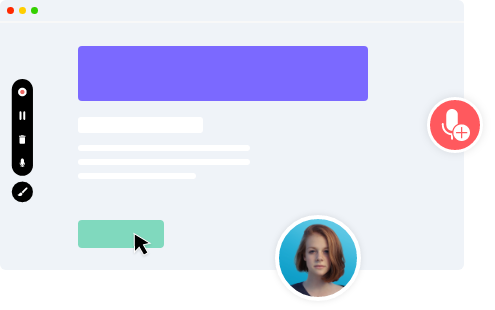How to record a live stream
Now you don’t have to worry about missing out on watching your favorite streaming videos live. Be it YouTube live streams, Facebook live streams, or any other online streaming videos, record them all effortlessly in HD to 4K resolution with Vmaker's free live stream recorder.
Check out the below video to learn how to record a live stream video with Vmaker in a few simple steps.
Record live stream videos with audio using Vmaker
Easy to use. No credit card required.
How to record a live stream with audio - step by step guide
Step 1
Go to the live stream video that you want to record
You can choose any of your favorite live streams to record.

Step 2
Start Vmaker and choose the “Screen” recording mode
Selecting the “Screen” mode ensures that you capture only your screen.
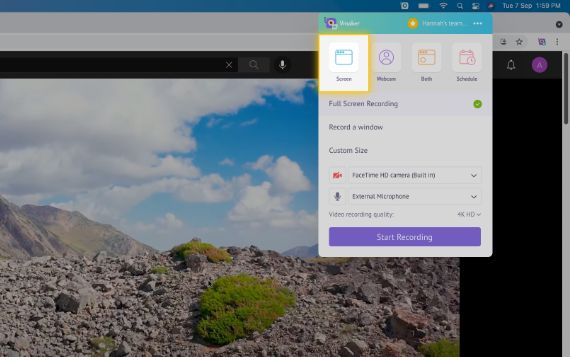
Step 3
Select the size of the screen you want to record
There are three options available to choose from:
- Full-screen recording: Here you can record your entire screen
- Record a window: Here you can choose a particular window and record it
- Custom size: Here you can customize the size or area you want to record

Step 4
Turn off the external microphone, your system audio will be recorded automatically
Turn off the external microphone audio in order to record your live stream without any external audio or noise. You can also choose to keep your microphone turned on based on your needs.

Step 5
Set the resolution of your video for better clarity
You can set the resolution of your video from 360p to 4K HD resolution according to your needs. Select the highest resolution to record your video with better clarity.
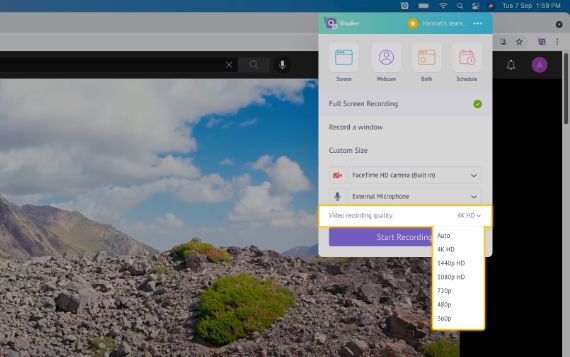
Step 6
Click on “Start Recording”
Click the “Start Recording” button or press the hotkey ⌘^1 to start your recording.

Step 7
To stop recording click on the red icon or the dock button
Once you finish recording your video will be automatically uploaded to your private cloud account form where you can view, edit, download, and share your videos.

Start recording your favorite live streams with Vmaker’s free screen recorder
Free for lifetime. No credit card required.
Why should you choose Vmaker to capture streaming videos?
-
Record unlimited videos
With Vmaker’s live stream recorder, you can record an unlimited number of live streams for free for lifetime. You can record and export all your videos with no watermarks.
-
-
Crystal clear recording
![Crystal clear recording]()
Vmaker lets you record live streams at the highest clarity of 4K HD resolution, ensuring that your videos are crystal clear.
-
![Crystal clear recording]()
-
Schedule recording
![Schedule recording]()
It’s easy to forget to start your recording, which is why you can use Vmaker’s Schedule Recording feature to automatically record streaming videos while you watch them.
-
![Schedule recording]()
-
Easy storage and sharing
You don’t have to worry about your storage space when recording with Vmaker. All your videos will be securely stored in your private cloud account. To share videos, you just need to copy and send the link.
-
Best live stream recorder to capture all your streaming videos

Facebook gaming

Record Facebook live

Record YouTube live

YouTube gaming

Record Instagram live

Reddit live stream

Record LinkedIn live

Record Twitter live

Record Twitch live

Discord live stream
Now record unlimited number of live streaming videos with Vmaker’s free live stream recorder
No credit card required.
Frequently Asked Questions
Yes. You can use Vmaker on all your computer devices (Desktops, PCs)
You can record almost all the live streams, to name a few you can record Facebook live stream, LinkedIn live stream, YouTube live stream, Periscope, Instagram live stream, Diecast, Panopto, Twitch, Vimeo live stream, Restream, etc.
Vmaker live stream recorder supports both Mac and Windows devices. For Mac, you can use the system app and for Windows, you can use the Chrome plugin.
Yes, you can record both video and audio of your live stream.
To record live streaming video, Install Vmaker’s live stream recorder or use Vmaker’s Chrome Extension on your computer or laptop. Go to Vmaker’s Dashboard and Click on the recording.
You can record live stream videos without permission using Vmaker’s live stream screen recorder. Signup and install Vmaker on your computer and start recording.
Disclaimer:Please keep in mind that this guide is intended for personal use only. We do not encourage or support recording copyrighted videos.