Contents
How to Choose the Right AI Tools for Content Creation?
Best 25 AI Tools For Content Creation
5. AI SEO and Content Optimization Tools
7. AI Social Media Management Tools
Imagine you’re swamped with work already but the new tasks only keep pouring in… The deadline is approaching you like a truck moving closer each second…
Haven’t we all wanted a helping hand during such a time?
That’s exactly how AI tools help with content creation.
For the past 2 years, AI tools have been making the headlines and also the hero section because of how they make workflow easy.
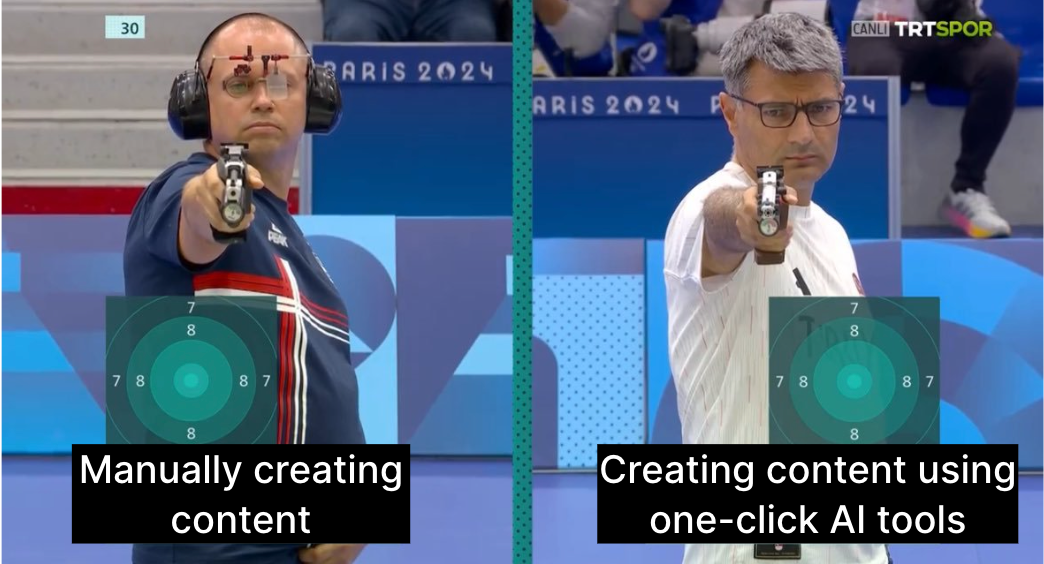
If you want to:
- Save time in content creation
- Reduce the cost of production
- Increase the efficiency of the content
Then, using AI tools is the best thing you can do for your content creation space.
Do you know that 75%[1] of Marketers use AI for content creation in 2024 and this number will only increase in the next few months?
Although AI tools have been around for quite some time, there are a few things about AI tools that keep content creators at bay — their reliability, originality, and the option for little to no customization.
However, in this article, we’ll explore how to pick the right AI tools and also some of our top tools to make content creation easy.
How to Choose the Right AI Tools for Content Creation?
Well, we understand that this is a common problem that we have all faced since 2022 when the rise of AI tools was seen.
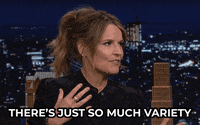
Here’s a list of some tips that would make it a bit easier for you to choose an AI tool:
- Boil down on your objective: Ask yourself if you need to speed up the content creation process or need an AI assistant to help you brainstorm ideas. Identify the key areas.
- Trial and error method FTW: Sign up and give it a spin. This gives you a better idea than reading through the countless reviews online.
- Less is More: AI tools flood the market every single day but you don’t need all of them to create content.
- Pick an All-Rounder, if possible: Pick a tool that makes your workflow smoother. Juggling multiple tools only slows down your content creation process.
These are some tips that can help you find the right tool for your content creation process. Now, let’s jump to the list of the top 25 AI tools across 10 different categories.
If you’re looking for an AI tool suggestion in a specific category, skip directly to them from here:
- AI Video Editing Tools
- AI Writing Tools
- AI Design Tools
- AI Audio Tools
- AI SEO and Content Optimization Tools
- AI Video Generator Tools
- AI Social Media Management Tools
- AI Project Management Tools
- AI Subtitle Generator
- AI Short Clip Maker
Best 25 AI Tools For Content Creation
Reminder (again): You don’t need all of these 25 tools to create content. Pick the one that matches your criteria.
Drumrolls, please!
The first category for content creation has to be AI video editing tools because videos and content creation have become inseparable in recent times.
1. AI Video Editing Tools
Our top 3 recommendations are:
- Vmaker AI
- DaVinci Resolve
- Veed
Let’s get into the pros, cons, and everything in between.
a) Vmaker AI
Vmaker AI is an award-winning AI video editor that can easily convert your raw videos into publish-ready videos. Once you upload your video, it studies the pulse of your video, and adds B-rolls, subtitles, stickers, background music, texts, and intro/outro cards based on your preference.

It makes the content creation easier and faster. You need not learn complex tutorials or shortcuts to edit videos on Vmaker — because the AI engine takes care of it.
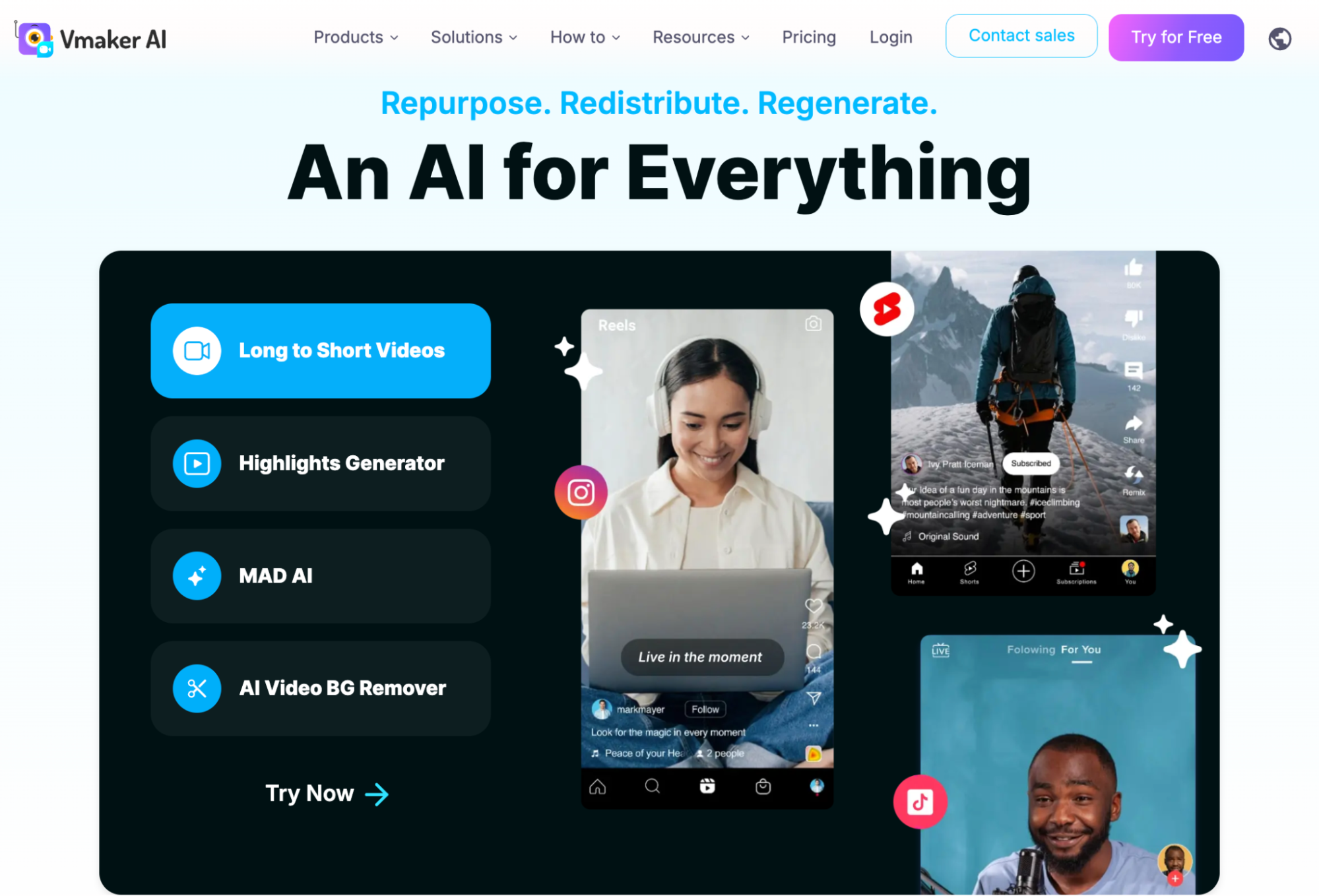
Vmaker AI comes with other kickass options:
- Convert long-form videos into Short-form videos: Vmaker AI converts your long-form videos into short-form content for YouTube Shorts, Reels, TikTok, and much more
- Generate short clips, highlights, and sizzle reels: You can convert your long-form videos into teasers, highlights, course introduction videos, and sizzle reels using the Vmaker AI Highlights Generator feature
- Generate Subtitles in 100+ languages: You can generate and translate subtitles in 100+ languages. You can also pick from 30+ presets and viral styles to customize the subtitles
- Remove video background: Remove the background of your video with or without a green screen using Vmaker’s Chroma key and BG remover features
- Create AI Avatar videos: Convert your texts into AI talking head videos using Vmaker AI.
- Editing toolbox: Vmaker AI also comes with a manual editing toolkit which includes video cutting, speed control, cropping, applying filters, resizing, looping, merging, and more.
It’s an all-rounder tool for video editing and that makes Vmaker AI, one of the best free AI tools for content creation.
Pros:
- Almost all the features are available in the free version
- AI avatar/talking head video generator
- No Watermarks in the exported videos - even for the free version
- Comes with an in-built screen recorder for free
Cons:
- Apps for mobile and tablets have still not been released
Who is it for?
Since Vmaker AI is an all-in-one platform, it’s best-suited for:
- Marketing teams
- YouTubers/ Digital Creators
- Solopreneurs
- L&D Teams
Pricing:
- Free: Available for everyone without watermark
- Starter: $24/mo
- Teams: $39/mo
- Enterprise: Customized plans
Give it a try here and let us know what you think about Vmaker AI!
b) DaVinci Resolve
DaVinci Resolve is Hollywood’s favorite video editing software. From leading filmmakers to new-age content creators, everyone uses DaVinci Resolve.
Although it has conquered a good amount of market share, it does not defy from trying the AI features as well.
DaVinci Resolve 19 has some cool AI features to fix the color grading and correction.
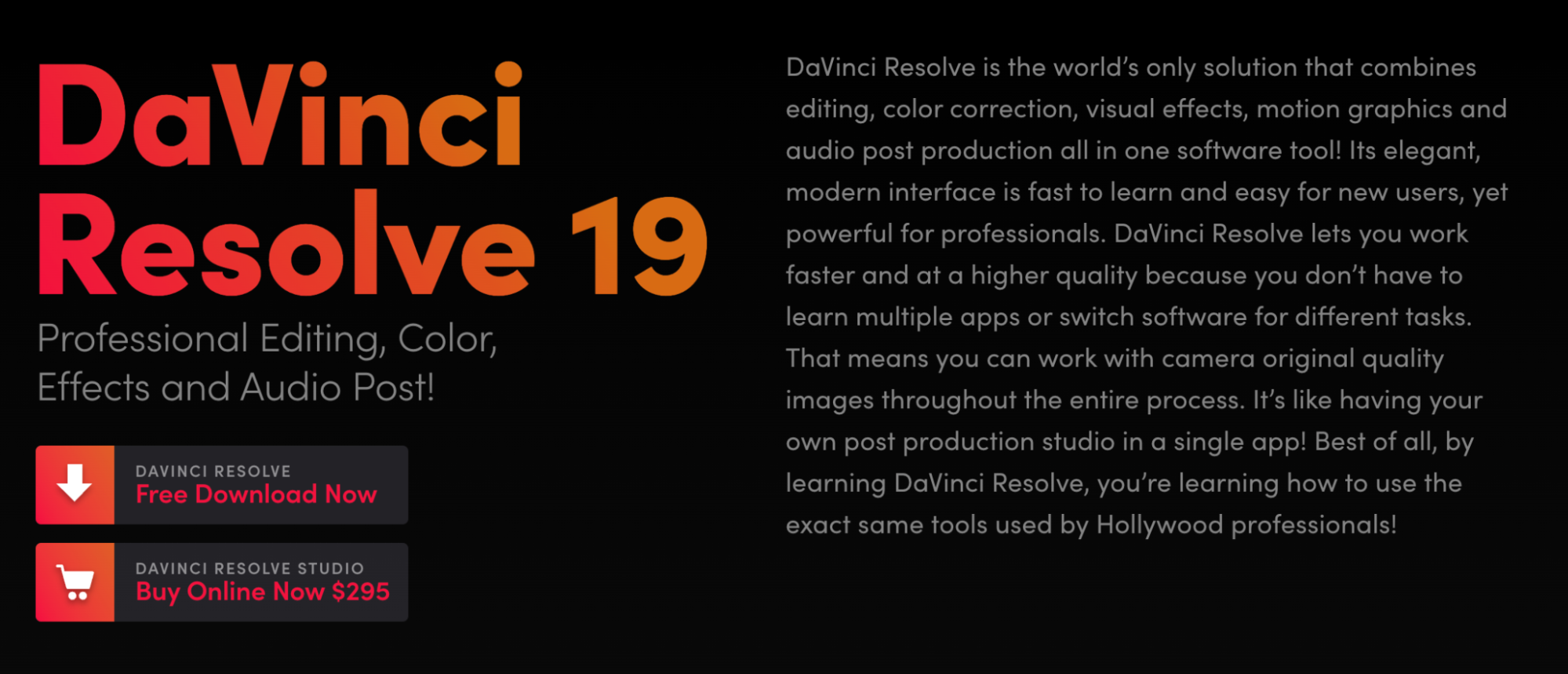
Top Features:
- Color Grading: It helps you to enhance the color quality and grading of your videos without pixelating the frames.
- Speed Warp: It’s easy to create slow-motion videos using their Speed Wrap feature.
- Smart Reframe: DaVinci Resolve automatically repositions the video frame by tracking the object and adjusting the aspect ratio of your videos, so you don’t need to do it manually.
Pros:
- Available in free version as well
- Multiple sets of features to edit and also enhance the quality of the videos
- One of the best in town for audio quality enhancement
Cons:
- The software is not user-friendly
- Some users feel that video editing is a bit time-consuming
Who is it for?
- Filmmakers
- Short-filmmakers
- Professional Video editors
Pricing:
- DaVinci Resolve On-premise Software: Free
- DaVinci Resolve Studio On-premise software: $295
c) Veed
Veed is one of the leading online video editors in the market. It’s known for its easy user interface and ready-to-use templates. Using Veed, you can stitch your videos together by adding background music, voiceovers, subtitles, and much more.
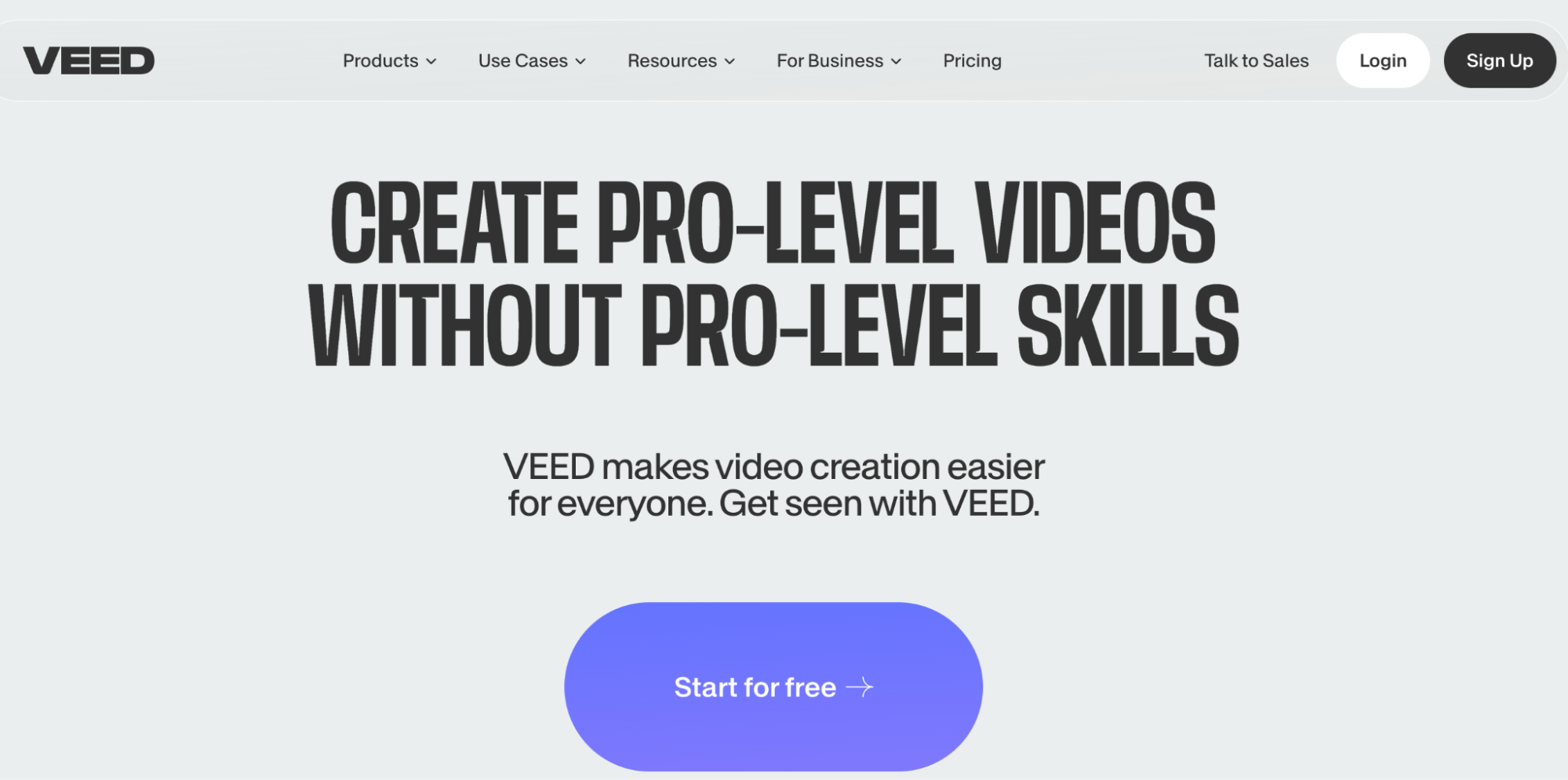
They’ve recently introduced the AI Avatar feature as well. Although the AI talking head videos are not life-like, they claim to reduce the content production time.
Top Features:
- AI-Powered Video Editing: Veed comes with a functional suite of AI tools which includes: Eye contact correction, voice cloning, converting text to speech, AI Avatars, and much more
- AI Video Generation: Using Veed, you can convert your texts into videos, generate an AI Avatar that looks just like you, and also generate images from texts.
- Video Hosting: Veed offers in-built video hosting services. You can upload your videos, and share the link with anyone. The comment timeline displays their comments along with the timestamp on your video player page.
Pros:
- Fast and easy collaboration
- 100+ templates to choose from
- Custom AI Avatar cloning
Cons:
- Unreliable Service at times
- Enterprise plan available only in select countries
Who is it for?
- Solopreneurs
- New video editors
Pricing:
- Free Plan: Available for everyone across the globe to try
- Lite:$24
- Pro: $55
2. AI Writing Tools
AI writing tools are most definitely the first set of AI tools that took over the content creation industry by a storm. While it has become easier than ever to plagiarise content using such AI writing tools, we also cannot deny that these AI tools are a great sounding board for content creators.
When used right, the AI writing tools are great little helpers for content creators. So, here are our top picks for AI writing tools:
- GPT-4 (ChatGPT)
- Jasper AI
- Copy.ai
Let’s dig into each one of them.
a) GPT-4
In content creation, everything starts with putting down your ideas into words. ChatGPT-4 helps you to comprehend your ideas better, research new topics, and create a structure for the content piece you’re working on.
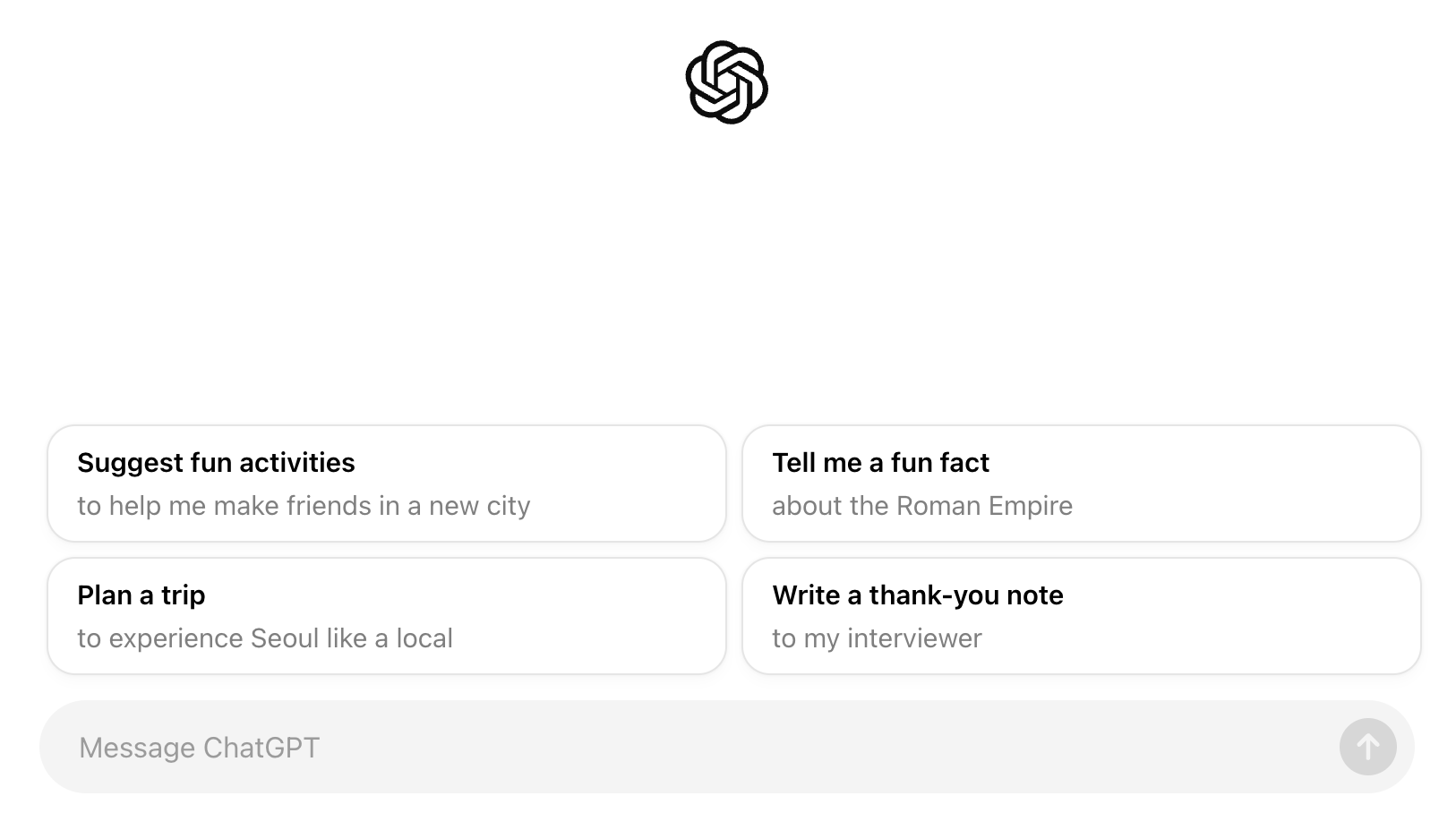
ChatGPT is an AI training model with complex data structures designed to give you human-like responses. Although everyone and their grandfather knows what ChatGPT is by now, we’ll give you its top features of it, in case you’re not aware of them.
Top Features:
- Creative Sidekick: With human-like responses, ChatGPT-4 can assist content creators in bringing their ideas to words. You can use ChatGPT as a starting point for all your creative work.
- Research Assistance: How cool would it be to have a friendly senior by your side to ask all the big, important, and silly questions? Pretty cool, right? That’s exactly what ChatGPT-4 is for. When asked the right questions, it can generate specific answers in no time
- Translating Content: With the newest set of releases coming every week, Vmaker can translate your content into any language.
Pros:
- It’s super quick and accessible to all
- Helps to expedite the content creation process
Cons:
- It might double as a tool for plagiarism
- It might produce some inaccurate answers at times
Who is it for?
- Solopreneurs
- Upcoming content creators
- One-person Marketing teams
Pricing:
- ChatGPT has multiple pricing plans. But for content creators, the free version has got your back!
b) Jasper AI
Jasper AI is an AI-based Marketing tool that can help you create Marketing collaterals like Blogs, Emails, social media posts, and more easily. When launched in 2021, it took the world of Marketing by storm with its AI engine built to improve marketing performance.
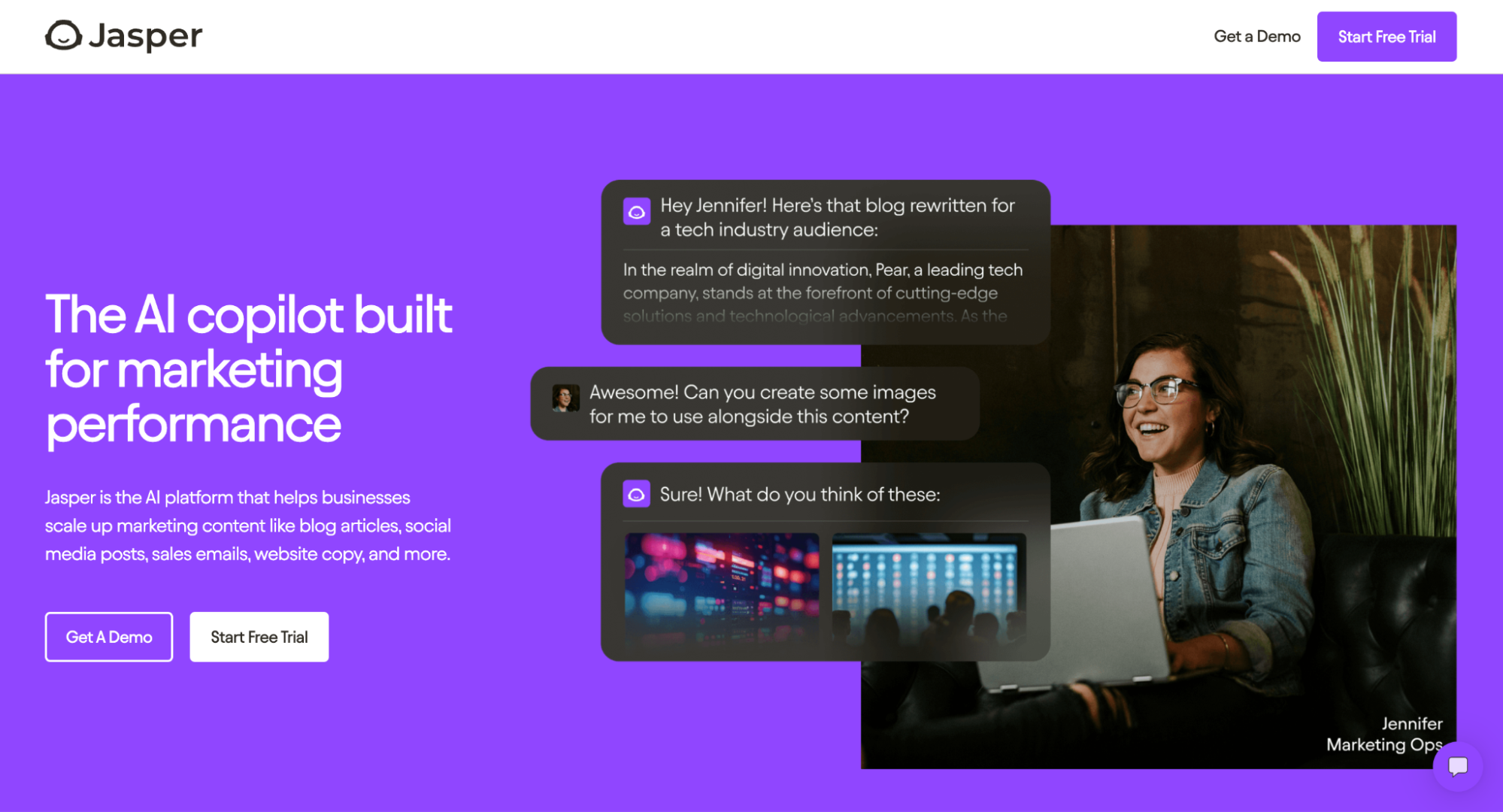
Today, the AI-powered writing assistant has transformed into an all-in-one AI copilot for marketing teams and can make content creation easier than ever before. Some of its top features include:
Top features:
- Becomes your Brand Book: Once you upload your company’s information, target audience, competitors, Tone of Voice, Glossary, etc, JasperAI becomes your brand guide. If your content goes off-brand, Jasper immediately notifies you.
- Excellent Writing Assistant: Since Jasper has the Brand Guide option, it helps you to create unique and human-like content.
- Insights & Analytics: Don’t just create, upload, and close your tabs. Instead, you can analyze your content performance using Jasper AI’s insights feature as well.
Pros:
- Produces human-like content
- Available in 100+ languages
- Generates multiple versions of the content you upload
Cons:
- Some users feel it’s overpriced
- The user interface is a little confusing for new users
Who is it for?
- Marketing teams
- Sales teams
- Content creators
Pricing:
Jasper AI offers a 7-day free trial period and 3 pricing plans to choose from:
- Creator: $49/Month
- Pro: $69/Month
- Enterprise: Customized plans for large organizations
c) Copy.ai
Copy.ai is built solely for GTM teams who want to scale up their content creation activities. It claims to help the Marketing and Sales team craft the perfect marketing collaterals, sales emails, pitches, and much more.
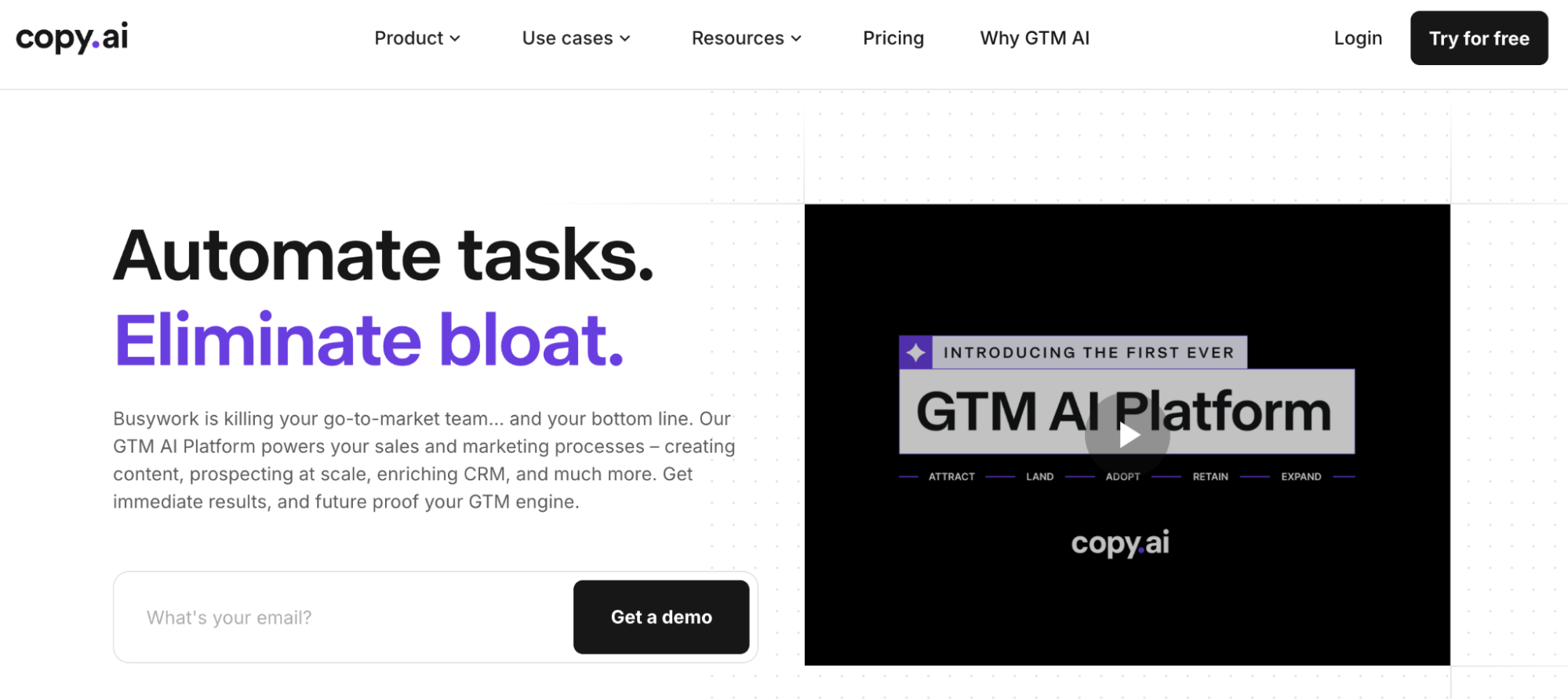
Top Features:
- Separate workflows for GTM teams: ai offers multiple workflows with Marketing OS and Sales OS to help them scale up their content creation efforts.
- 2K+ Integrations: AI can be integrated with any leading tool available in the market.
Pros:
- Easy to scale up content creation activities
- It can automate grunt tasks and reduce iterations
- Available for free forever
Cons:
- Crashes while working
- Texts don’t sound human-like
Who is it for?
- Marketing and Sales
- GTM teams in very large companies
Pricing:
- Free plan: Available for free forever
- Starter: $36/Month
- Advanced: $186/Month
- Enterprise: Customized plans for large organizations
3. AI Design Tools
Canva has revolutionized the field of design a decade ago. But with the introduction of AI design tools are here to make designing much easier. Some of the AI Design tools that have caught our attention are:
- Picmaker
- Canva
- Visme
Let’s dig into each one of them!
a) Picmaker:
Picmaker is one of the leading graphic designing tools in the market. It is an end-to-end platform created specifically for creating social media content. You can generate a month’s content calendar in just a few seconds.
With Picmaker you can easily create,
- Social media posts
- YouTube thumbnail
- Social media banners
- Website banners and much more
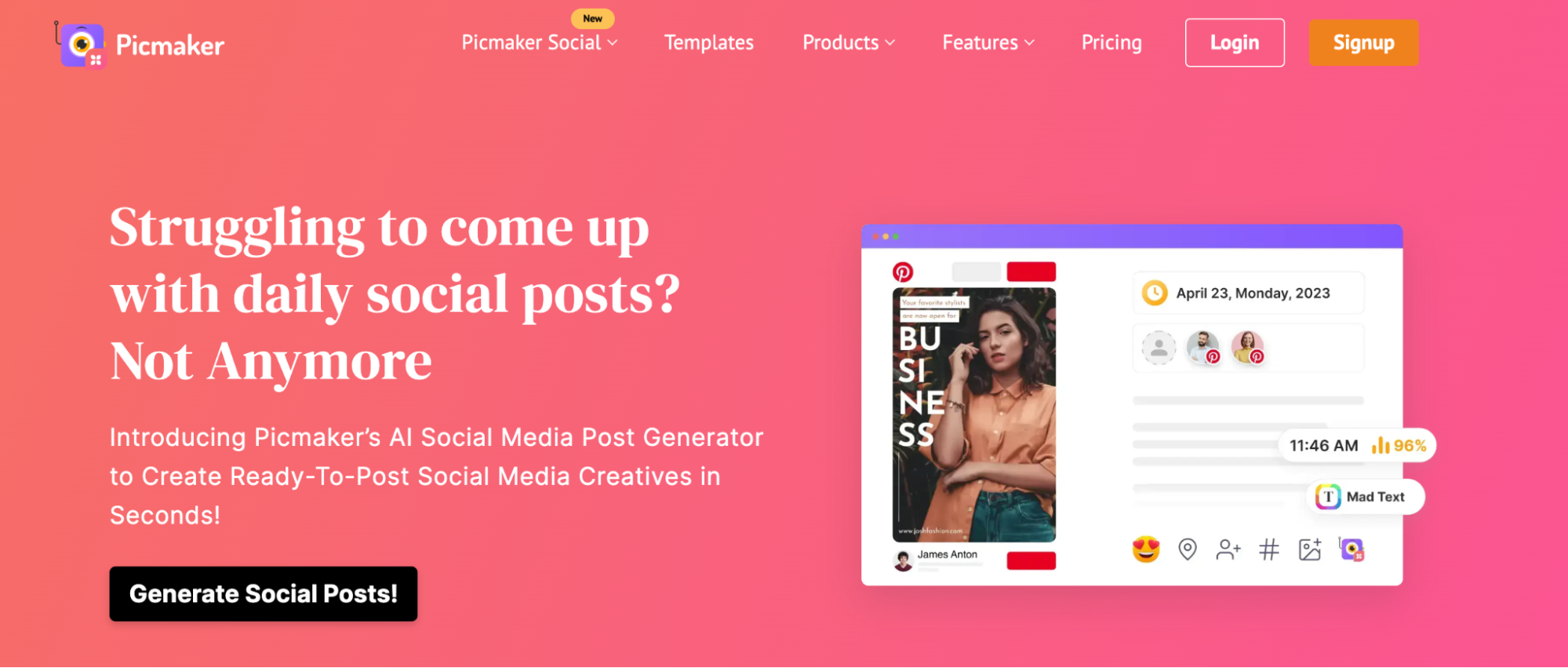
Along with graphic design, Picmaker also helps you with social media management and offers analytics as well.
Top Features:
- AI Social media post generator: Once you enter your website URL, Picmaker helps you generate a social media calendar for 30 days for your business. It generates social media posts, captions, hashtags, and the best times to post. It also has an in-built scheduler.
- AI Caption generator: The Mad AI button for text helps you to create captions for social media posts across all platforms.
- Mad AI: Most social media posts look so similar because they are created using almost the same templates. To avoid design overload, you can use the MadAI button, which changes the look of your design in a snap.
Pros:
- Easy to use, zero learning curve
- Unique templates to work on
- Integrates with all the social media platforms
Cons:
- Takes some time to download bigger files
Who is it for?
- Content Creators
- Marketers
- Solopreneurs
- One-person Marketing teams
b) Canva:
Canva revolutionized the field of graphic design a decade ago. Ever since, Canva has become a household name for designing social media posts, website banners, flyers, brochures, and more — especially when someone has to create without any professional help.
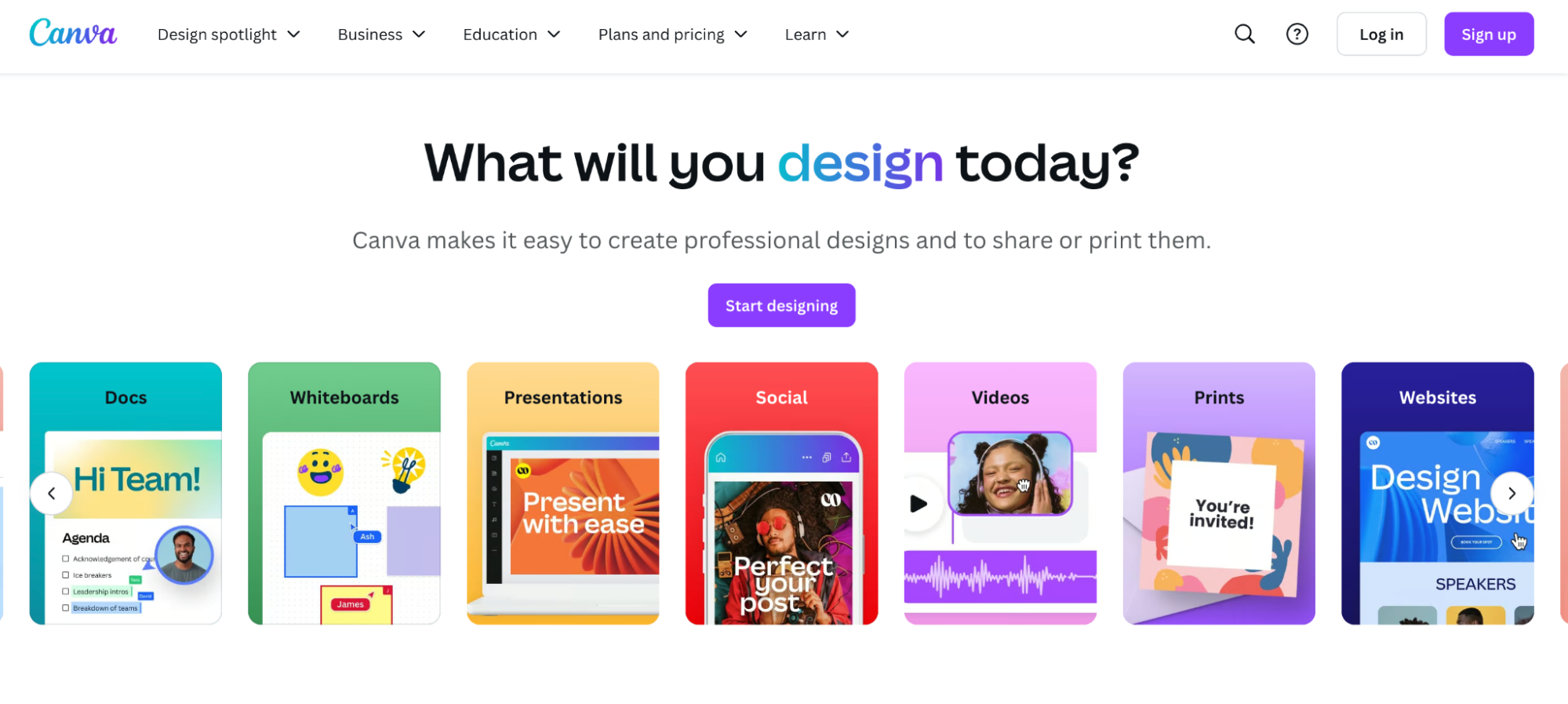
Top features:
- Turn your texts into images: Canva can turn your text prompts into images and also publish-ready graphics with a single click
- Magic Edit: Do you have a cool picture of you sipping cocktails in the Bahamas? With the Magic Edit option, you can regenerate the entire image into a professional-looking picture with a blazer in a minute.
- Magic Eraser: Remove one or more elements from the main focus of your picture.
Pros:
- Available for free forever
- Zero learning curve
- Collaboration is easy
Cons:
- Not so affordable
- Search functionality is not accurate
Who is it for?
- Content Creators
- Marketers
- Solopreneurs
Pricing:
- Free: Free forever
- Canva Pro: $120/Year
- Canva Teams: $100/year per person
- Canva Enterprise: Customized plans for large companies
c) Visme:
Visme is a graphic design tool specifically designed for Marketers, brands, and content creators. With Visme, you can create social media posts, banners, YouTube thumbnails, and more.

Top features:
- Generate with AI Designer: You can converse with Visme’s AI Designer and enter a text prompt. Based on your prompt, the AI Designer will pick a few template suggestions for you to create social media posts.
- Vivid templates: Visme has trending and scroll-stopping social media templates
- Real-time collaboration: It enables you to collaborate in real-time for instant feedback on the designs
Pros:
- Conversational AI with the AI Designer is flawless
- Top-notch social media templates
- It has options to set up the brand kit
Cons:
- A bit expensive compared to its competitors
- Resizing is often an issue
Who is it for?
- Social media managers
- Content creators
- Marketers
Pricing:
- Basic: Free forever
- Starter: 1,250/Month
- Pro: 2,500/Month
- Enterprise: Customized plans available for large companies
4. AI Audio Tools
AI Audio tools can convert voice into other forms of content in a short span of time. Audio Enhancers have been in the market for quite some time now but the AI Audio tools with audio enhancement, compression, conversion, and much more are an altogether different ball game.
Here’s a list of AI Audio tools that we picked:
- Descript
- Murf.AI
Let’s look into them right away
a) Descript:
Descript is an AI audio tool that offers a wide range of audio editing suites. With Descript, you can never go wrong with your audio editing ever again. It has Sound Wave Maker, and Audiogram Maker to create animated clips in between podcasts, add music to GIFs, and much more.
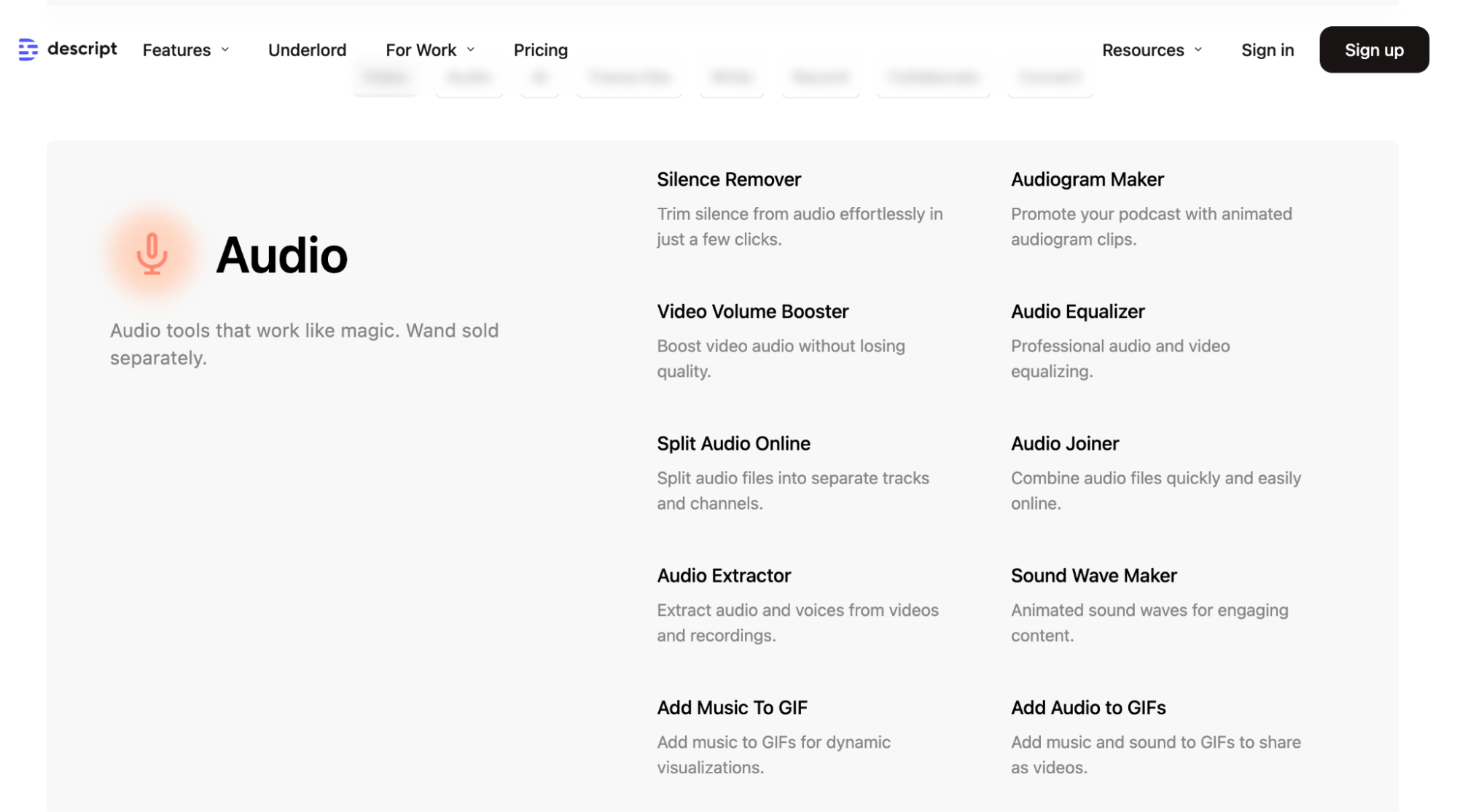
Some of its top features include:
Top features:
- Audio Quality enhancer: In a single click, Descript removes the silences in your audio and boosts the volume of your audio.
- Detach audio & edit it like text: You can easily detach the audio from your video or just upload an audio file, transcript it, and edit the text like a document.
- AI Speech: You can either clone your own voice or pick one from Descript’s wide library of AI voices.
Pros:
- Automated transcription and silence removal
- Offers Multiple options for file output
- Export and download only a snippet of the audio by highlighting the text
Cons:
- No mobile app for audio editing on the go
- Difficult to import videos from other apps
Who is it for?
- Podcasters
- Video Marketers
- Content Creators
Pricing:
- Free: Available free forever
- Hobbyist: $19/Month per person
- Creator: $35 /Month per person
- Business: $50 /Month per person
- Enterprise: Customized plans available for large businesses
b) Murf.AI
Murf.AI is a realistic AI Voice Generator. It can convert your texts into voiceovers in no time. It has over 100+ human-like AI voices and generates voiceovers in 20+ languages. Murf.AI enables you to repurpose your content and distribute it in multiple languages. On top of voiceovers, you can also add images, videos, and music.
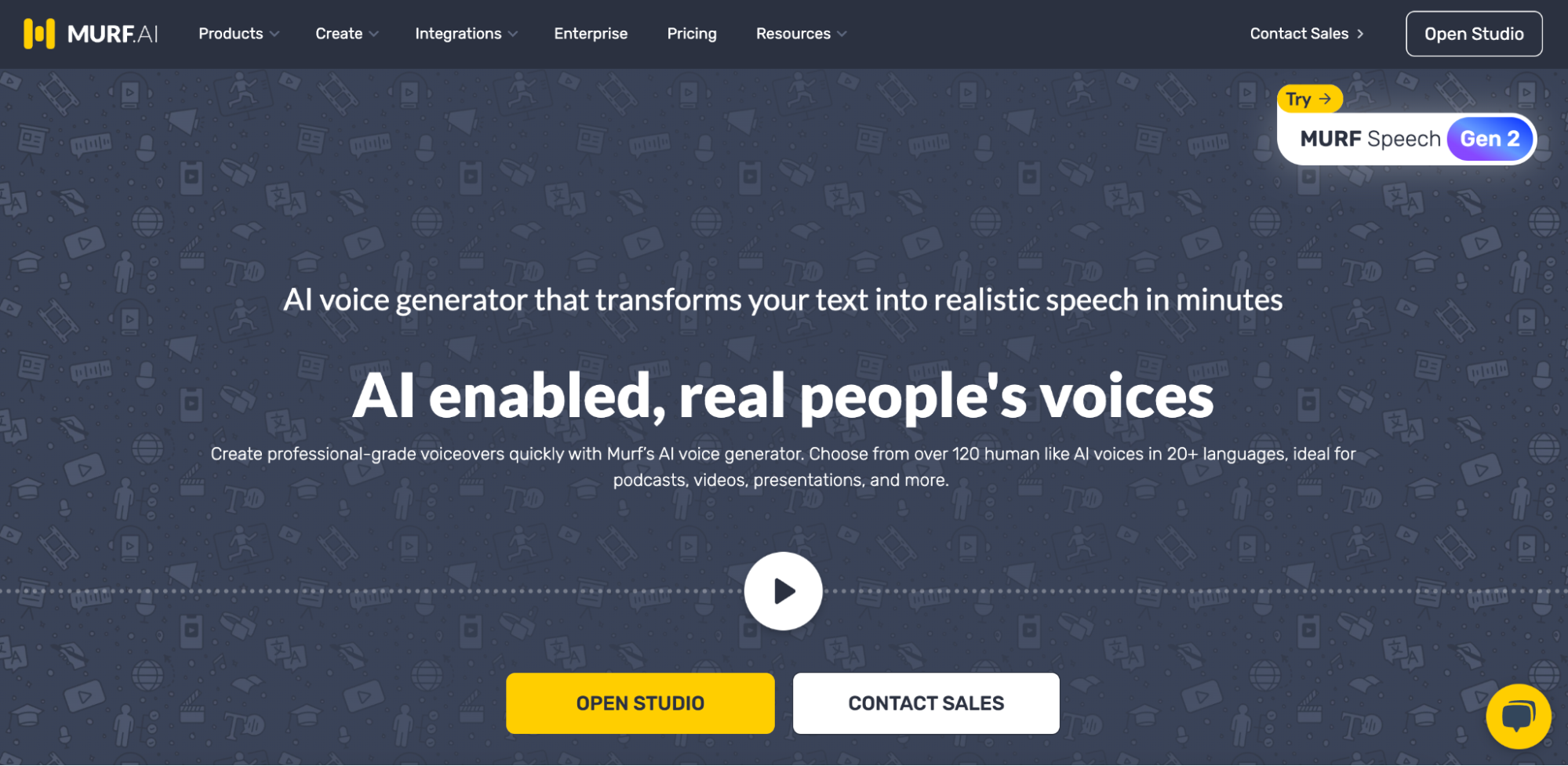
Top Features:
Some of the top features of Murf.AI include:
- Persona-specific AI Voices: AI has voices for different personas like teachers, Product developers, Author, Marketer, Coach, etc.
- Human-like voices: It offers over 100+ AI Voices and all of them sound like human voices.
- Voice-cloning: Along with other AI voices, Murf.AI also has a voice cloning feature which can mimic your voice, tone, pitch, intonation, etc.
Pros:
- Mix more than one voice in a single file
- AI voices from different countries and ethnicities
Cons:
- Pricing isn’t transparent
- Voice cloning doesn’t seem to be risk-free
Who is it for?
- L&D teams
- Podcasters
- Course creators
Pricing:
- Free: Free forever
- Creator: $29
- Business: $99
- Enterprise: Customized plan available for large companies
5. AI SEO and Content Optimization Tools
SEO and Content Optimization tools have become must-have tools in the Content Creator’s tech-stack. If you’re a Marketer, who is also responsible for content creation, then having AI-powered SEO and Content Optimization tools is inevitable.
Here are some suggestions directly from our SEO team:
- MarketMuse
- SurferSEO
Let’s dive into them.
a) MarketMuse
MarketMuse saves all the Marketers who have the spray-and-pray content strategy. It’s known to help you with topic-driven content strategy optimization rather than keyword-specific. Instead of only focusing on ranking for a particular keyword, MarketMuse helps you to gain authority over a topic and also rank on the SERP.
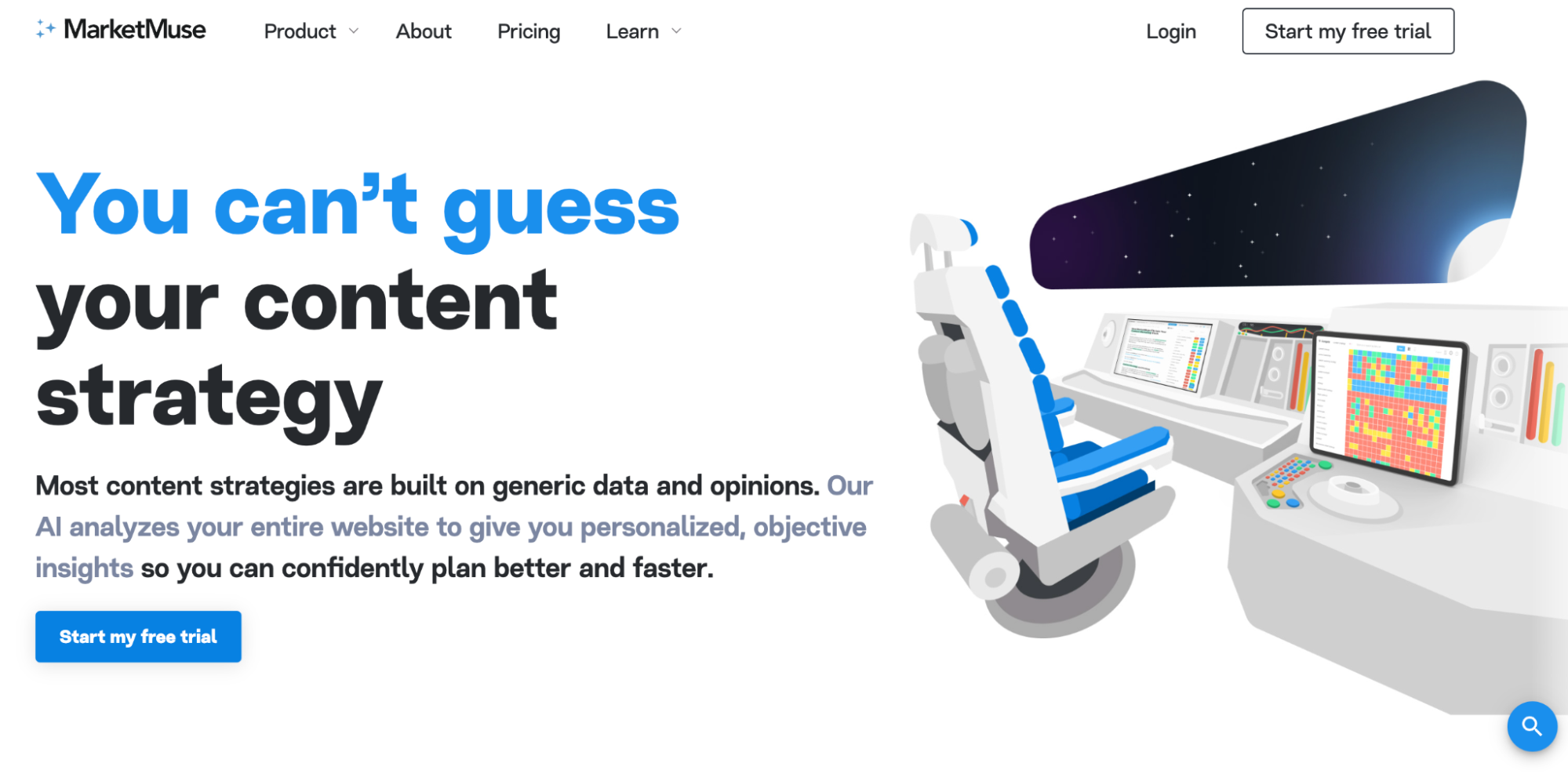
Top features:
- Quick Content Audits: MarketMuse studies your website, understands your content cluster, and suggests content audits as needed. This makes content refresh cycles smoother.
- Competitor’s Content Analysis: Going through direct and indirect competitor’s content strategy can get difficult sometimes. Its AI competitor content analysis helps you to identify the content gaps in your competitors and win over the authority in the topics they’ve missed out on.
- Content Planning: MarketMuse gives a forecast on what type of content to create and topics to focus on.
Pros:
- The topic-focused content optimization tool
- Extremely easy to use
- Offers great customer support
Cons:
- Costlier than its competitors
- Mild issues with the Auto-Save option
Who is it for?
- Content Strategists
- SEO Specialists & Managers
- Content Marketing Agency Owners
Pricing:
- Free: Free forever
- Standard: $149/Month
- Team: $399/Month
- Premium: Customized plan available for large teams
b) SurferSEO
SurferSEO provides insights into your content optimization cycles so that you can easily compete and dominate the search engine for your targeted keywords and clusters.
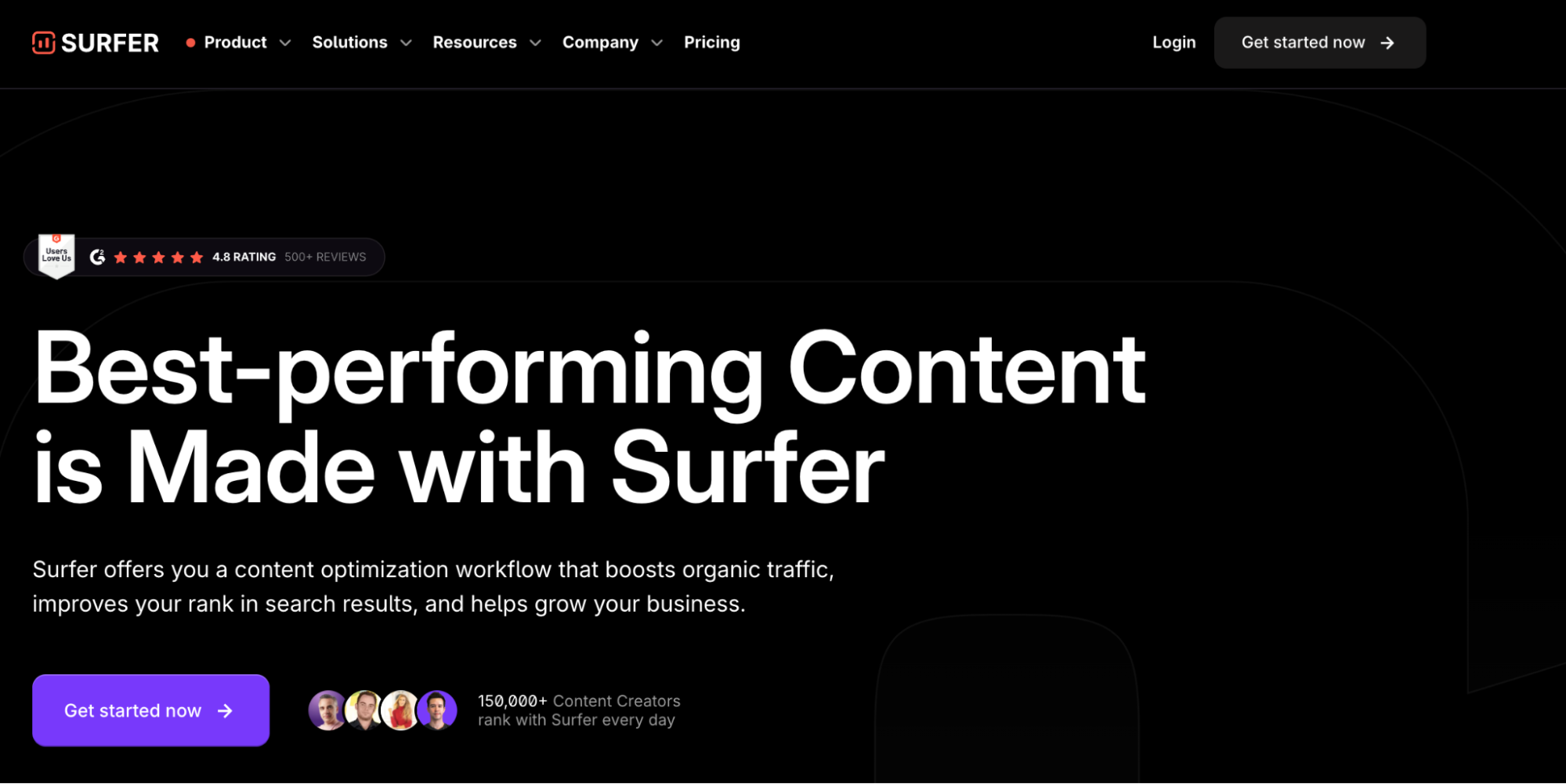
SurferSEO gives you a detailed report on your domain health from page loading speed to the keywords you need to target. The SurferSEO Keyword Chrome Extension helps you to research the right keywords for your blogs and articles. The recent AI addition to the already-on-point SurferSEO includes:
Top Features:
- AI Outline Generator: SurferSEO helps you generate outlines for the articles and blogs that your audience and also the search engines will love.
- AI Topic Explorer: Apart from the keyword research tool, the new AI Topic Explorer will help you find the right topics to boost your content strategy
- AI Detector and Content Humanizer: SurferSEO claims to produce accurate results for detecting AI-written content and also help you humanize the content.
Pros:
- Comes with an in-built content editor
- On-page audits are accurate and timely
Cons:
- Does not offer free/freemium options
Who is it for?
- Content Strategists
- SEO Specialists & Managers
- Content Marketing Agency Owners
Pricing
- Essential: $89/Month
- Scale: $129/Month
- Scale AI: $219/Month
- Enterprise: Customized plan available for large companies
Before we move on to the next 5 categories, let me just ask you…

We’re half way through the top 25 AI tools for content creation list… Grab a tea or popcorn, let’s uncover the next 5 categories!
6. AI Video Generator Tools
In 2024, content creation without tools is like no “T” in “Tea” — doesn’t make sense and doesn’t fit in. So, the team at Vmaker has rolled up our sleeves and pulled out some amazing AI video generator tools for you.
- Vmaker AI Video Generator
- Steve AI
- Invideo
- Synthesia
Let’s dissect each one of them.
a) Vmaker AI' Video Generator
Vmaker AI’s free AI video generator enables you to create human-like avatar videos from text, voice, presentations, and videos.
With this AI video generator, you can transform text or audio into video in under 2 minutes. Simply enter your script and generate AI videos for free—without any watermarks.
It features 100+ AI avatars with 99% accuracy and 150+ voices in multiple languages, all with precise lip-syncing.
Unlike other text-to-video generators on the market, Vmaker AI is fully customizable. You can add elements, modify text, include subtitles, and more to personalize your videos.
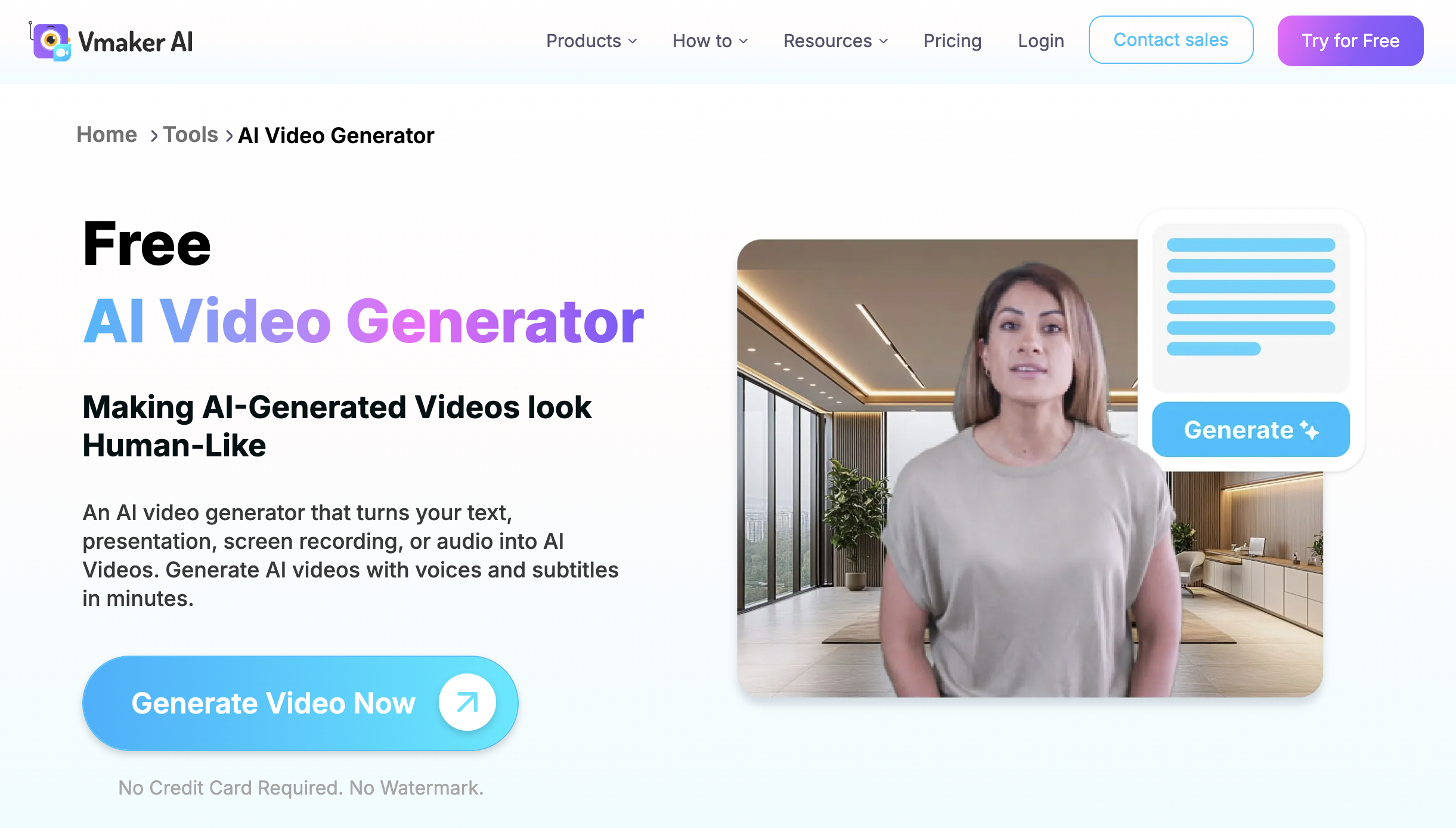
Top features:
- Anything into Video: Convert text, voice, presentations, and videos into AI videos with just one click.
- Custom Avatar: Create your AI doppelgänger that speaks like you in less than 2 minutes.
- AI Subtitles: Generate subtitles in 120+ languages with 30+ presets and 50+ animations.
- Templates: Choose from our media library of templates and start creating AI videos effortlessly.
Pros:
- Fully customizable AI avatars and backgrounds
- 100+ human-like voices
- Custom avatars resemble perfectly cloned versions
- Precisely synced AI avatar facial expressions and eye movements
Cons:
- No mobile application
- Free version offers limited avatar and voice options
Pricing:
- Free: Available for everyone without watermark
- Starter: $24/mo
- Teams: $39/mo
- Enterprise: Customized plans
b) Steve.AI
Steve.AI is an AI video generator tool that can convert almost anything into a video. Texts, website page, blogs, voice, etc. Generate a new script using the text prompt or upload your script, select the type of the video, add voiceover, and so much more quickly.
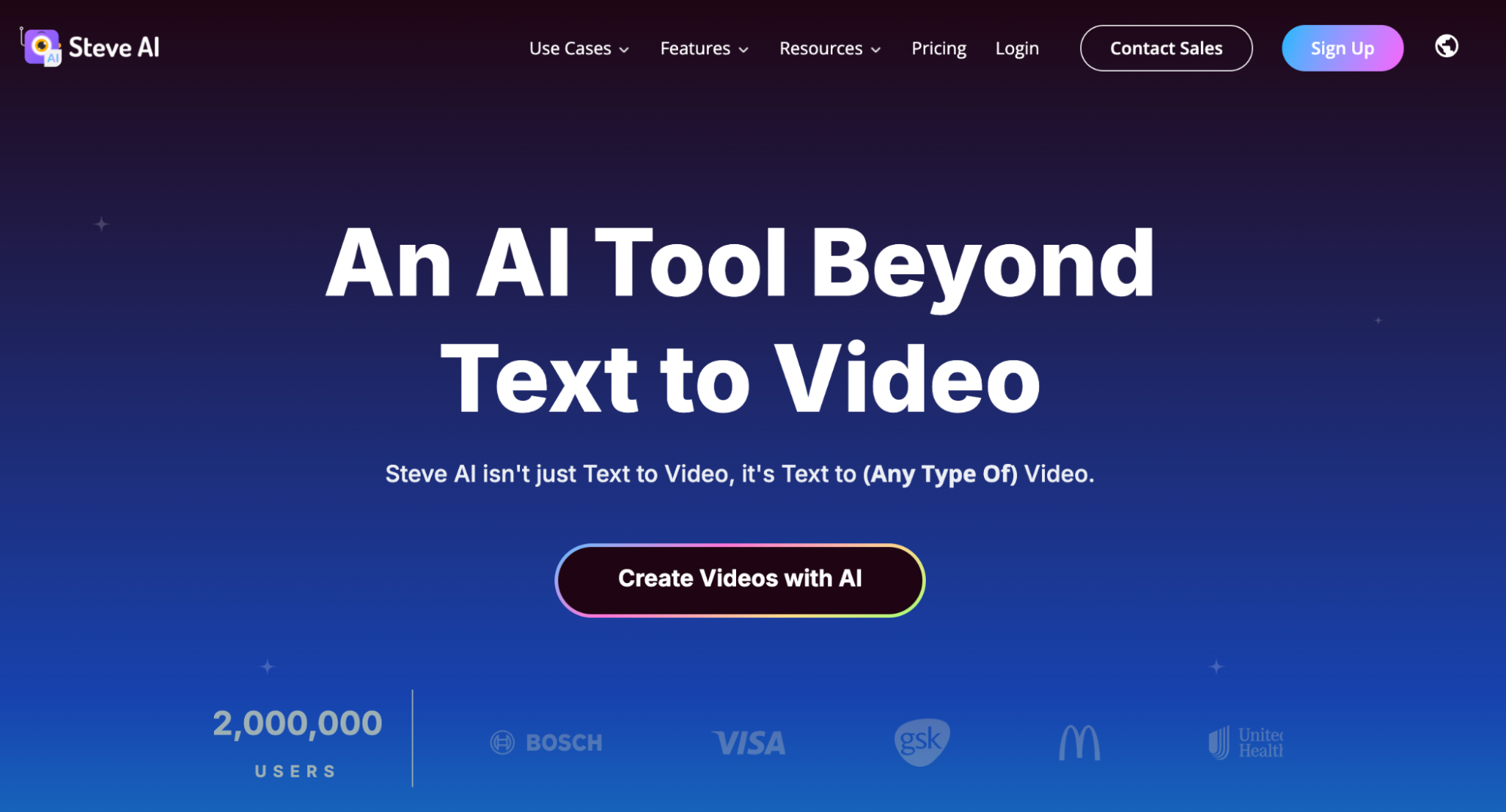
Top features:
- Generate script or write on your own: Once you upload your script, Steve.AI creates a presentation-style video in no time. With the launch of the new text-to-video GenAI, you can write what your video should be all about and SteveAI will create the script and video for you.
- Convert anything into a video: You can any blog, website URL, speech, audio file, and voice into videos
- Create both live-action and animation videos: With Steve, you can choose to generate either a live-action or animation video as needed.
Pros:
- High-quality live-action and animation videos generated
- Reasonably-priced solution
- Easy to use, no learning curve
Cons:
- Limited editing suite
- It’s available only in English and does not support any other languages
- No exports in the free plan
Who is it for?
- Content creators
- Lean Marketing teams
- Sales prospecting teams
Pricing:
- Basic: $20
- Starter: $60
- Pro: $80
c) InVideo
It converts your texts into videos (yes) but also adds subtitles, relevant B-rolls, effects, animations, and even voiceovers as needed. You have to select the audience, the look and feel of the video, and the platform you’ll be publishing this on, and wait for it to create publish-ready videos for you.
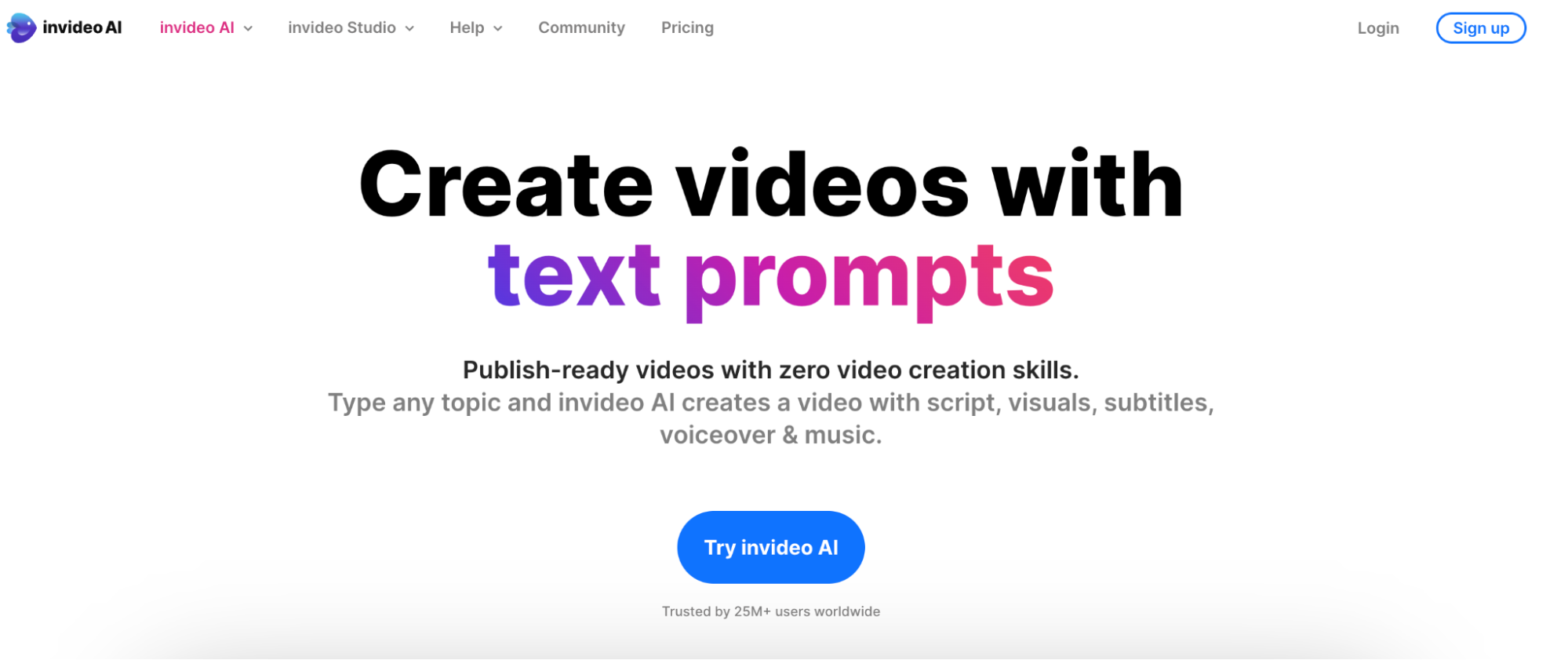
Top features:
- Templates for everyone: InVideo has a wide range of templates for everyone across different industries.
- Publish-ready videos: Based on your text prompts, InVideo creates a publish-ready video along with the videos, images, texts, GIFs, voiceovers, transitions, and much more
- Text-based editing: If you don’t like the result of the video once it’s generated, you can add a command to edit the video, or just drop a different media to edit your video.
Pros:
- Understands the pulse of the video by asking the users
- 1000+ media stock library + options to add/embed your own
- Super time-saving tool
Cons:
- Some parts of the video don’t get downloaded at times
- Extremely slow export
- The free version has watermarks
Who is it for?
- One-person Marketing team
- Solopreneurs
- Aspiring Content Creators
- YouTubers
Pricing:
- Free: Free Forever
- Plus: $25/Month
- Max: $60/Month
Enterprise/Premium plan available for more than 10 users.
d) Synthesia
Synthesia converts your text prompts into AI Avatar videos with AI voiceovers. It can create and translate your videos in 130+ languages. Based on your requirements, you can pick any template you want.
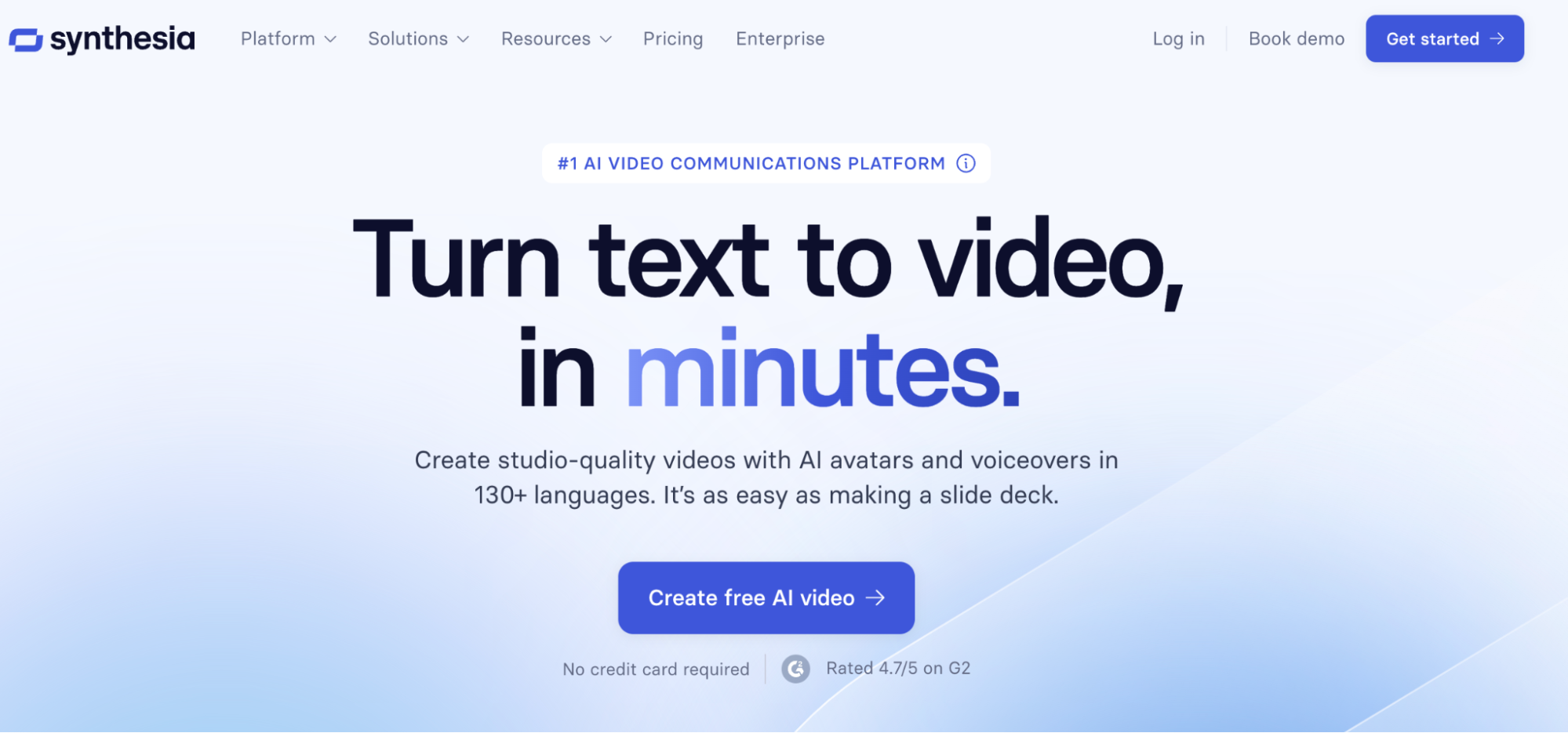
Top features:
- Diversified AI Avatars: It has a wide range of AI avatars for different types of videos one wants to create. Also, the AI avatars are diverse in race, ethnicity, gender, nationality, etc,.
- Voiceovers & Subtitles: Based on your text prompts, Synthesia generates both the voiceovers and subtitles to your videos in less time
- Real-time collaboration: Once you finish generating the AI Avatars, you can easily collaborate with your teammates and stakeholders with just a click.
Pros:
- Easy-to-scale content creation
Cons:
- Not so suitable for the social media content creation
Who is it for?
- L&D teams
Pricing:
- Free: Free forever
7. AI Social Media Management Tools
Social media management is an umbrella term for too many time-consuming and soul-sucking tasks. These tasks are often expected to be done by one-person social media teams. To make the best use of AI in your content creation process, trying out a bunch of social media management tools is absolutely necessary.
Our top picks:
- SproutSocial
- SocialBee
Let’s talk about each one of them in detail here:
a) SproutSocial
SproutSocial is a cult-favorite social media management tool. SproutSocial has become a go-to place for social media news, industry trends, and must-follow personalities.
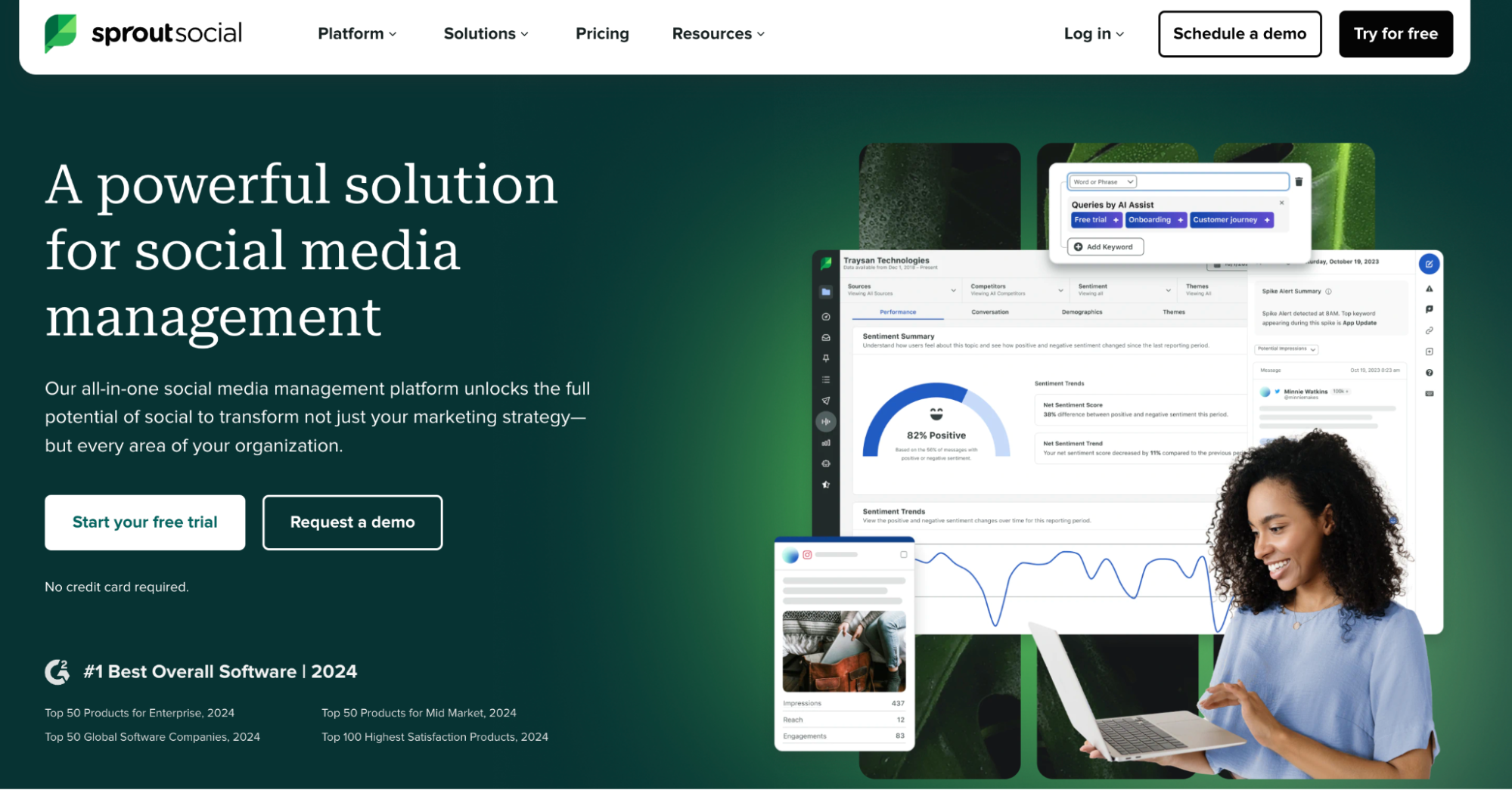
Top Features:
- Query Builder & Social Listening: The AI social listening feature helps you to understand the conversations on specific topics and also generates the sentimental analysis to do qualitative research.
- Smart Inbox & AI Agents Responses: Automate your responses to customer queries on socials using the AI Agents who would respond to some FAQs from the SproutSocial dashboard
- AI-powered data collection: Analytics and data collection need not be an additional task to an already overflowing to-do list. So, SproutSocial collates data and creates a report for social media.
Pros:
- Seamlessly manage multiple social media accounts
- On-point sentiment analysis
- Supports all social media platforms
Cons:
- No free plan is available
- It’s more expensive than its competitors
Who is it for?
- Social media managers
- Established content creators
- Content & social media agencies
Pricing:
- Standard: $249/seat per month
- Professional: $399 /seat per month
- Advanced: $499 /seat per month
- Enterprise: Customized plans available for large companies
b) SocialBee
With SocialBee, you can create an entire social media content strategy from scratch. The Conversational AI of SocialBee helps you to create a content strategy in a few minutes. It also helps you to create social media posts using text prompts, blogs, and more.
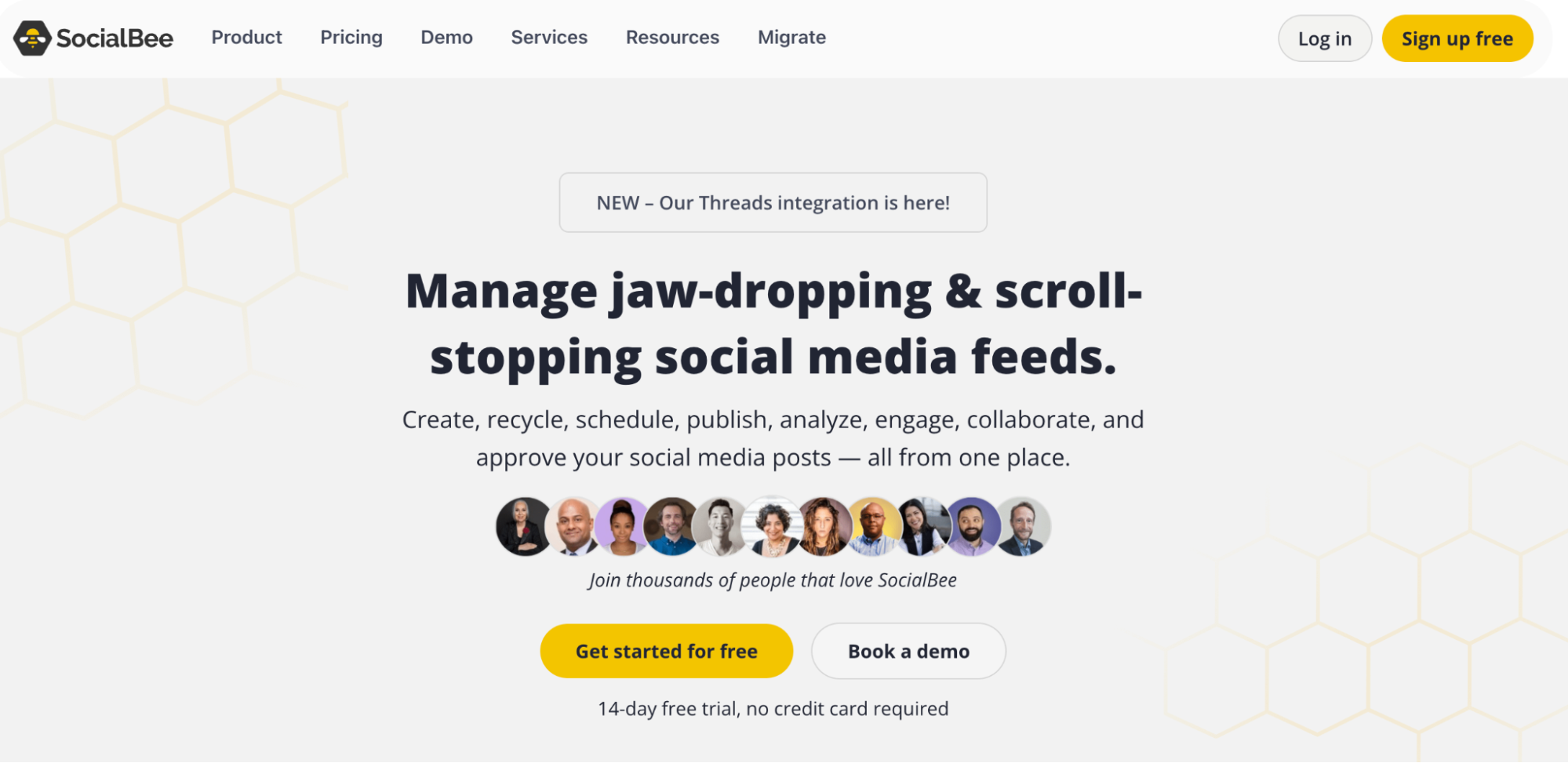
Top features:
- Content strategy using Conversational AI: Give inputs to the social media GenAI — just like how you’d answer queries to a chatbot — and wait for SocialBee to create your content calendar
- Generate posts for an entire content calendar: Turn text prompts or any blogs into social media posts in a single click
- Analytics: Get deep insights into your posts' performance using SocialBee and plan the future content better.
Pros:
- Comparatively affordable than its competitors
- Available as a Mobile app as well
- Seamlessly integrates with every social media platform
Cons:
- Might be slow at times
- UI is not really intuitive
Who is it for?
- Social media managers
- Content creators
- Content & social media agencies
Pricing:
- Free trial: 7-day free trial
- Bootstrap: $29/Month
- Accelerate: $49/Month
- Pro: $99/Month
8. AI Project Management Tools
From established to upcoming content creators, AI Project Management tools are important. These tools help you to keep track of your to-do lists, the progress of a particular project you’re working on, relevant notes & comments, and other details — all in one place.
Our top 2 picks that most of the content creators we know use:
- Asana
- ClickUp
Let’s dig in!
a) Asana
Asana is an end-to-end project management software which is simple and easy to use. It has multiple views and workflows to make project management hassle-free. The best part about Asana is it’s easy to use, right from the signup page. No complex workflows or learning curve are involved.
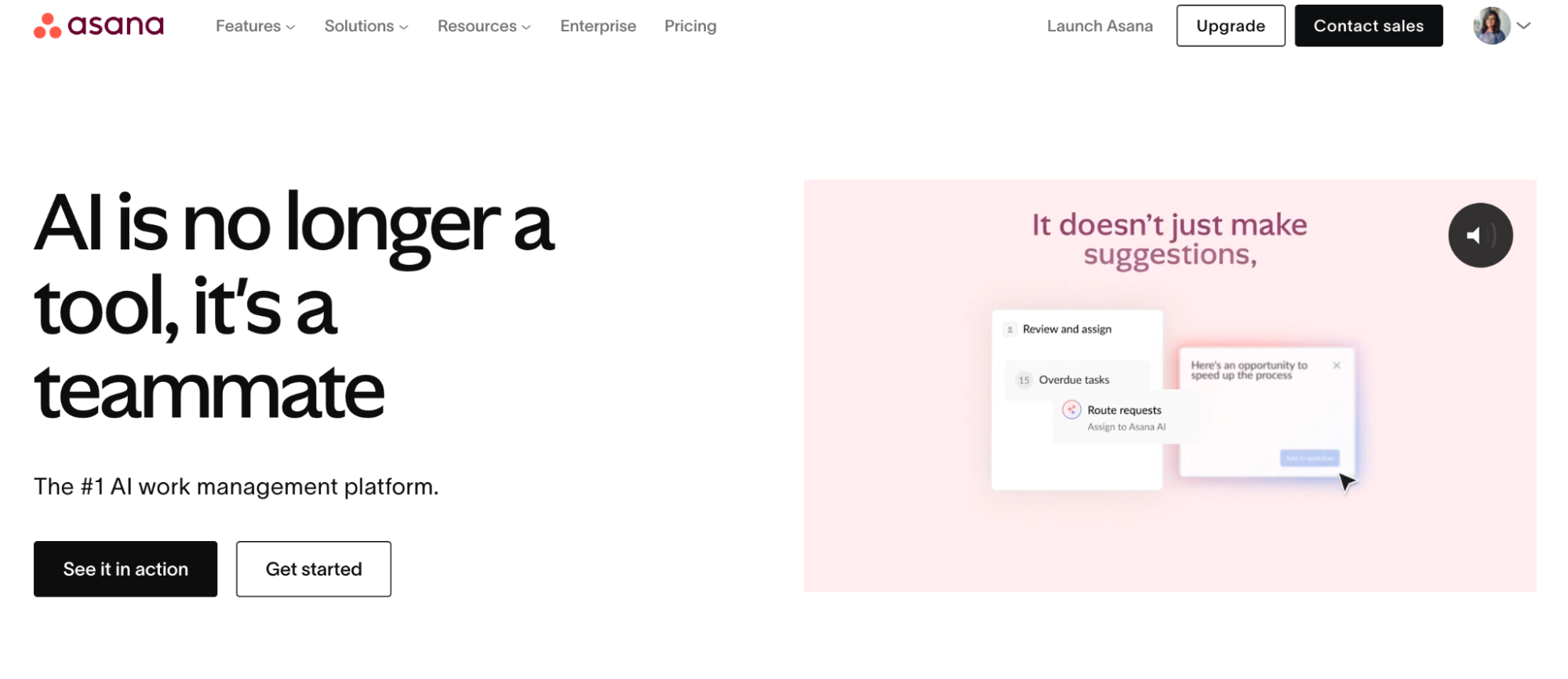
Top Features:
- Automates your workflow: With Asana, you can automate your mundane and repetitive workflows in a snap.
- Asana Intelligence: Asana acts as your assistant to include planning, work summaries, and content edits. It also alerts you when you’re missing important targets or project updates
Pros:
- Hassle-free collaboration
- Easy to import documents, notes, and links
- Has 50+ integrations
Cons:
- Some notifications go missing
- Unreachable Support desk
Who is it for?
- Marketers
- Solopreneurs
- Content Creators & agencies
Pricing:
- Personal: Free forever
- Starter: $13.49
- Advanced: $30.49
- Enterprise: Customized plans available for large companies
b) ClickUp
ClickUp claims to replace multiple tools you have in your tech stack. If you’re a solo content creator or a small business owner or a small marketing team, then ClickUp is all you need to own.
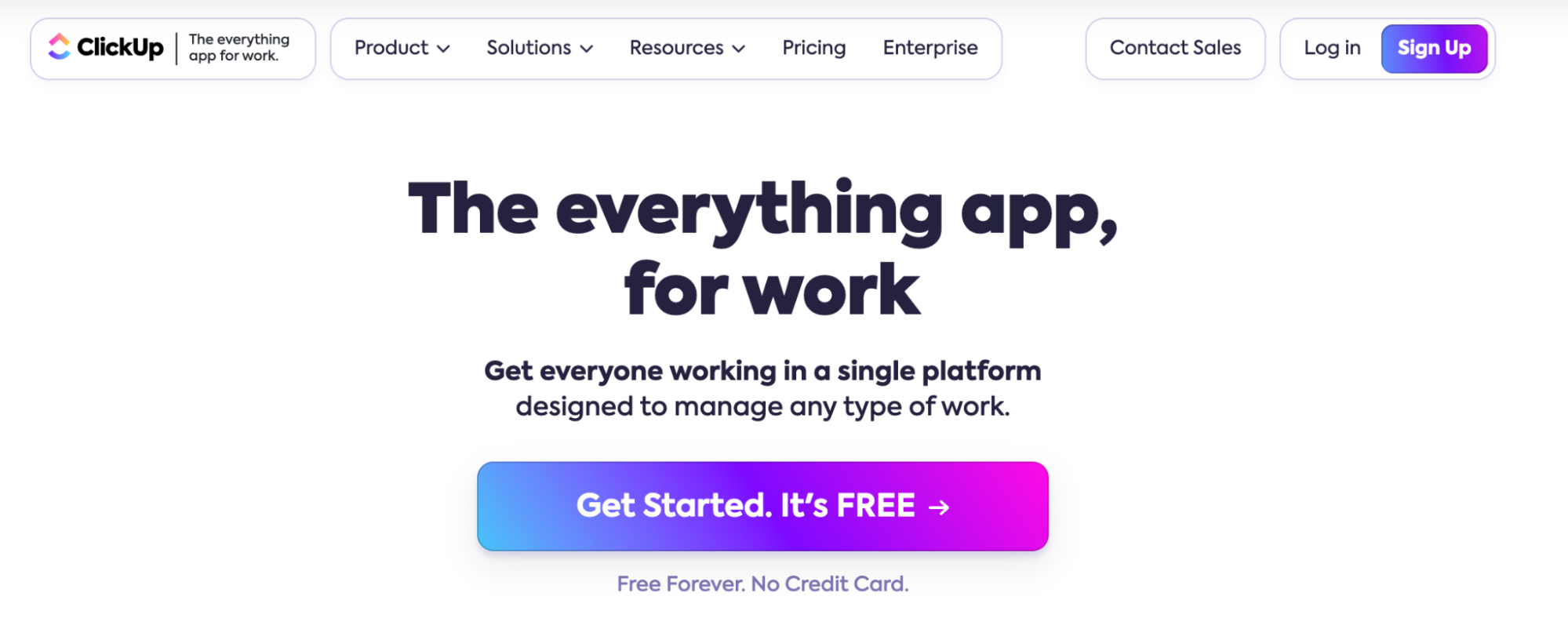
Top features:
- Ask AI: The magic search engine of ClickUp can fetch you the right results from your ClickUp Docs for anything you search for
- Generate action items: For every ClickUp Doc you add, ClickUp AI pulls out the action items and makes the project management less tedious
- TL;DR feature for the win: Summarize lengthy docs, whitepapers, and literally anything under the Sun in minutes.
Pros:
- Sending emails from ClickUp gives access to all files in one place
- Creating trackable goals and action items
- Easy to set up workflows
Cons:
- The mobile app is more cluttered than the website app
- No time-zone sync for teammates
Who is it for?
- Small business owners
- Content creators
- Content & Social media agency
Pricing:
- Free plan: Free forever
- Unlimited: $7
- Business: $12
- Enterprise: Customized plans available for large companies
9. AI Subtitle Generator
If videos are important to your business, subtitles are crucial for your videos to reach the right target audience. Subtitles help you reach the audience with hearing difficulties, the ones who watch videos on mute and also boost your video SEO.
Here are our top AI Subtitle Generators:
- Vmaker AI’s Auto Subtitle Generator
- Animaker’s subtitle generator
Let’s look into the functionality of each one of them
a) Vmaker AI's Auto subtitle Generator
Vmaker AI’s auto subtitle generator is one of the free AI tools for content creation. Vmaker AI is an AI video editor which has various options to edit your videos into publish-ready videos and the Subtitle generator is one of them.
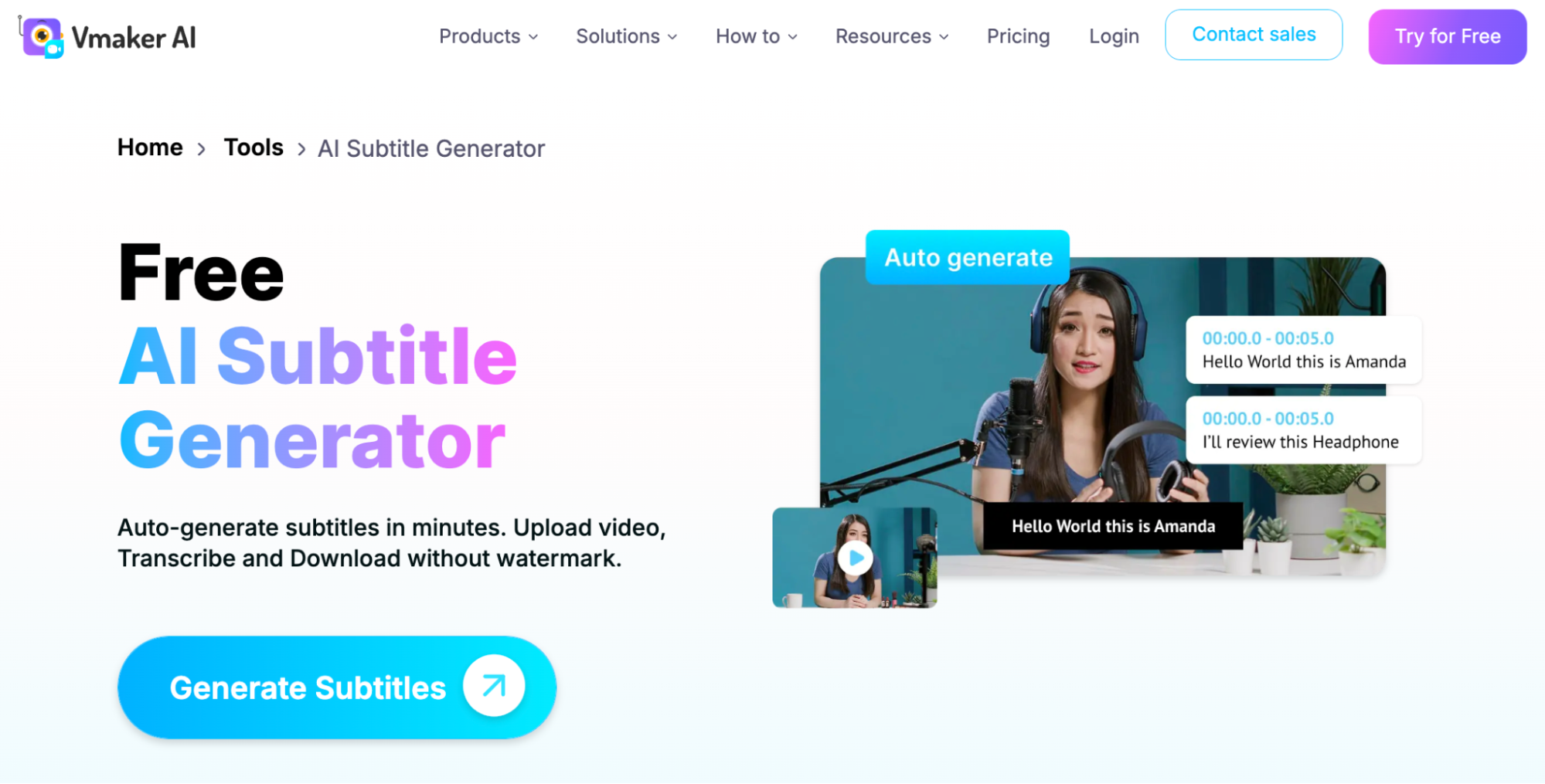
Top features:
- Generate subtitles in 100+ languages: Right after uploading the video, you can generate subtitles in any language you want. You do not have to generate subtitles in English first and then translate them into your target language
- 20+ customizable presets: It has 20+ preset styles which are entirely customizable. You can change the font size, color, animation effects, and more using the new-age presets available on Vmaker.
- Viral Styles library: Vmaker AI also comes with an open library of viral styles of trending styles on social media. You can pick a viral style you like and become the next viral creator on the internet.
Pros:
- Over 100+ languages
- Subtitles are 98% accurate
- Flags the weak or mispronounced words in the transcription
Cons:
- The subtitle generator is not available in the free version
Who Is it for?
- L&D Teams
- Social media Managers
- Video Marketers
- Video Content Creators
Pricing:
- Free plan:50 min/Month for free
- Starter: 60 min/Month for $20/Month
- Teams: 120 min/Month for $33/Month
- Enterprise: 2000 min/year
b) Animaker AI Subtitle Generator
Animaker AI Subtitle Generator helps you to generate and translate subtitles in 35+ languages. It’s available only in the paid plans.
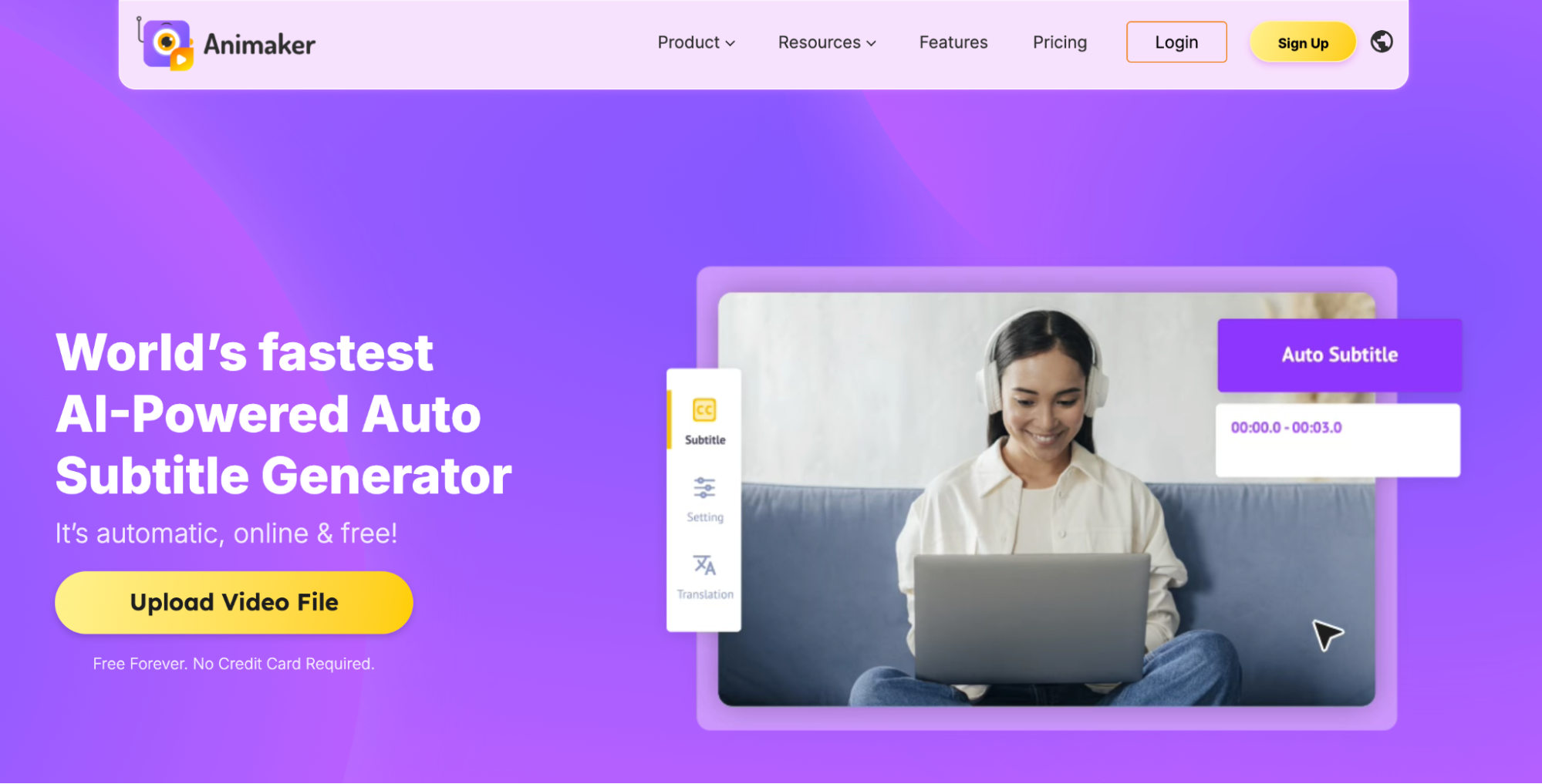
Top features:
- Customizable subtitles designs: Animaker AI subtitles have 20+ customizable designs
- Downloadable SRT files: You can download the subtitles as SRT files directly from Animaker
- Translate into 100+ languages: After generating the subtitles, you can convert them into the language of your choice using the Translations feature
Pros:
- Easy to generate subtitles for videos created on Animaker
- Generates subtitles in minutes
Cons:
- Not available in free plans
Who is it for?
- L&D Teams
- Content Creators
Pricing:
- Free plan: Not available
- Basic: Only manual subtitles are available for $15/Month
- Starter: 75 mins/ month for $25/Month
- Pro: 100 mins/month for $43/Month
- Enterprise: 2000 mins/year
10. AI Short Clip Maker
The last category of tools we have in the list is the AI short clip maker. Generating short clips from the long-form videos is one of the top use cases in 2024. Because content repurposing and distribution have taken the main seat.
Our top picks in the AI Short Clip Maker category are:
- Vmaker AI's Clip Maker
- Vizard.ai
- Kapwing
Let’s look into each one of them!
a) Vmaker AI's Clip Maker
Vmaker AI’s shorts clip maker is one of the most loved features of Vmaker AI. Once you upload your long-form video and select the duration of the clips to be generated, Vmaker AI generates short video clips in minutes.

Top features:
- Generates Publish-ready clips: Vmaker AI automatically adds the relevant B-rolls, images, subtitles, GIFs, texts, background music, and much more depending on the long video uploaded
- Keyword-based editing: Based on the keywords you submit after uploading the video, Vmaker AI generates 2-3 short videos along with transcriptions. You can pick the most relevant one.
- Automatically picks the right platform: Based on the content and length of the clip generated, Vmaker AI also suggests a relevant platform to post the clips.
Pros:
- Super quick and easy to use
- Keyword-based clips are damn accurate
- Options to pick custom time and size
Cons:
- Export might be a little time-consuming during peak business hours
Who is it for?
- Social Media Managers
- L&D Teams
- Content Creators
- Podcasters
Pricing:
- Free: Watermark-free videos available even on the free plan
- Starter: Priced at $24/Month, the Starter pack is perfect for one-person teams that want to do everything at once.
- Teams: For just $39/month, Teams plan offers room to export high-quality videos up to 2K resolution, Video background removal, and much more
- Enterprise: The power-packed bundle offers solutions for everything listed in the Teams plan and also the Unlimited number of Exports, Unlimited recording time, Custom Cname, Custom CTA, Editor brand kit, and much more.
b) Simplified AI Clips
Simplified AI Clips turns your long-form videos into short clips designed for social media. It offers editing features that help you prepare content without switching platforms. Users can also access built-in design tools, which makes repurposing content easier in one place.
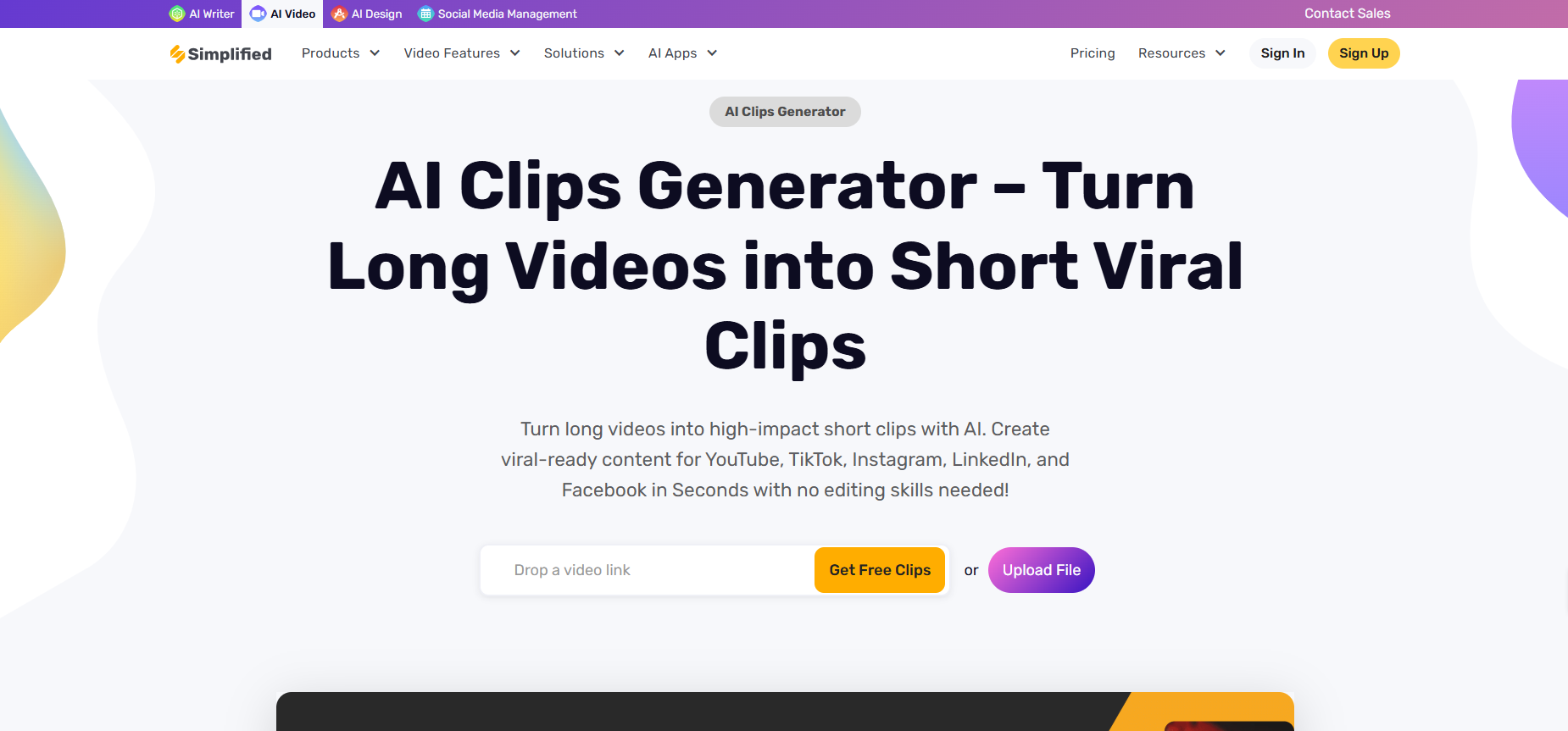
Top features:
- i) Repurpose Video into Short Clips: The tool automatically detects spoken words and adds subtitles to trimmed clips. You can adjust text styles and correct any transcription errors if needed. It breaks long-form content into shorter videos while keeping the original context clear.
- ii) Extracts highlights from long videos: With one upload, you can generate dozens of shorter clips. The tool detects moments with high audio variation and speech density, which usually point to engaging segments.
- iii) Custom layout for each platform: For vertical, square, or landscape formats, you can quickly reformat videos for YouTube Shorts, Instagram Reels, TikTok, and other platforms. This reduces time spent switching dimensions manually.
Pros:
- Detects speaker segments and adds subtitles automatically
- Allows resizing for different social media dimensions
- Provides virality Score
- Built-in editing and design tools available in the same dashboard
Cons:
- No built-in analytics
- Subtitles are editable but not optional during export
- Requires stable internet for real-time editing features
Who is it for?
- YouTubers
- Freelance editors
- Social media content creators
- Small video production teams
Pricing:
- Free: Free forever
- Simplified One: $20/month (billed annually) — includes 7 social media accounts and 1 user.
- Business: $55/month (billed annually) — includes 15 social media accounts and 3 users.
- Growth: $83/month (billed annually) — includes 30 social media accounts and 5 users.
- Enterprise: Customized plans available for large teams and organizations.
c) Vizard.ai
Viazrd.ai converts your long-form videos into short-form videos for social media. It also adds emojis and Subtitles to your long form videos as needed. The online platform also allows collaboration for quick feedback.
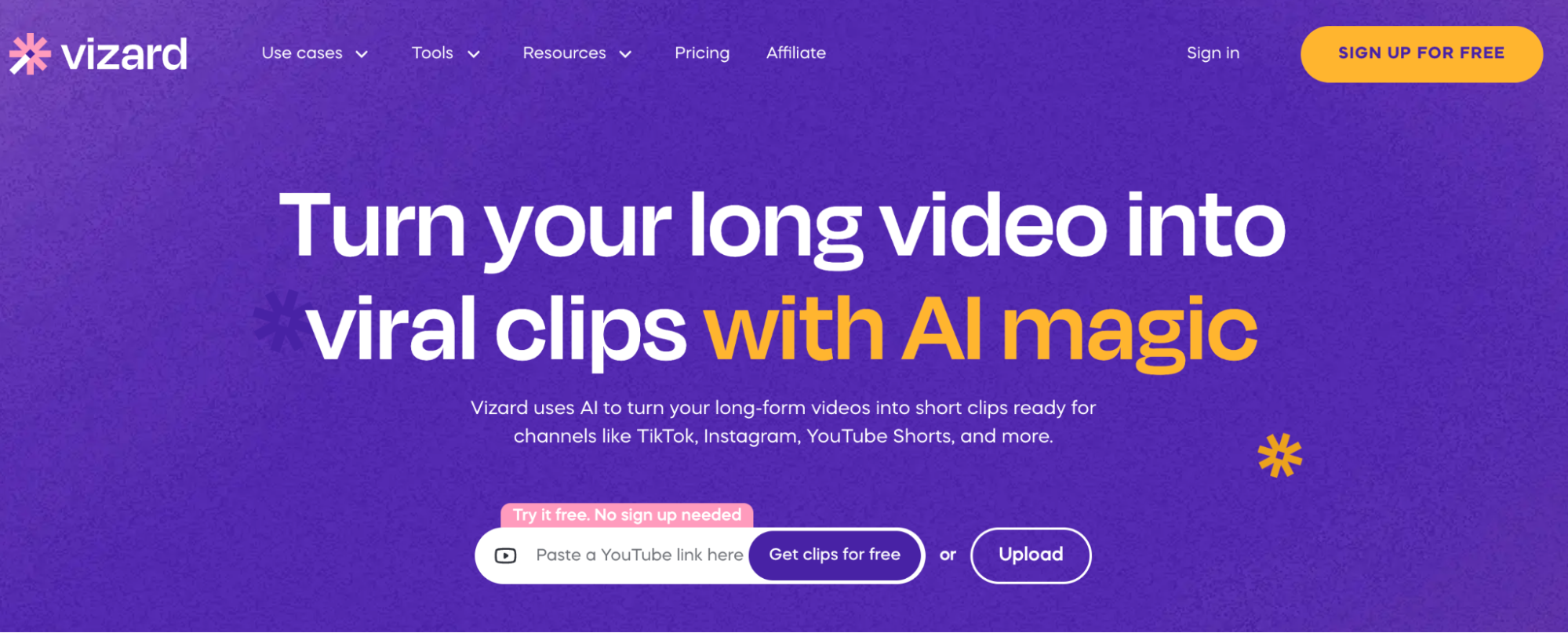
i) Adds emojis & subtitles: Automatically adds emojis and subtitles to the short clips generated
ii) Generates 30+ clips from a long video: Generates around 30+ short clips from long-form videos for all the mainstream social media channels
iii) Gives virality score: Based on the content and duration of your video, Vizard.AI also predict the virality score of your videos.
Pros:
- Adds B-rolls for short videos
- Generates around 30-40 clips from one long-form video
- No learning curve
Cons:
- Limited media usage even in paid plans
- No option to de-select subtitles
Who is it for?
- YouTubers
- Podcasters
- Social Media Managers
Pricing:
- Free: Free forever
- Creator: $20/seat per month
- Team: $30/seat per month
d) Kapwing
Kapwing enables you to create video content faster in less time. Once Kapwing generates short videos from your long videos, you can customize them as needed.
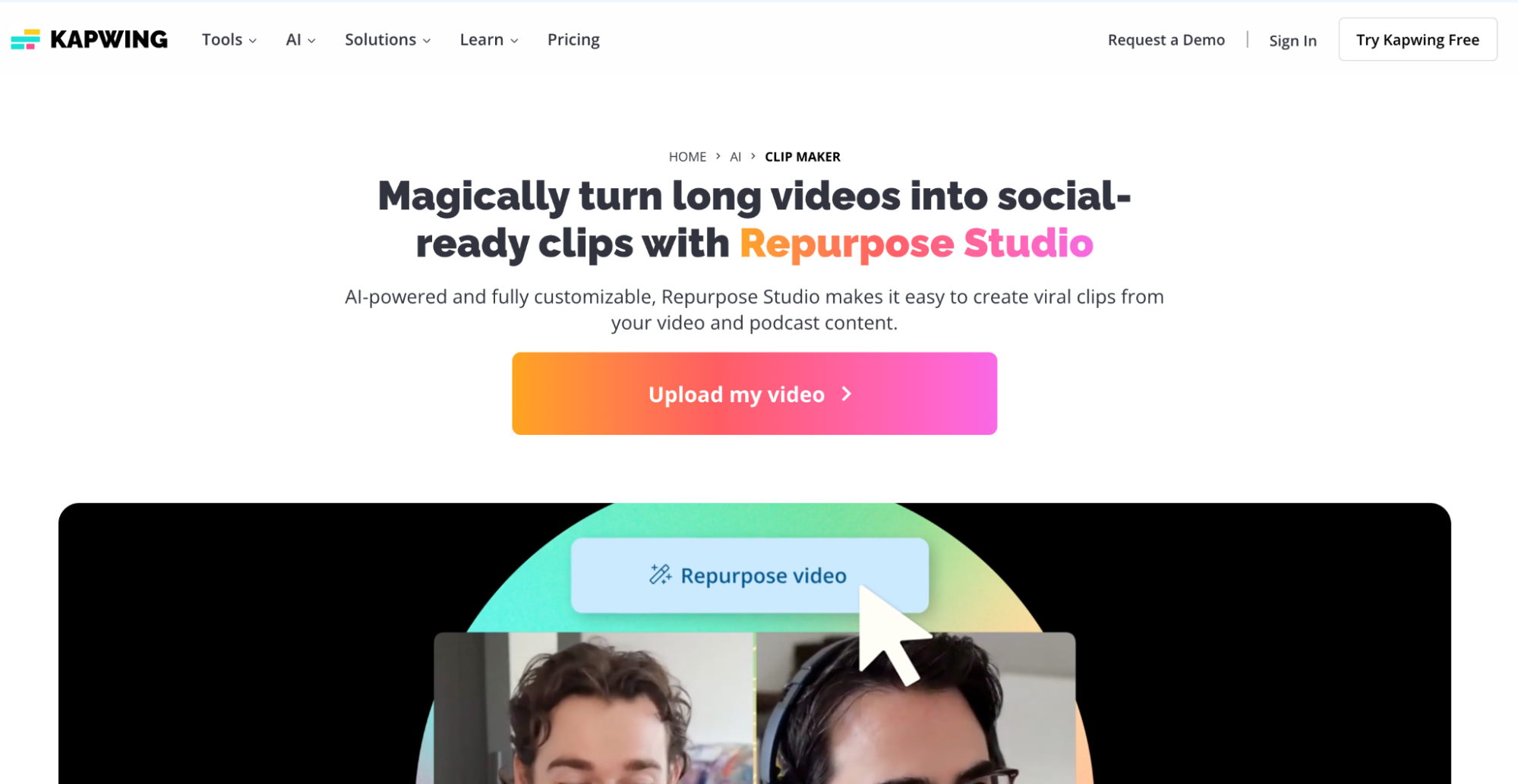
Top features:
- Repurpose Studio: The Repurpose Studio converts long-form videos into short-form videos for social media in just a click
- Brand templates: With your brand logo and colors, you can apply your brand templates to any video
- Create content for every platform: Kapwing creates videos for every mainstream social media platform available.
Pros:
- You can just paste the link to the video to upload it
- Supports multi-language videos
- Super intuitive UI
Cons:
- Not-so-friendly customer support
Who is it for?
- YouTubers
- Podcasters
- Social Media Managers
Pricing:
- Free: Free forever
- Pro: $32/Month
- Business: $64/Month
- Enterprise: Customized plans available for large companies
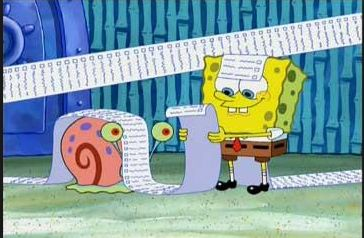
Phew! That’s quite a list. If you’ve skimmed through this article or were kind enough to read the whole article (or jumped to specific parts of the blog), thank you for being here!
I hope you found this article helpful. If you try any of the tools mentioned above, let us know in the comments, we’d love to know it!
Plus, if you want to try an all-in-one content creation platform, try out Vmaker AI today!

