25,000,000+
Users










How to Crop a Video Online,
you ask?
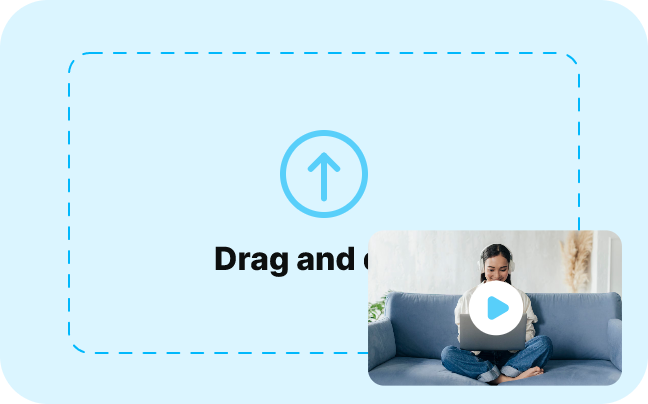
1. Upload a file
Click on the Edit Video button, upload your video, or choose one from your library or screen recordings.
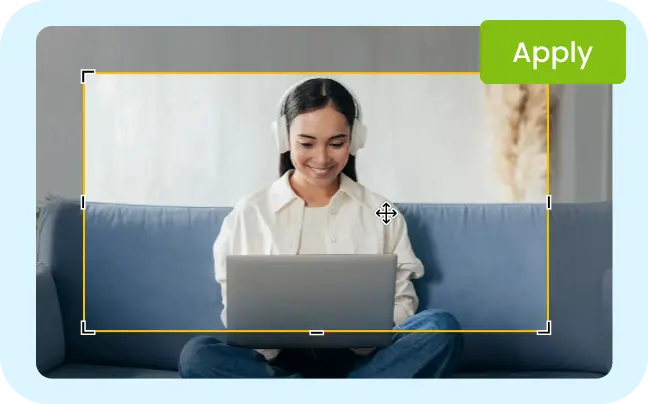
2. Crop the video
Tap on the video and select Crop, or choose Aspect Ratio from the File dropdown.
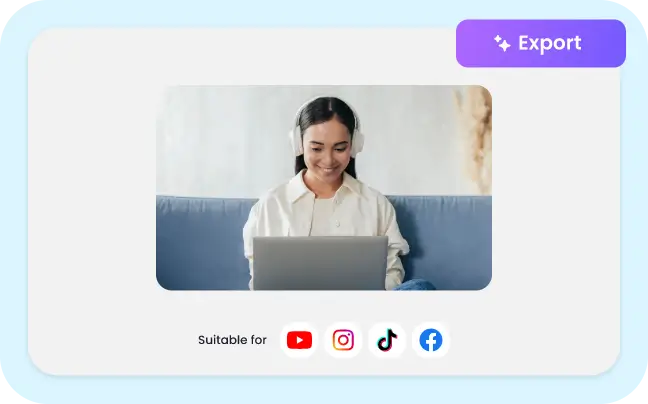
3. Export and Share
After cropping/resizing, you can edit further. Then export and share the high-quality video.
Crop Videos Online with Vmaker AI Video Editor

Crop even large files
Your videos can be 10 seconds or 1 hour long, you can crop them anyway using our online Video Editor

Crop in any video size
The crop handles let you crop a part of your video in any desired size. No frames or sizes to limit your creativity.

Export In High Quality
Cropping your videos on Vmaker does not reduce the quality of your video. Export high-quality videos up to 4K.

Crop any video format
On Vmaker AI, you can upload videos in any format like MP4, MOV, MKV, AVI, etc, and crop or resize them in minutes.

Crop videos online
No downloads. No plugins. You can just open vmaker.com, sign up, and crop the videos as you wish.

Your videos are safe
We use 256-bit SSL encryption. Nobody can access/view/edit your videos except you (and the ones you share them with)
Powerful Video Editing Tools for All your editing needs
Crop for Social media
You can easily crop videos to fit any social media dimensions you want. Upload your videos and crop them to fit Instagram, YouTube, Facebook, TikTok, etc.

Crop Anywhere,
Any Device
Vmaker AI video editor has multi-device compatibility. So, you can crop your videos on any device—mobile, computer, or tablet.
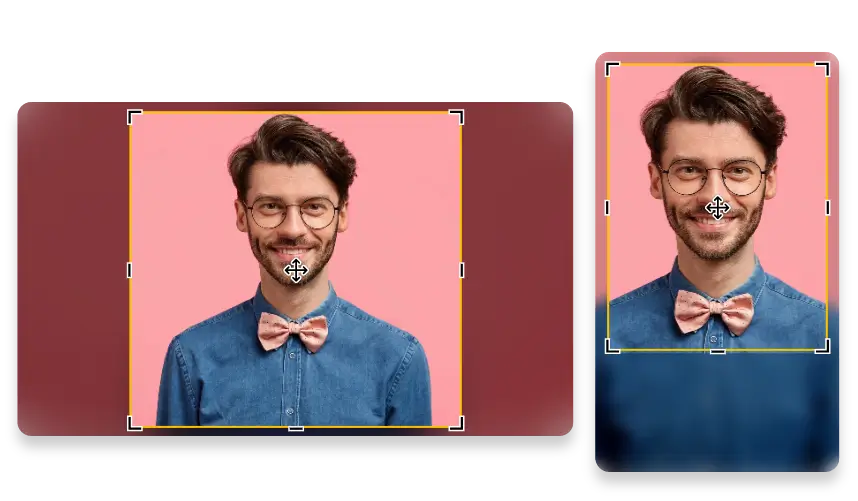
Change the Dimension in a Minute
Crop your portrait/landscape videos without any hiccups. You can convert the videos into any dimension as needed.
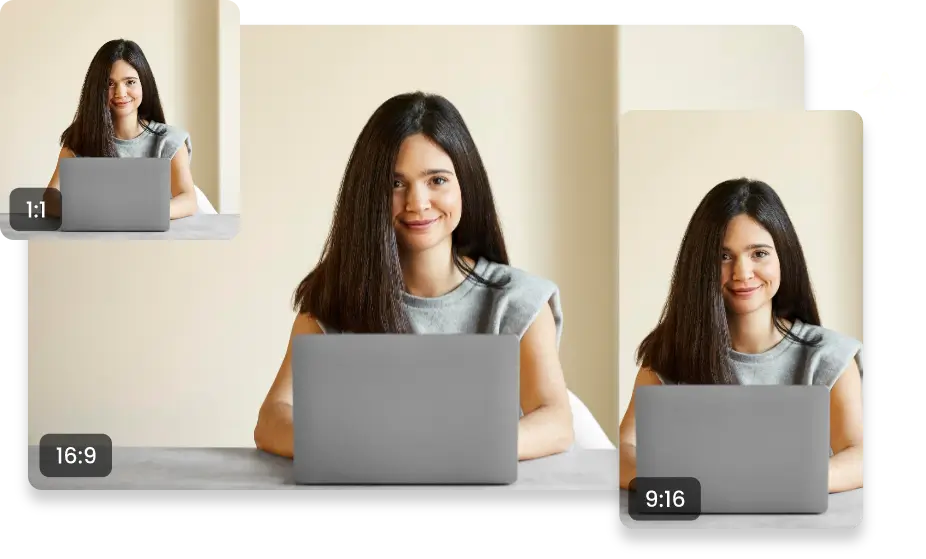
Crop, Zoom, and
Resize Videos Online
Need to do more than just crop? You can zoom in/zoom out or resize your video the way you want.

More Tools
AI Video Editor
Youtube Video Editor
AI Subtitle Generator
AI Video BG Remover
Long Video to Shorts
Video Cropper
Video Cutter
Video Trimmer
Add Audio to Video
Add Text to Video
Video Looper
Video Merger
Video Resizer
Video Speed Changer
Rotate Video
Flip Video
Reverse Video
Filter Video
Adjust Video
Some snippets from Customer’s Love
4.7 (271)
FAQs
You can crop videos online using any online video cropper. We’d suggest a reliable video cropper like the Vmaker AI video editor. The working canvas has all the tools you need.
To crop videos, you can use an online video cropper or a video editor that comes with crop tools. There are multiple tools like Vmaker AI video editor which is available for free.
You can use any video editor with a cropping tool. We’d suggest picking the online video cropper as they’re comparatively easier to crop videos online.
To crop videos online, you can either use the defined aspect ratio set in some editors or use the crop handles to crop the video in the shape you want.
Yes, you surely can. Vmaker AI online video editor comes with the free crop handles which lets you resize a video into any shape or size as needed.
All you need to do is, upload the video to Vmaker AI video editor and click on the crop button. Then, resize the video to a 9:16 ratio that suits TikTok. Once you finish cropping the video, export and share the video on TikTok.
Pick the video ratio size. Then, pick an online video editor that comes with the cropping tool. With AI video editors like Vmaker, you need to just upload the video and crop it to the desired size for YouTube (which usually is 16:9 for horizontal videos and 9:16 for YT Shorts) and export the video without a watermark.
Vmaker’s online video cropper is free to use, and no watermark is added when you publish directly to YouTube.
