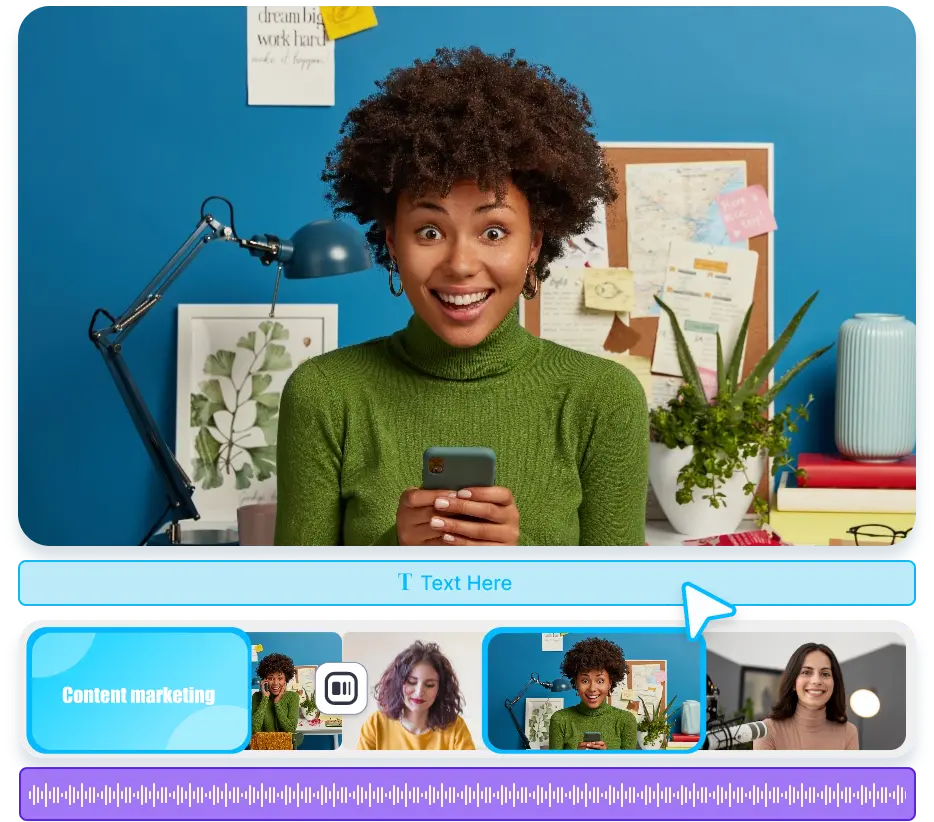25,000,000+
Users










How to Edit Videos Using our Online Video Editor
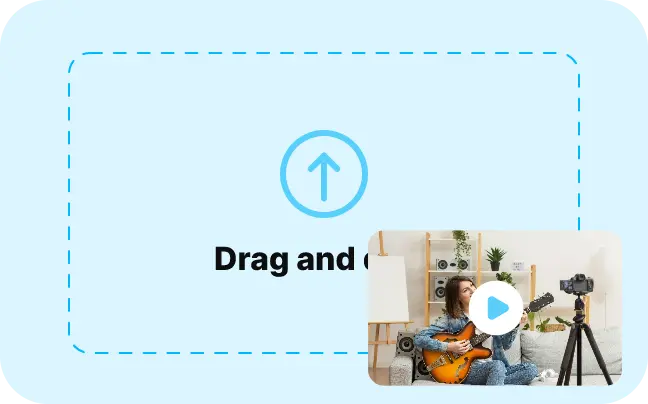
1. Upload your video to get started
Upload your video to Vmaker’s editor canvas. Get started with timeline editing to cut, crop, trim, merge and resize.
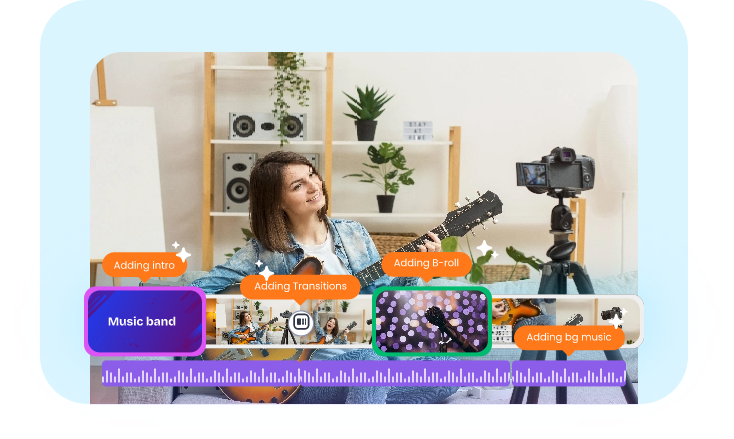
2. Advanced editing to perfection
You can now add animated subtitles with 50+ presets, add music, add text animation, entry/ exit effects, add stock assets from 10M+ stock library, and more.
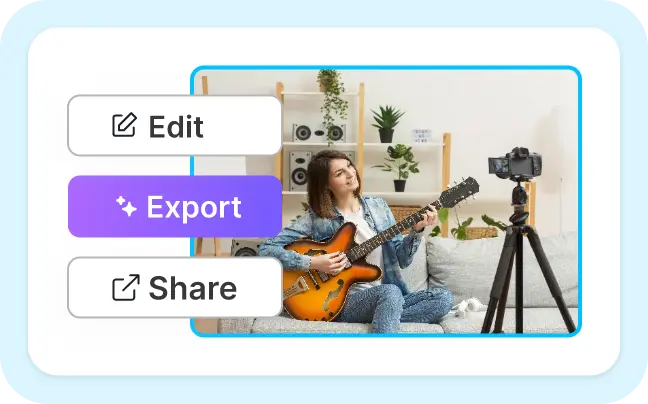
3. Export and Share the video
Once you finish editing, you can export your video in up to 4K Ultra HD quality or share it as a project for easy real-time collaboration.
This Free Online Video Editing Software is so sorted!
Comes with AI Video Editing Assistant
- Edit your videos on your own or use our Edit with AI feature to edit and enhance your videos in a single click. It automatically analyses and understands the pulse of your video
- With the help of AI, you can add B-rolls, BG music, texts, emojis, subtitles, intro cards, outro cards, and more automatically to your videos.
- Using the in-built AI video generator, you can also create AI videos in no time. Turn your script, audio, screen recording, or presentation into AI avatar videos
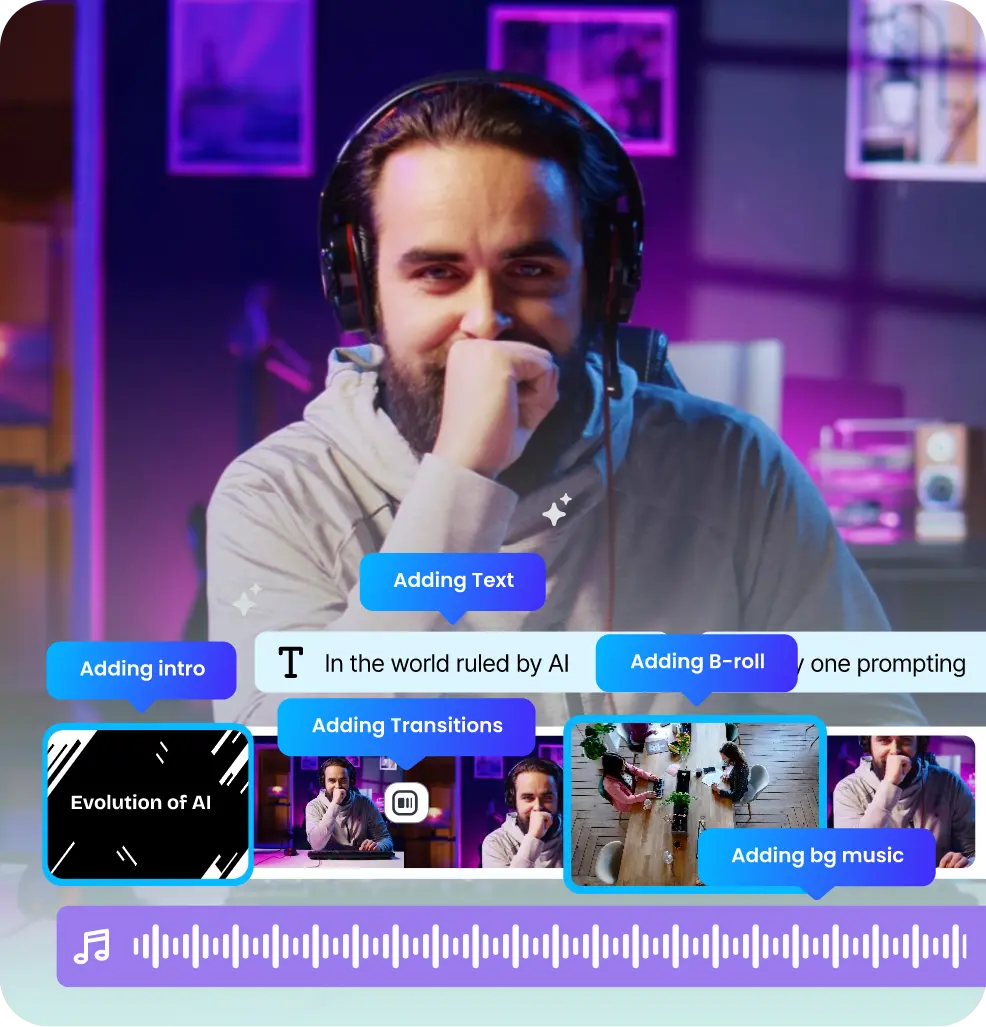

No Video Editing Experience? No problem!
- Our online video editor offers all the essential editing features like cut, crop, trim, merge, split, speed changer, resizer, adding BG music, and much more.
- You can simply drag and drop your videos onto the canvas and start editing on the go.
- You also get access to 10M+ media assets library of videos, images, and audio. Spice up your videos with transitions and animations added.
Add Sound Effects, Remove BG, Color Grading, and much more!
- Everyone posts videos on social media. Stand out of the crowd by publishing high-definition videos with visual/sound effects and different backgrounds.
- Make your video pop up by adding elements, texts, emojis, and much more.
- You can automatically remove your video backgrounds — green screen doesn’t matter! Replace your video background with vibrant colors, images, or anything under the sun.


Add Animated Subtitles in 100+ languages
- Generate subtitles and translate them into 100+ languages.
- Even if your video has more than one language, our video editor can identify them, translate, and generate subtitles in the language you prefer
- Not just this, you can customize subtitles using 30+ presets we have or edit them on your own to match the color palette of your video
Share your videos with a single link
- Vmaker is completely online; you can collaborate with anyone in real time to edit videos simultaneously.
- You can export your videos in up to 4K resolution. But you can also share it with the world with the ‘View only’ link.
- If you have a YouTube channel, you can integrate your channel with Vmaker once and keep posting directly to your channel from Vmaker.
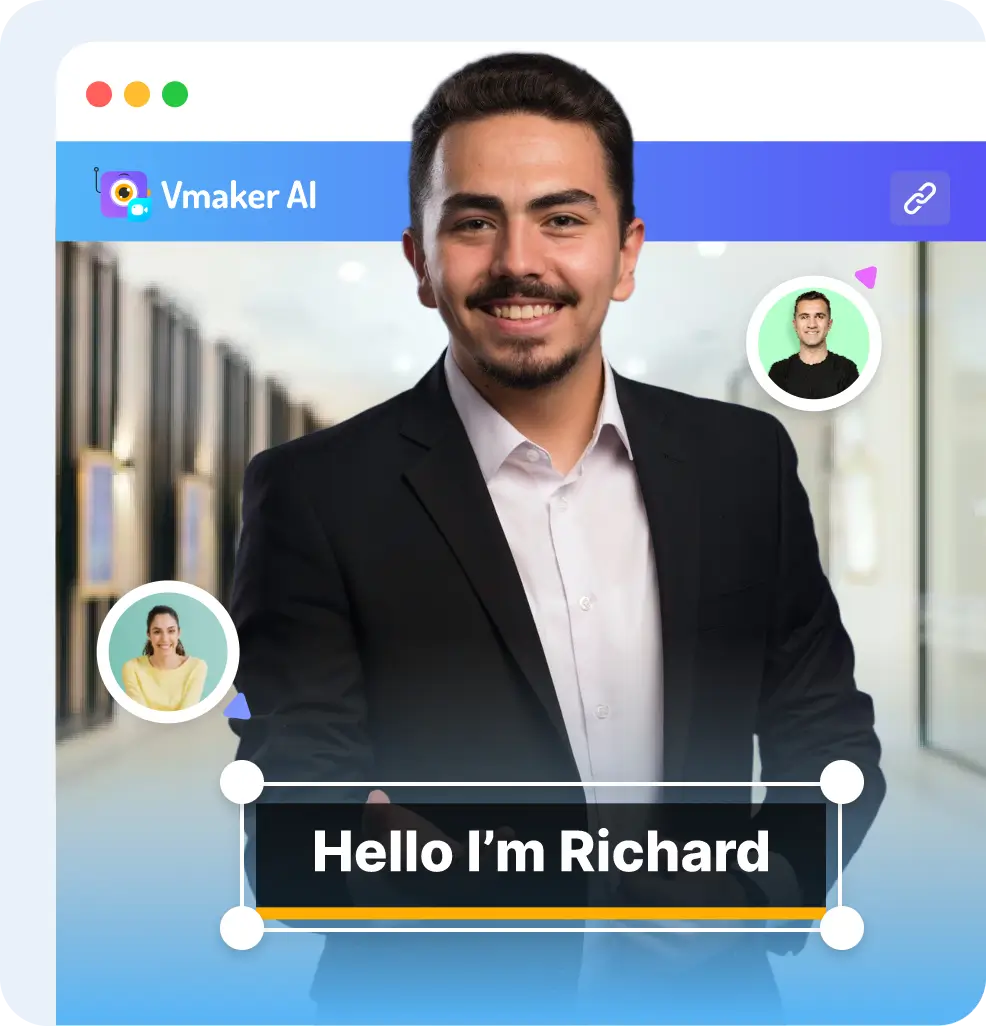
Some snippets from Customer’s Love
4.7 (271)
Who Is It For?

Individuals
Create quick social media posts, convert your plain presentations into interesting videos, or start a YouTube channel that you’ve been thinking about for decades now!
Businesses
Edit your existing training videos or create one from scratch using our online video editor. From explainer videos to employee onboarding videos, you can edit them all.
Content Creators
Stand out from the crowd by posting high-quality beautiful videos. No matter what your niche is, you can grab your audience’s attention by adding the right visual & sound effects.
Everyone Else
Are you a one-person marketing team? Or are you a busy 9-5 individual who is trying to earn from a side hustle as well? Video editing is a hot side hustle and our online video editor is here to make it easy!
Our Free Online Video Editor has some Superpowers!
Edit Videos Online and export them without Watermarks for free. No T&C!
You get 10M+ media in our stock library, images, videos, music, SFX, and more.
Edit on your own or use our AI to turn your raw videos into publish-ready videos in minutes.
Enter your prompt or upload audio/ presentation to generate AI videos with our in-built AI video generator
Edit Videos Online for free.
Zero Learning Curve.
Just sign up and start editing!
Get Started
FAQs
An online video editor is a tool to combine videos, images, music, GIFs, or any other media files together. It works online, so you don’t have to install any software on your computer.
Open our online video editor and click on the Create New Project button. Then, upload a new video or select one from the media library. You can then start editing your video by adding texts, BG music, pictures, videos, or any other media file.
Yes! Vmaker’s online video editor helps you to edit videos and export them without watermarks for free.
Because Vmaker is free, completely online, and super easy to use. You need not install complex software or go through 1000s of tutorials to edit your videos. Vmaker makes your editing life super simple!
Vmaker works on Mac, Windows, iPhone, android, and other mobile devices as well. Vmaker supports all the browsers but we suggest using Google Chrome and Safari to experience Vmaker at its best.
Yes, there is! Using our online video editor, you can edit your videos for free and export them without watermarks.
Vmaker, it is! Don’t take our words for it. Our customers say so. You don’t have to watch 1000s of tutorials for editing a simple video. You don’t have to download any chunky software either. You can just start editing videos online right after signing up.
You have to use our online video editor because it does not compress your video files while editing. Instead, it helps you to download better quality videos in 720p, 1080p, 2K, and even 4K HD quality.
Most YouTubers look for fast, reliable, and easy to use online video editors to edit YouTube videos. They also prefer Vmaker because they can directly publish videos on their YouTube channels using Vmaker.
Of course, you can! With our online video editor, you don’t have to worry about uploading a large file size or high resolution videos, because it does not lag or compress the video quality upon uploading.