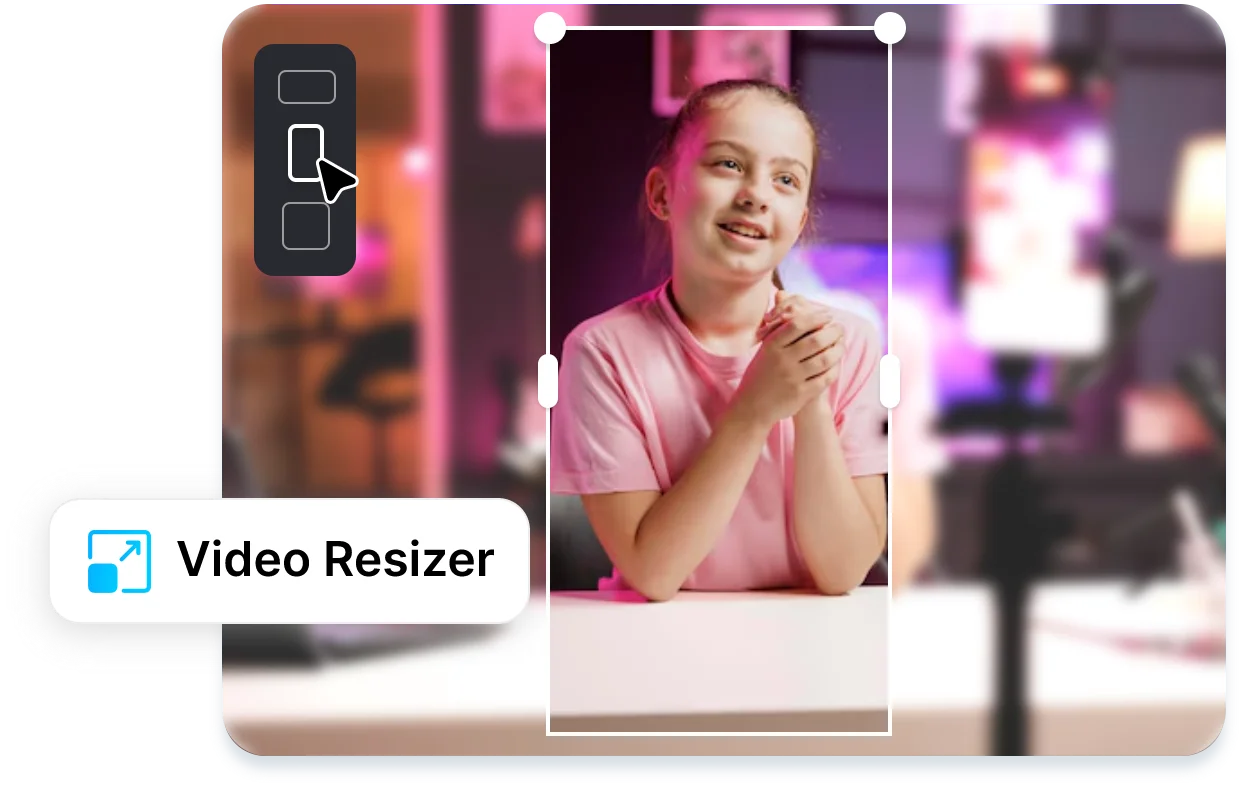25,000,000+
Users










How to resize videos online?
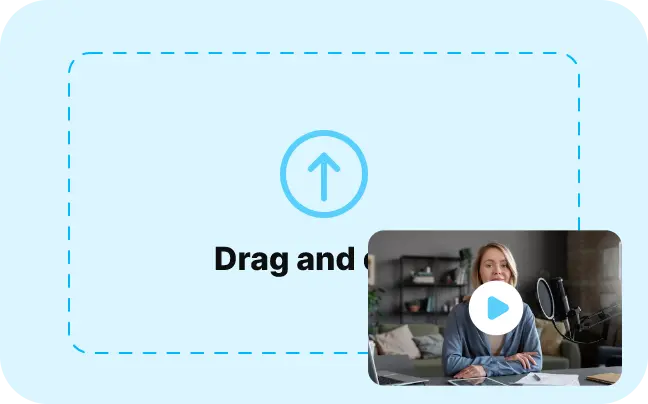
1. Upload your video
Upload a video file to the Vmaker video editing suite or select one from your video library and select the Resize option.
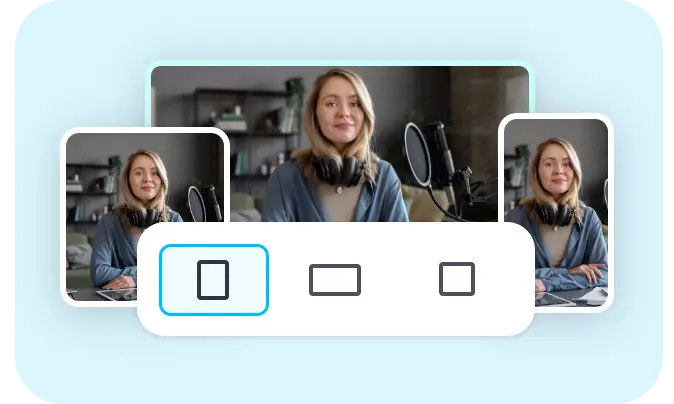
2. Resize your video
Select a dimension to resize your video — Landscape, Portrait, and Square or enter custom dimensions.
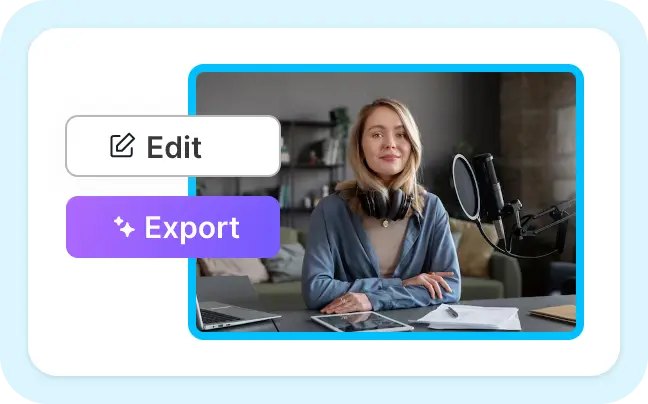
3. Export your Video
Resized video opens as a new project. You can export the resized video in a click.
A Video Resizer that does all the little things

Resize Video of any size
Upload even large video files on Vmaker AI and resize them in just two clicks. Upload video files of size up to 5GB to resize videos online.

Change Video Dimension
This video resizer tool offers three presets for different video dimensions: landscape, portrait, and square. You can also set the custom dimensions as required.

Crop, Trim, or Resize
You can crop your video, trim it down, or resize using this free video resizer. Vmaker AI makes editing easier and quicker

Resize any video format
Resize videos of any formats like: .MP4, .AVI, .MOV, .3GP, .MV4, and much more. You can resize videos of any formats — no limitations!

Resize your videos online
Vmaker AI is completely online and free. So, it does not require any software installation or frequent upgrades. You can use it online for free.

Resize without losing quality
After you change the dimension of your videos, the output videos look as good as the original video you’ve uploaded. Don’t lose quality. Just resize them!
Resize Videos Online and Export them Instantly
Resize Videos for 15+ platforms
Resize videos for any social media platforms like Instagram/TikTok (9:16), FB (1.19:1), YouTube (16:9), and much more in just 2 clicks.
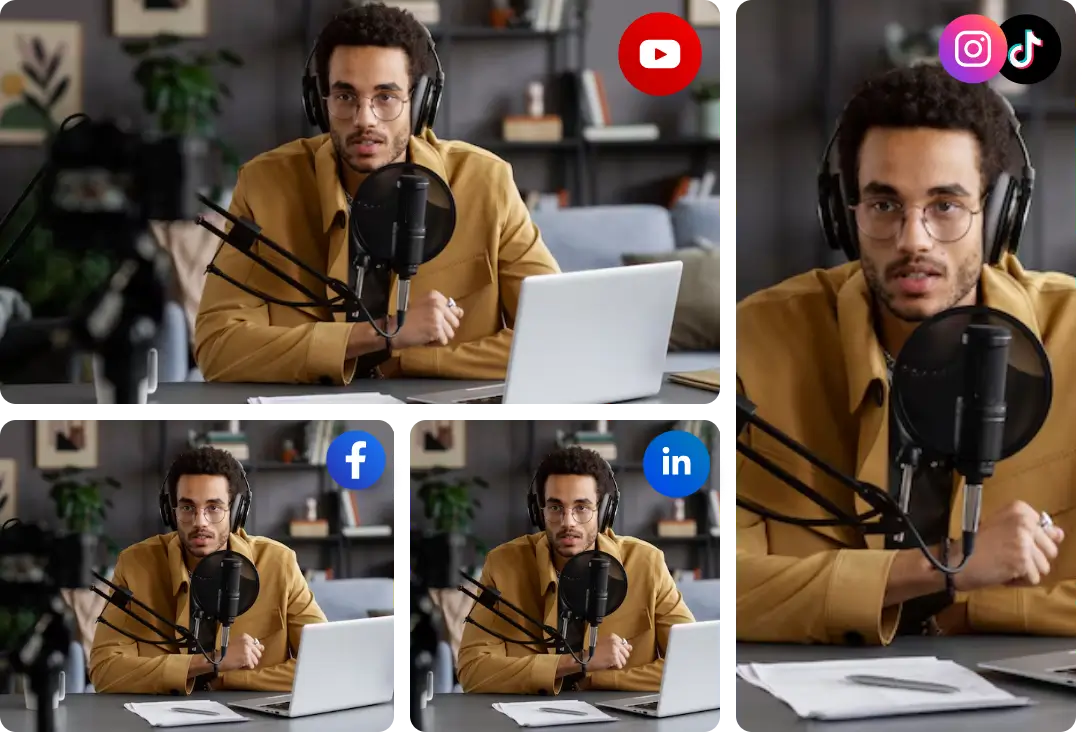
Trim Videos of any length
Select the duration of the video you want to trim using the clip handles and click on split wherever you want. Tada! Your video gets trimmed.
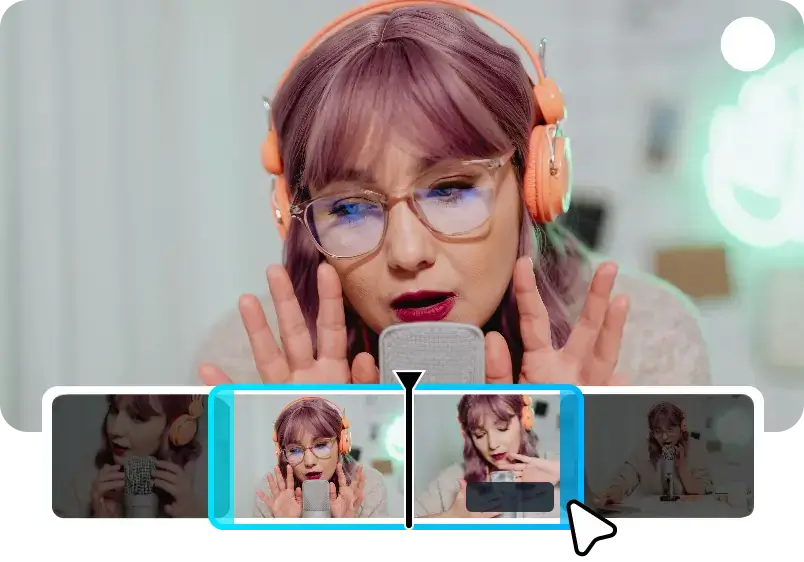
Resize videos for Ad specifications
Resize videos to meet the ad specifications of platforms like Google Ads, Facebook Ads, or LinkedIn, ensuring compliance and better engagement.
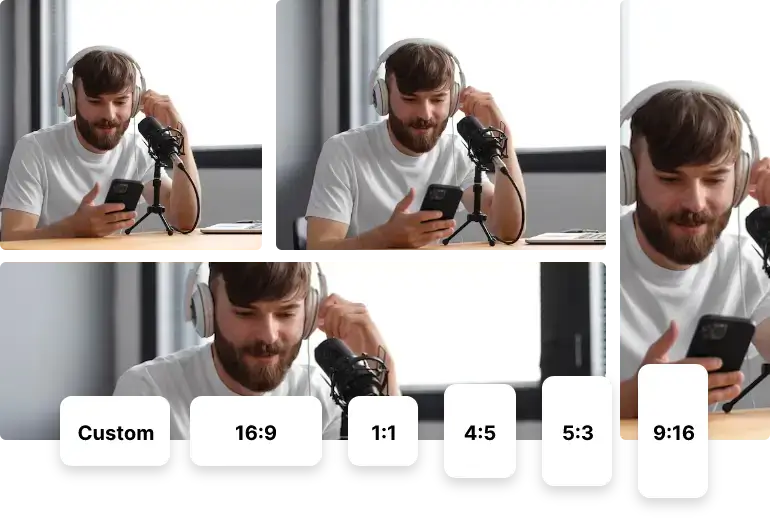
Make Social Media-ready clips
No matter how social media algorithm updates or introduces new ratio frames for videos, you can resize videos on Vmaker AI.

More Tools
AI Video Editor
AI Video Generator
Youtube Video Editor
AI Subtitle Generator
AI Video BG Remover
Long Video to Shorts
Video Cropper
Video Cutter
Video Merger
Video Trimmer
Add Audio to Video
Add Text to Video
Video Looper
Video Resizer
Video Speed Changer
Rotate Video
Flip Video
Reverse Video
Filter Video
Adjust Video
Some snippets from Customer’s Love
4.7 (271)
Frequently Asked Questions
With our video resizer, you can crop and resize your videos instantly. You can resize videos online for free. Turn horizontal videos into vertical videos and vice versa and two clicks.
Upload your video on Vmaker AI, click on the File menu, and select the Resize option. You can pick from horizontal, vertical, or square dimensions to fit your video needs.
Of course, you can! You can resize an MP4 video of any dimension to 16:9 frame ratio using any video resizer tools. We recommend using Vmaker AI as it’s free and completely online.
Before posting a video on TikTok, you have to resize your video to fit into the 9:16 ratio. You can use an online video resizer like Vmaker AI to fit into the TikTok video feed.
You can convert your horizontal video (16:9) to vertical video (9:16) using our video resizer. It’s completely online and free to use.
Of course you can! You can resize any large video into different dimensions using an AI video resizer like Vmaker AI. Just upload, select a dimension and export videos in high quality.
To convert vertical videos into horizontal videos, you can use our online video resizer tool. Just upload your vertical video on Vmaker AI and click on the Resize option and select the horizontal dimension. It’s super easy to resize videos on Vmaker AI.
To convert landscape videos into portrait videos, you can use online video resizer tools. With Vmaker AI, you can convert landscape videos to portrait orientation using the video resizer option.
Upload your video on Vmaker AI and click on the resize option under the File menu. You can select the Portrait orientation.