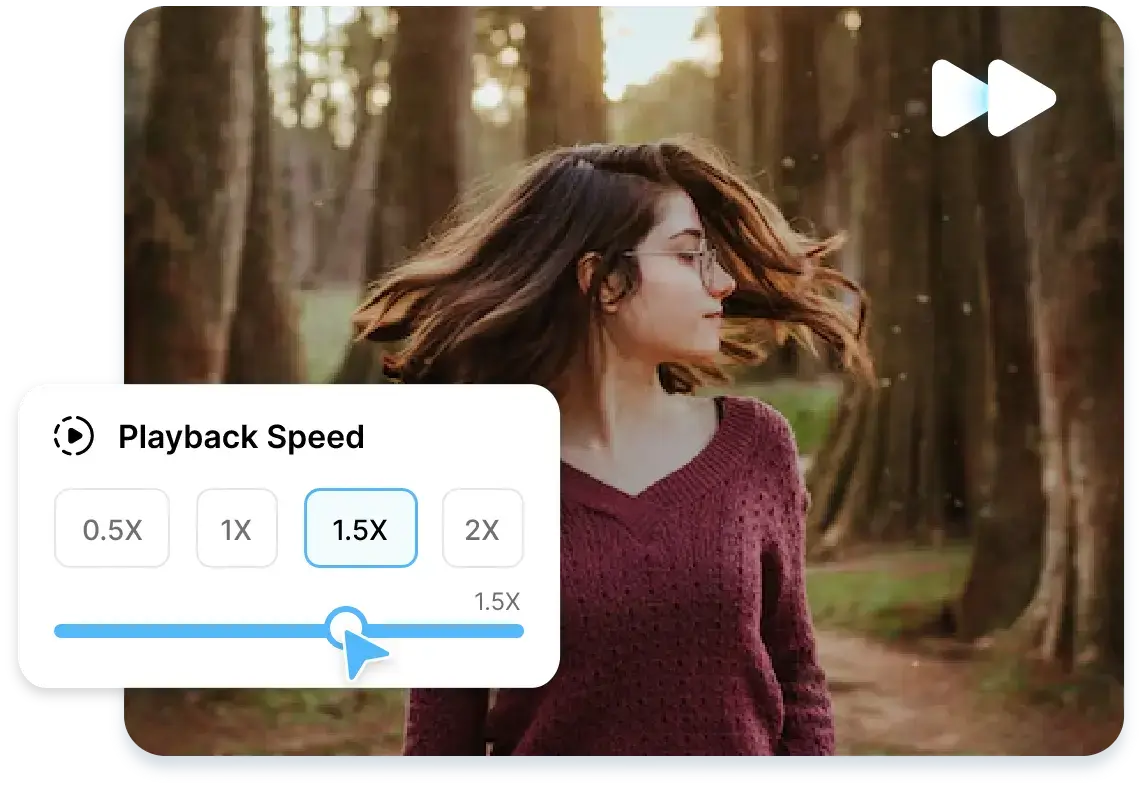25,000,000+
Users










Speed Up or Slow Down Your Videos in a Jiffy
How to Easily Speed Up or Slow Down Your Videos Online?
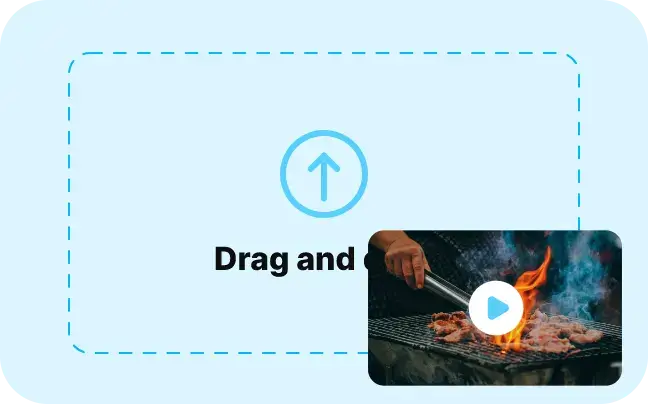
1. Upload a file
Upload a video file to the Vmaker video editing suite or select one from your video library
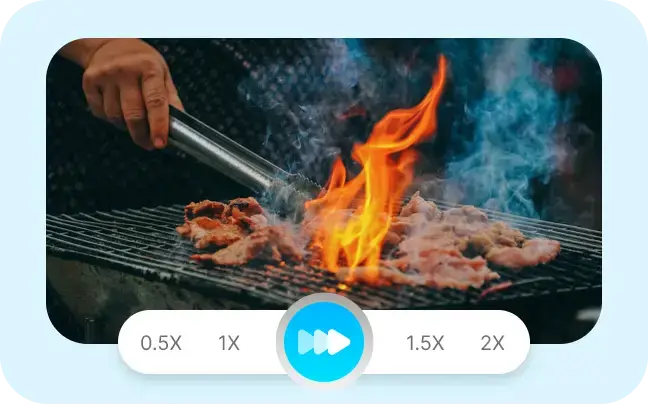
2. Change Video Speed
Click on the Settings option and select the preset speed or set a custom speed to speed up or slow down your video
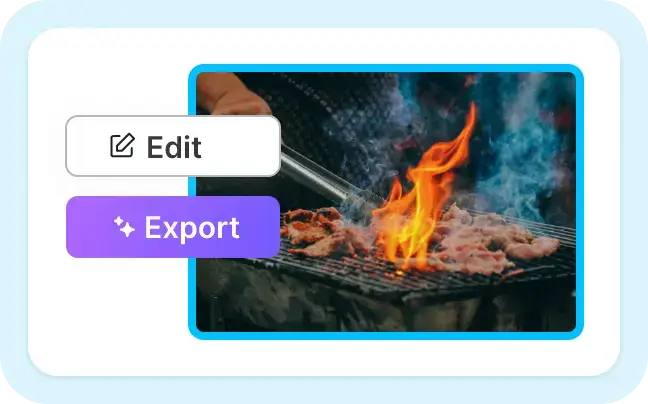
3. Export your Video
Once you change the video speed, you can export your video without a watermark or make other edits
Change Video Speed With Our Online Video Editor

Speed up your video
Our online video speed changer tool offers 3 preset speeds (1x, 1.5x, 2x). If needed, you can also customize the speed to match your preference.

Slow down your video
You can slow down your video for free. Vmaker AI has one preset speed (0.5x). But the best part is that you can set a custom time to suit your needs.

Make real-time changes
When you change the video speed, it seamlessly reflects on the video in the editing canvas. You can view the changes in real time easily.

Crop, Trim, and Resize
While changing the speed of your video, you can also crop, trim, and resize your videos using the updated and effective toolbox.

Use it Online
Our video speed changer tool is completely online. So, you can speed up or slow down videos without installing any software that slows down your system as well.

Convert in seconds
Speed up or slow down your videos in just a few seconds, not minutes. The presets, editing canvas and every tool within Vmaker AI make conversion super fast.
Powerful Video Editing Tools for All your editing needs
Change Video Speed for Socials
You can change the video speed before posting it on socials without losing the video quality. You can speed up or slow down your videos for socials in a minute on Vmaker AI.

Create easy timelapse/slow-motion videos
Add an emphasis or twist to your video by converting it to a slow-mo or time-lapse video. Just select a speed preset or add your own speed setting.

Don’t lose out on Video Quality
While converting your normal-paced videos into slow-mo or timelapse video, Vmaker AI does not compress your video file, thus you don’t have to compromise on the video quality

Pick a Speed Preset or Add your Own
You can either pick one speed preset (0.5x, 1x, 1.5x, 2x) or set a custom preset speed setting within the video editing canvas. You aren’t bound to choose only the preset setting.
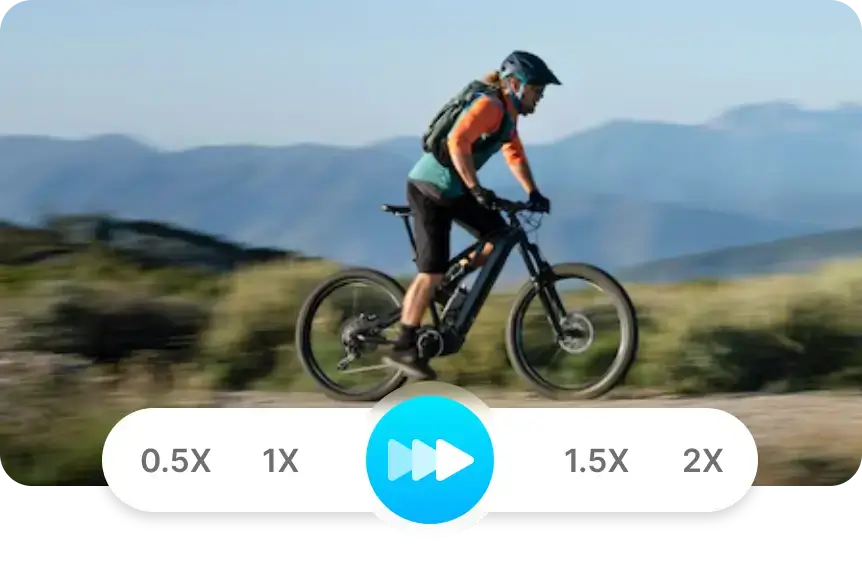
Change the Speed of Any Video Format
You can speed up or slow down videos of every format known to the video editors! Our speed changer tool supports every format like: MP4., MOV., WMV., AVI., AVCHD., FLV, F4V and SWF.
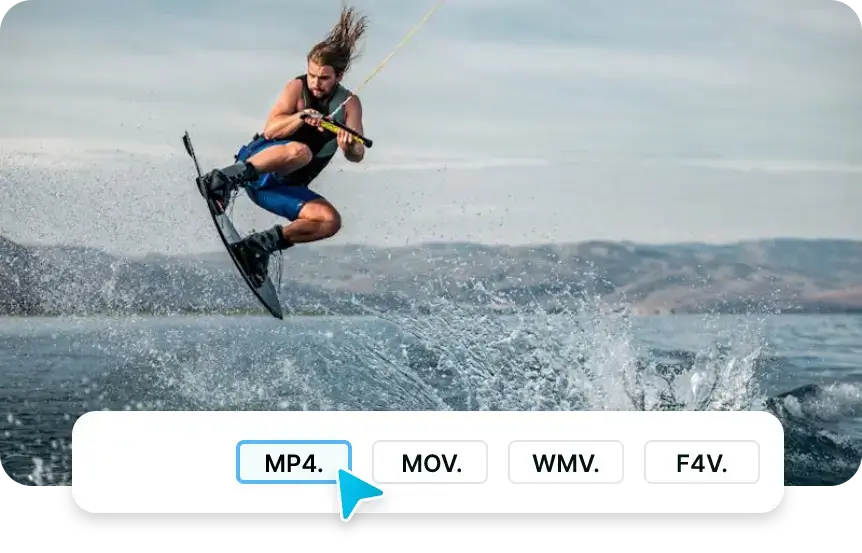
More Tools
AI Video Editor
AI Video Generator
Youtube Video Editor
AI Subtitle Generator
AI Video BG Remover
Long Video to Shorts
Video Cropper
Video Cutter
Video Merger
Video Trimmer
Add Audio to Video
Add Text to Video
Video Looper
Video Resizer
Video Speed Changer
Rotate Video
Flip Video
Reverse Video
Filter Video
Adjust Video
Some snippets from Customer’s Love
4.7 (271)
Frequently Asked Questions
To change the video speed without losing its quality, you have to choose an online video speed changer that does not compress your video file while exporting. There are plenty of online video editors like Vmaker in the market that can help you slow down or speed up your video.
Yes, you surely can! You can use our online video speed changer to change the speed of your video. You can either speed up your video or slow down your video in just a few seconds.
You can use the our online video editor to speed up your video. It comes with 4 presets and an option to customize the video speed according to your preferences.
Upload your video on our video editor. Then, click on the Settings button and select the speed preset you want. You can either speed up your video or slow it down — based on what suits your video best.
Usually, slow-motion videos are edited and slowed by 0.5X times — which means you have to use an online speed changer tool and use a 0.5X or less to convert the normal-paced video into a slow-mo video.
Open Vmaker.com and upload your video. Then, choose a video speed preset under the Settings menu. You can also customize the speed of the video based on the length of your video or desired output. Vmaker works best on iPhone, Android, and other mobile devices as well, so you don’t have to go through the hassle of using a laptop.
Although YouTube has a video editing suite, it only offers limited editing options and it does not include speed changer capabilities. Before uploading your video to YouTube, you can speed up or slow down your video using our online video speed changer tool.
Upload your slow-motion video. Then, select the Settings option. Once you scroll down, you’ll be able to see various speed presets. Select the 1x speed setting to convert your slow-motion video into normal speed.
Converting a normal-paced video into a timelapse video is easy with an online speed changer tool. Upload your video, click on the Settings option, and select a preset (1.5x, 2x) or enter a custom time.
Of course, you can! To speed up your video for socials like Facebook, Instagram, YouTube, TikTok, Twitter, Pinterest, etc, you can use our online video speed changer.