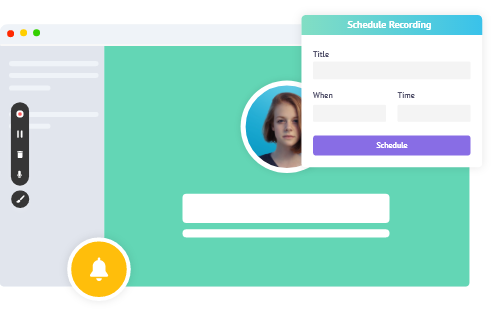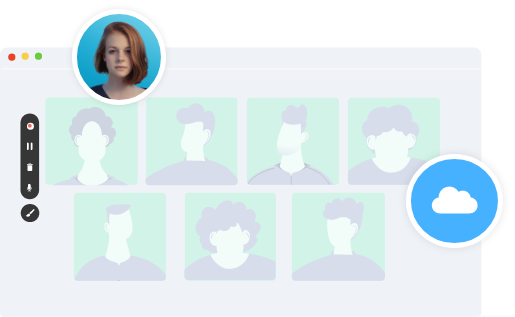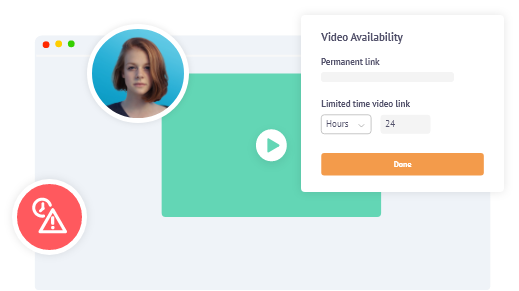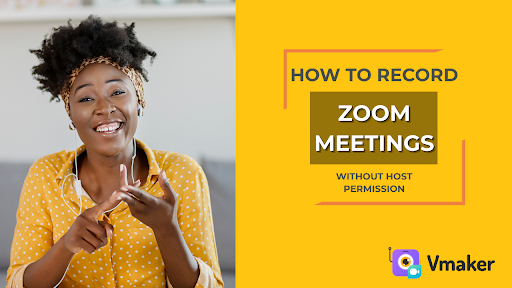Record online meetings with audio for free across your favorite platforms
Vmaker is a meeting recording software that allows you to capture your online meetings with audio. Whether it's a Zoom meeting, Google Meet, Teams, Webex, or any other web conference platform connected via app or browser, you can rely on Vmaker for seamless recording.
Record your Live Meetings with Audio and Video
Record Your MeetingFree Forever. No credit Card Required.
Why do you need meeting recording software?
-
Record online meetings without permission
![Record online meetings without host permission]()
Most online meeting platforms allow screen recording, but it might need you to host or require host permission to record the meetings. With an online meeting recorder like Vmaker, you can record your meetings directly without any permission.
-
![Record online meetings without host permission]()
-
Schedule your online meeting recording
![Schedule your online meeting recording]()
Sometimes you may forget to record your meetings. With Vmaker online meeting recorder, you can schedule your recording prior and be sure that your meetings are getting recorded. All you need to do is join the meeting, and Vmaker will take care of the rest.
-
![Schedule your online meeting recording]()
-
Capture both your audio and participant audio along with screen
![record online meeting with audio]()
Now with Vmaker's online meeting recorder, you can record both microphone and system audio together along with the screen comfortably! You can also choose to record any particular section of your screen, a tab, or the whole screen according to your needs.
-
![record online meeting with audio]()
-
Cloud storage of your online meeting recordings!
![free online meeting recorder]()
The meeting recordings are uploaded safely to your private cloud account and made available for viewing in a matter of few seconds regardless of the meeting duration. You can revisit the recording anytime through the link and share it with your teammates with ease.
-
![free online meeting recorder]()
-
Categorize the meeting recordings and share them with ease
![how to record online meeting with audio]()
Check out your recordings on the Vmaker dashboard and you can sort and categorize them using folders. You can also share the folders and videos with teammates and collaborate effectively.
-
![how to record online meeting with audio]()
-
Setup auto expiry of your recording
![free meeting recorder app]()
Set up auto expiry for your recordings so that your meeting recordings aren’t available in public after a period of time that you specify. You can also track the number of views that you’ve got since you shared your video.
-
![free meeting recorder app]()
Start recording your video calls for free with Vmaker
Start Record Your MeetingNo credit Card Required.
How to record meetings using meeting recording software?
-
-
Here’s how you can record zoom meetings using Vmaker Zoom recorder
- Sign up and install Vmaker
- Join your Zoom meeting and start Vmaker
- Now Record and share your meeting with ease
-
-
Here’s how you can record Google Meet using Vmaker
- Sign up and install Vmaker
- Join your Google meet and start Vmaker
- Now Record and share your meeting with ease
-
-
Here’s how you can record Webex using Vmaker
- Sign up and install Vmaker
- Join your WebEx meeting and start Vmaker
- Now Record and share your meeting with ease
-
-
Here’s how you can record Teams Meeting
- Sign up and install Vmaker
- Join your Microsoft Team meeting and start Vmaker
- Now Record and share your meeting with ease
-
-
Here’s how you can record GoToMeeting using Vmaker
- Sign up and install Vmaker
- Join your Microsoft Team meeting and start Vmaker
- Now Record and share your meeting with ease
Frequently Asked Questions
Vmaker meeting recording software currently has two versions. A native Mac app and a chrome extension which could be used on any OS with a chrome browser installed.
Yes, Vmaker meeting screen recorder supports an unlimited number of recordings even in the free plan. You can record your online meetings without a watermark.
Vmaker meeting recorder app supports recording upto a quality of 4K HD. You need to upgrade to a paid plan to record at 4K. Upgrade Now.
You’ll have to either manually schedule the recording or add Max, our recording assistant, to the meeting invite. The screen recording will start at the specified time, but you’ll have to join the meeting. Here’s a guide to the same
Yes, you can record online meetings even if you're not the host, as Vmaker does not require any permission from the meeting host.
Absolutely not. We have a strict 'no watermark' policy to ensure your screen recordings look just the way you want them to.
Yes, Vmaker comes with a Screen annotation tool that let’s
you annotate and take notes on your screen while recording.
But the screen annotation tool is available only in the paid
plans.
Upgrade now
You can record Zoom meeting, Webex meeting, GoToMeeting Conference Call, Microsoft Teams Meeting, Google Meet Calls, Skype meeting and any other popular online meeting platforms.
Yes, we have a tutorial page that has a complete video tutorial explaining how to set up and use Vmaker. Check out Vmaker Tutorial.
Yes, Vmaker’s free online meeting recorder is safe, as we have followed strict protocols to keep our site secure.
With Vmaker, you can capture live meetings with audio and
video in HD quality, while also seamlessly recording audio
from multiple sources.
*Disclaimer: Other product names and trademarks are used on this page for identification purposes only.