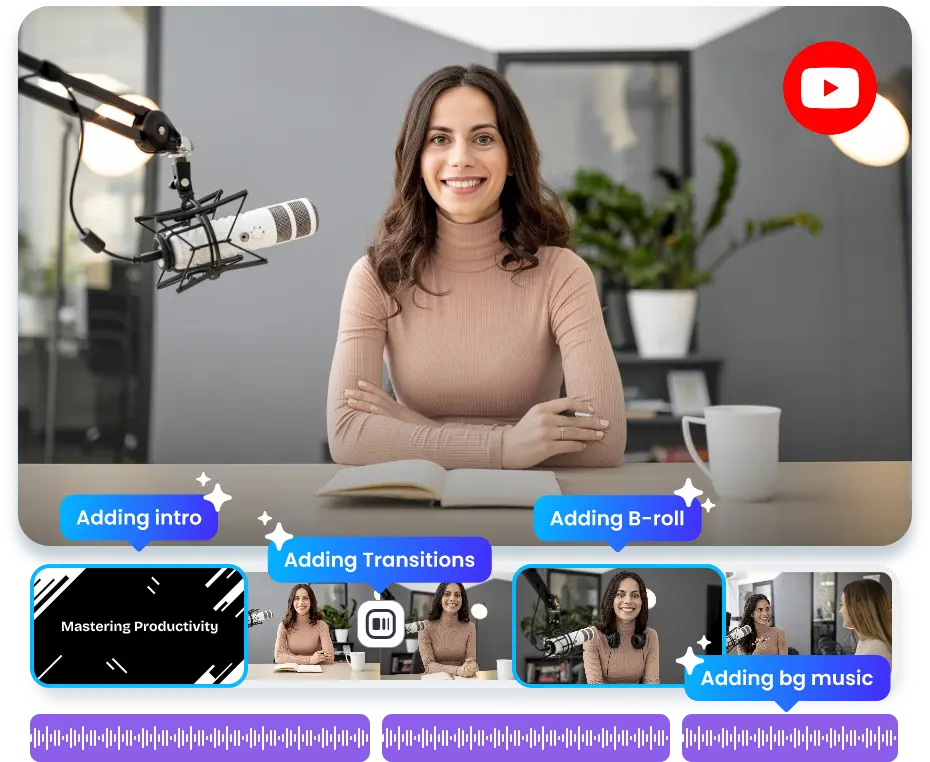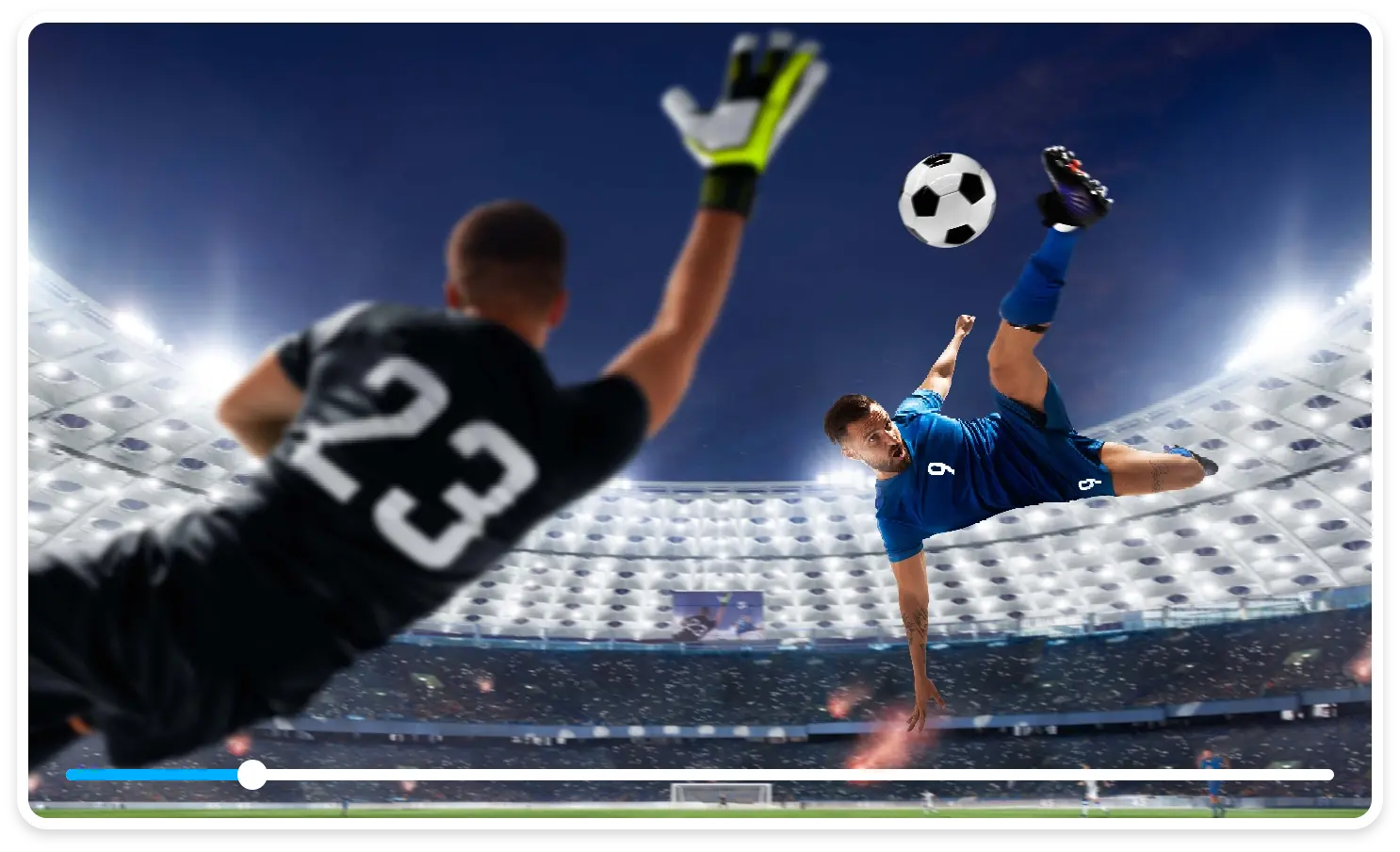The Coolest YouTube Video Editor in Town
Edit YouTube videos in a jiffy
Upload your raw footage and witness Vmaker YouTube Video Editor do its magic. It creates a publish-ready video in a minute by adding b-rolls, intros/ outros, background music, transitions, etc.
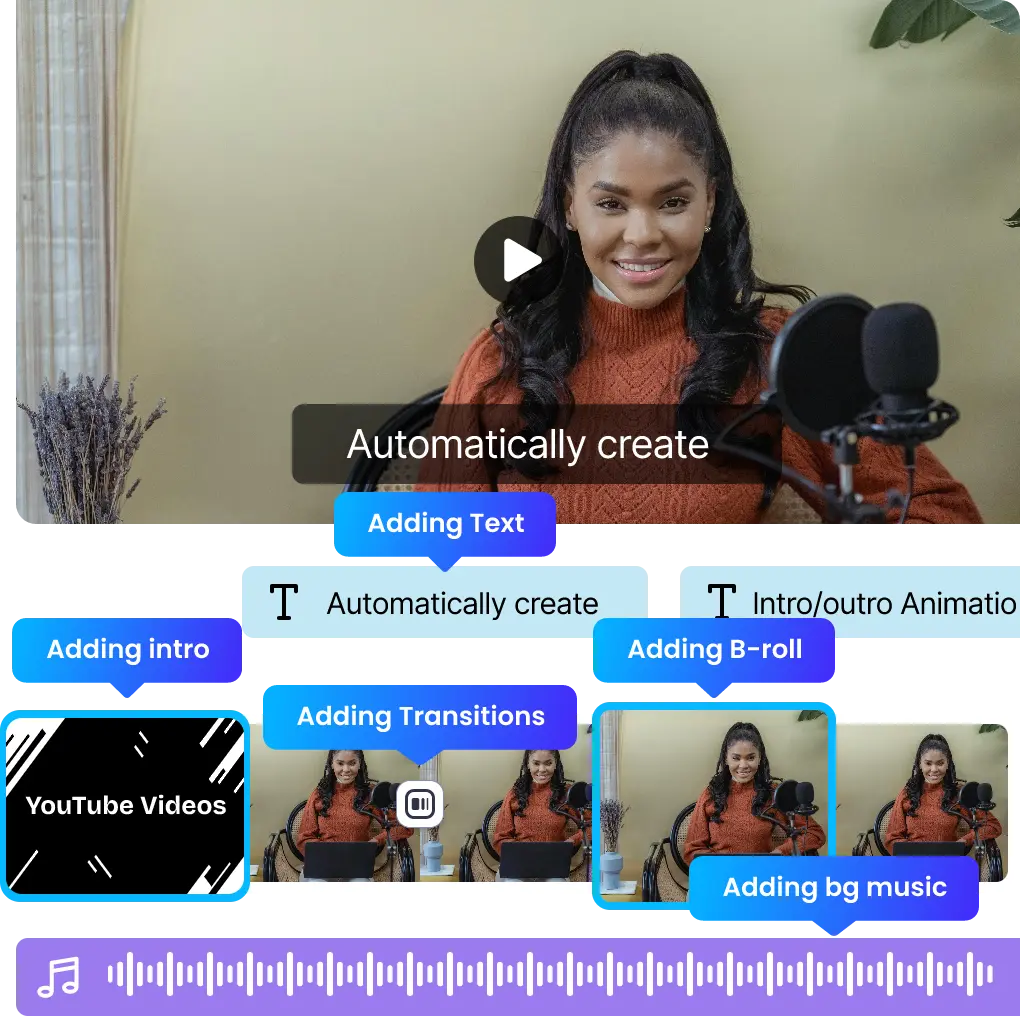
Generate Videos From Text
Enter your prompt on the Vmaker AI YouTube video generator, sit back and relax! Vmaker AI will turn your texts into videos in a minute. It comes with 100+ human-like AI avatar templates to pick from.
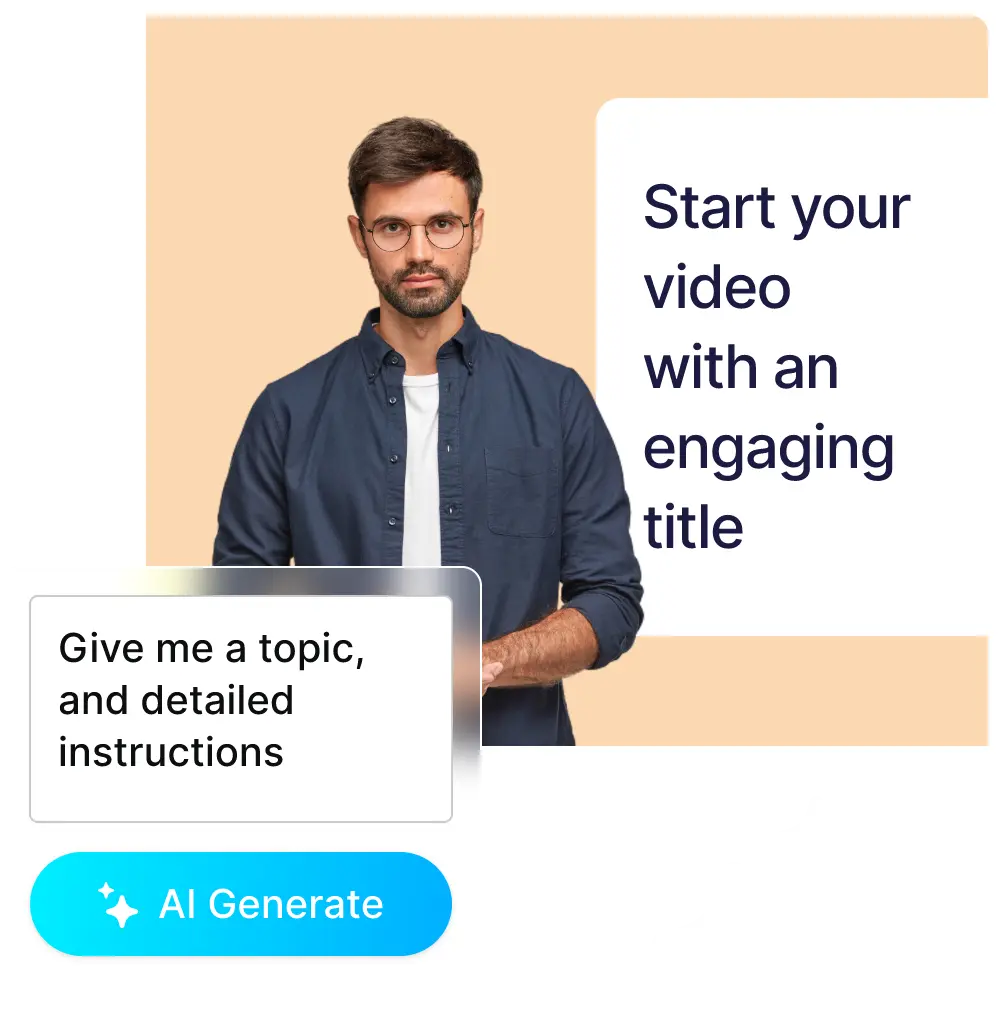
Create Faceless YouTube Videos
You are just one prompt away from creating stunning faceless videos for YouTube. Select your AI avatar, choose a language, write a script or generate using prompt, and hit on Create Video.
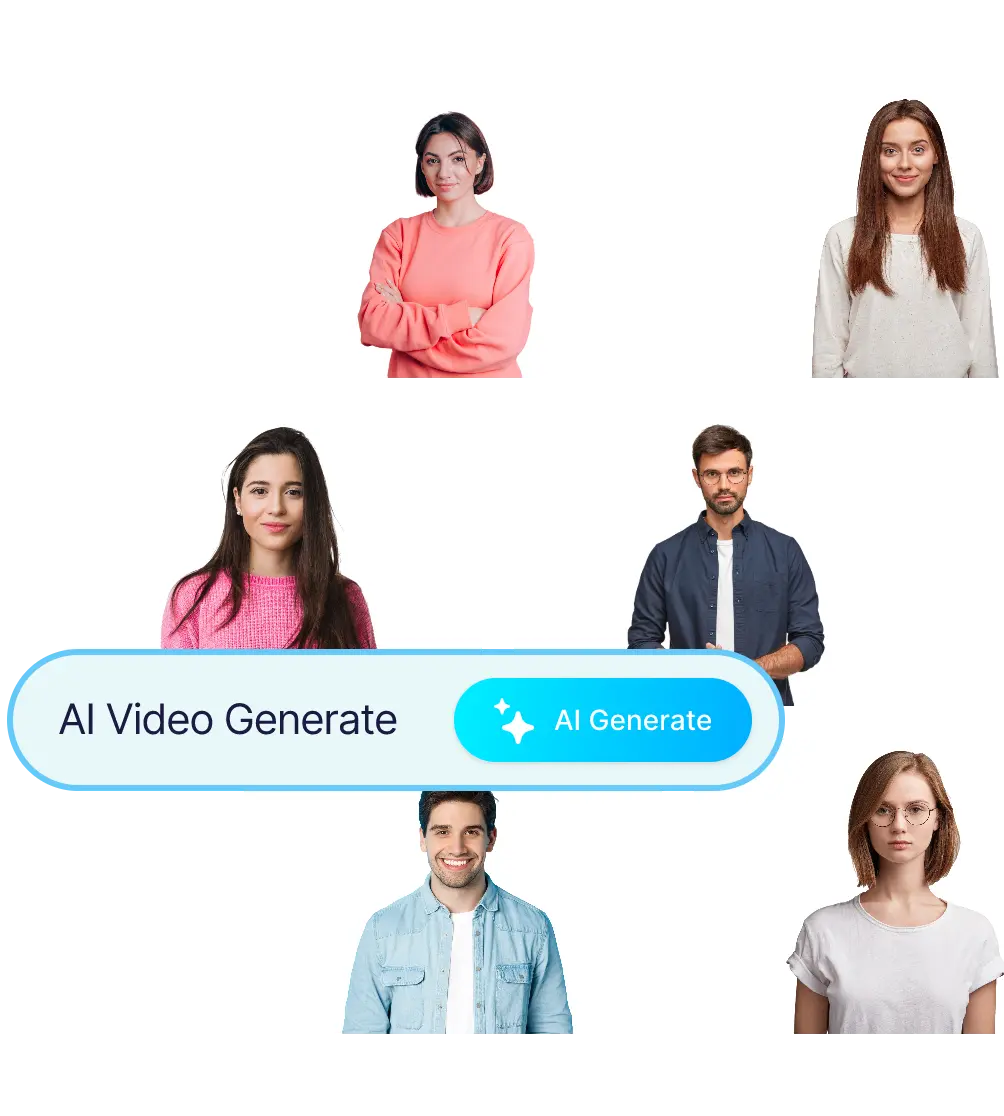
Convert YouTube videos into Shorts
Turn your long YouTube videos into viral worthy short videos with captions added. Create multiple shorts of desired custom duration from one long video. Keyword based shorts generation included.
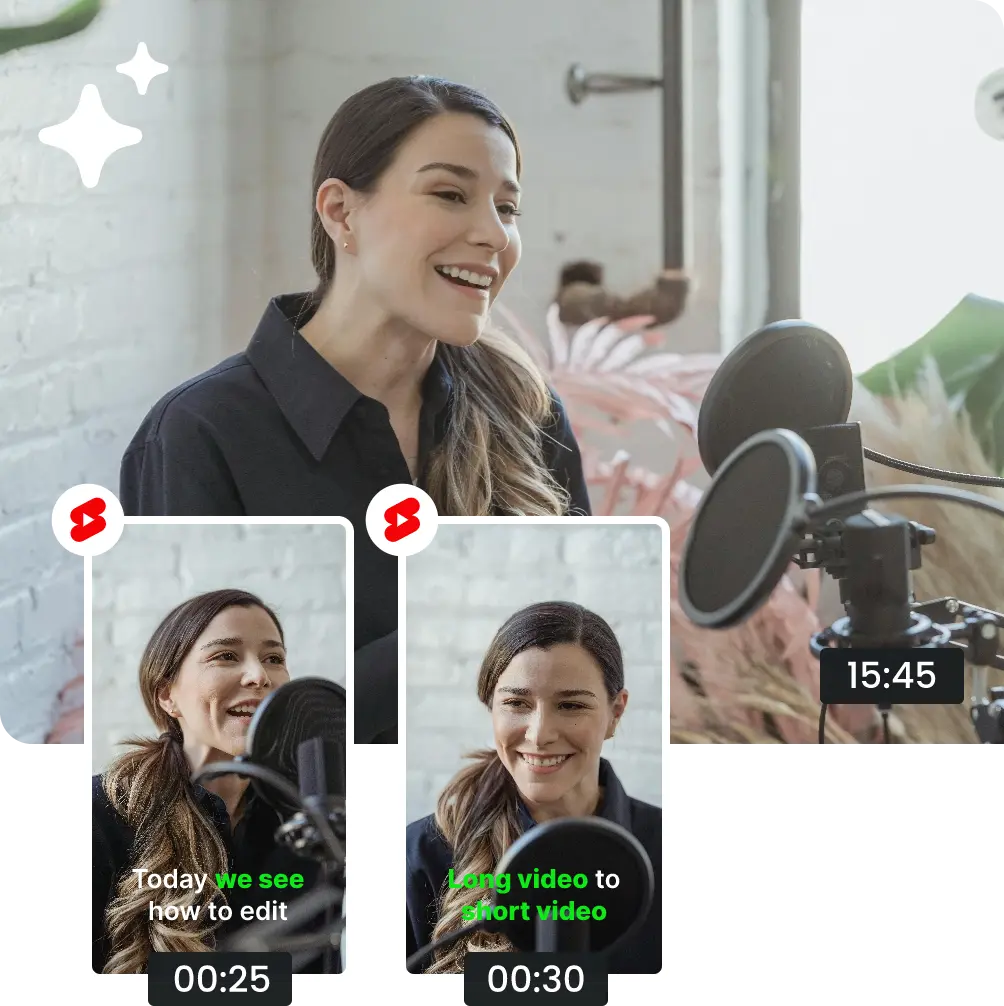
Vmaker AI edits YouTube videos - just like you’d do!
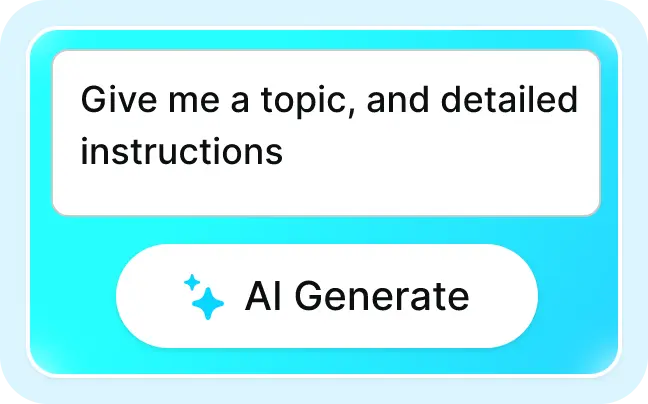
1. Upload your Video
Upload your raw video or generate one from text using Vmaker AI, or select from the videos you’ve already uploaded.
2. Edit using AI
Vmaker AI will enhance your raw video into publish-ready video. You can also create faceless videos using AI Avatars.
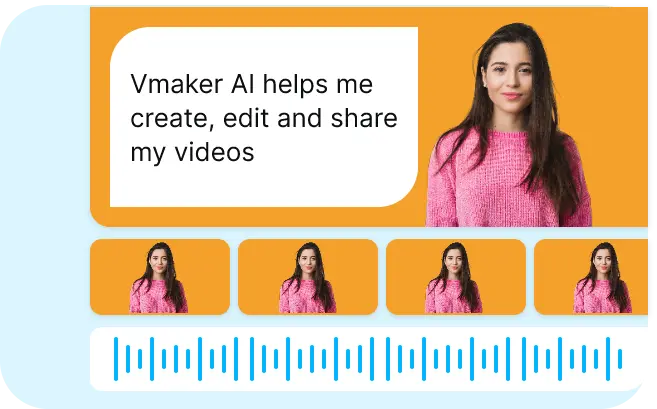
3. Publish Directly
Publish your YouTube video directly on your channel in just a click. Add title and description to your video and publish it in a minute.
Smart and Powerful Video
Editor for YouTube
Why is Vmaker AI the best Youtube Video Editor for you?
Tell a story

Cut, Trim, & Merge
Enhance your raw videos using Vmaker’s updated toolkit: Cut, trim, split, rotate, merge your videos in just a few clicks.

Enhance Audio
Vmaker YouTube video maker helps you enhance the background audio, increase/decrease the original audio, remove silences, and chop off the filler words.

Music & Voiceover
Are you bored of the same old stock music files? It’s time to upgrade your background score and sound effects game using the generative AI of Vmaker.
Immersive experience

Adjust Video Speed
From ASMR restocking videos to training videos, the video speed changes as per the kind of editing you prefer.

Transitions & Effects
You can merge any number of videos into a beautiful YouTube video with our repository of transitions and Fx for added visual simulations.

Customize Aspect Ratio
While creating YouTube videos, you can resize them to fit in any aspect ratio of your choice. The freeform editing helps you to resize your video as you want.
Polish to Perfection

Video Background
Messy background? Not-so-aesthetic? Or don’t like your video’s existing background? You can remove and customize the background using Vmaker AI.

AI Subtitles
Vmaker AI generates subtitles for your videos as soon as you upload them. You can also generate subtitles in 100+ languages.

Screen Recorder
You can record your screen, webcam, and/or both without juggling multiple tools. Then, you can edit the recordings on Vmaker AI as well.
Grow and Monetise any type of Video Content on YouTube
The Perfect
Video Editing Software for YouTubers
1.5 M royalty free stock visuals and music
An AI engine to automate video editing
Youtube videos to shorts with virality score
Captions generating with 100+ styles and animations
Some snippets from Customer’s Love
4.7 (271)
Transform any video into YouTube-ready content in minutes
Upload VideoYouTube Video Editing - FAQs Answered
A YouTube video editor is a tool that helps you edit and enhance your videos for YouTube. It simplifies video editing, allowing you to create professional-looking videos quickly and easily, even if you have no prior editing experience.
Many YouTubers these days use the video editors available for YouTube. Most of these video editors for YouTube are online-based. YouTube video editing software like Vmaker AI help you to create ready-to-publish videos in minutes.
You can use any video editors for YouTube available online. We’d suggest an AI YouTube video editor like Vmaker AI. This makes your life so much easier by choosing the music tracks, removing the silences and filler words, clipping out the duplicates, adding zoom-in/zoom-out transitions, and much more.
Sure, you can edit a YouTube video even after uploading it. All you have to do is:
- i) Sign in to YouTube Studio
- ii) Click on the Content option.
- iii) Select the video you want to edit
- iv) Then you’ll be taken to the editing timeline.
You can trim the beginning or end of the video, add a screen to your video, or blur a few parts of your video as you want.
To edit YouTube videos on your mobile, you can use any video editing app available for your OS. Vmaker AI online video editor is highly mobile-responsive and allows you to edit videos on any device of your choice.
All you need to do is select the duration of the video you want to convert as a GIF and clip it from YouTube. Then, you can either download the clip or paste the YouTube video link to any online GIF Maker.
Absolutely! AI can edit YouTube videos. We recommend using an online video editor like Vmaker AI, which helps transform your ideas into videos in less time.
With Vmaker, you can cut, trim, split, crop, rotate, loop, merge, change speed,, flip, resize, reverse, add text, add music, and more to enhance your videos.